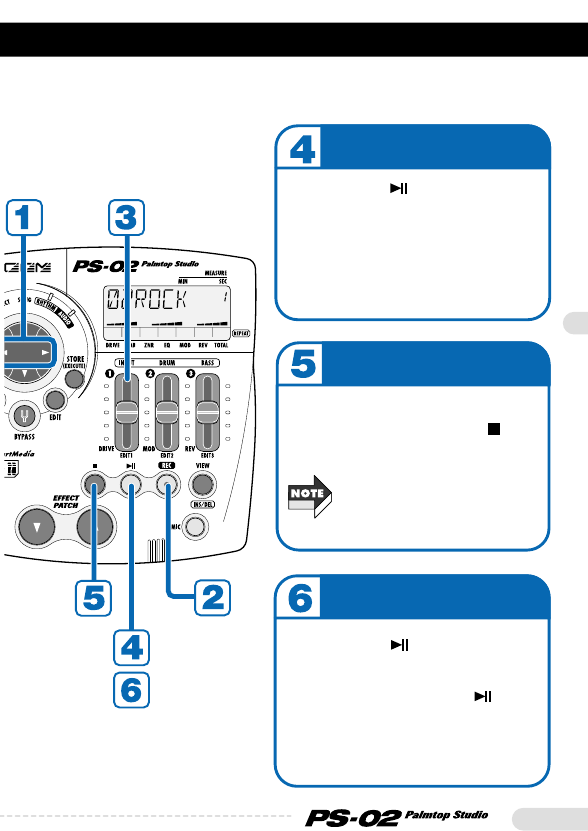Start recording
Press the [ ] key.
Playback of the song selected in
RHYTHM mode starts, and
recording on the audio track
also starts.
Play your instrument while
listening to the rhythm track.
Stop recording
Play the track
When you want to stop
recording, press the [ ]
key.
When the SmartMedia becomes
full, the indication "FULL" is
shown on the display, and
further recording is not possible.
Press the [ ] key.
To redo the recording, press the
[REC] key and then the [ ]
once more.
For information on how to delete
the recorded track, see page 54.