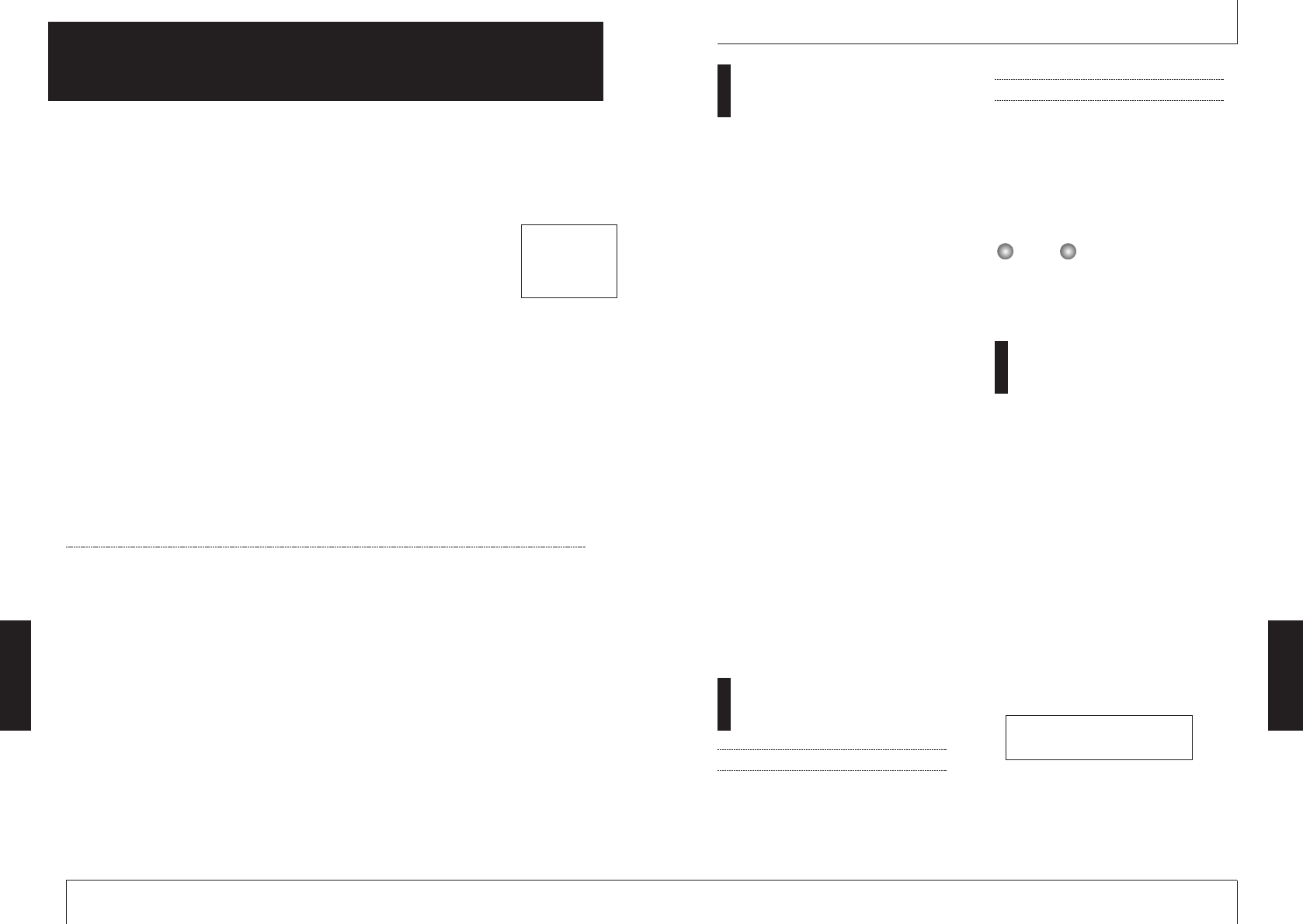Specifications
ZOOM MRS-4
57
Recorder
Physical tracks: 4
Virtual takes: 32 (8 V-takes per track)
Maximum number of simultaneous recording tracks:
2
Maximum number of simultaneous playback tracks:
4
Recording media: SmartMedia card 16 – 128 MB (3.3V)
Recording grade: 32 kHz (HiFi) / 16 kHz (Long)
Maximum recording time (converted to single monaural track):
16 MB = 8 min. or more (HiFi), 16 min. or more (Long)
32 MB = 16 min. or more (HiFi), 33 min. or more (Long)
64 MB = 33 min. or more (HiFi), 67 min. or more (Long)
128 MB = 67 min. or more (HiFi), 135 min. or more (Long)
Marker function: 50 points (per song)
Locate function: min/sec/ms or measure/beat
Track editing functions: Copy & paste, erase, exchange
Punch-in/out function: Manual/auto
Other functions: Bounce, A-B repeat
Mixer
Faders: 45 mm x 5 (Track 1 – 4, Master)
Level meter indicator bars: 8 (Input 1/2, Track 1 – 4, Master L/R)
Track parameters: Equalizer, Effect Send, Pan (Stereo operation: balance)
Equalizer: High (f:500 – 8000 Hz, Gain: ±12 dB)
Low (f:63 – 2000 Hz, Gain: ±12 dB)
Stereo Link: Tracks 1 + 2 or 3 + 4, selectable
Effects
Mixdown effect: Power, Boost, Vocal
Send/return effect: Hall, Room, Doubling, Delay, Chorus
Insert effect: Compressor, Limiter, Cabinet Simulator, Mic Pre)
Tuner function: Chromatic auto tuner
Metronome
Tempo: 40.0 – 250.0
Time signature: 0/4-8/4
Precount: Off, 2 – 8
Maximum number of songs: 15
A/D converter: 20-bit, 64x oversampling
D/A converter: 20-bit, 8x oversampling
Sampling frequency: 32 kHz
Display: MRS-4 original LCD (with backlight)
Inputs
Inputs: 2 standard mono phone jacks
Input level: - -50 to +4 dBm, continuously variable
Input impedance: 1 to 500 kilohms, continuously variable
AUX input (L/MONO, R): 2 standard mono phone jacks
Input impedance 10 kilohms (mono), 20 kilohms (stereo)
Outputs
Master out: RCA type phono jacks (L/R)
Rated output level: -10 dBm (into load impedance 10 kilohms or higher)
Output impedance: 1 kilohm max.
Headphone output: standard stereo phone jack, 50 mW (into 32 ohms load)
MIDI OUT
Dimensions:
220 (W) x 165 (D) x 56.3 (H) mm
Weight:
700 g (without batteries)
Power requirements:
DC 9V, 300 mA from AC adapter Zoom AD-0006
4 batteries IEC R6 (size AA); battery life 5 hours or more (with alkaline batteries)
Supplied accessory:
SmartMedia card (32 MB)
0 dB = 0.775 Vrms
Design and specifications subject to change without notice.
ZOOM MRS-4
Specifications
56
Specifications
MRS-4 file configuration
The MRS-4 stores the following file types on
the SmartMedia card.
●
xx-yz.aud
This file contains the audio data recorded on
a V-take. The number of such files on the
SmartMedia card corresponds to the number
of recorded V-takes. When a song is deleted,
the V-take files belonging to that song are
deleted.
xx = song number (0 – 14)
y = track number (0 – 3)
z = V-take number (0 – 7)
●
Songno.mr4
This file contains information about the
currently used song number, global parameter
values, and mount information for the MRS-4
Card Manager (see below).
●
UtyprmXX.mr4
This file contains the default settings for all
items and song parameters. The number of
such files on the SmartMedia card
corresponds to the number of songs that were
created. When a song is deleted, this file is
also deleted.
xx = song number (0 – 14)
File compatibility with
PS-02
Setting file
Setting files for the ZOOM PS-02 and the
MRS-4 are not compatible. If a PS-02
SmartMedia card is inserted in the MRS-4,
the various setting files are disregarded.
Audio file
Audio files for the ZOOM PS-02 and the
MRS-4 are theoretically not compatible. If a
PS-02 SmartMedia card is inserted in the
MRS-4, some audio files may be readable,
but playback pitch will be different from the
original. Depending on the settings, some
audio files may not be readable at all.
Zoom Corporation assumes no responsibility for
any consequences of using PS-02 SmartMedia in
the MRS-4.
MRS-4 Card Manager
Software
If you have Internet access, you can
download the MRS-4 Card Manager software
from the Zoom Corporation web site free of
charge (Windows/Macintosh versions). It
allows a computer equipped with a
SmartMedia card reader to manage MRS-4
data. The software provides the following
functions.
●
Convert MRS-4 audio data into WAV
files
●
Convert WAV/AIFF format audio files
into MRS-4 audio data
●
Back up the SmartMedia card
contents onto the hard disk of the
computer
Web site of Zoom Corporation:
http://www.zoom.co.jp/