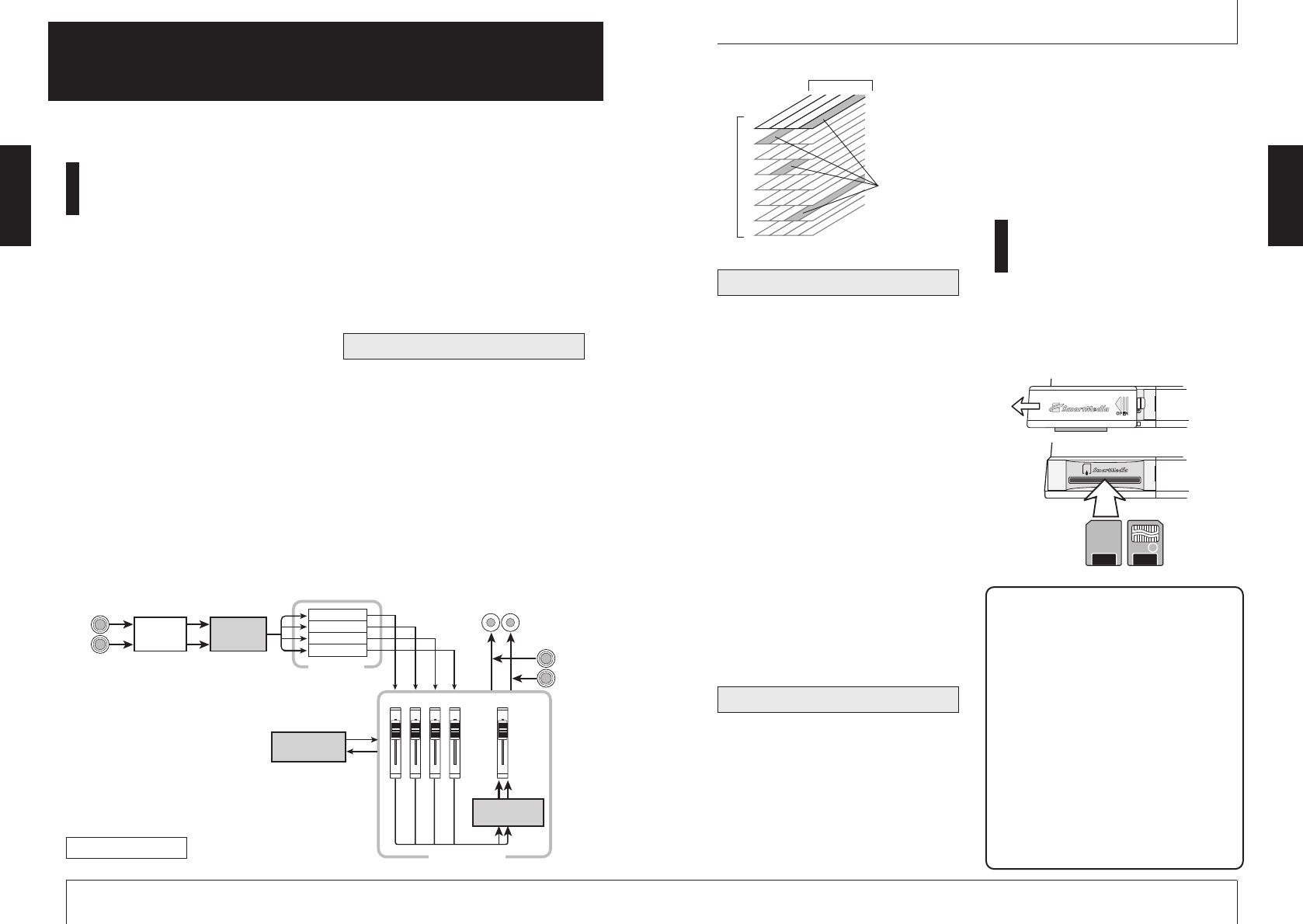The MRS-4 provides three types of effects:
insert effect, mixdown effect, and send/return
effect. These effects have different
characteristics, as described below.
■ Insert effect
This effect operates directly after the input
mixer. It is used to modify the input signal
before it is recorded.
■ Mixdown effect
This effect operates directly before the
MASTER faders of the track mixer. It is used
to modify the signal mixed from tracks 1 – 4.
■ Send/return effect
This effect is internally connected to the
send/return loop of the mixer section. The
effect can be adjusted individually for each
track by using the send level control. The
higher the setting, the stronger the effect.
The MRS-4 has two types of mixers.
■ Input mixer
Serves to adjust the instrument or mic signal
input to the MRS-4 and to assign the signal
to the desired track.
■ Track mixer
Serves to mix the playback signal of the
recorder before sending it to the stereo output
jacks. The signal from each of tracks 1 – 4 is
sent to the mixer channels 1 – 4 for
individual adjustment of EQ, effect send
level, panning (left/right playback position),
etc. These items are called track parameters.
SmartMedia
To use the MRS-4, a SmartMedia card is
required. Before turning the MRS-4 on, insert
the card into the front panel slot, as shown in
the illustration below.
◆ Caution ◆
●
If the card is inserted upside down or
with wrong orientation, it does not go all
the way in. Do not try to force the card
in, because this will damage the card.
●
Never insert or remove the SmartMedia
card while power to the unit is turned on.
Otherwise data may be lost.
●
Standard SmartMedia cards (designed
for 3.3V) with a capacity from 16 – 128
MB can be used.
●
When wishing to use a SmartMedia card
that has been formatted in other
equipment such as a computer or digital
camera, you must format the card again
in the MRS-4, as described on page 53.
Introduction
ZOOM MRS-4
5
Internal configuration
The MRS-4 is divided internally into the
following three sections.
■ Recorder section
The MRS-4 is a 4-track recorder that uses
SmartMedia cards for storing data. This
allows audio recording/playback on four
tracks.
■ Effect section
The audio signal can be processed in various
ways by the effect section. The MRS-4 offers
an insert effect for the input signal as well as
a send/return effect and mixdown effect for
use on the recorderd signal.
■ Mixer section
This section is used for mixing the various
signals and supplying them to the other
sections. There is an input mixer for
assigning the input signal to various tracks,
and a track mixer that adjusts level and sound
quality for each track before sending the
result to the left and right MASTER jacks.
The illustration below shows the signal flow
and how the sections fit together.
Now let's take a closer look at each section.
The recorder section of the MRS-4 has four
tracks (separate segments for recording audio
data). Up to two tracks can be recorded
simultaneously, and up to four tracks can be
played back simultaneously. Each of the
tracks 1 – 4 has eight virtual tracks (called
"V-takes"). In each track, one V-take can be
selected for recording/playback. For
example, you can record guitar solos onto
multiple V-takes, and then compare them
later to select the best take.
Recorder section
ZOOM MRS-4
Introduction
4
Introduction
This section shows the various sections of the unit and explains some important concepts of the
MRS-4.