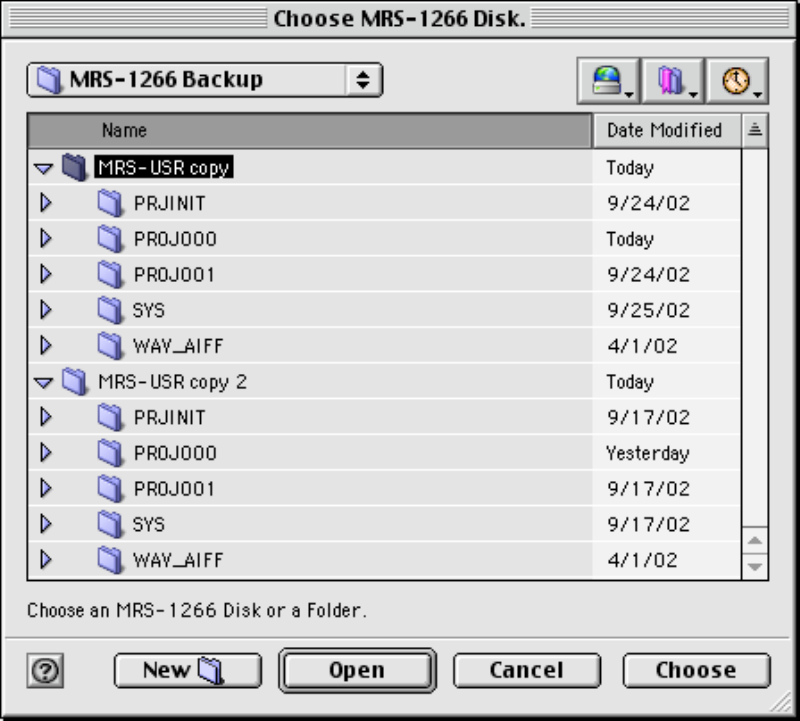MRS-series File Manager – Operation Manual 11
The “Choose” dialog under Mac OS 9.
You can choose a project folder, i.e. a folder named “PROJxxx” where xxx is a three-digit number.
But, you can also select a folder containing project folders, as in the examples above.
As an alternative to the SELECT button you can use the menu item File>Select MRS-1266 Disk or
Folder.
After selecting a folder containing projects (projects are themselves folders named “PROJxxx”), the
full path to the enclosing folder will be displayed in the field under the SELECT button. If you choose
a project instead (a folder named “PROJxxx”), all the projects in the enclosing folder will be displayed,
with the chosen folder selected.
Once the Project List of the main window displays a list of projects, you can select one by clicking on
it.