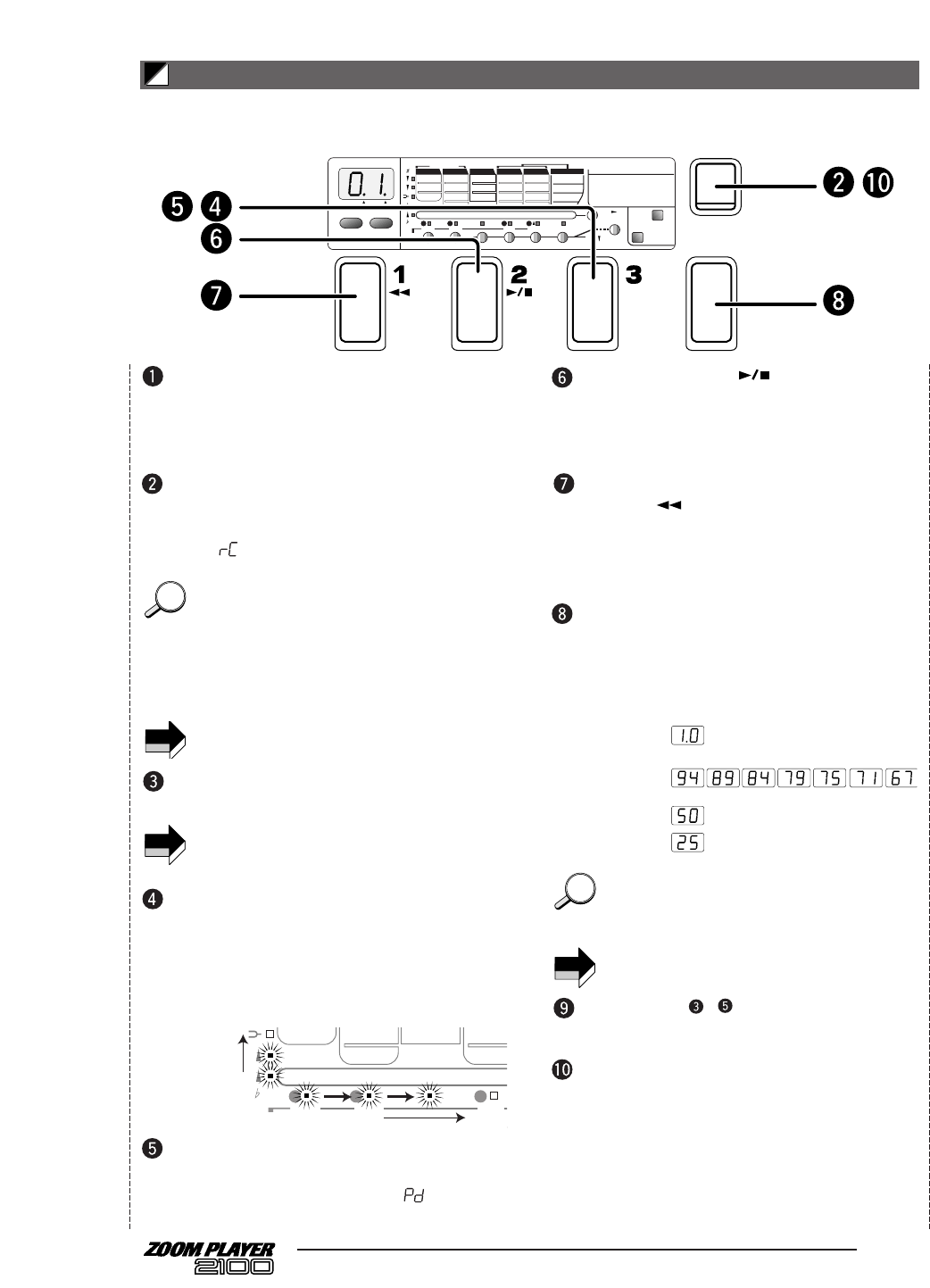13
Select 1 (AUX Mix) as an input source for
the Sampler function.
See page 12 for information on how to select this
option.
If you press and hold down the [BANK▲]
switch in Play mode for more than one
second, the Sampler function is turned on
and “ ” flashes on the display.
You can also use the following methods to turn the
Sampler function on.
• Press the right-most parameter select key in Edit mode
to select the SAMPLER module, and use the [ON/OFF]
key to turn the module on.
• In Play mode or Edit mode, press and hold down the
right-most parameter select key for more than one
second.
You cannot use the Sampler function, Jam Play function,
and MOD module + REV/DLY module simultaneously.
Play back the sound source connected to
the AUX IN jack.
Adjust the volume level of a connected CD player or other
input sound until you obtain the maximum level the does
not distort the sound.
Press the foot switch 3 (REC) to start
recording.
When you press foot switch 3, recording starts
immediately. At this time, you can check the
current recording time by the parameter LEDs
and the module LEDs.
Press foot switch 2 to finish recording.
When you press foot switch 2, recording ends
immediately. The 2100 displays “ ” and starts
playback.
Press foot switch 2 ( ) to stop playback.
When you press foot switch 2 again while
playback is stopped, the 2100 plays the recording
from the beginning.
To rewind the played data, press foot
switch 1 ( ) during playback.
Pressing foot switch 1 rewinds the data. This is
useful when you wish to listen to a certain phrase
over and over.
To change the playback speed, press the
[FUNCTION] switch.
Pressing the [FUNCTION] switch repeatedly
changes the playback speed. You can check the
current speed on the display.
If the Pitch Revision function of the SAMPLER module is
turned off, the pitch changes as shown above. If the Pitch
Revision function is turned on, only the playback speed
changes, but not the pitch.
If PLAY NOTE has been selected as a recording source,
you cannot change the playback speed.
Repeat steps – if you wish to record
again.
To quit Sampler mode, press and hold down
the [BANK▲] switch.
Pressing the [BANK▲] switch for a second will
cause the 2100 to enter Play mode. At this time,
the recorded data will be erased, and the MOD
module and the REV/DLY module are enabled.