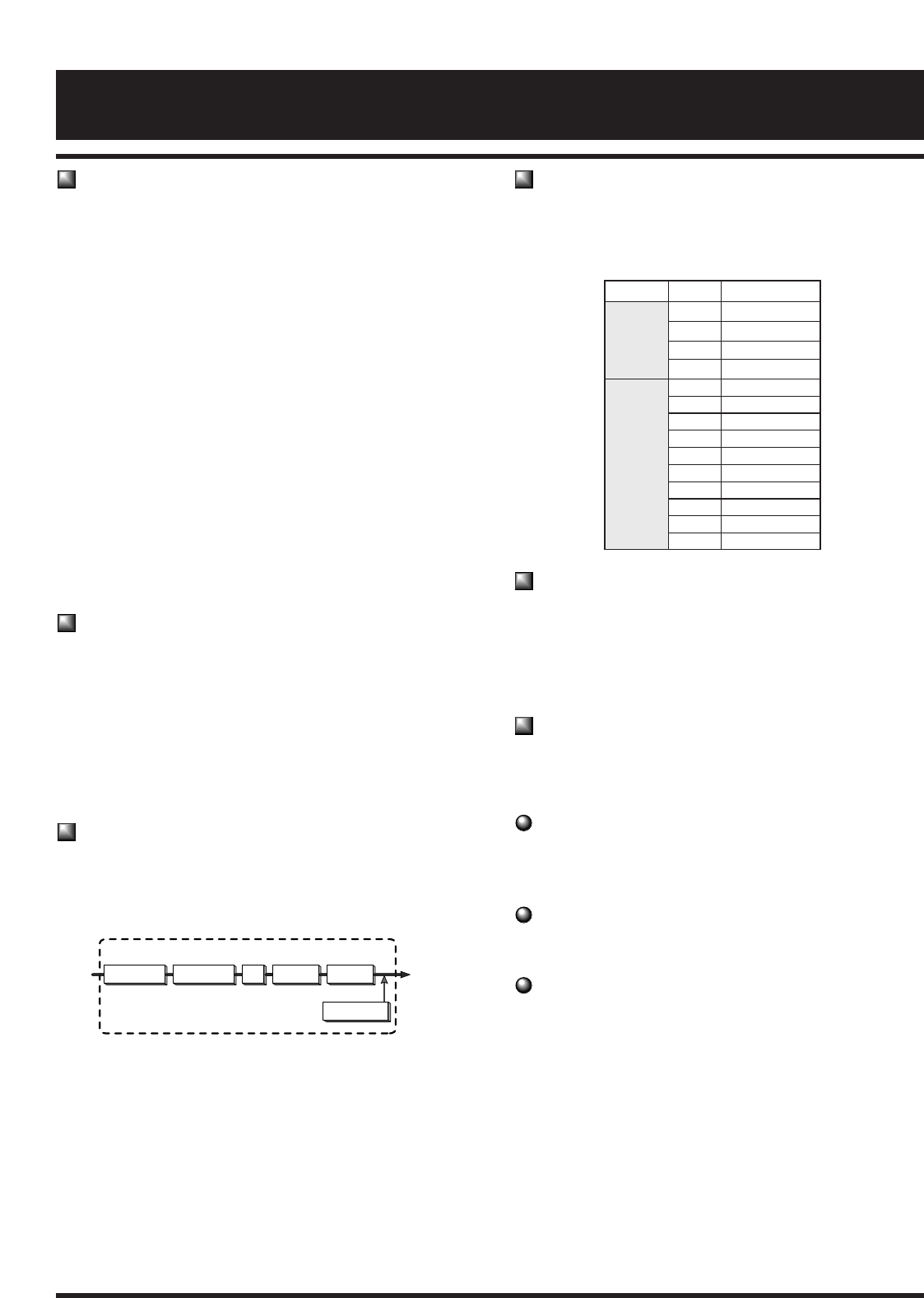Effect Module
The 1010 incorporates five effect blocks which are referred
to as "effect modules". Each effect module can be thought of
as a single compact effect. The 1010 therefore operates like
five compact effects connected in series.
The following five types of effect modules are available:
●COMP&WAH
Compression effect and pedal wah (with an external
controller)
●DISTORTION
Analog distortion effects
●EQ
Equalizer for adjusting the tonal quality of the sound
●CHO/FLG
Chorus and modulation effects.
●REV/DLY
Reverb and delay effects for creating a spatial impression
Effect Type
Each effect module contains several effect variations which
are called "effect types". An effect module can normally use
only one effect type at a time, but the COMP&WAH module
can use compressor and wah together. The DISTORTION
module utilizes ZNR (Zoom Noise Reduction) in addition to
distortion effect. For a list of effect types in each effect
module, please see the table on page 9.
Patches and Groups
A combination of effect modules, each with individual
parameter settings plus the final output level setting is
referred to as a "patch".
The 1010 has two memory areas or "groups" where patches
are stored: the USER group for patches that can be altered
and stored by the user, and the PRESET group for factory
defined read-only patches. There are 12 patches in the USER
group and 30 patches in the PRESET group, for a total of 42
patches.
Bank
The 1010 calls up patches in sets of three, and the foot
pedals serve to switch between patches. Each set of three
patches is referred to as a "bank".
Parameter
The elements which determine the sound of an effect are
referred to as "parameters". Parameter values can be
adjusted for each effect module, to create your own patches
with the 1010.
Mode
The functions of the 1010 can be divided into three different
categories. These are called "modes", as described below.
Play Mode (Please refer to page 4)
In this mode, patches are selected and played. This is the
default mode when power is turned on.
Edit Mode (Please refer to page 7)
In this mode, the parameters of each patch can be edited.
Special Mode (Please refer to page 13)
Serves to return some or all patch data to the factory preset
settings.