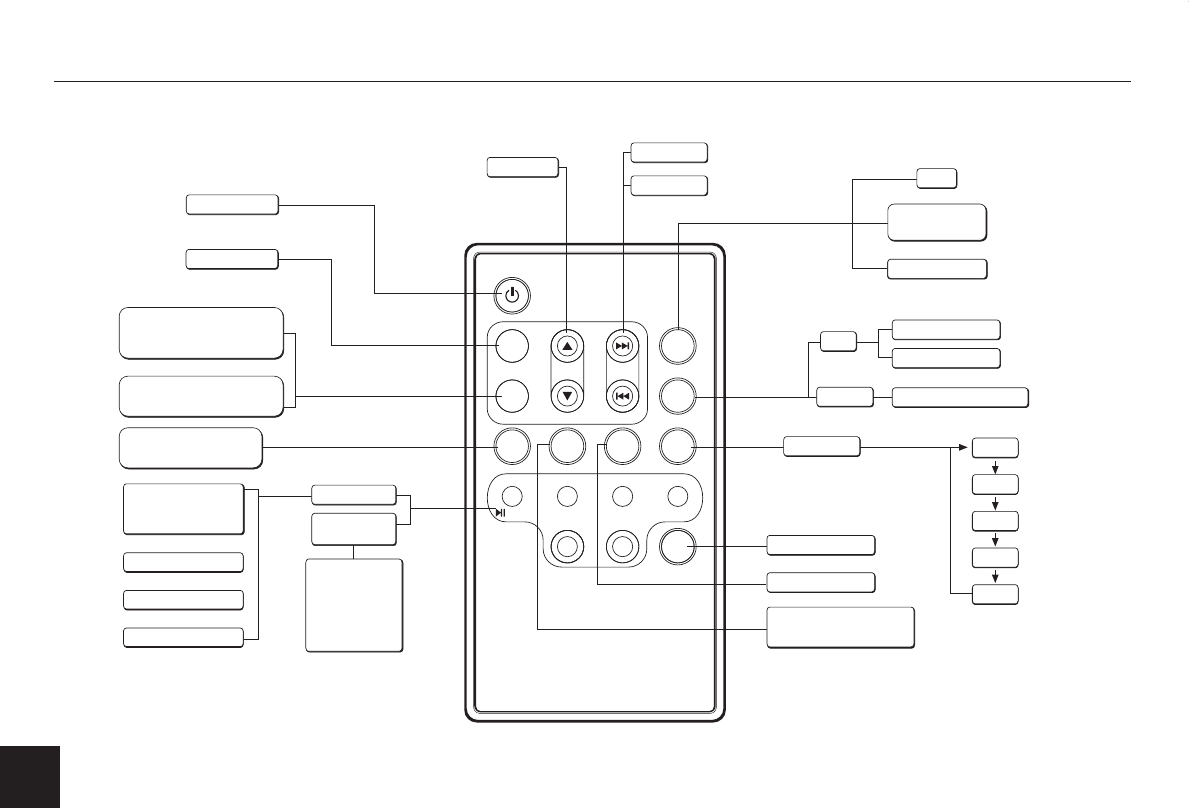Radio:
Radio Tune step by step : press less than 0.5 se c.
Radio Seek automatically
: press more than 0.5 se c.
Disc Playback:
Button Tips
SET CLOCK
Press briefly to scan the preset station for 5 seconds each. Hold more than 2 seconds, the 6
strongest available stations will be automatically saved in the memory of preset buttons
.
AMS : Auto Memory Store
DO NOT apply excessive
force to the panel.
It can cause DAMAGE.
Disc Load / Eject:
Insert the disc into the slot. Press to close the panel.
Lo
ad:
Eject:
Press to eject the disc. Press to close the panel.
Press to slide down the panel.
DO NOT close the panel before disc is taken out.
Track skip : press less than 0.5 second to go to the next or previous track.
Track seek
: press more than 0.5 se cond and hold it to fast forward or reverse back the track.
Press DISP button, time displays. Press again more than
2 seconds, time display blinks.
Rotate the knob clockwise to set hours. Rotate the knob anticlockwise to set minutes.
5
AMS
DISP
DN
UP
VOL