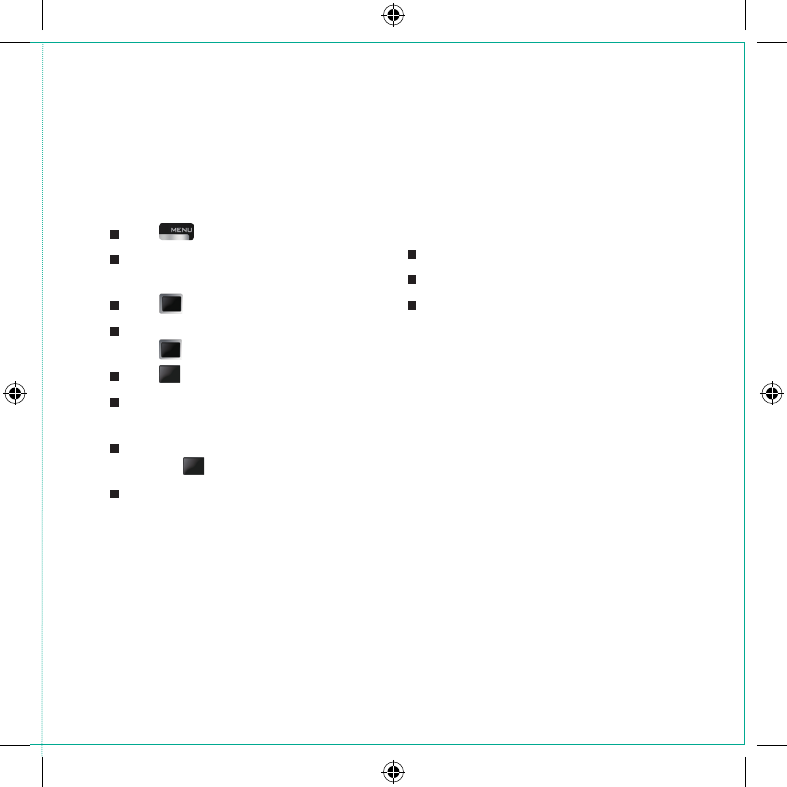ConnectwithaBluetoothheadset
PressPress
.
Scroll to selectScroll to select Settings>Connectivity>
Bluetooth>Bluetoothmanager.
PressPress
(left or right) to turn on Bluetooth.
Scroll to selectScroll to select Visibilityon/offand
press
(left or right) to selectOn.
PressPress
.
PressPress Mydevices>Search or
Searchdevice.
Scroll to the device you want to connect with,Scroll to the device you want to connect with,
and press
.
Enter the pass code when you’re asked forEnter the pass code when you’re asked for
permission to connect to the device.
Transferfilesfromyour
phoneviaBluetooth
Select the le you want to transfer.Select the le you want to transfer.
PressPressOptions>Send>ViaBluetooth.
Select the device fromSelect the device from Mydevices list to
transfer the le.
If there is no device inMydevice list,
press Search to search all available
Bluetooth devices.
Usingyourphoneasamodem
You can connect your phone to your PC
using the USB data cable in the box or a
Bluetooth adapter. You can then use your
phone as a Modem, but you’ll first need to
use the CD Rom provided to install the PC
suite and drivers.
Sync your Bluetooth