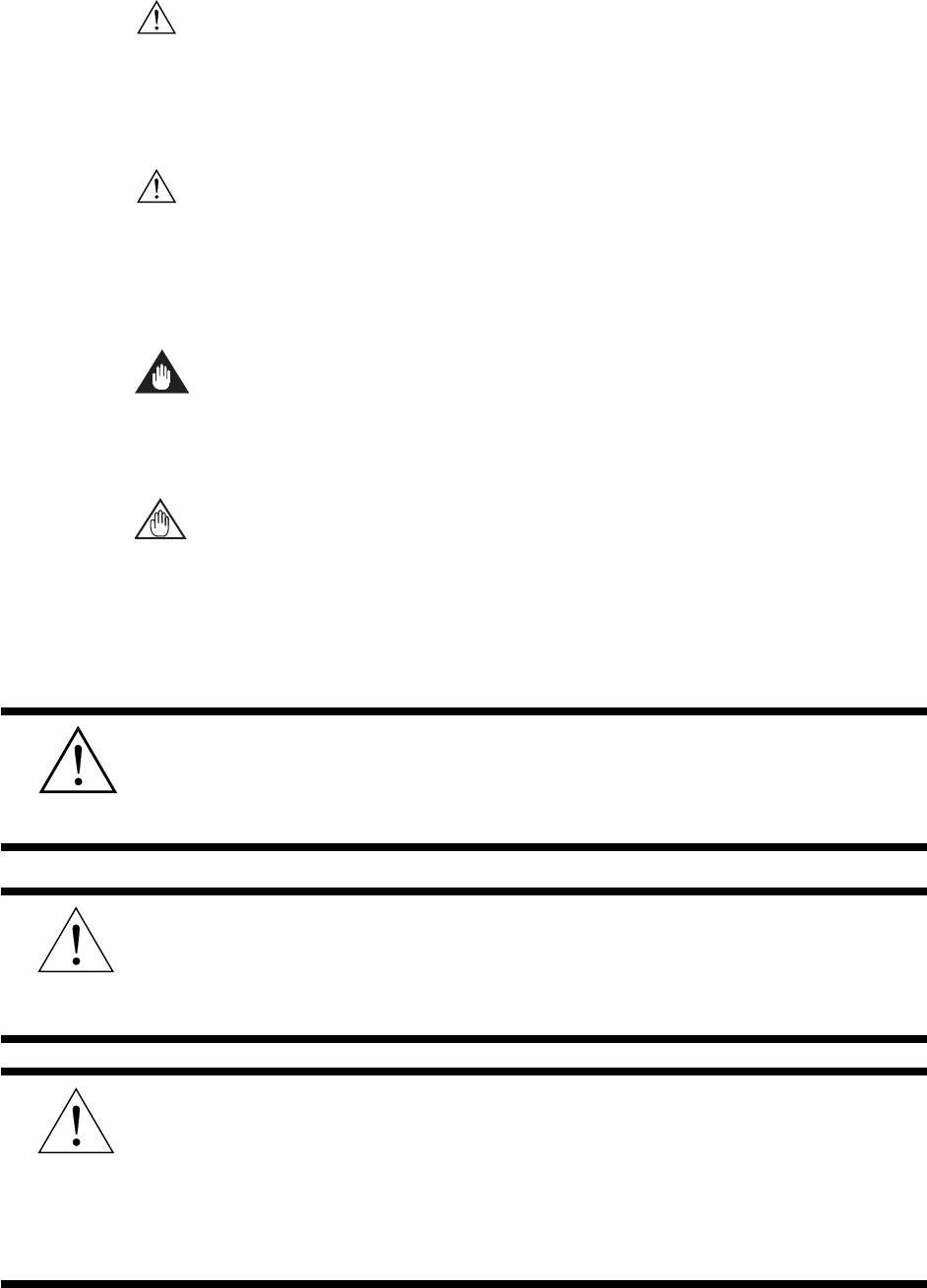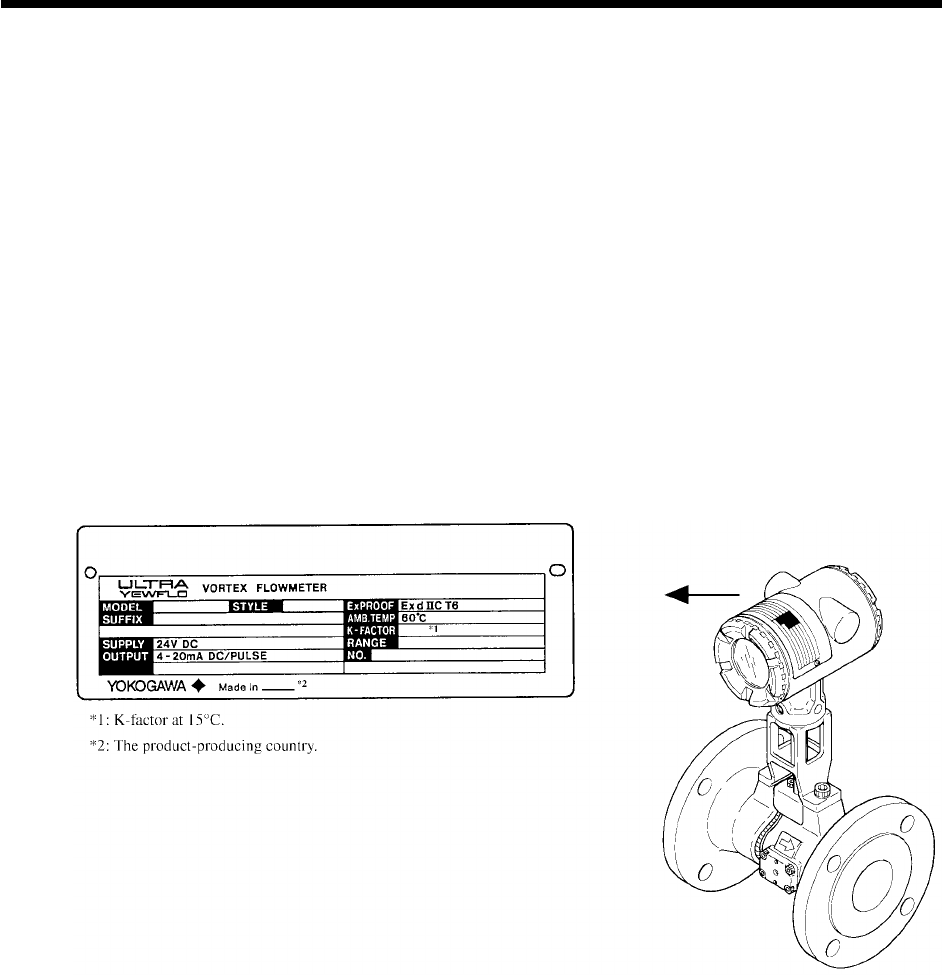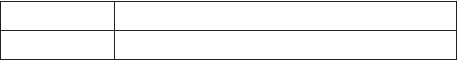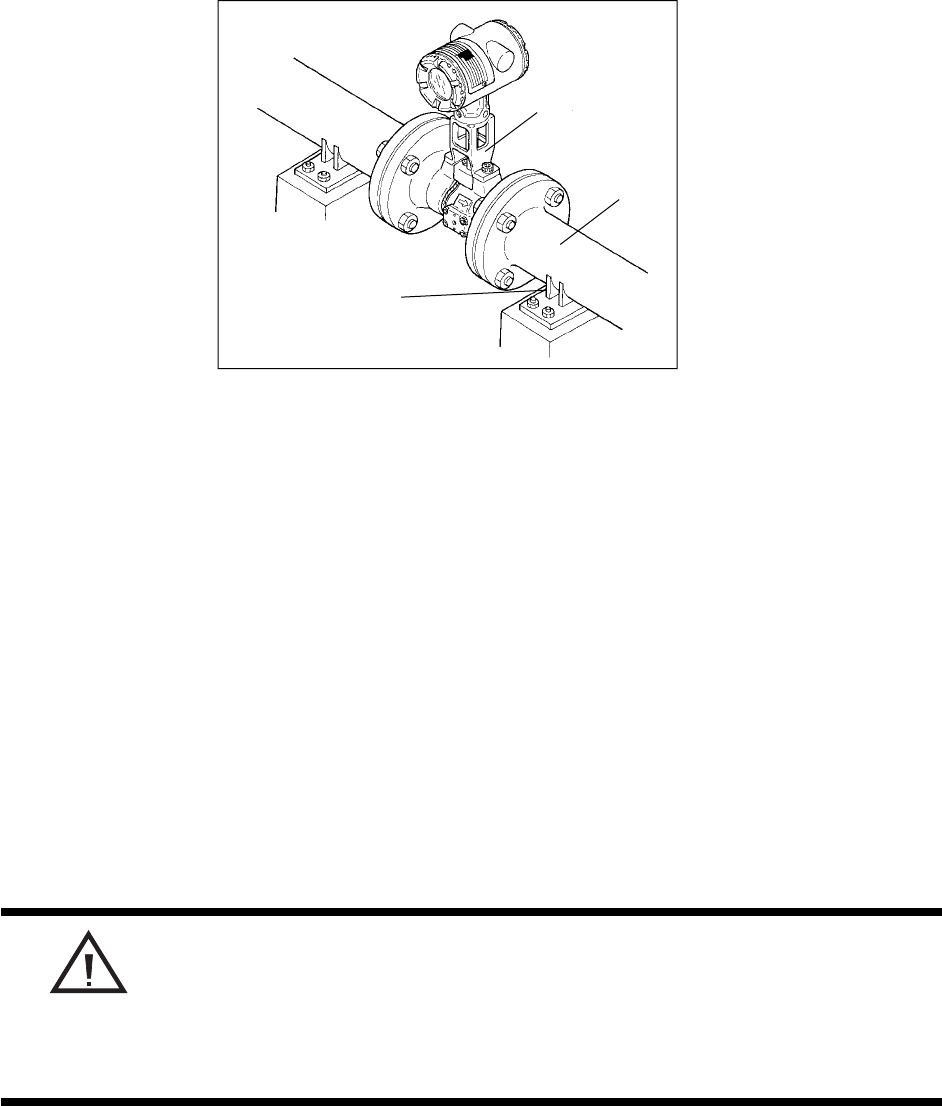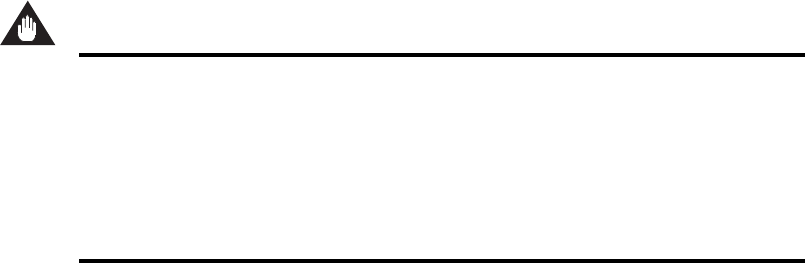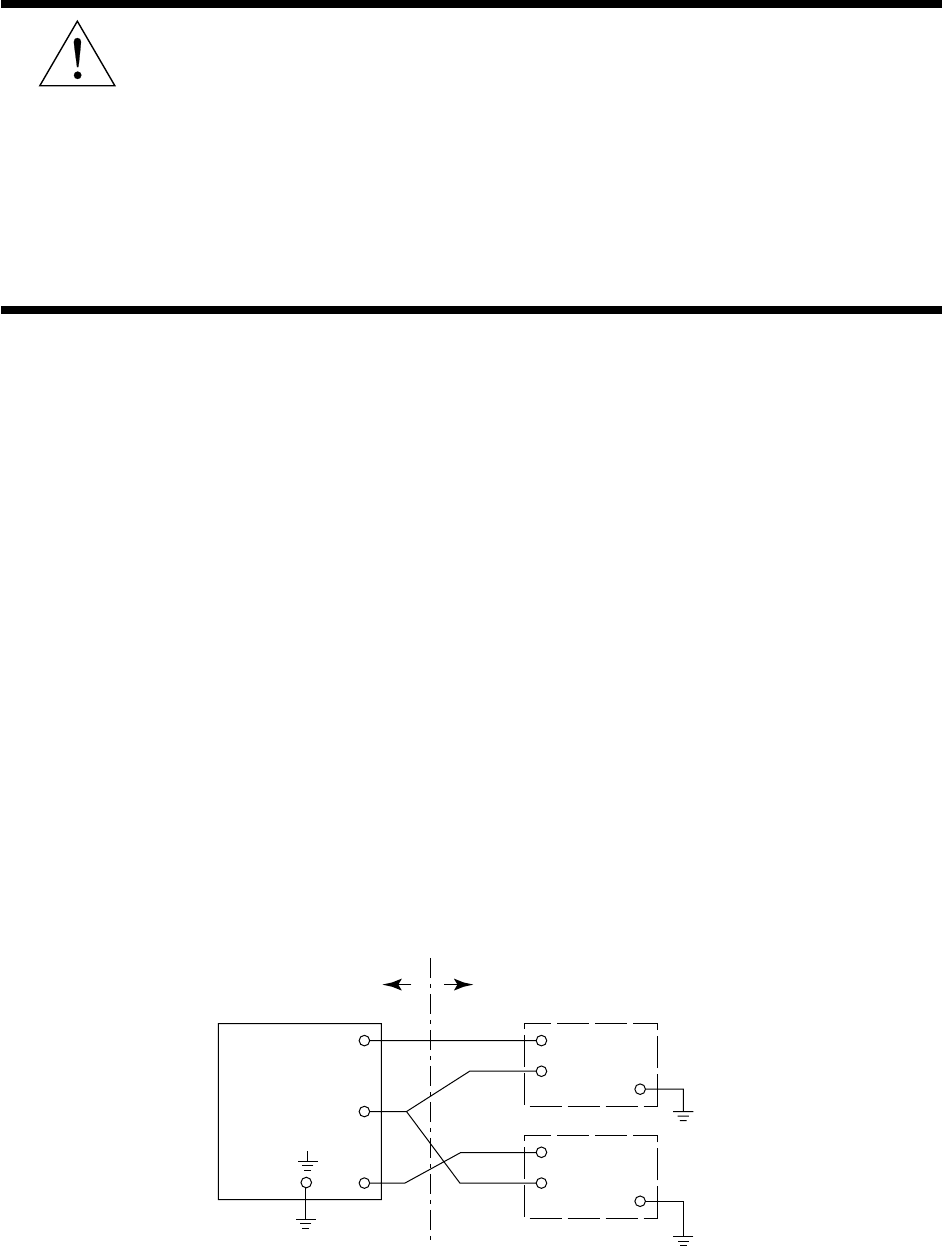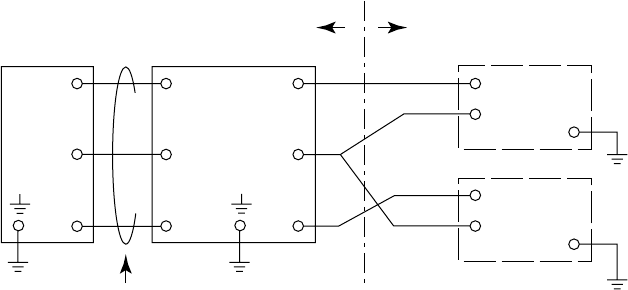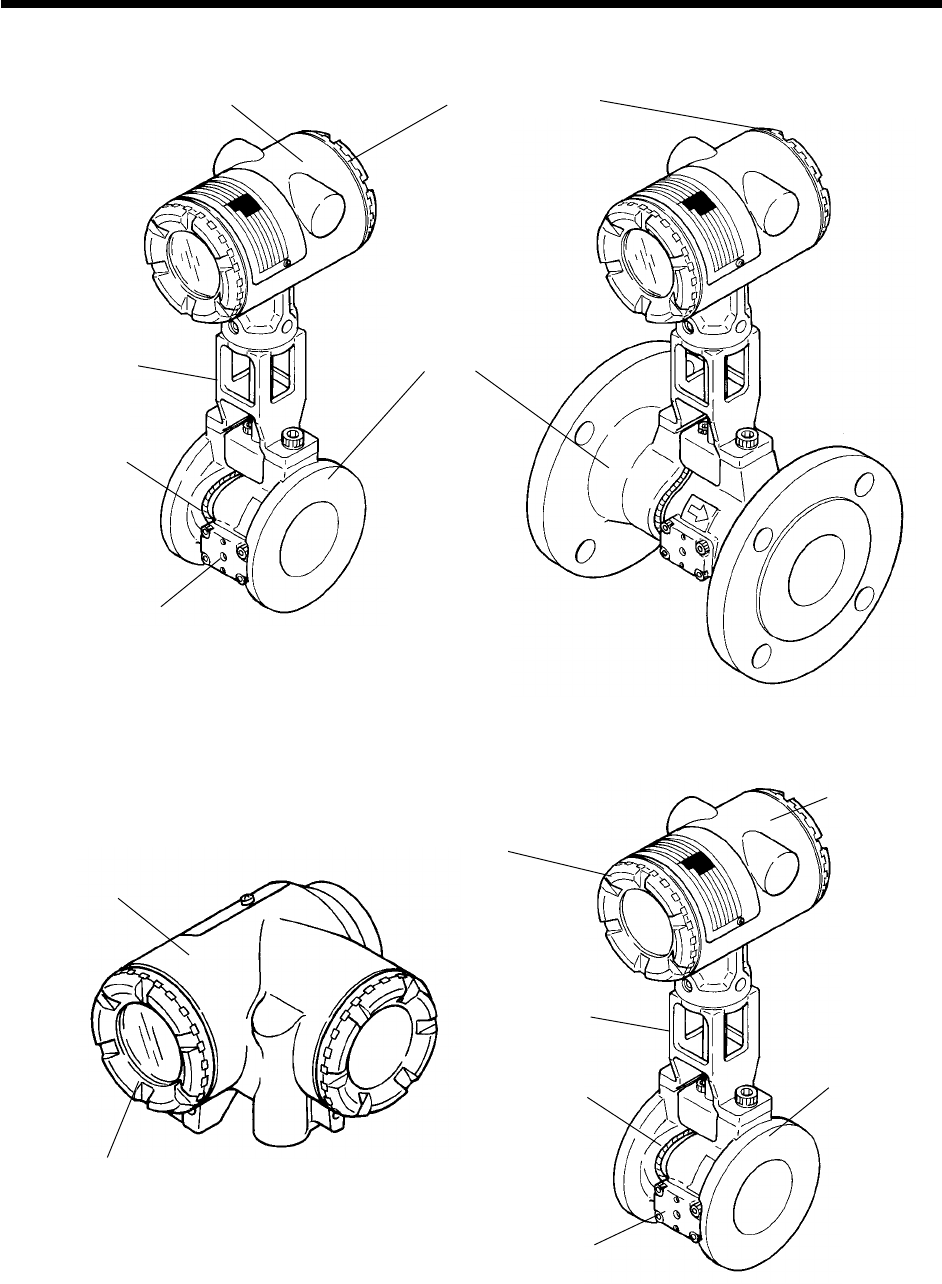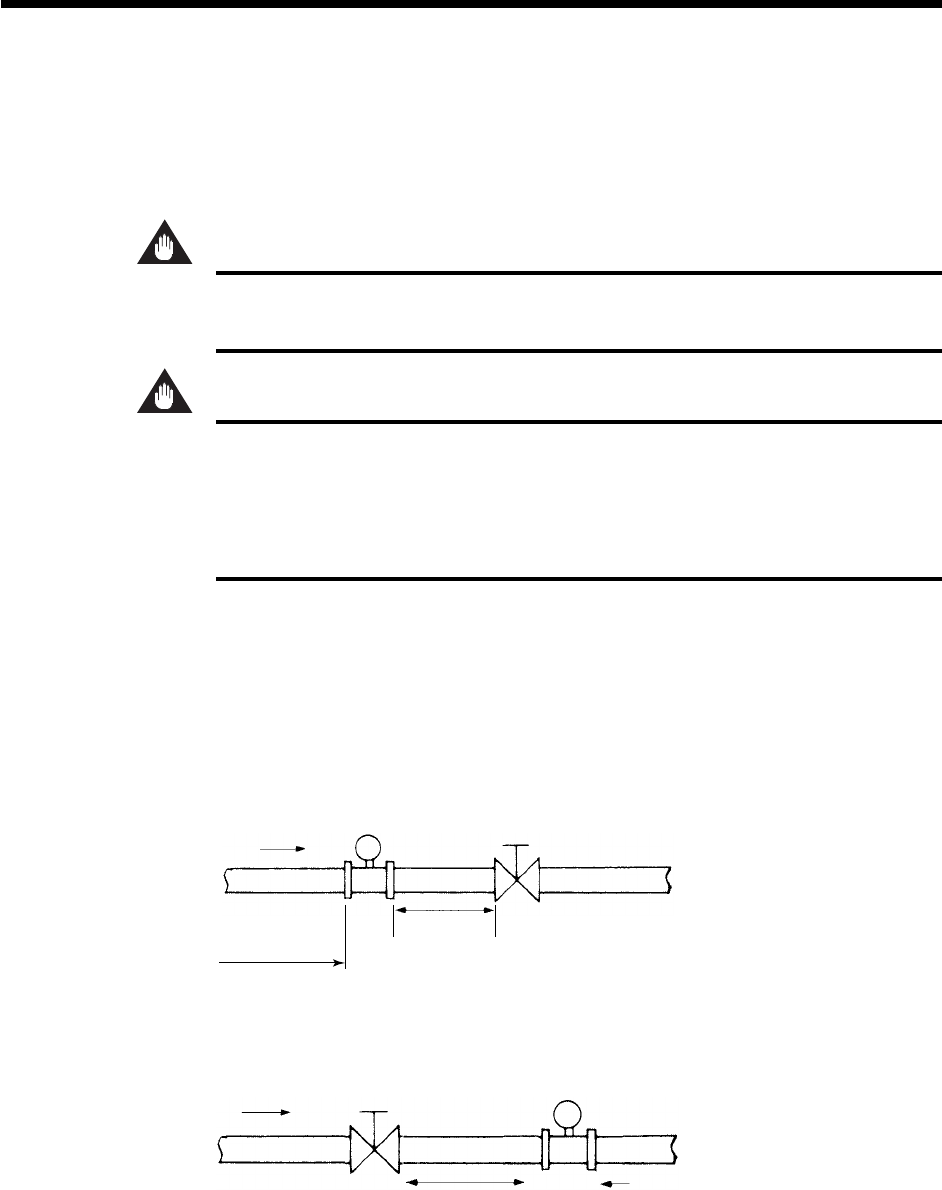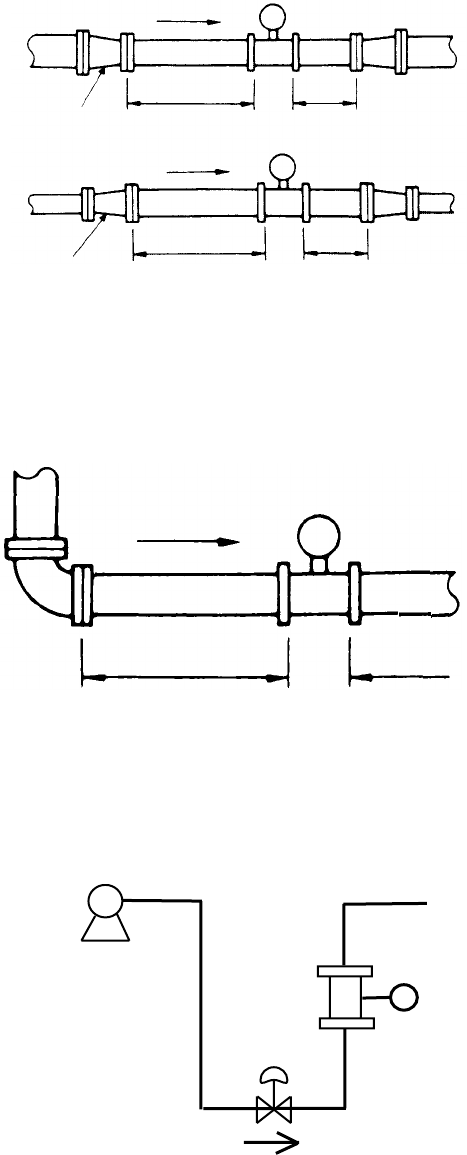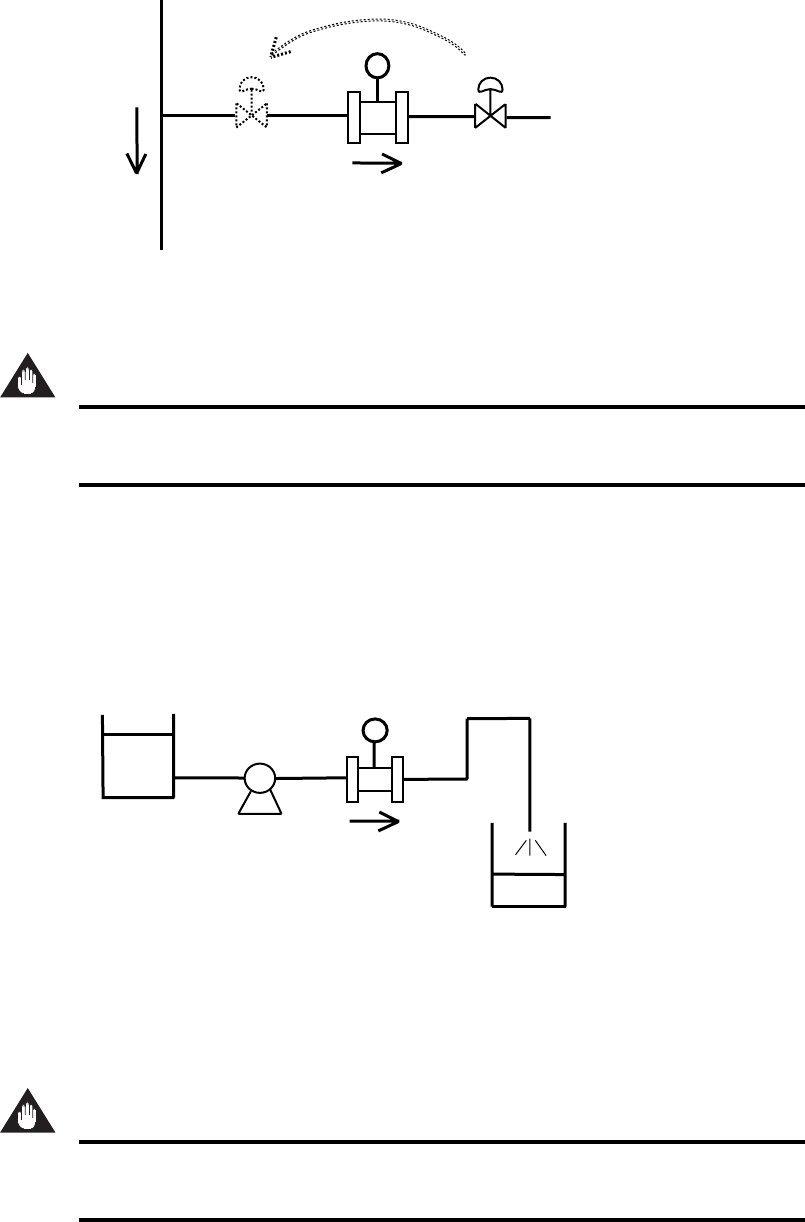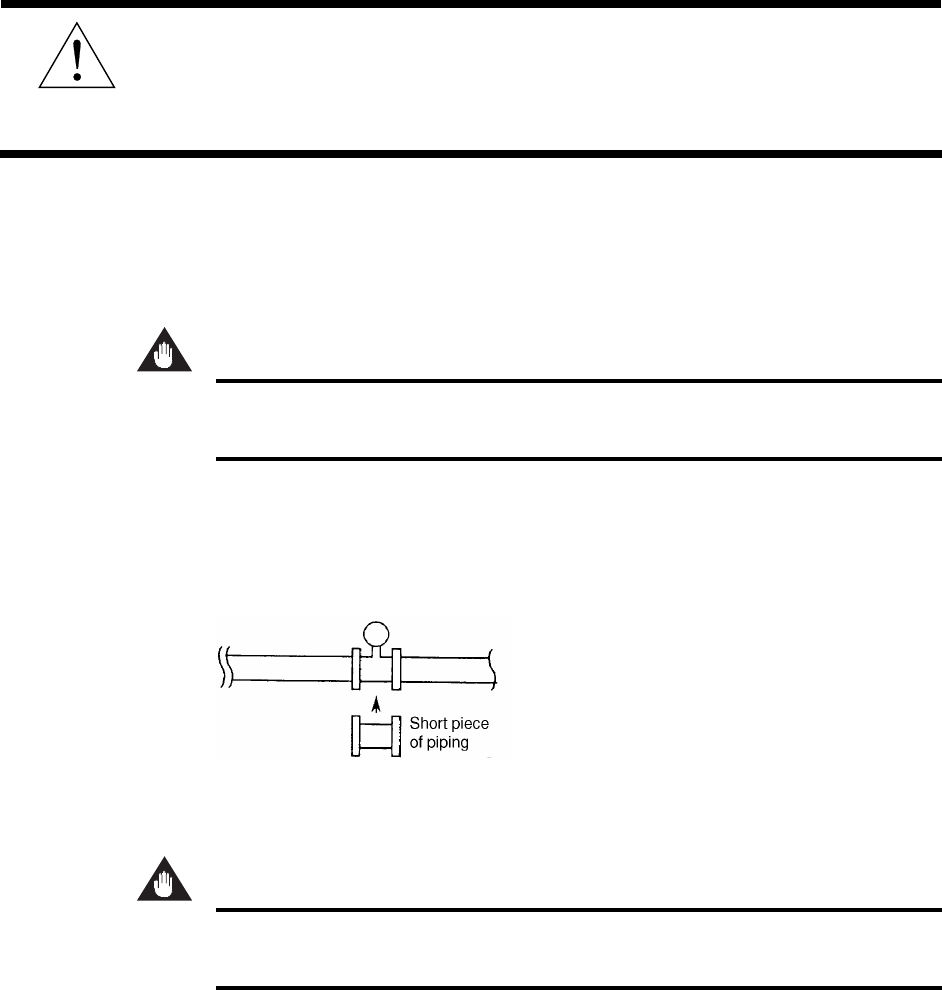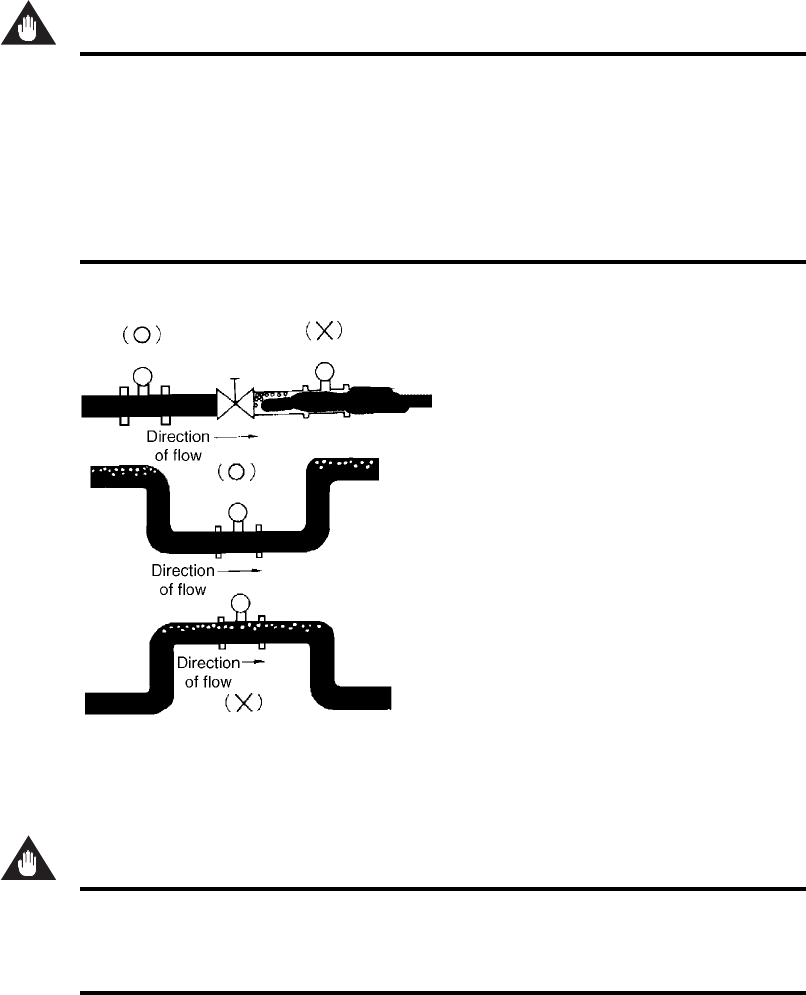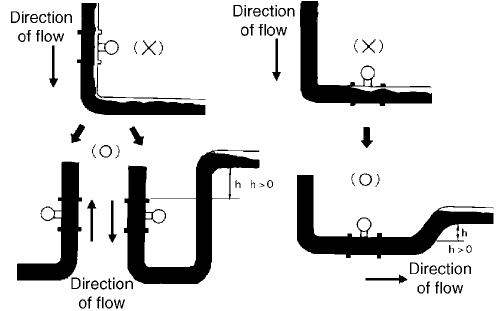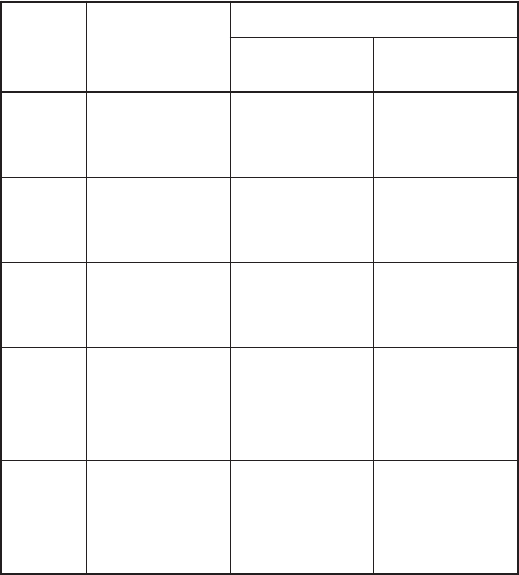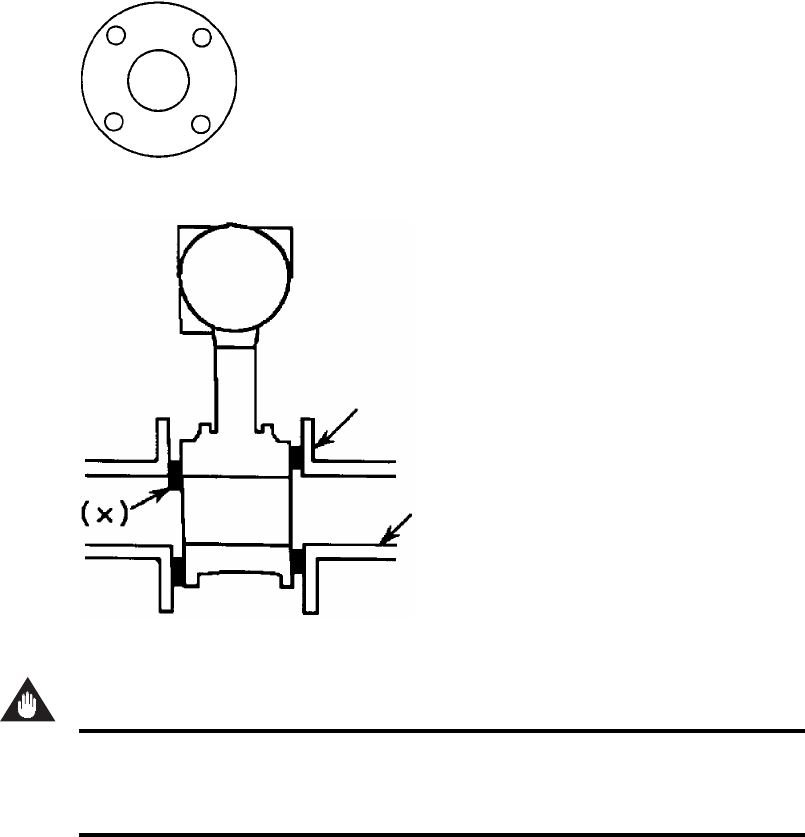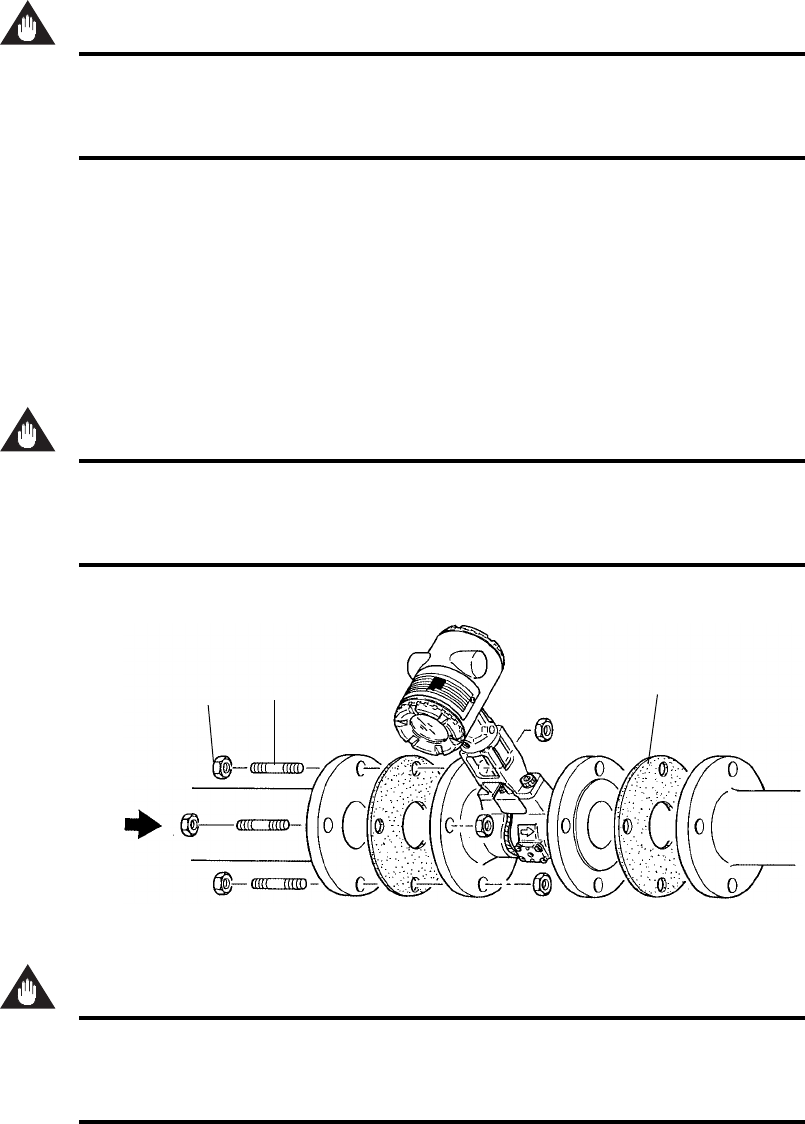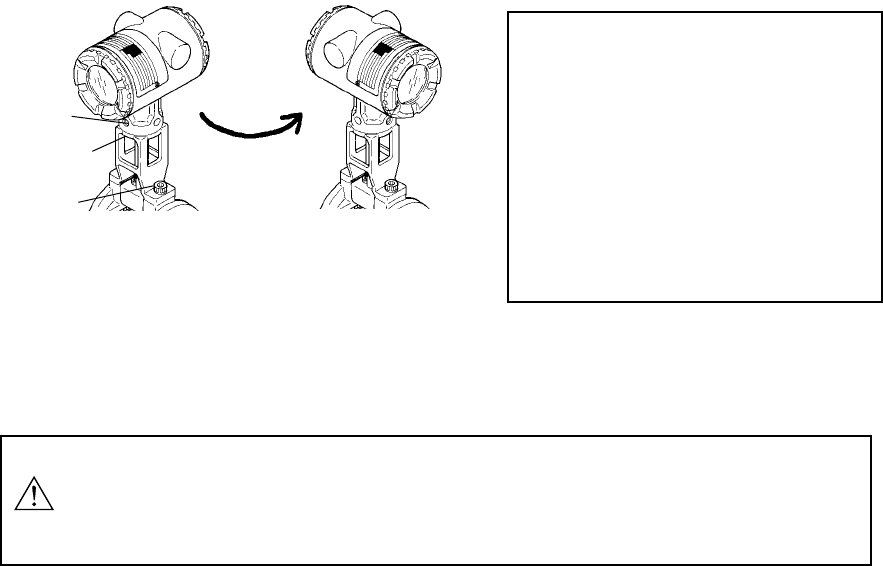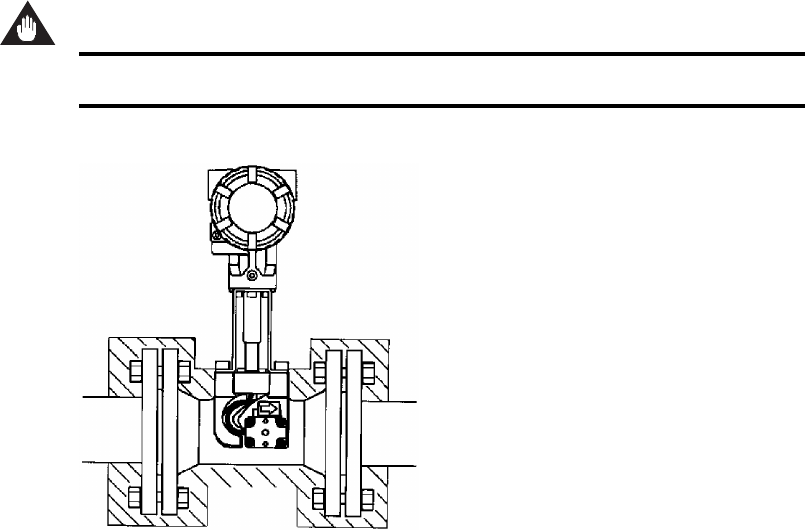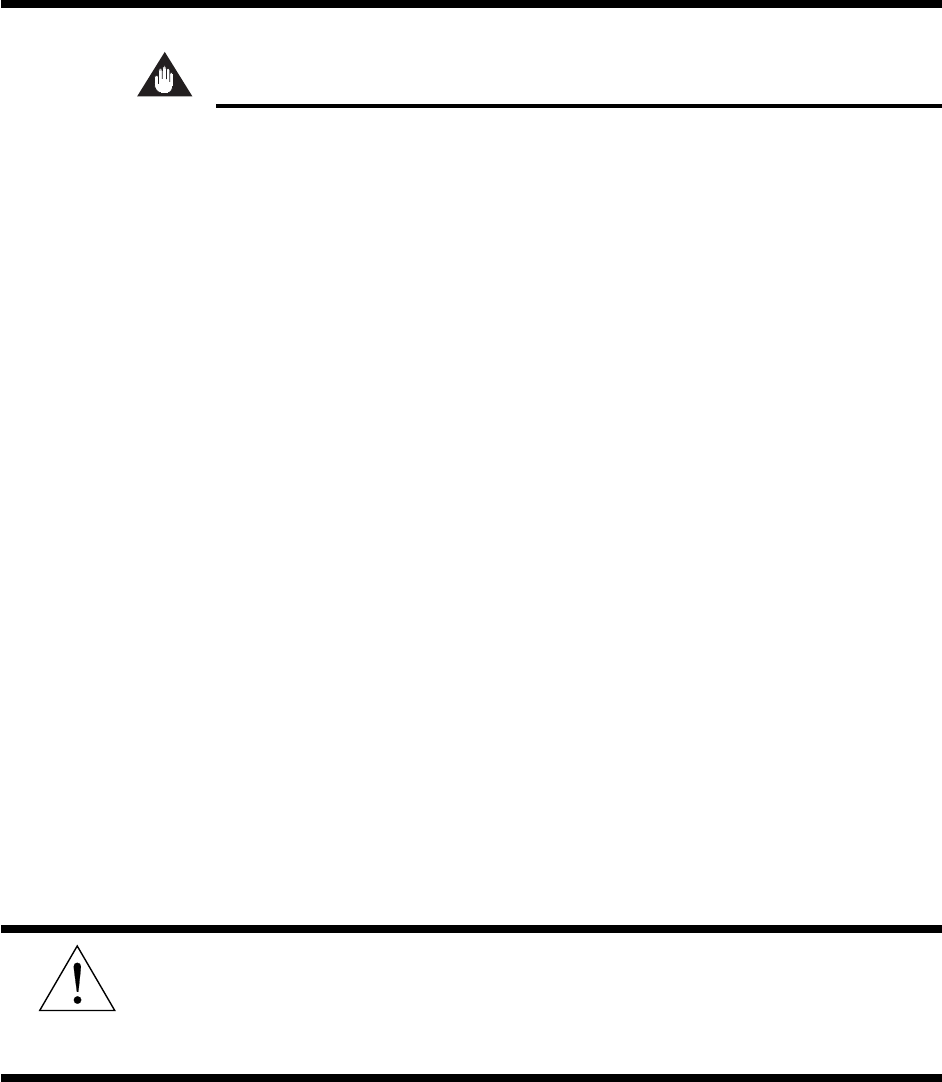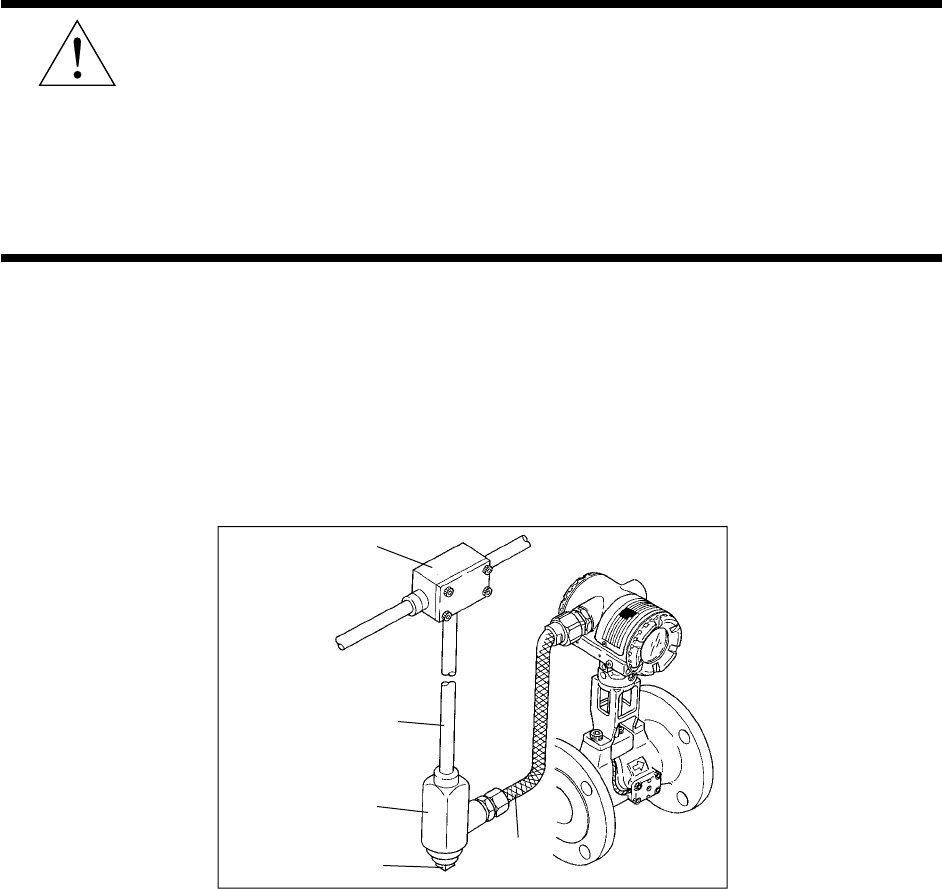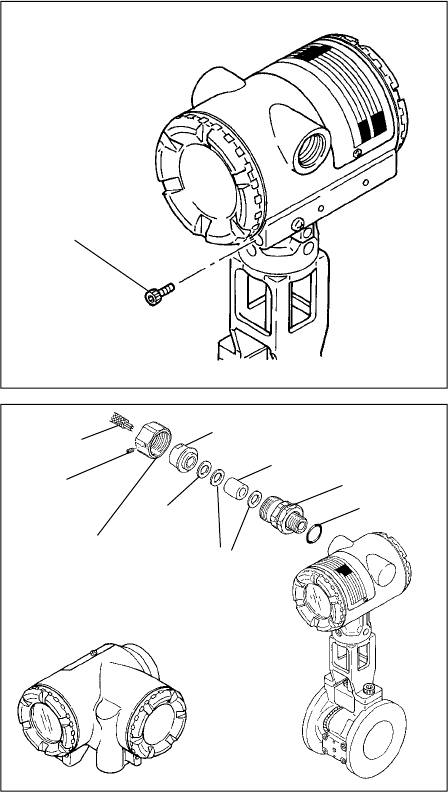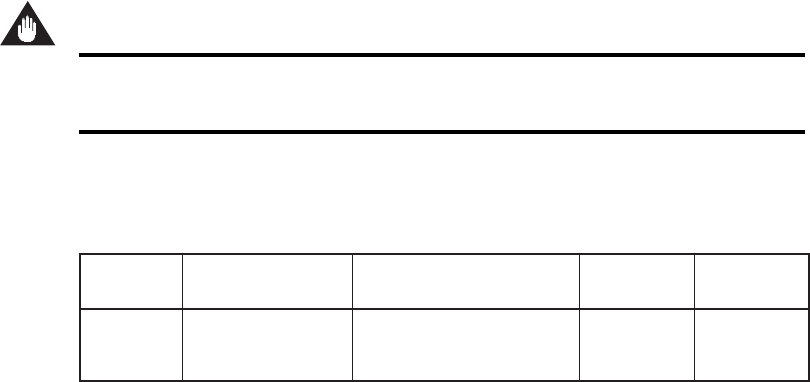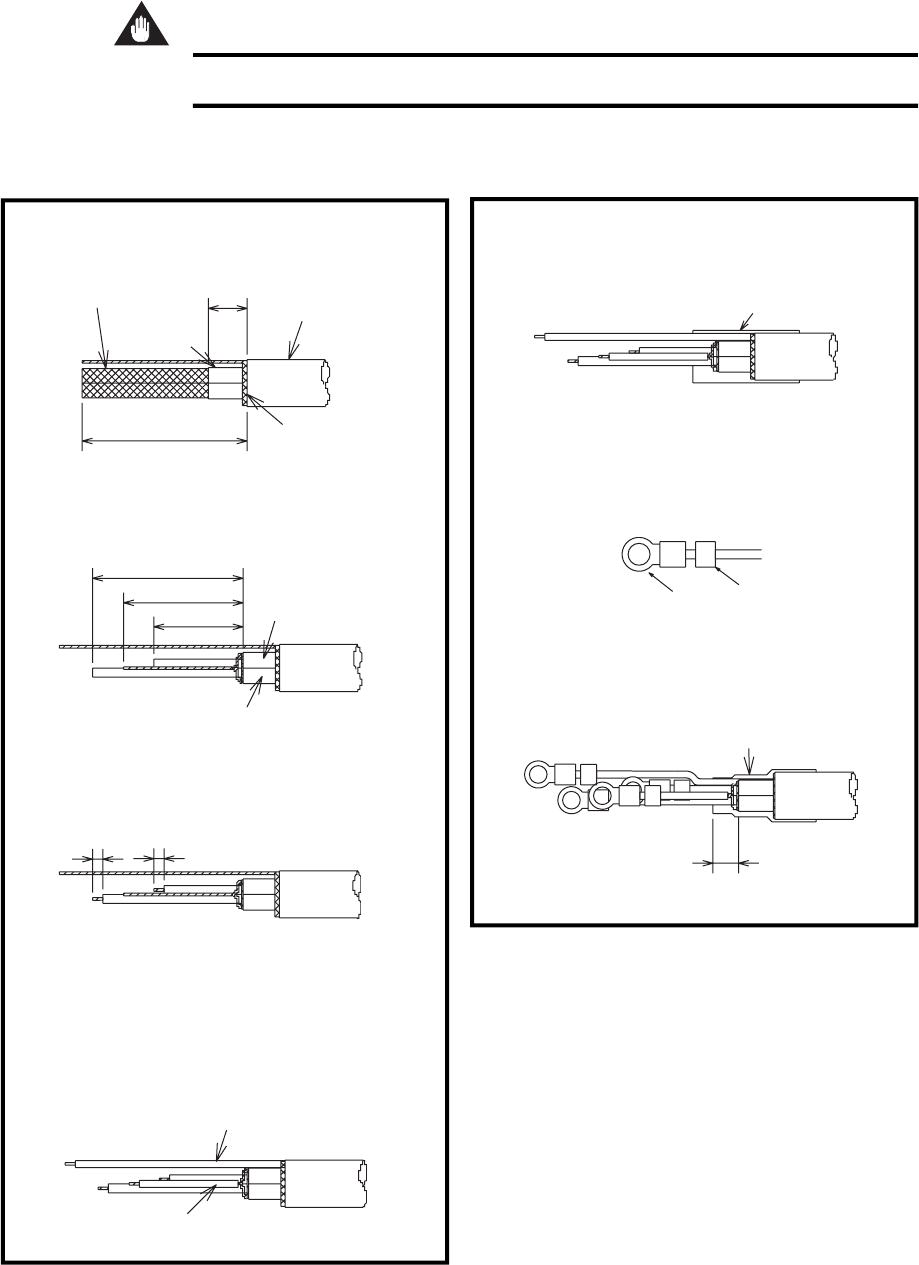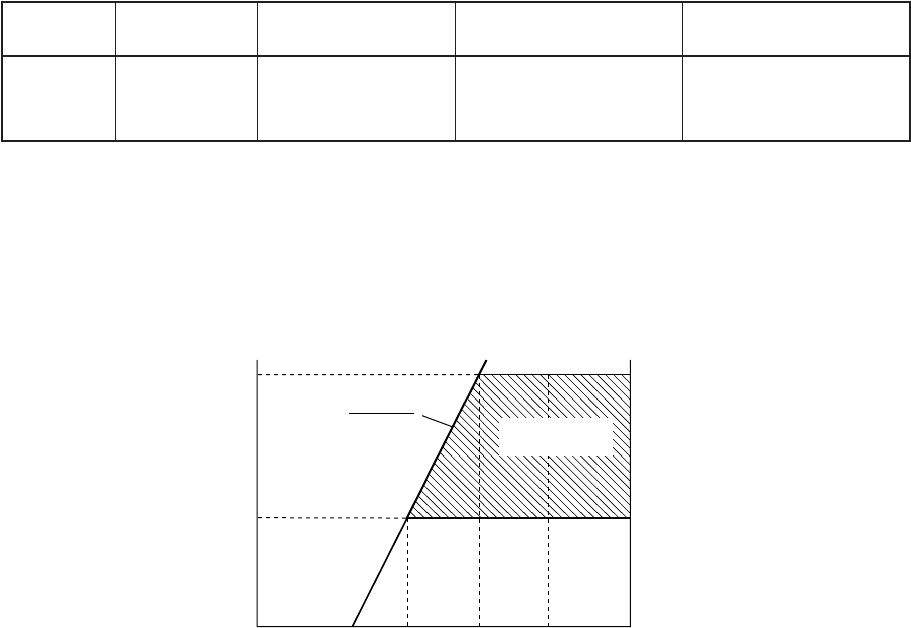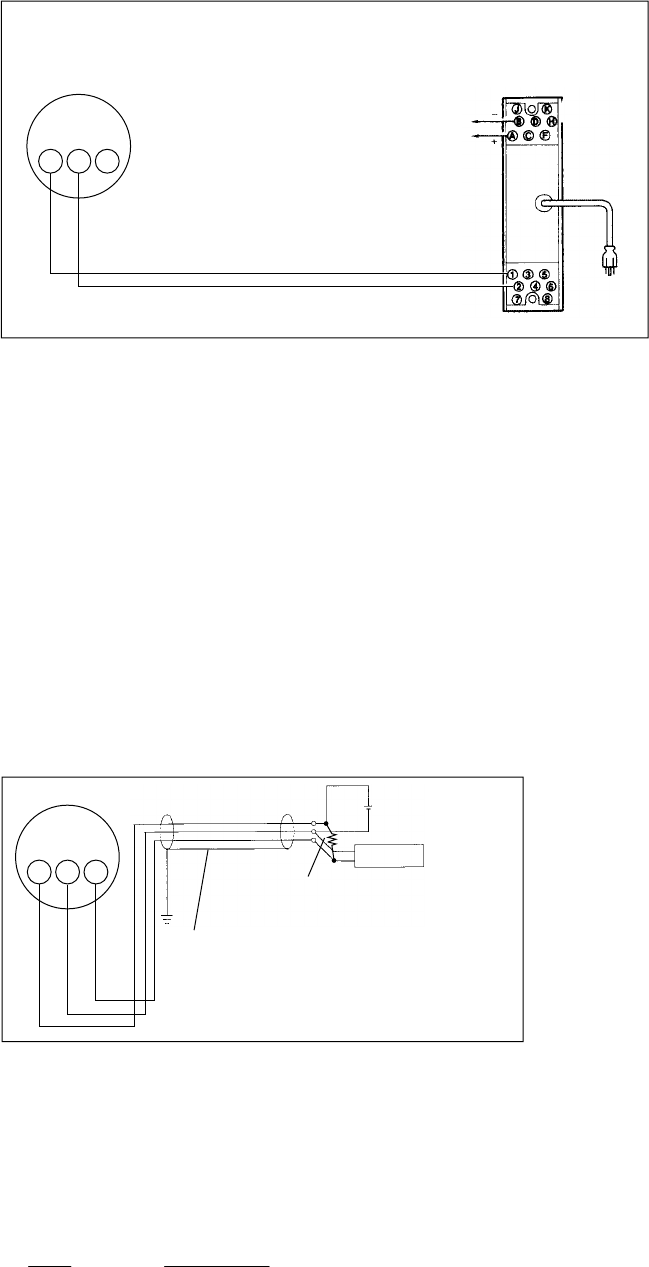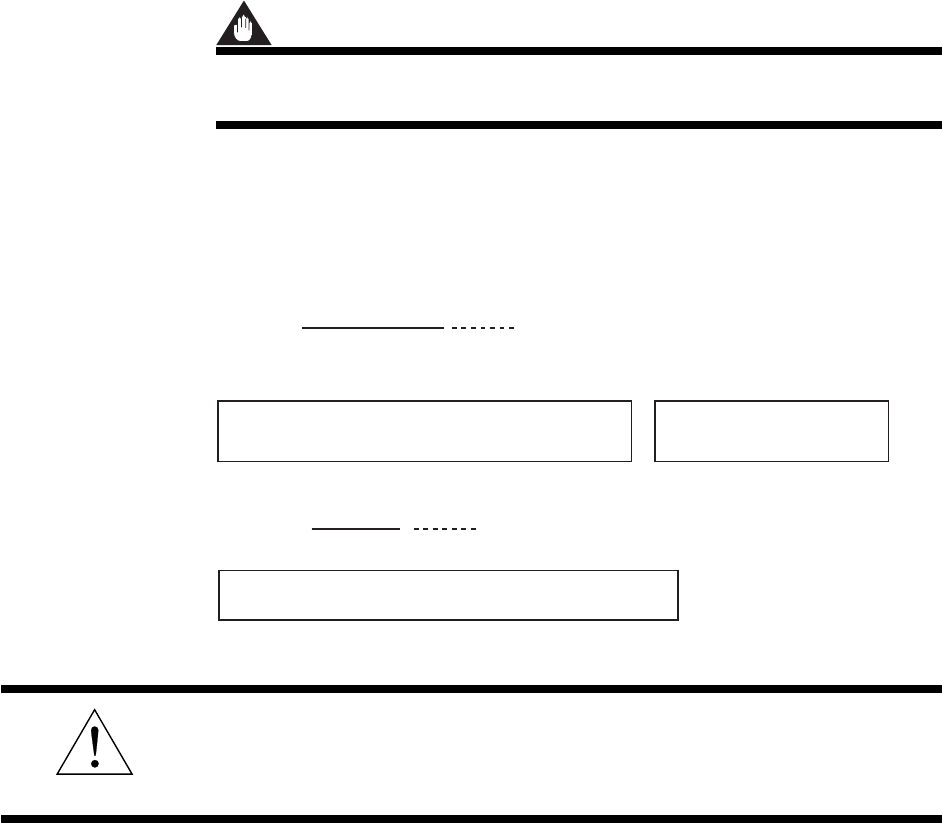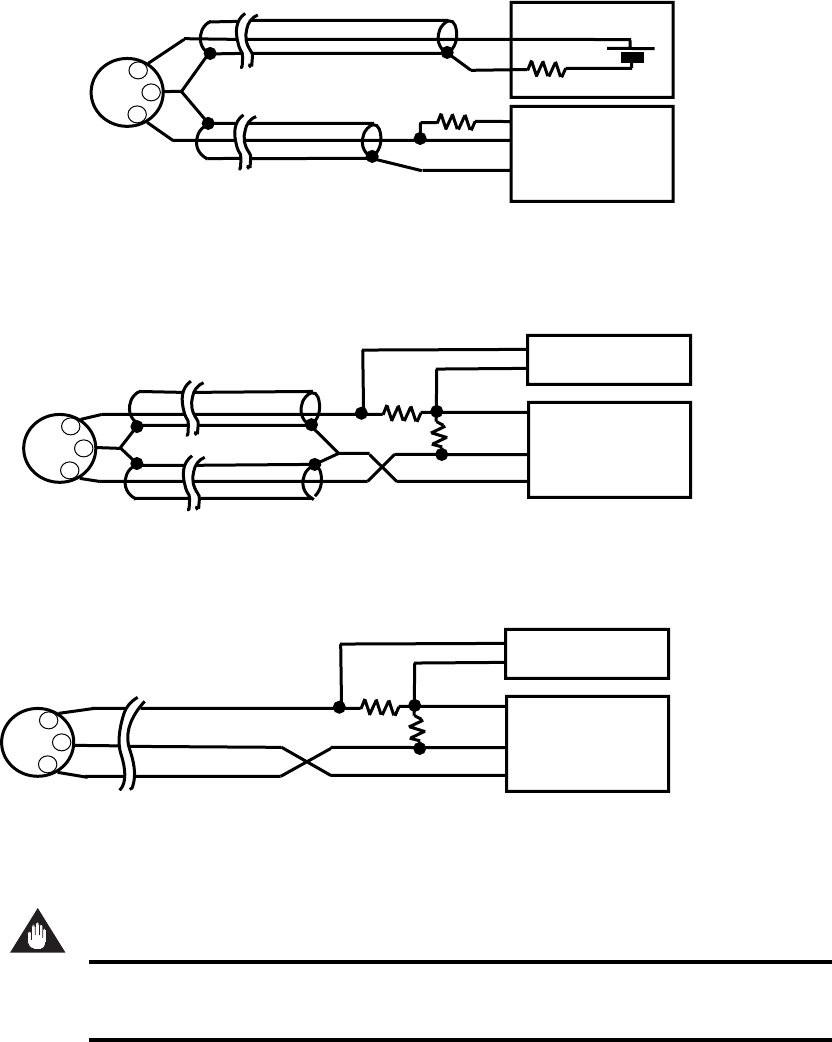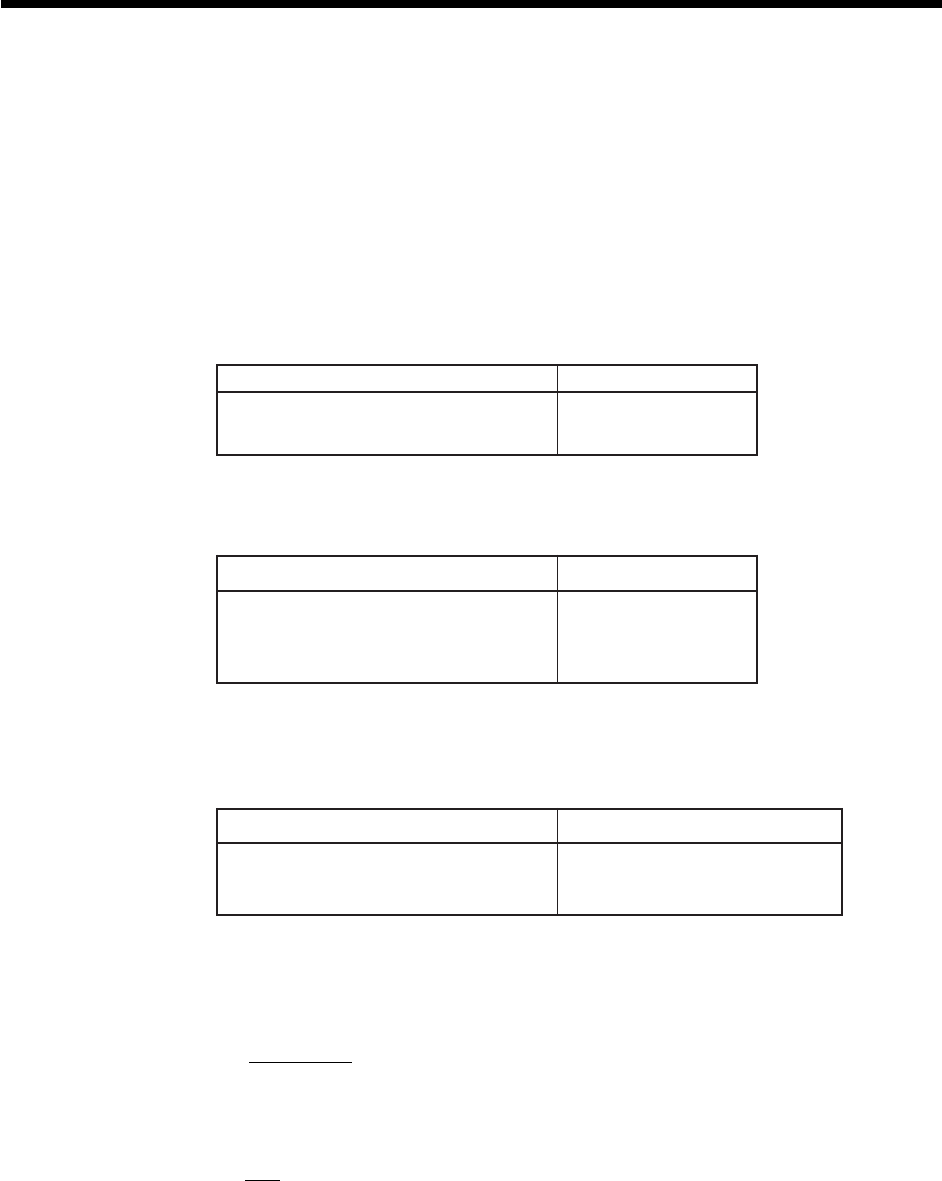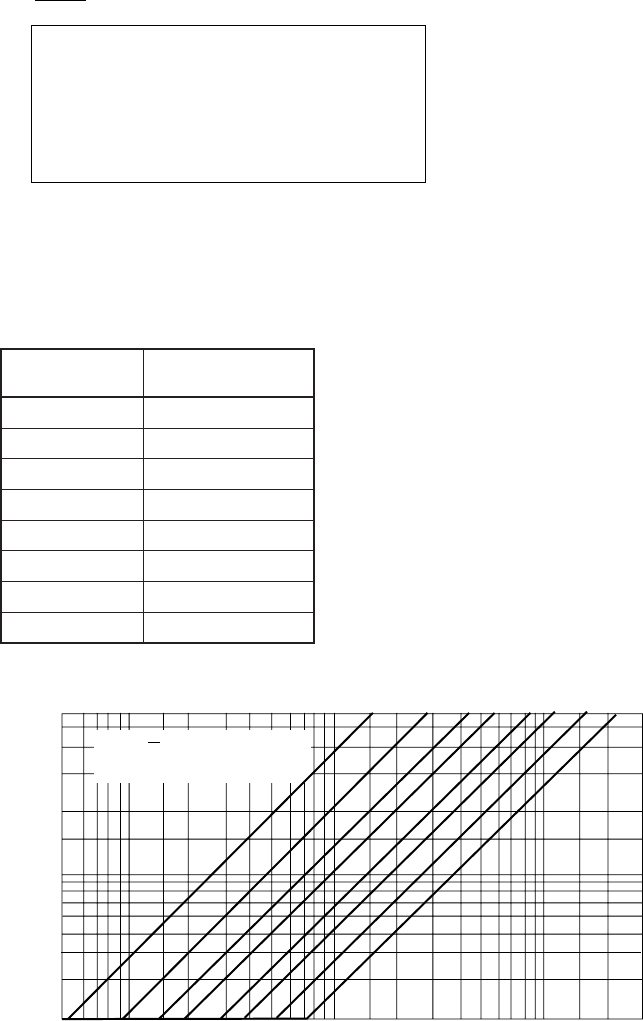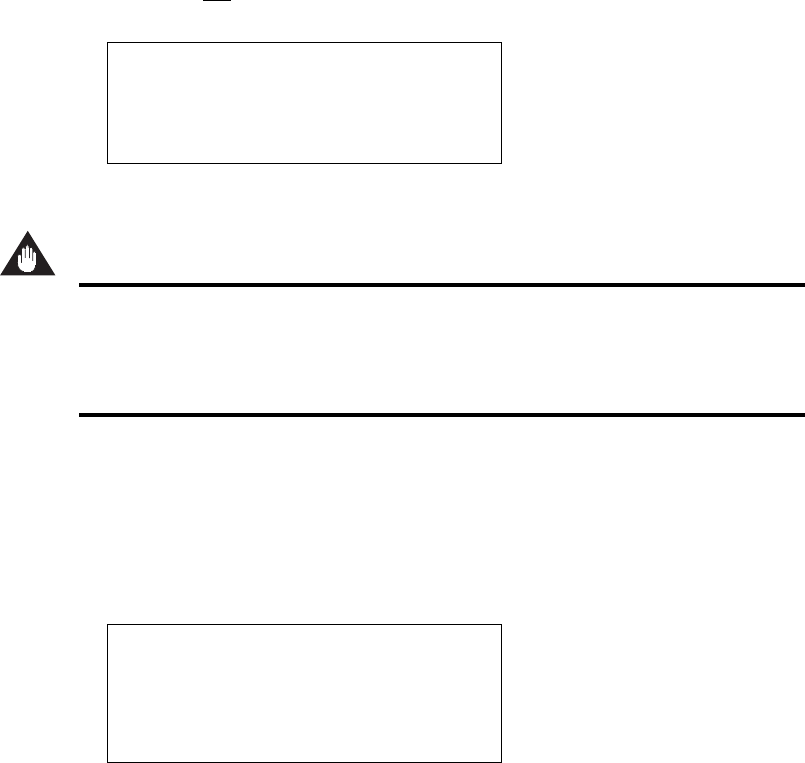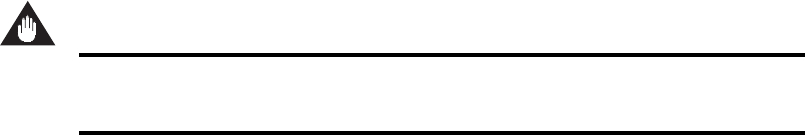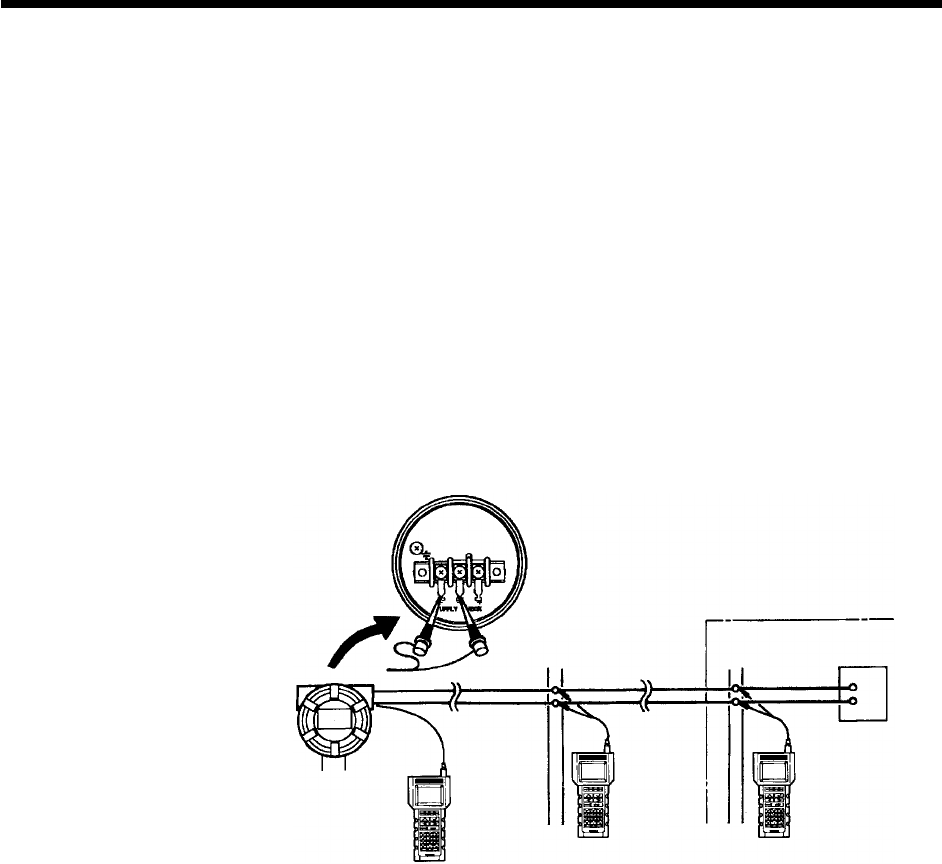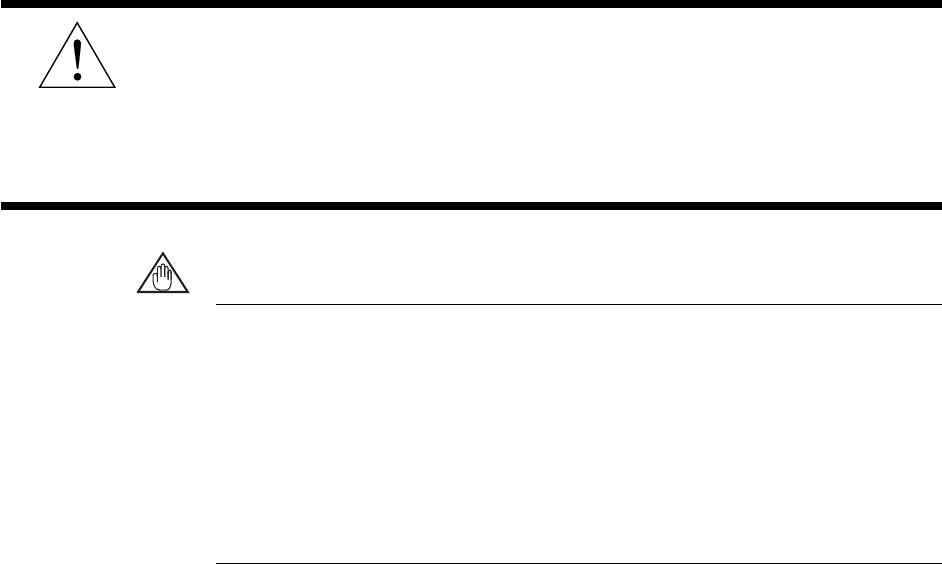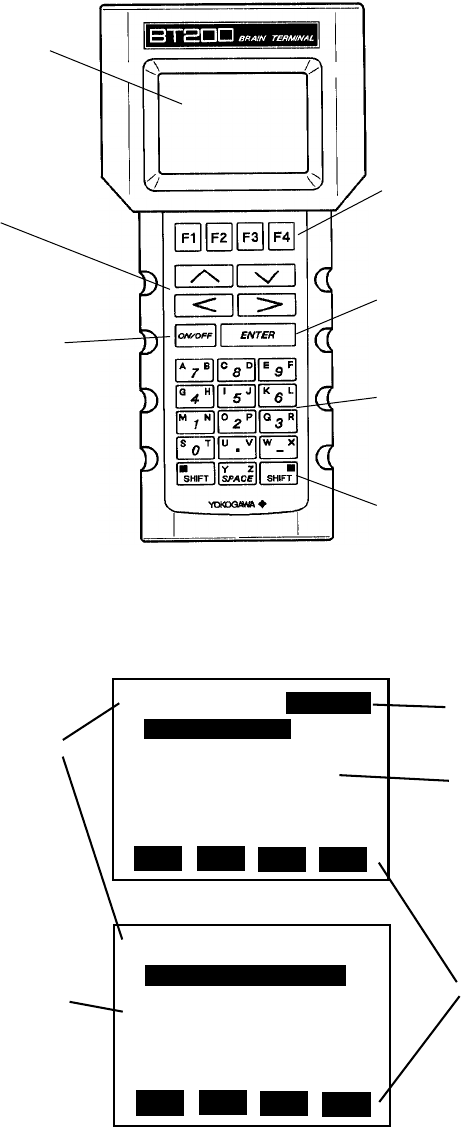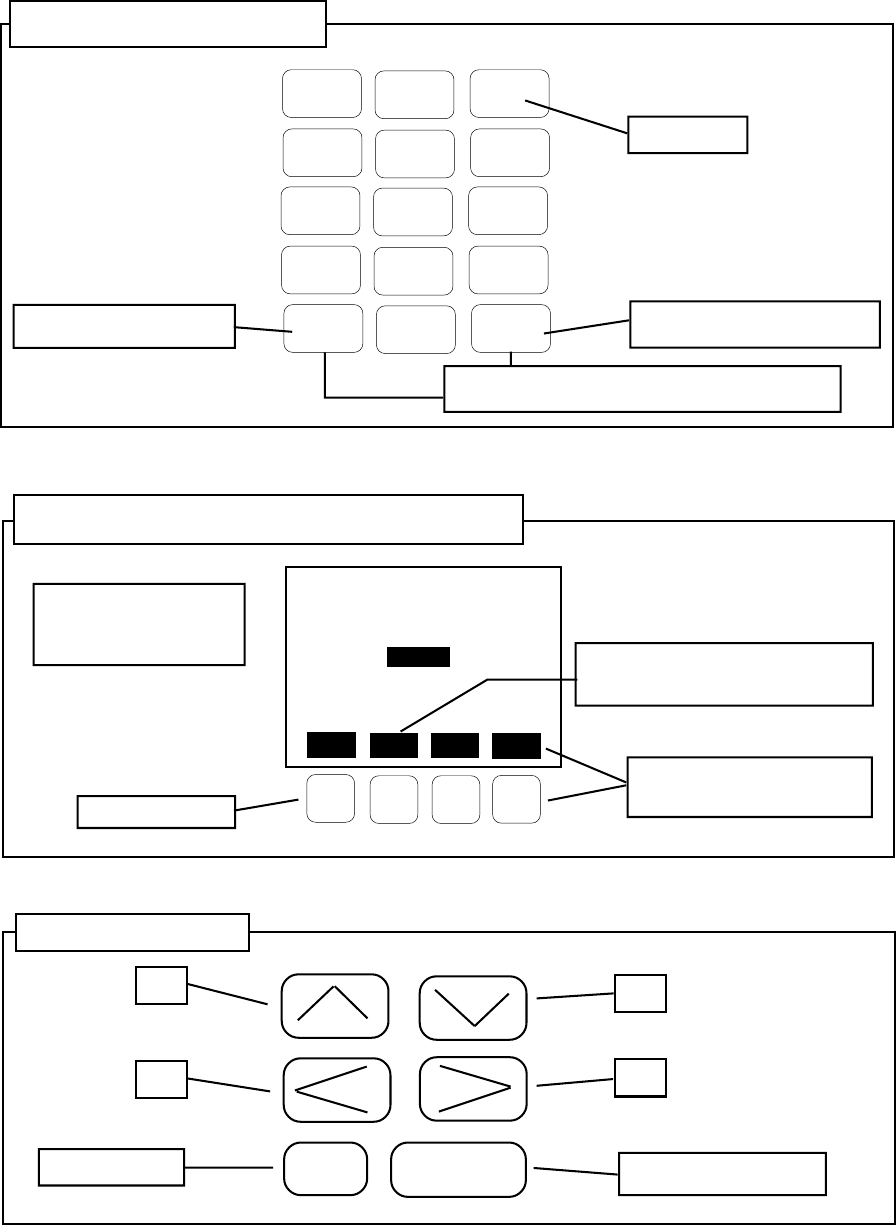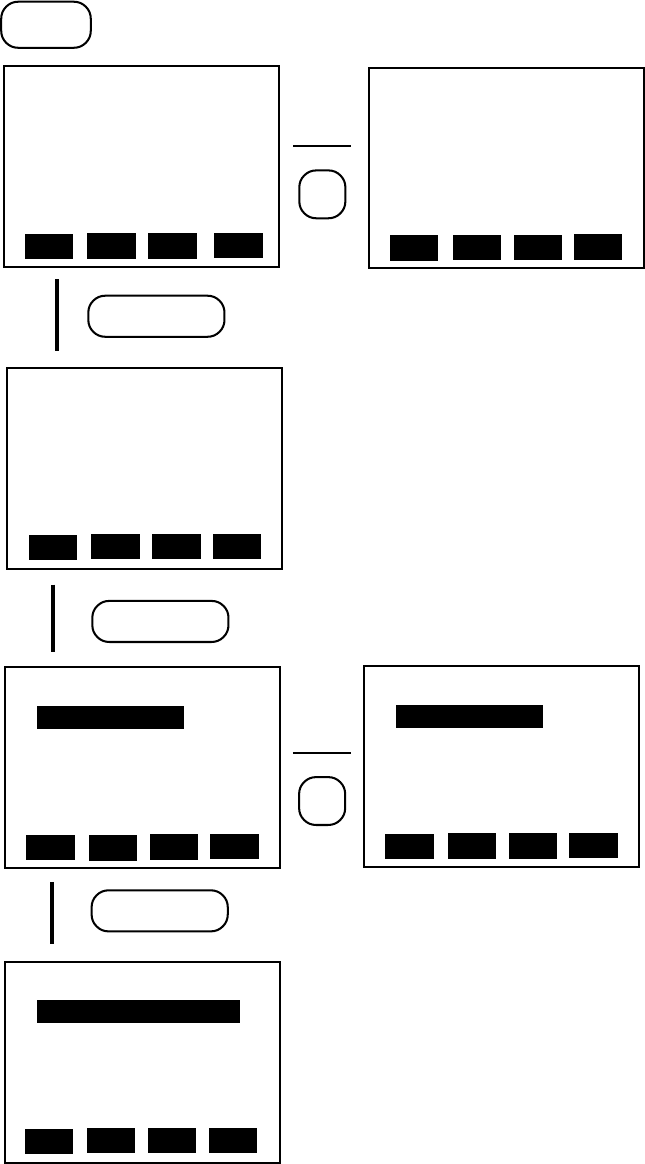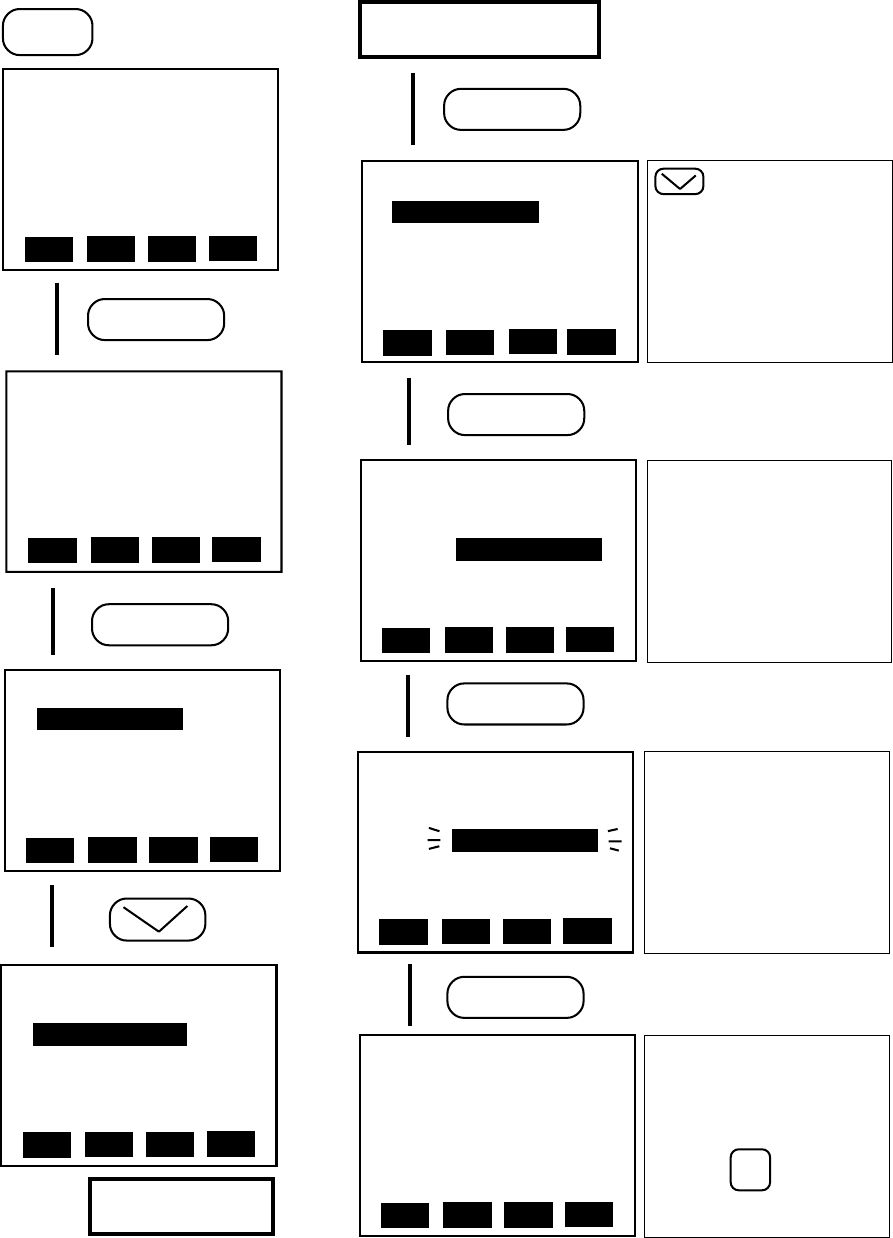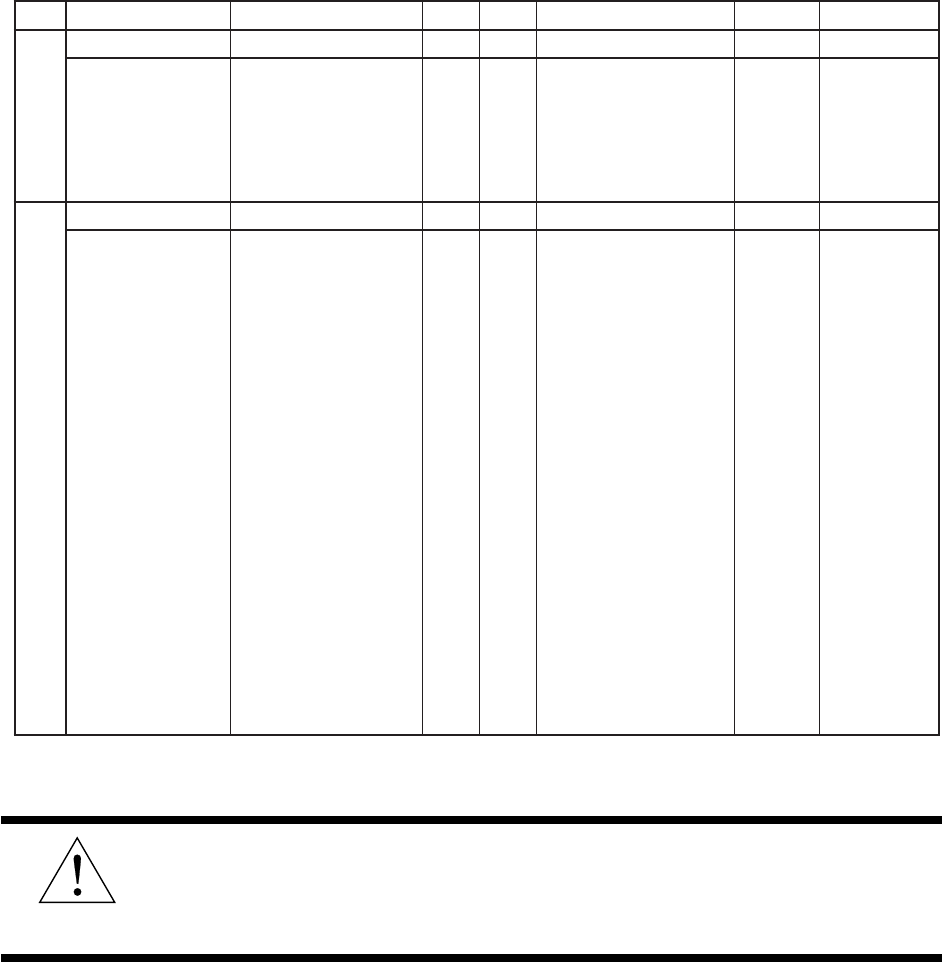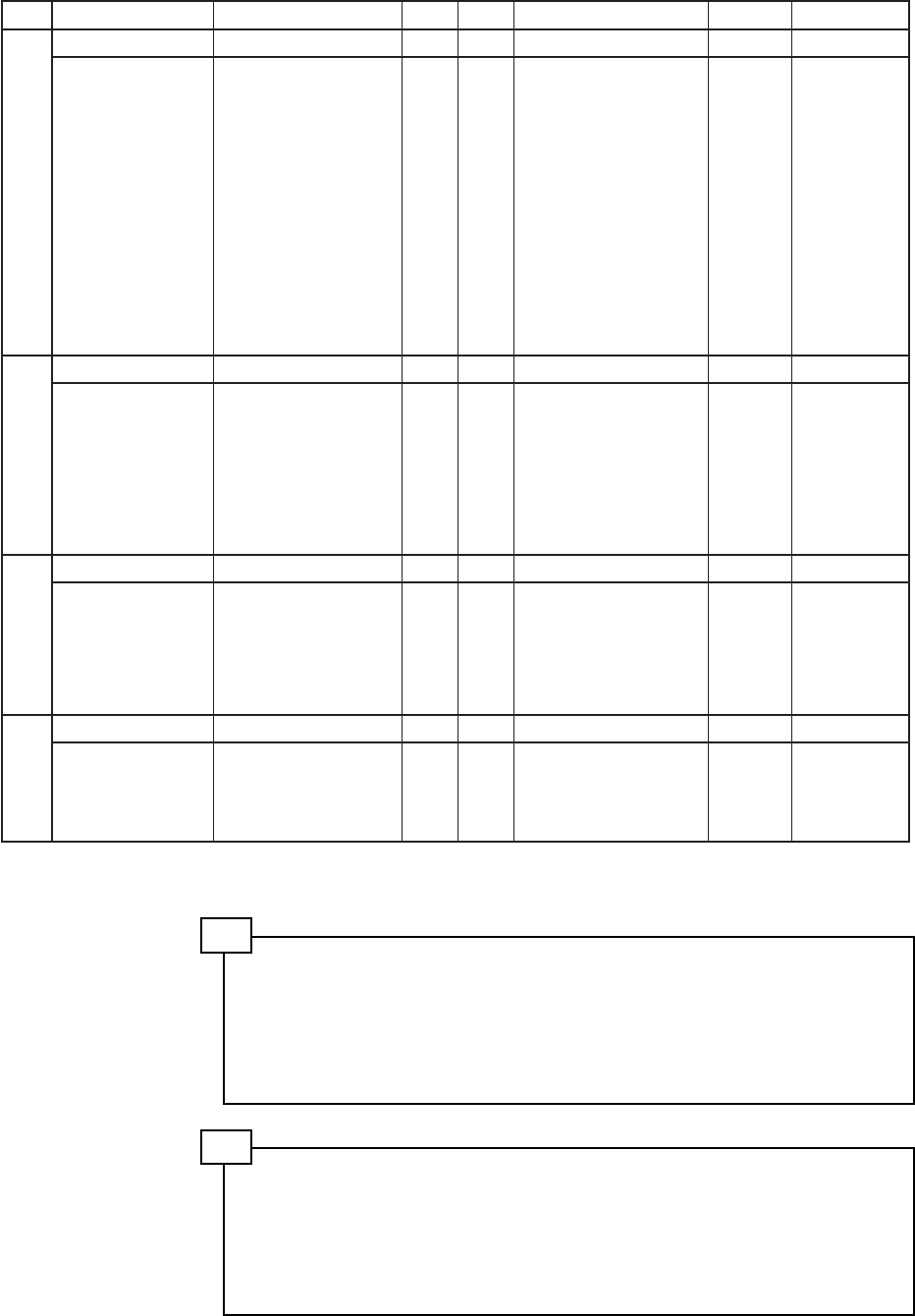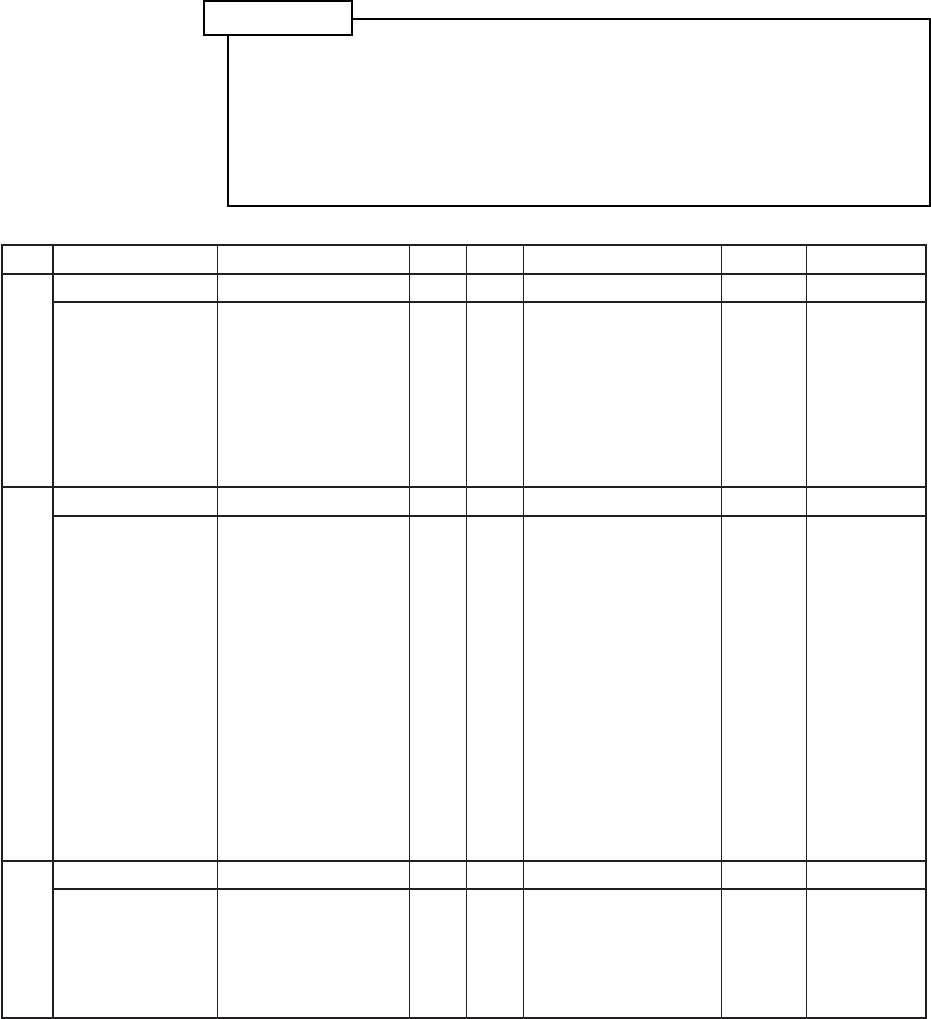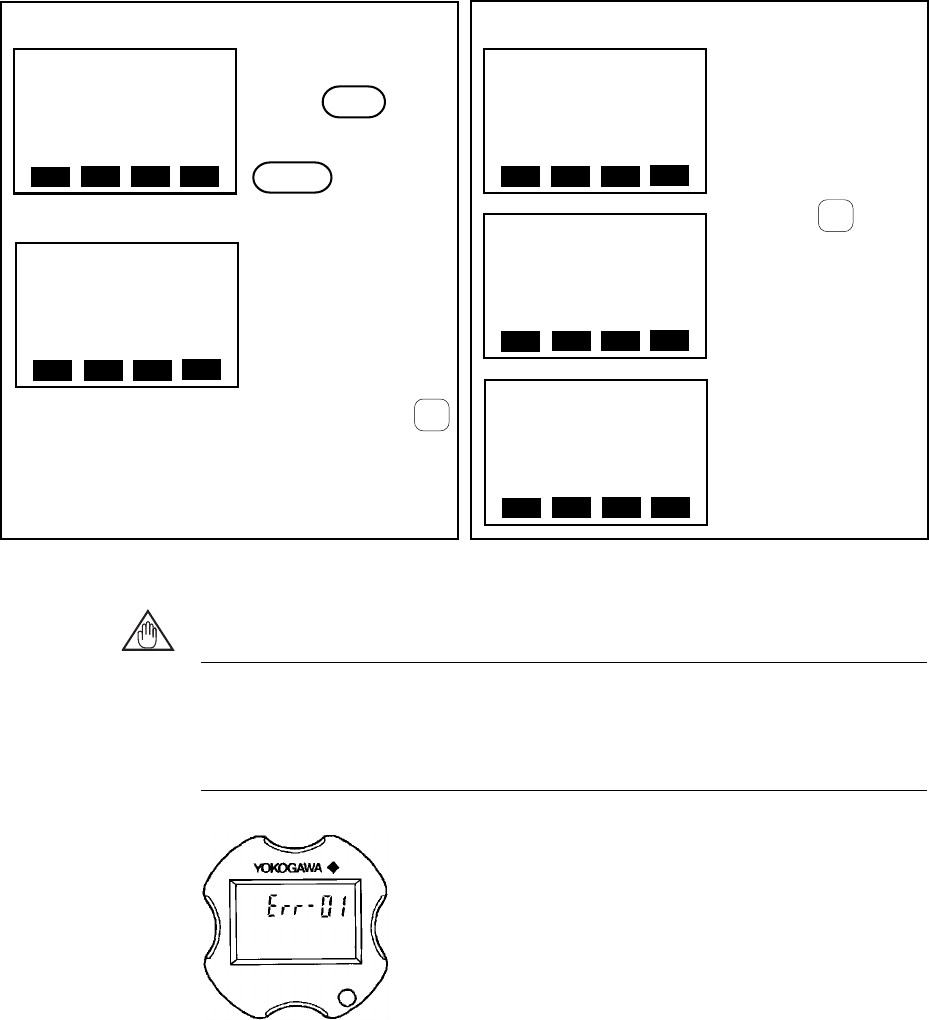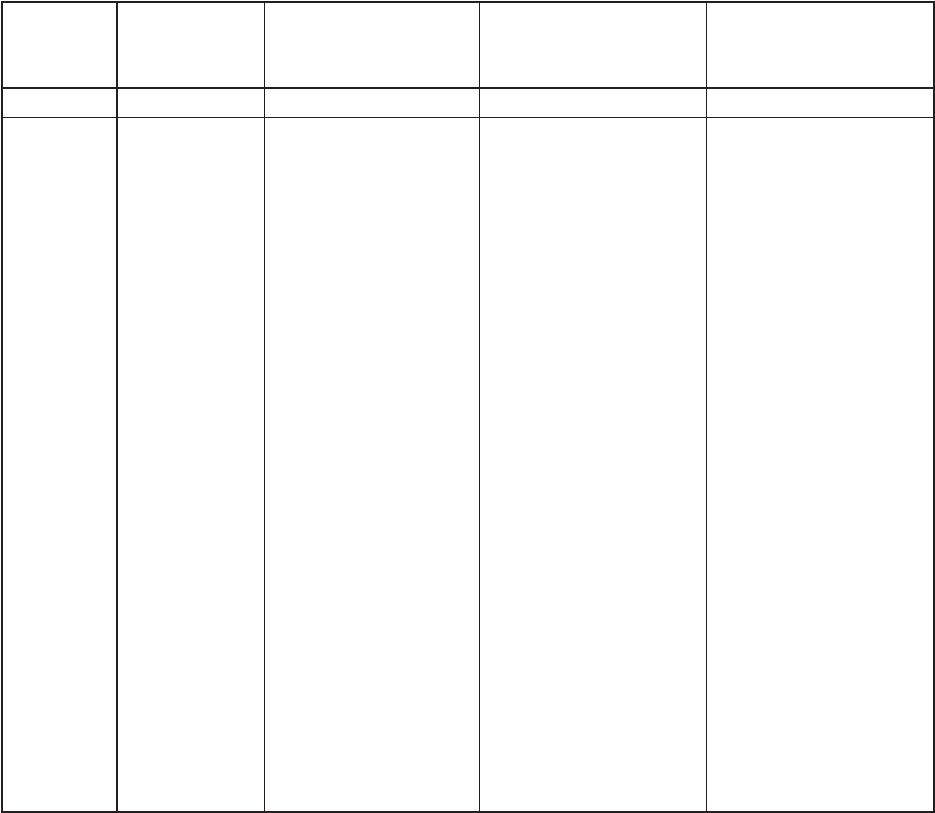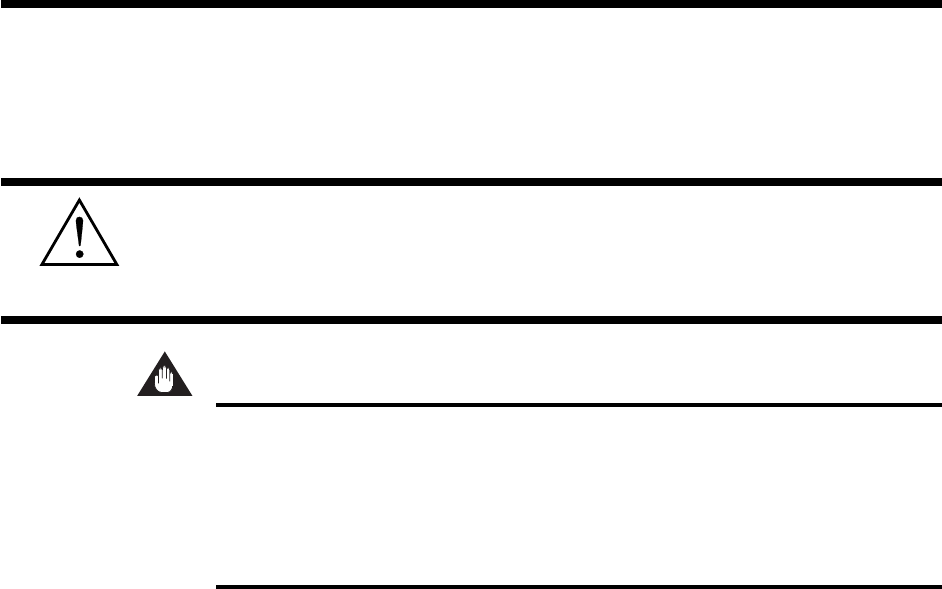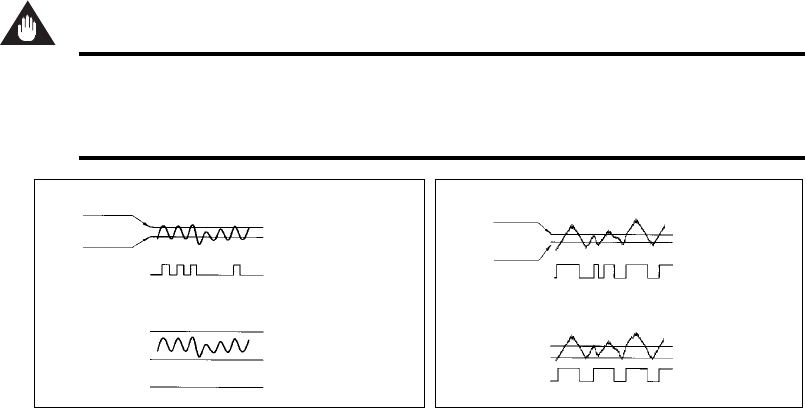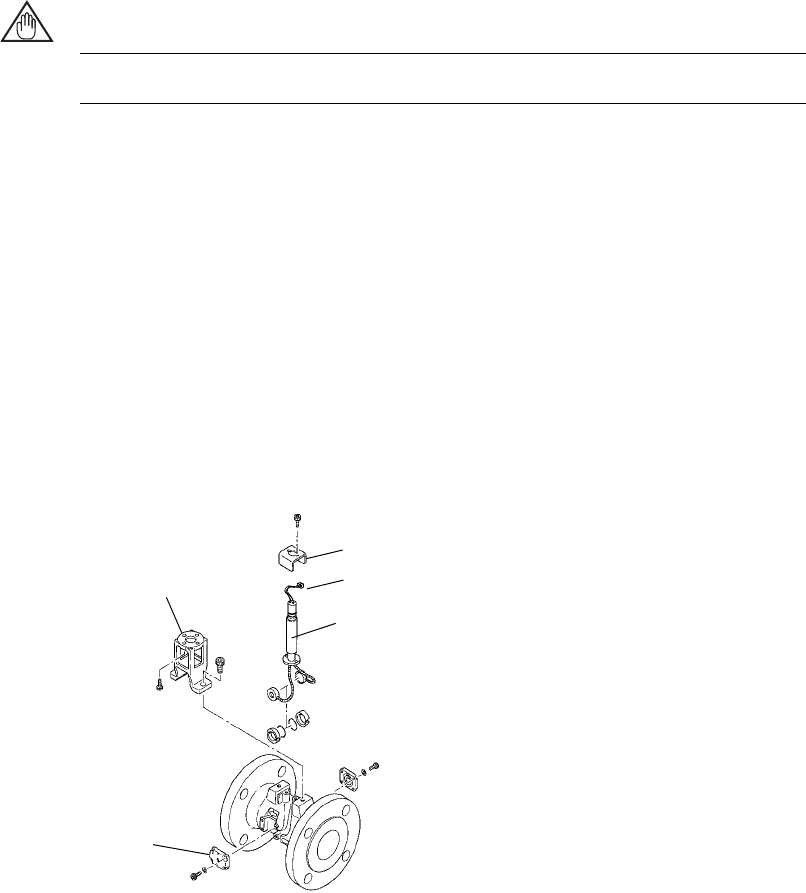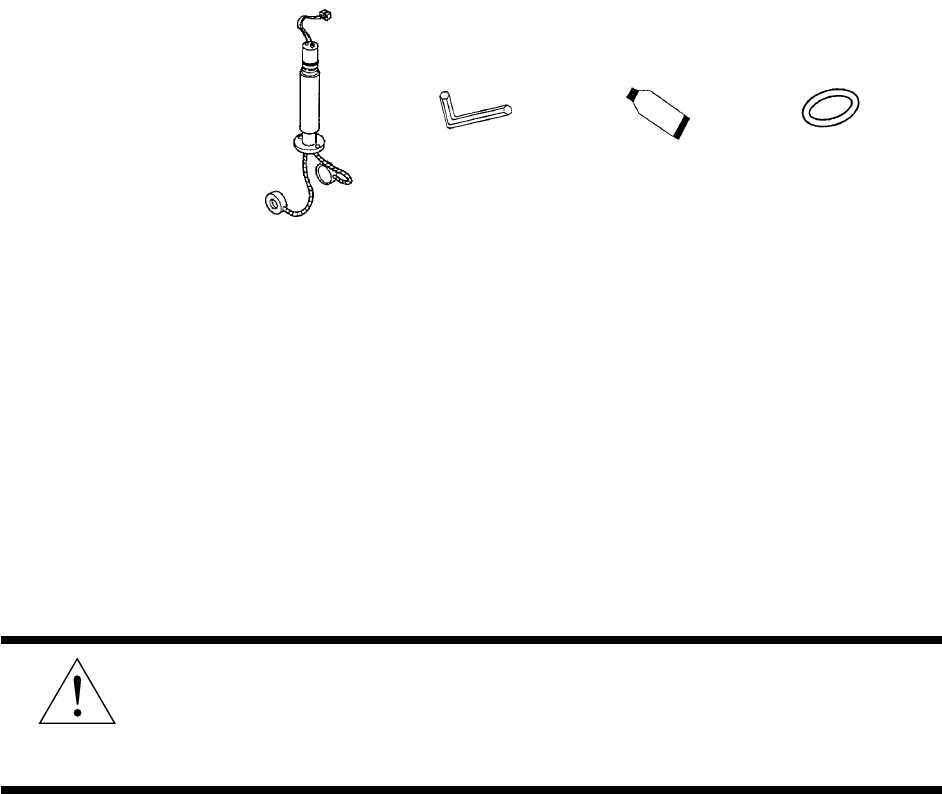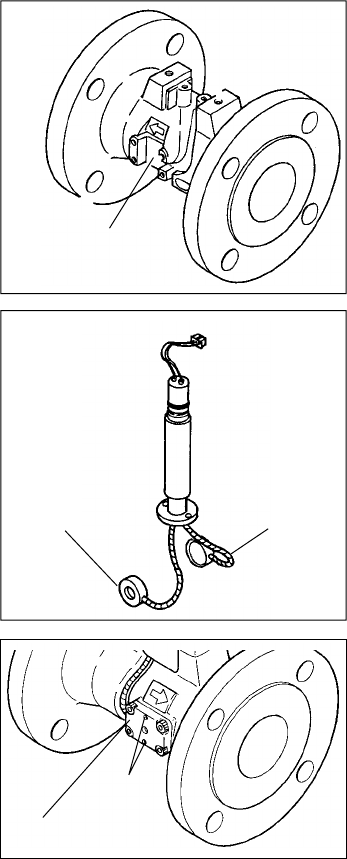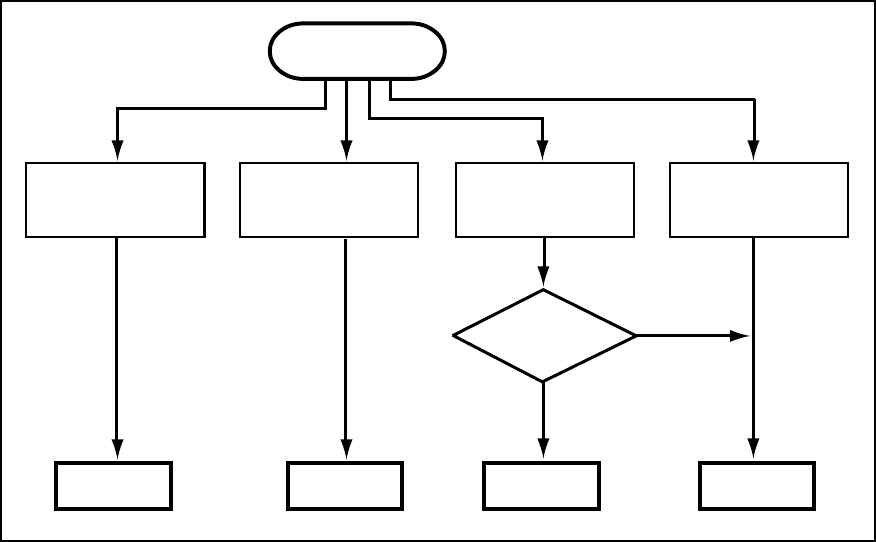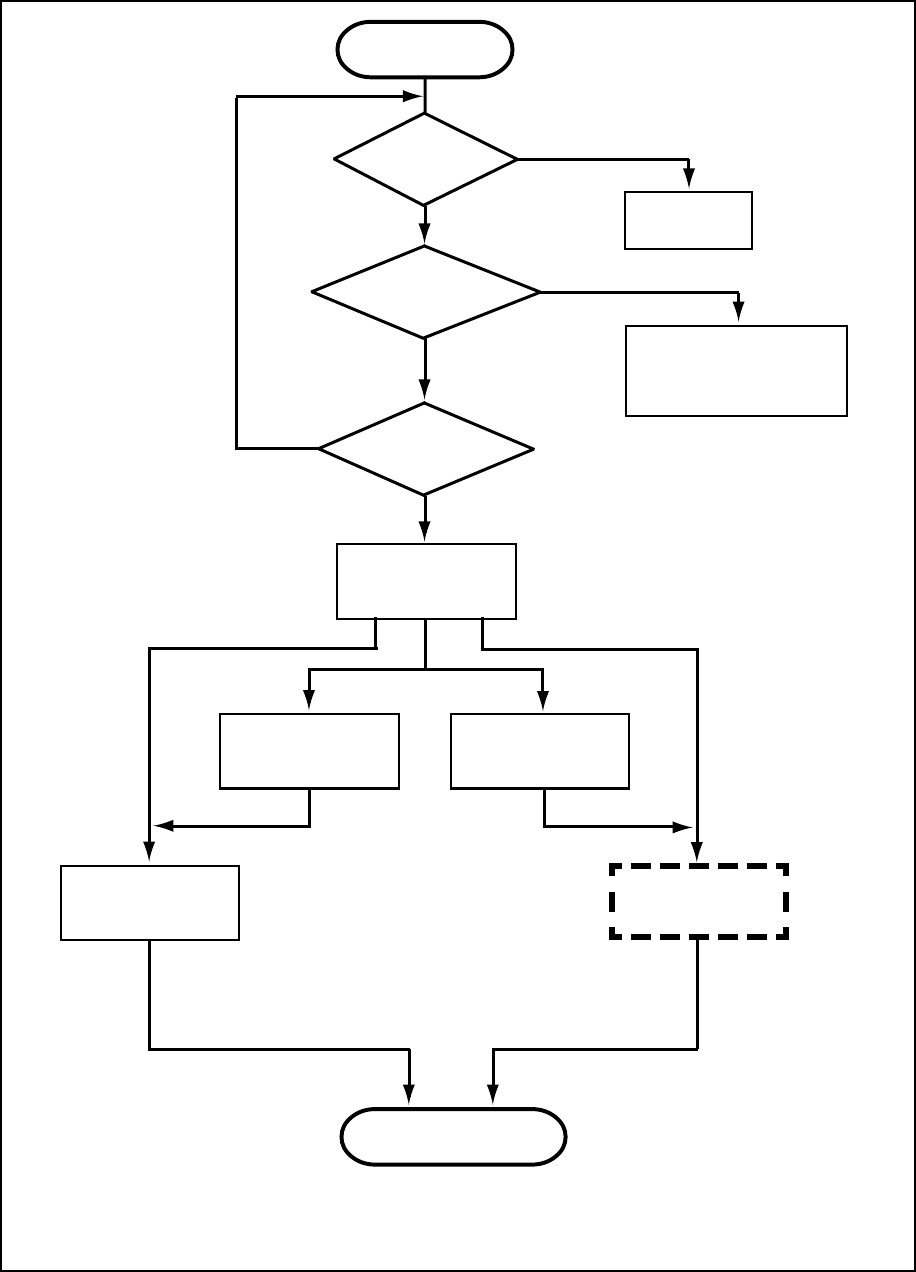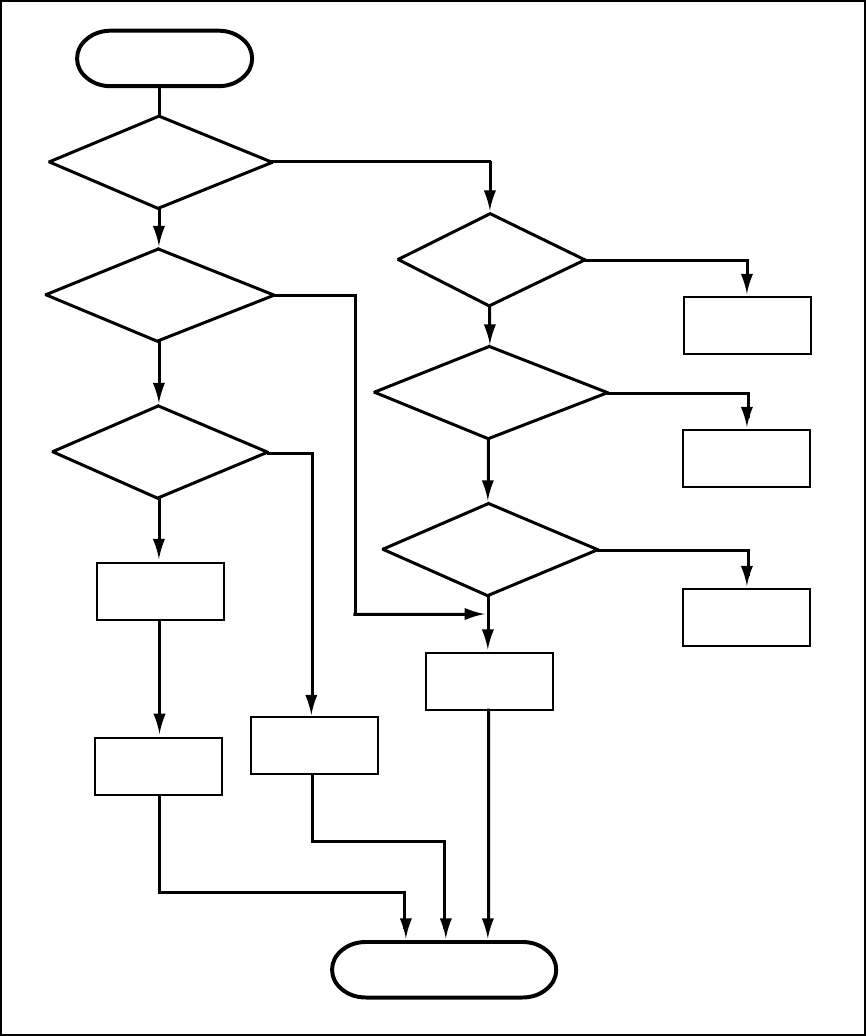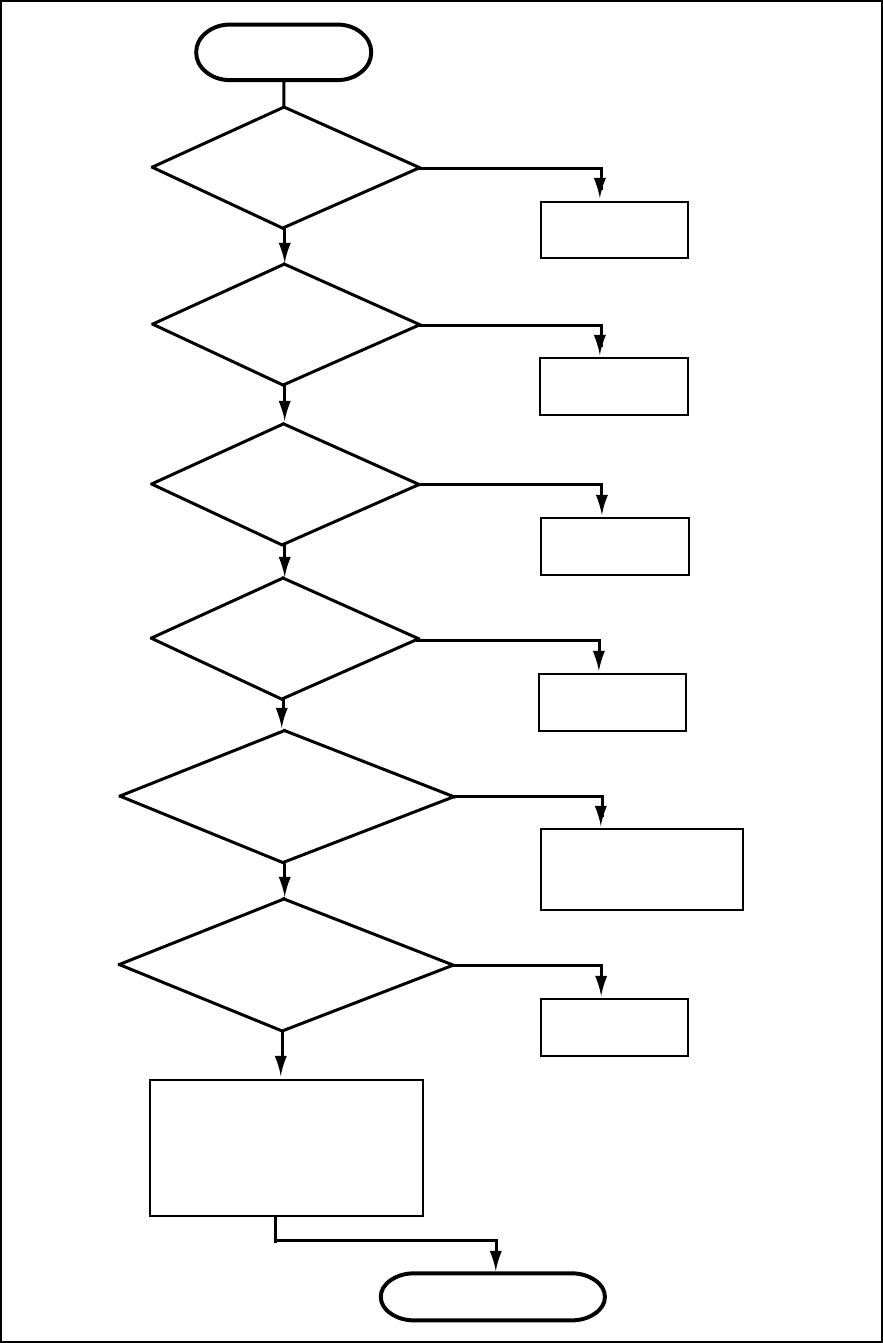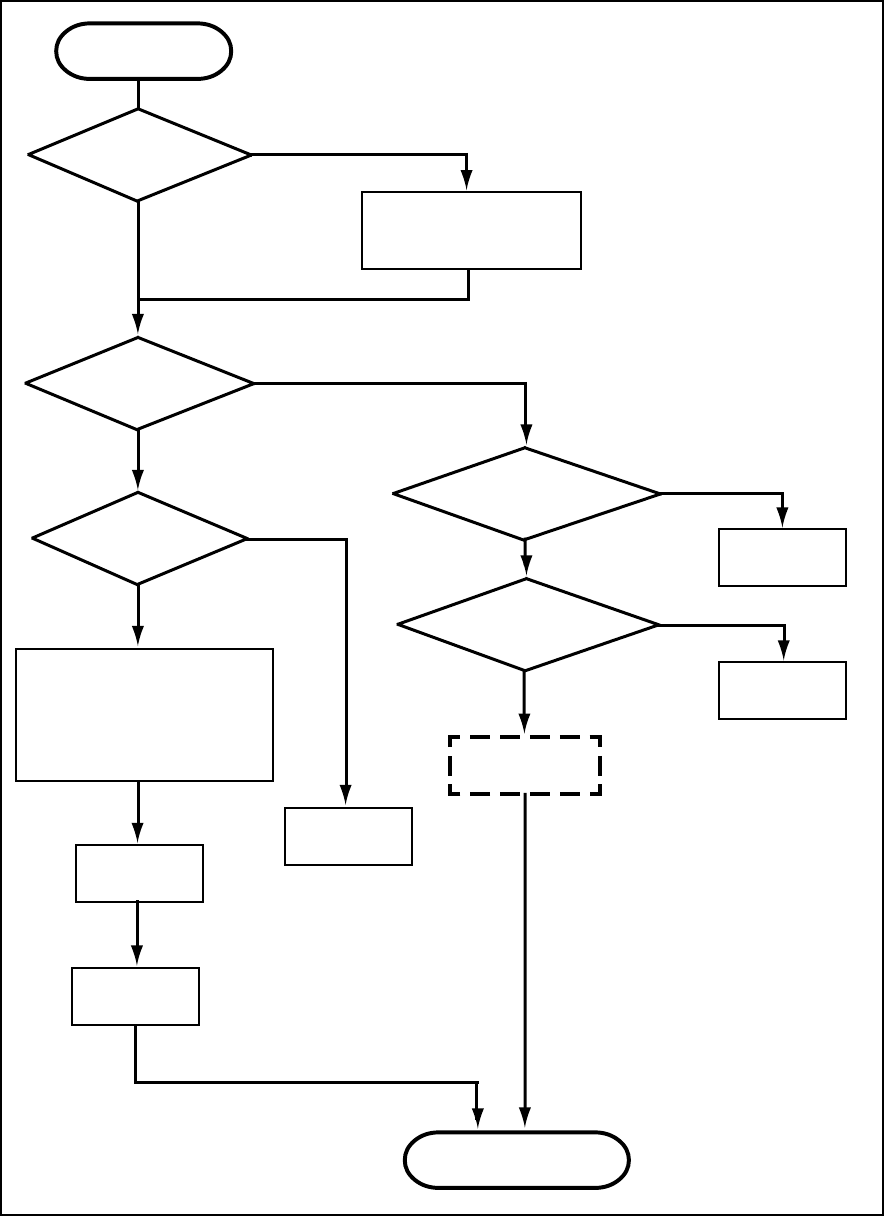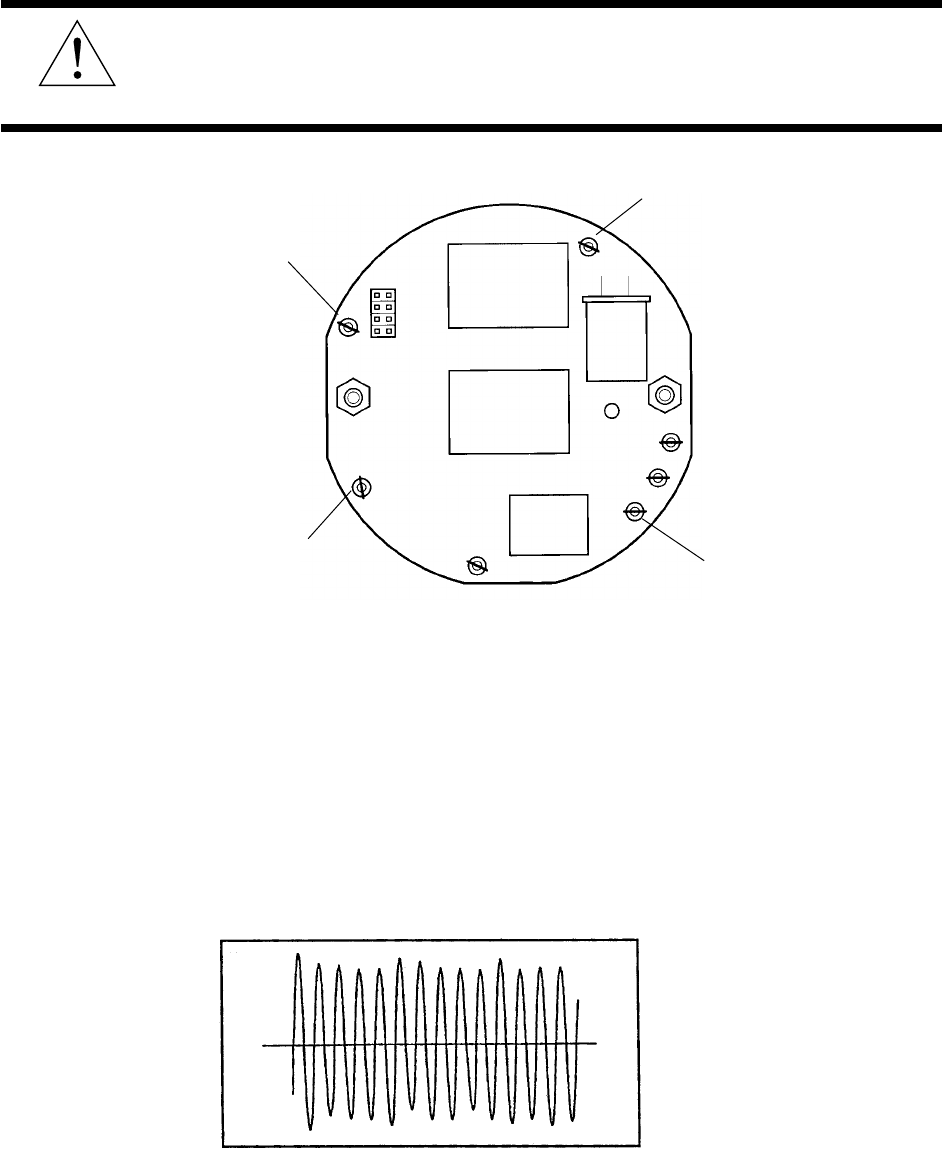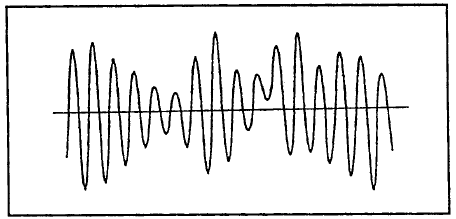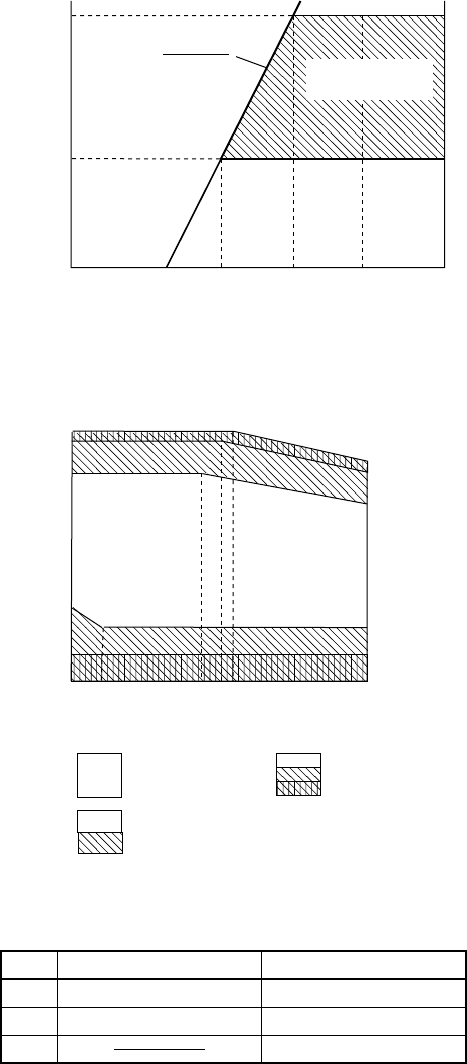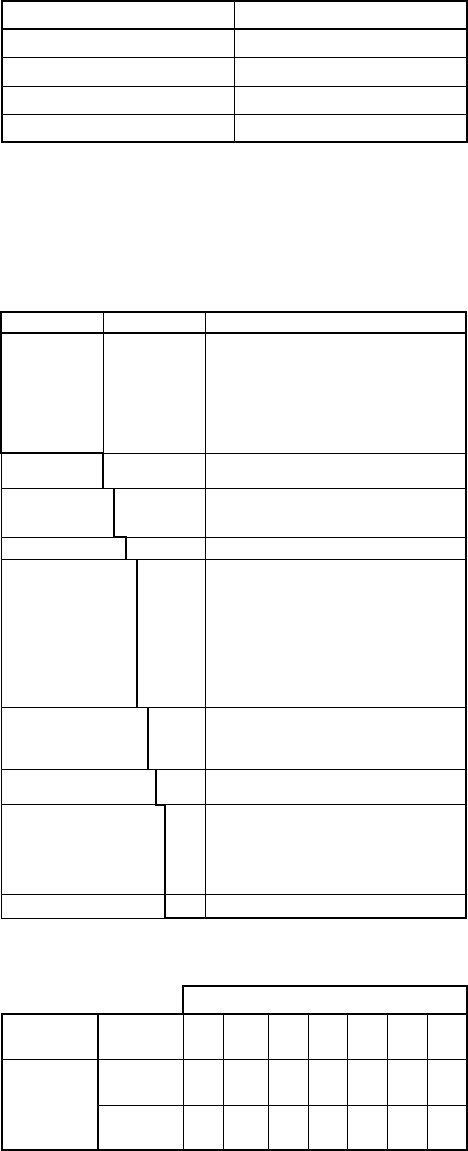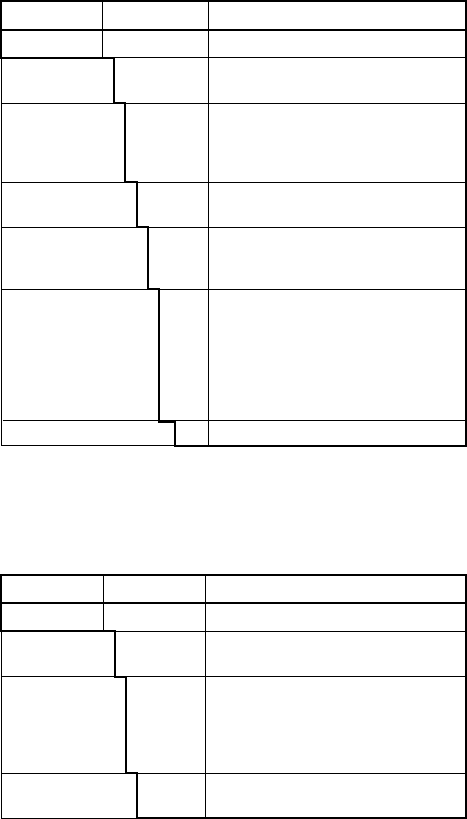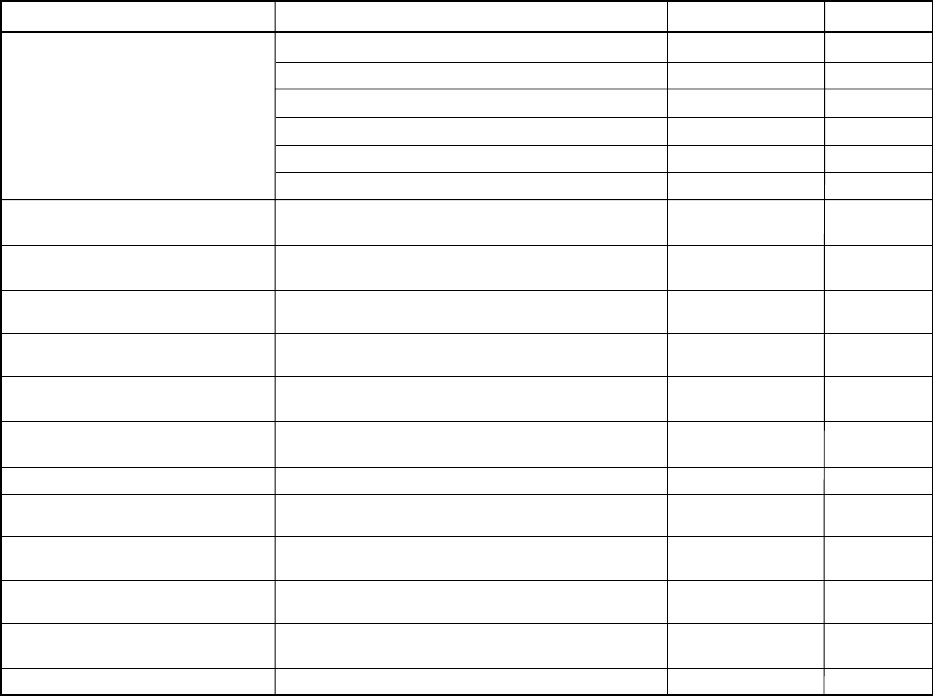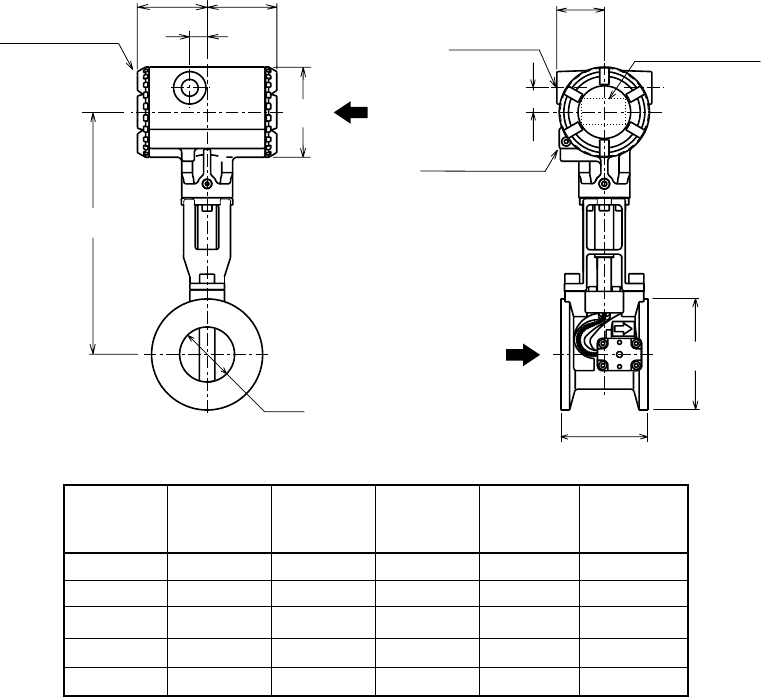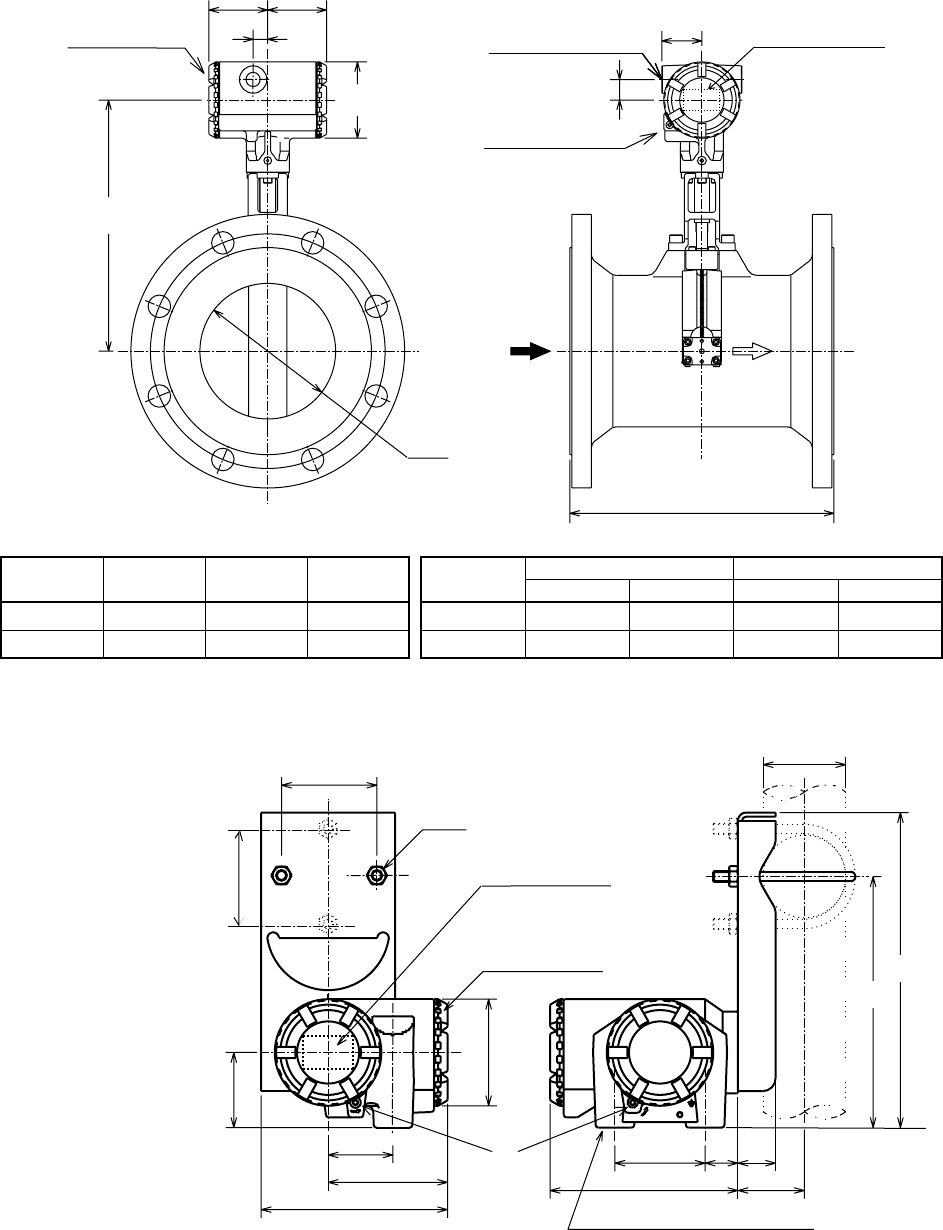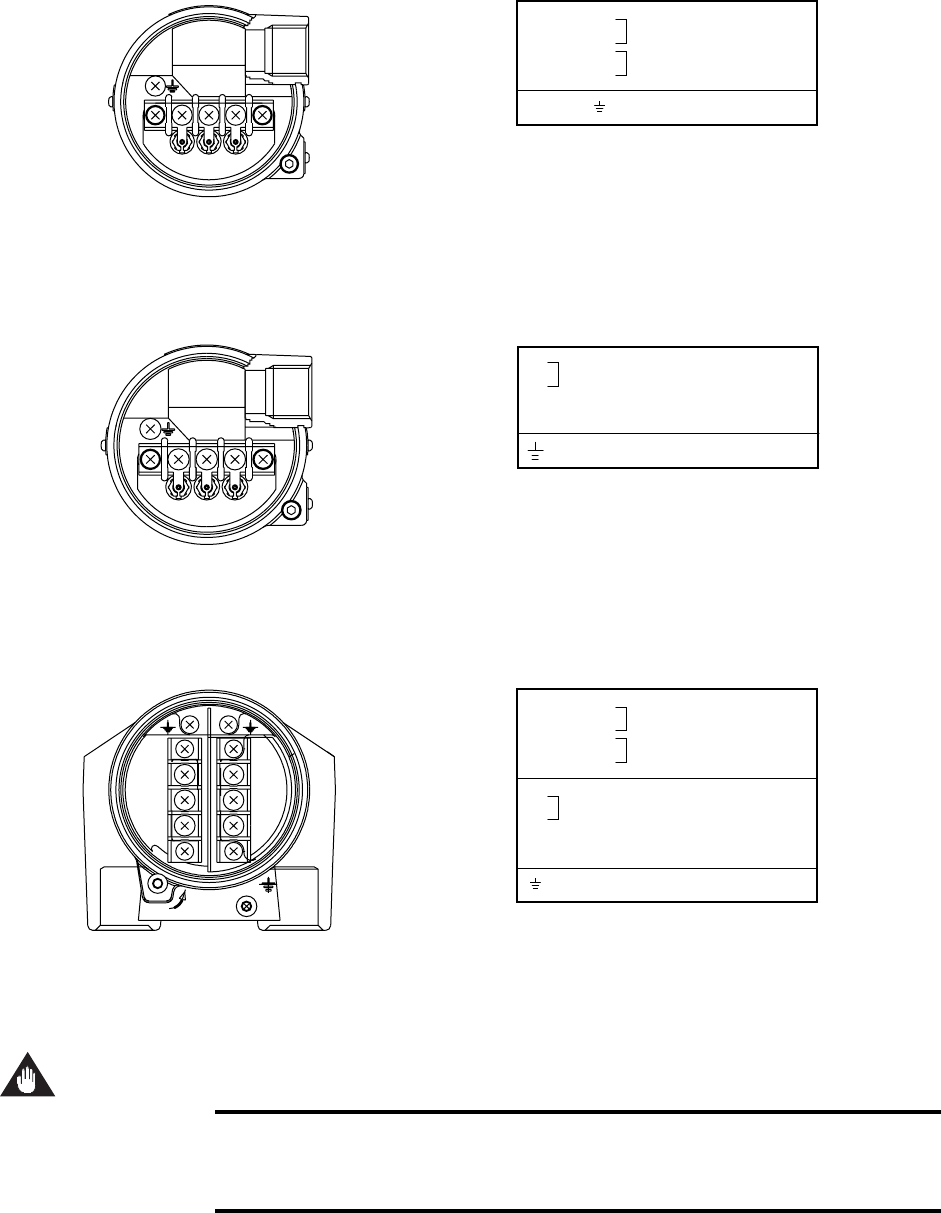EX-B01E 4
IM 1F5B2-01E
6. Maintenance of Flameproof Apparatus
To maintain the flameproof apparatus, do the following. (For details, see Chapter 10
“MAINTENANCE OF EXPLOSION-PROTECTED ELECTRICAL INSTALLATION”
in the USER’S GUIDELINES for Electrical Installations for Explosive Gas Atmospheres
in General Industry.)
(1) Maintenance servicing with the power on.
Flameproof apparatus shall not be maintenance-serviced with its power turned on.
However, in cases where maintenance servicing is to be conducted with the power
turned on, with the equipment cover removed, always use a gas detector to check
that there is no explosive gas in that location. If it cannot be checked whether an
explosive gas is present or not, maintenance servicing shall be limited to the follow-
ing two items:
(a) Visual inspection
Visually inspect the flameproof apparatus, metal conduits, and cables for damage or
corrosion, and other mechanical and structural defects.
(b) Zero and span adjustments
These adjustments should be made only to the extent that they can be conducted
from the outside without opening the equipment cover. In doing this, great care must
be taken not to cause mechanical sparks with tools.
(2) Repair
If the flameproof apparatus requires repair, turn off the power and transport it to a
safety (non-hazardous) location. Observe the following points before attempting to
repair the apparatus.
(a) Make only such electrical and mechanical repairs as will restore the apparatus to its
original condition. For the flameproof apparatus, the gaps and path lengths of joints
and mating surfaces, and mechanical strength of enclosures are critical factors in
explosion protection. Exercise great care not to damage the joints or shock the
enclosure.
(b) If any damage occurs in threads, joints or mating surfaces, inspection windows,
connections between the transmitter and terminal box, shrouds or clamps, or external
wiring connections which are essential in flameproofness, contact Yokogawa Electric
Corporation.
CAUTION: Do not attempt to re-process threaded connections or refinish joints or
mating surfaces.
(c) Unless otherwise specified, the electrical circuitry and internal mechanisms may be
repaired by component replacement, as this will not directly affect the requirements
for flameproof apparatus (however, bear in mind that the apparatus must always be
restored to its original condition). If you attempt to repair the flameproof apparatus,
company-specified components shall be used.
(d) Before starting to service the apparatus, be sure to check all parts necessary for
retaining the requirements for flameproof apparatus. For this, check that all screws,
bolts, nuts, and threaded connections have properly been tightened.
(3) Prohibition of specification changes and modifications
Do not attempt to change specifications or make modifications involving addition of
or changes in external wiring connections.