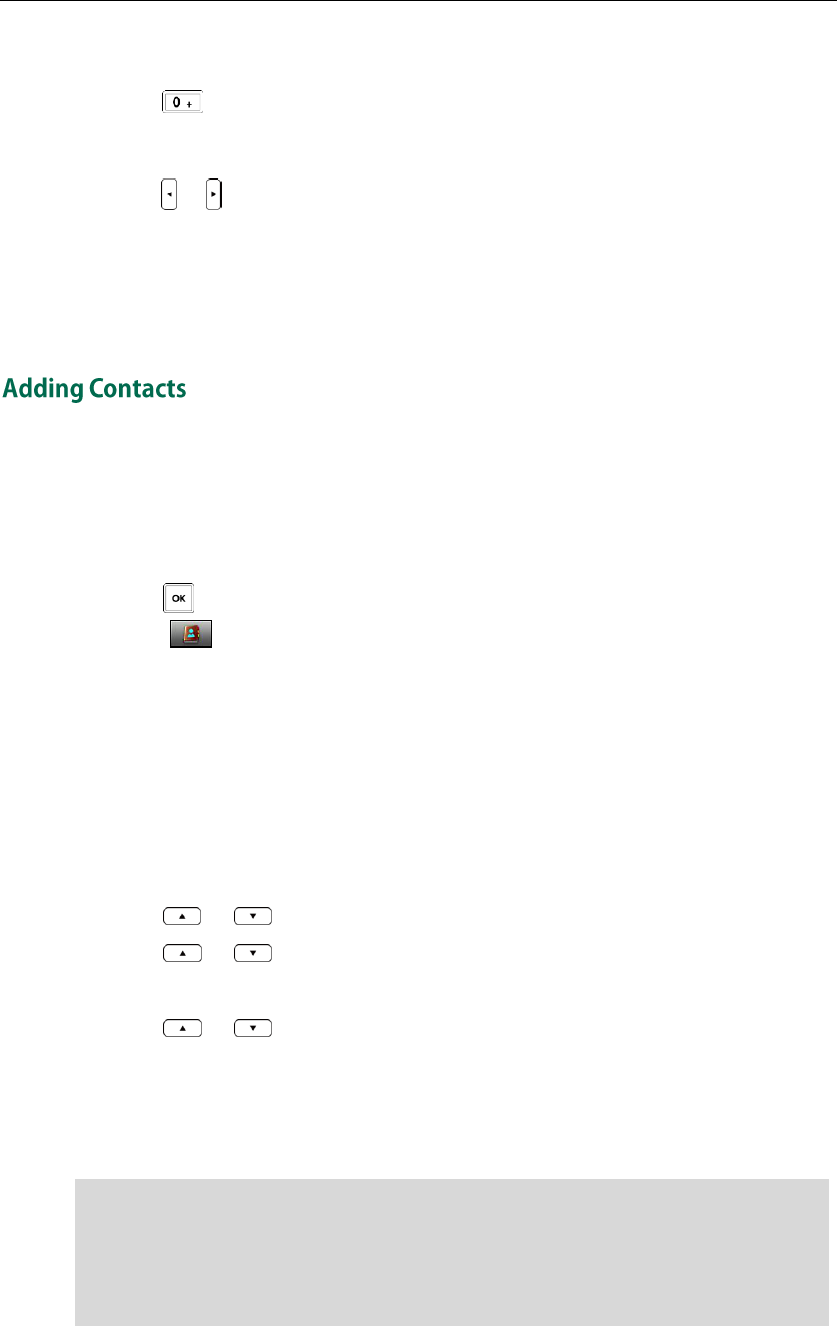-
Goedmorgen.
Reageer op deze vraag Misbruik melden
Hoe zet ik doorschakelen uit op de Yealink W52P?
Ik heb al van alles geprobeerd maar kom niet verder. Kan toch niet moeilijk zijn?
We hebben twee gekoppelde handsets en eentje blijft in doorschakelstand staan. Gesteld op 21-8-2023 om 10:54 -
Beste
Reageer op deze vraag Misbruik melden
er wordt telkens gevraagd naar het paswoord... welk moet ik gebruiken Gesteld op 20-9-2022 om 17:54 -
ik heb een tweede toestel yealink aangesloten op hetzelfde basis station. alleen kan ik nu niet uitbellen Gesteld op 12-4-2022 om 12:09
Reageer op deze vraag Misbruik melden -
account probleem : wil dect als gewoon telefoon gebruiken maar geeft geen account aan Gesteld op 16-2-2022 om 12:53
Reageer op deze vraag Misbruik melden -
We hebben 4 yealink Dect telefoons en heb ik per ongeluk het hoofdtoestel geblokt of doorgeschakeld naar een ander Yealink Dect telefoon zodat we niet meer naar 'buiten' kunnen bellen. Als ik een extern nr bel gaat een van onze andere dects over. Hoe maak ik dit ongedaan? Gesteld op 8-2-2022 om 14:36
Reageer op deze vraag Misbruik melden -
Wij hebben 2 telefoons.
Reageer op deze vraag Misbruik melden
Er wordt maar op 1 tefefoon gebeld. Gesteld op 21-11-2021 om 18:57
-
Ik heb 3 telefoons, waarvan ik bij 1 nu het hele telefoonboek heb ingeprogrammeerd, hoe eens ik deze gegevens nu door naar de andere 2 telefoons?
Reageer op deze vraag Misbruik melden
Of moet ik dit ook handmatig invoeren ? Help! Nee toch ? Gesteld op 10-11-2021 om 06:10 -
Hoe kan ik het doorschakelen terug ongedaan maken ? Gesteld op 13-10-2021 om 11:34
Reageer op deze vraag Misbruik melden -
hoe doe ik het volgende: press base page 2s then press OK Gesteld op 7-6-2021 om 09:26
Reageer op deze vraag Misbruik melden -
Hoe kan ik de toestel helemaal resetten om mijn eigen nummer in te voeren Gesteld op 5-4-2021 om 14:20
Reageer op deze vraag Misbruik melden -
Dag,
Reageer op deze vraag Misbruik melden
Wij hebben 2 telefoons.
Er wordt maar op 1 tefefoon gebeld.
Hoe kan dit verholpen worden?
Bedankt. Gesteld op 16-3-2021 om 09:36 -
Ik heb een intercom en als er iemand praat hoor ik deze heel zachtjes kan ik het geluid in de telefoon ook aanpassen en harder zetten
Reageer op deze vraag Misbruik melden
Gesteld op 9-12-2020 om 11:35
-
hoe kan ik een inkomend gesprek intern doorschakelen Gesteld op 13-11-2020 om 09:17
Reageer op deze vraag Misbruik melden -
hoe kan ik een inkomend gesprek doorschakelen naar ander toestel Gesteld op 13-11-2020 om 09:10
Reageer op deze vraag Misbruik melden -
Op een toestel staat accountblokkade. Hoe kan ik dit opheffen? Gesteld op 25-6-2020 om 09:04
Reageer op deze vraag Misbruik melden -
als ik een nummer bel, krijg ik melding "buiten bereik" Dit gebeurde vroeger niet. Wat kan/moet ik doen ? Gesteld op 22-6-2020 om 13:44
Reageer op deze vraag Misbruik melden -
ik zou een headset willen aansluiten, mag bedraad zijn.
Reageer op deze vraag Misbruik melden
Wat is aan te raden en wat werkt? Gesteld op 5-5-2020 om 17:12 -
Goedemiddag,
Reageer op deze vraag Misbruik melden
Wij hebben de Yealink W52P aangeschaft, maar de taal is helaas ingesteld op een vreemde taal (het lijkt wel chinees of iets dergelijks) en ik kan nergens vinden hoe ik de taal kan aanpassen in de telefoon.
Kunnen jullie mij dat uitleggen? Dan kan ik proberen de taal in het nederlands te zetten.
Met vriendelijke groet,
Geertje
Gesteld op 19-6-2019 om 17:06-
Druk op OK, druk 6 daarna 5: Zoek nu naar nederlands en de taal is gewijzigd Geantwoord op 22-10-2019 om 11:24
Waardeer dit antwoord (8) Misbruik melden
-