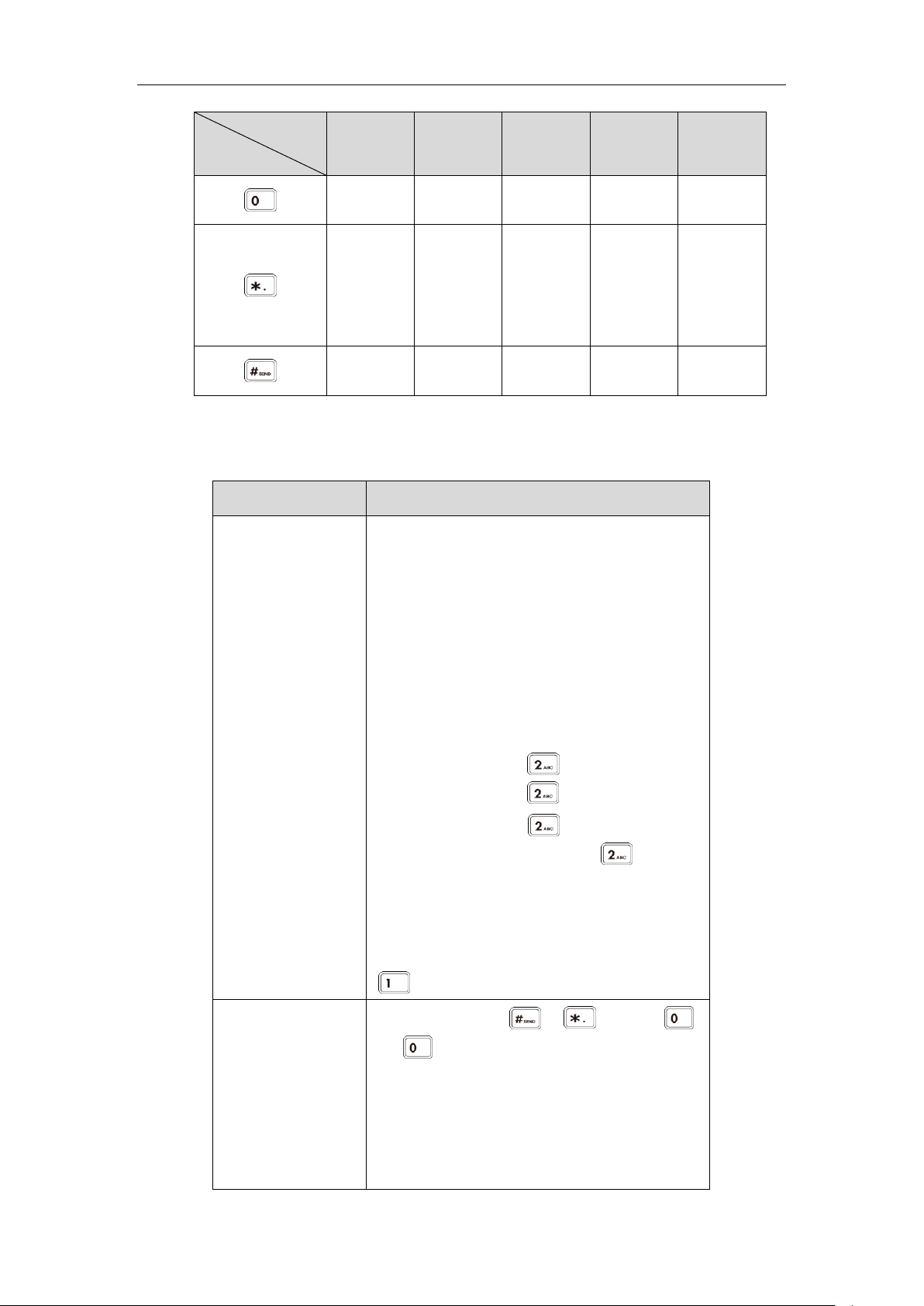1. Do one of the following:
Press a keypad key one or more times (depending on
what input mode you’re in) to enter the characters
that is displayed on the keypad key.
You can press the abc/ABC/123/2Ab/Abc/abc soft
key or tap IME one or more times to switch among
uppercase (ABC), numeric (123), alphanumeric (2aB),
uppercase and lowercase (Abc) and lowercase (abc)
input modes.
For example, if the input mode is ABC:
- To enter “A”, press once.
- To enter “B”, press twice quickly.
- To enter “C”, press three times quickly.
- To enter “2ÄÆÅÀÁÂÃÇ”, press more than
three times quickly.
Note: When you are in the uppercase (ABC),
uppercase and lowercase (Abc) or lowercase (abc
soft key) input mode,
is not available.
Press the keypad key or , or press .
For Key:
- If it is in the uppercase (ABC), uppercase and
lowercase (Abc) or lowercase (abc) input mode,
it will only provide the space character.
- If it is in the numeric (123) or alphanumeric
(2aB) input mode, it will only provide the digit