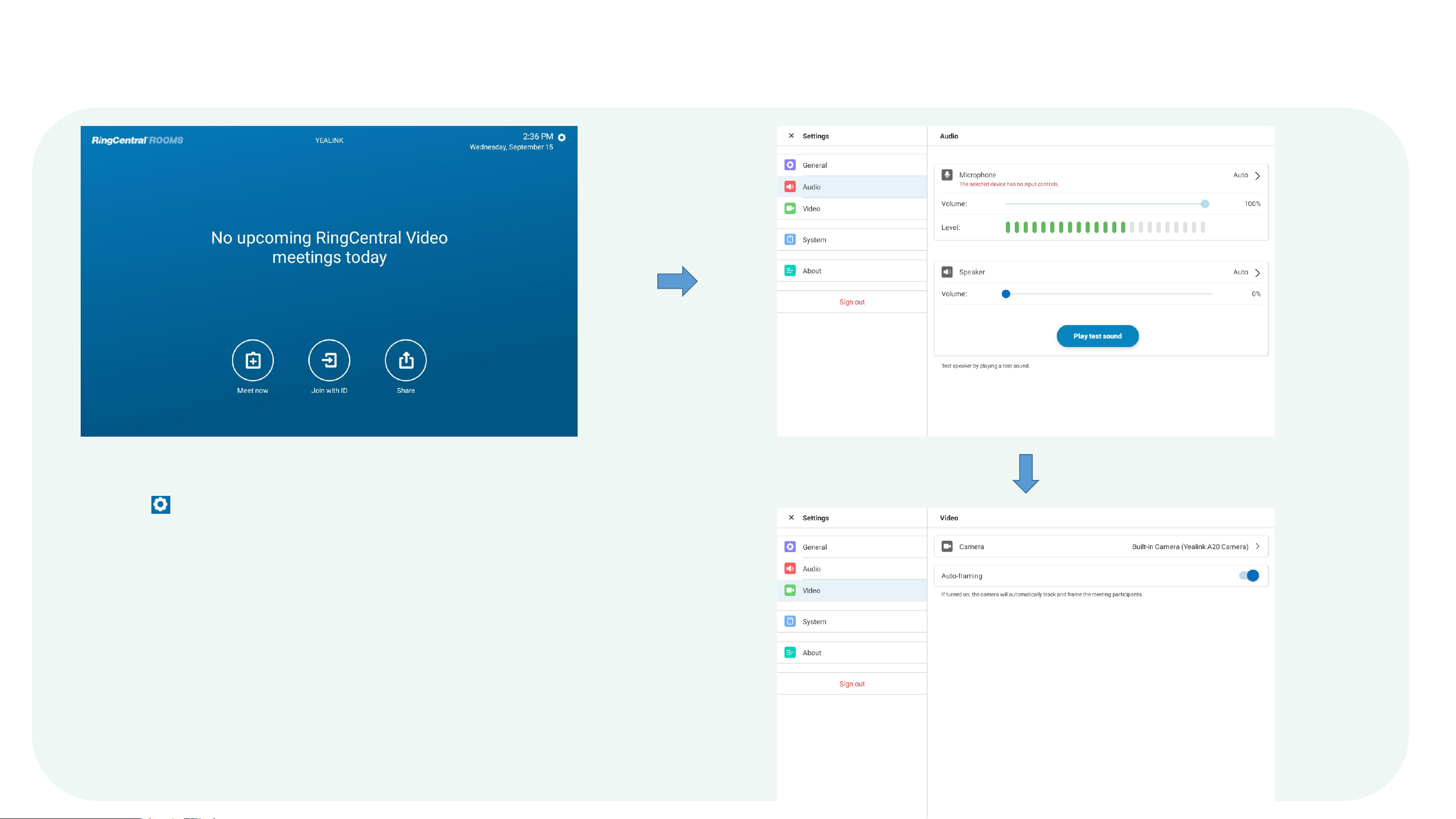4. Test Your Audio & Video
AX Series User Guide
Perform the following steps on CTP18:
1. Tap in the top-right corner.
2. Select Audio. Speak to the mic. If the volume changes, the mic is
available. Otherwise, tap Microphone to switch another mic until it is
available.
3. Click Play test sound. If you can hear an audio replay, the speaker is
available. Otherwise, switch another one until you hear the replay.
4. Select Video. If you can see the video from the selected camera on
the display, the camera is available. Otherwise, change a camera until
you can see the camera video.