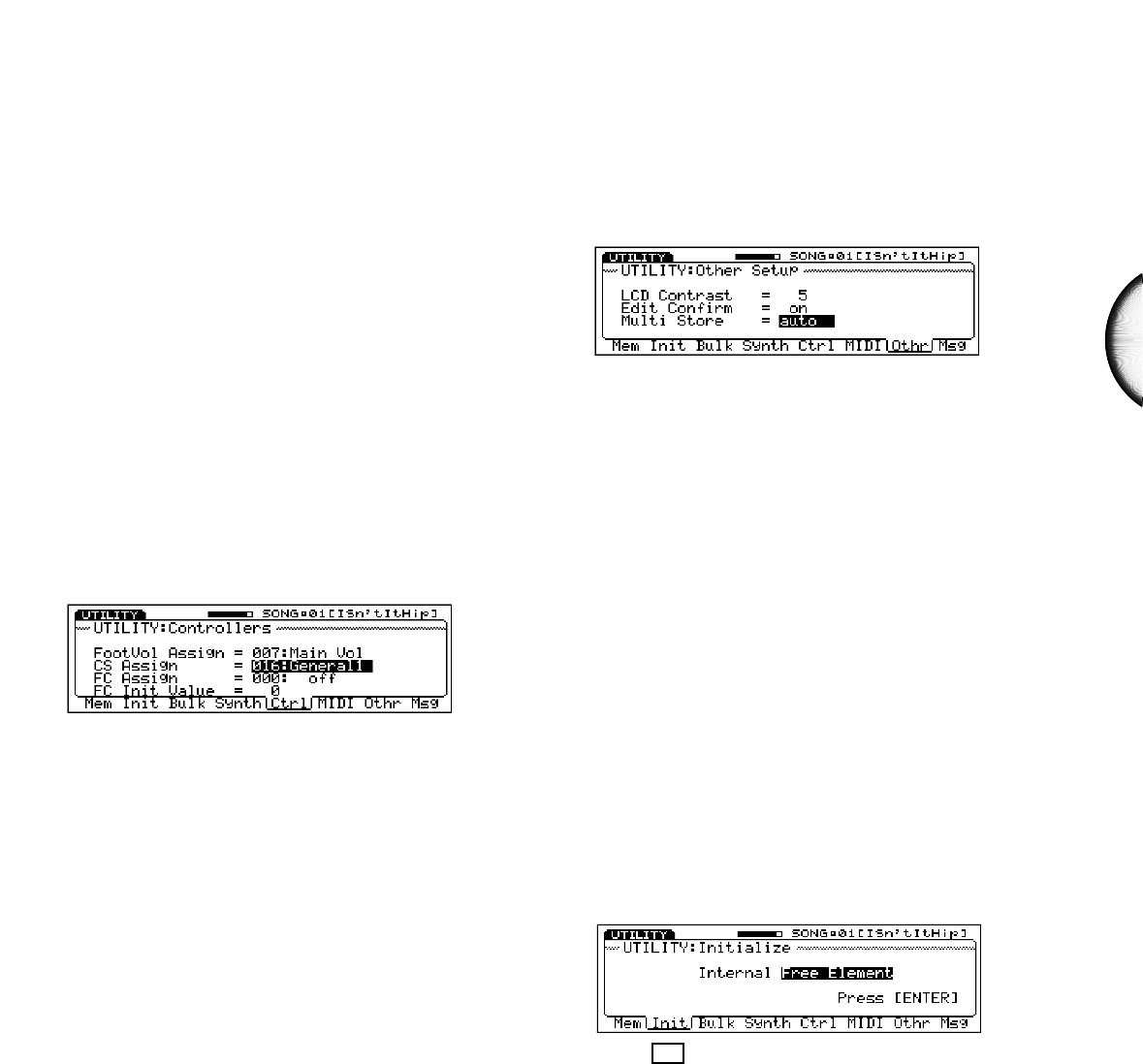❑ Utility Mode
Memory Copy
The Memory function (see the Owner’s Manual, page
143) has been expanded to give you the option of
exchanging various voice banks. For example, in addition
to being able to copy the Internal, Preset (1, 2, 3), GM or
Song Voice (1~16) bank to the Internal or Song Voice
(1~16) banks, you can copy a song voice bank to the
Internal bank.
Depending on which voice bank you copy from, specific
drum voice banks will also be copied, as follows:
• GM GM1 (StdKit) and GM2 (RoomKit)
• Preset 1 Preset 1 (QY10 Kit) and Preset 2 (SY85 Kit)
• Preset 2 GM1 (StdKit) and GM2 (RoomKit)
• Preset 3 Preset 3 (HipHopKit) and Preset 4 (Lofi Kit)
CS Assign and FC Assign
There is a new aspect to the CS Assign function in the
Controller screen (see the Owner’s Manual, page 147), as
well as a new function, FC Assign.
• CS Assign
You can assign one of many functions to be controlled by the
continuous slider on the W5/W7’s panel. “000” becomes the
default setting which allows the CS to be used as a data entry
slider, and “032” turns the CS off.
• FC Assign
You can assign one of many functions to be controlled by a
connected foot controller. Selectable parameters include 000
(off), 001~031, 032 (off), and 033~119. When you want to
use the foot controller in its normal capacity, select parameter
“004: FootCtrl”.
Note that when loading an All Data type file which was saved
in Version 1, FC Assign will automatically default to “000:
off”.
Multi Store Auto/Manual
In Version 1, whenever you made changes to a multi
they were stored in the multi automatically. Version 2
features a Multi Store function accessible from the Other
Setup screen (see the Owner’s Manual, page 149) which
lets you choose whether or not you want the changes
you make in a multi to be stored automatically or
manually using Store Mode.
The “auto” setting is the default setting which means that
all changes you make in multi parameters will be stored
automatically, and will be retained even if you switch
from song to song.
The “manual” setting will keep the changes you make in
a memory buffer, and will be lost when you switch to
another song, unless you perform the Multi Store
function in Store Mode. Manual lets you make changes in
a multi without fear of losing the original settings in the
song.
Free Internal Element
Version 2’s Free Element Initialize function in the
Initialize screen (see the Owner’s Manual, page 144) lets
you initialize unused Internal elements which
unintentionally have been stored by using a
commercially available disk, to provide more memory
space for those voices you need.
To access Free Element Initialize, press [F2] (Init) and
select “Free Element” using [INC] or [JOG].