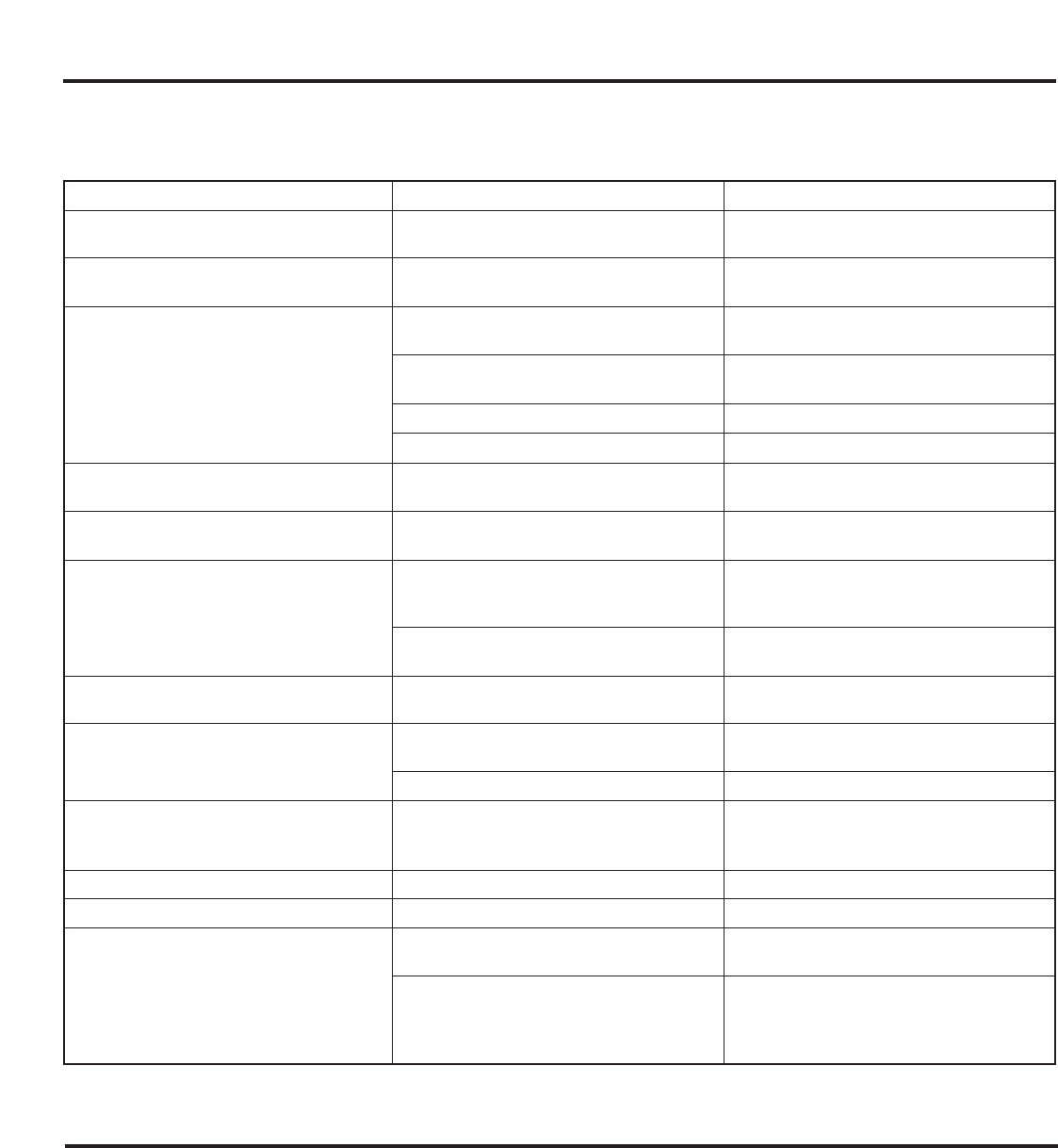20
Audio (analog) output .............................. 2 pairs of terminals
Audio (analog) output level
1 kHz, 0 dB................................................................ 2 ± 0.5V
Video output
75Ω, Negative sync. ............................................ 2 terminals
Video output level ........................................................ 1 Vp-p
Mic input ....................................................................... 2 jacks
Signal processing
KEY CONTROL, ECHO................................................ Digital
Power requirements
China model ................................................. AC 220V, 50 Hz
Singapore model.......................................... AC 230V, 50 Hz
General model.................... AC 110/120/220/240V, 50/60 Hz
Power consumption ........................................................ 25W
Dimensions (W x H x D) ......................... 435 x 106 x 388 mm
Weight ............................................................................ 6.5 kg
Accessories ................................... Audio connection cord x 1
Video connection cord x 1
Remote control transmitter
Batteries (size AA, R6, UM-3)
Please note that all specifications are subject to change
without notice.
SPECIFICATIONS
TROUBLESHOOTING
If the unit fails to operate normally, check the following points to determine whether the fault can be corrected by the simple
measures suggested. If it cannot be corrected, or if the fault is not listed in the SYMPTOM column, disconnect the power cord and
contact your authorized YAMAHA dealer or service center for help.
SYMPTOM
This unit does not switch ON when
the POWER switch is pressed.
The disc tray does not close
completely.
Play does not begin.
Play is delayed, or begins at the
wrong place.
A disc cannot be played normally, or
there is a noise during play.
No sound or no picture.
No picture.
Sound and picture “skip”.
Sound “hums”.
Noise from a nearby tuner.
Noise from inside of the disc tray.
The remote control transmitter does
not work.
PROBABLE CAUSE
The power cord is not connected or not
completely connected.
A foreign object is obstructing the tray.
The disc is damaged.
There is moisture on the laser pickup.
The disc has been loaded upside down.
The disc is dirty.
The disc may be scratched or damaged.
A nonstandardized disc is played.
Improper output cable connections.
Improper amplifier operation.
The setting of the VIDEO OUT MODE
SELECT switch is improper.
This unit is being subjected to vibrations
or impacts.
The disc is dirty.
Improper cable connections.
The tuner is too close to this unit.
The disc may be warped.
The batteries of this remote control
transmitter are too weak.
Direct sunlight or lighting (of an inverter
type of flourescent lamp etc.) is striking
the remote control sensor of the main
unit.
REMEDY
Securely connect the power cord.
Carefully check the disc tray and remove
the foreign object.
Check the disc carefully; replace it if
necessary.
Wait 20 to 30 minutes after switching the
unit ON before trying to play a disc.
Reload the disc with the label side up.
Clean the disc.
Check the disc carefully; replace it if
necessary.
Play another disc.
Connect the cables properly. If the
problem persists, the cables may be
defective.
Set the amplifier controls to the correct
input selection.
Set the VIDEO OUT MODE SELECT
switch to another proper position.
Relocate this unit.
Clean the disc.
Securely connect the audio cables. If the
problem persists, the cables may be
defective.
Move the tuner and this unit farther apart.
Replace the disc.
Replace the batteries with new ones.
Change position of the main unit.