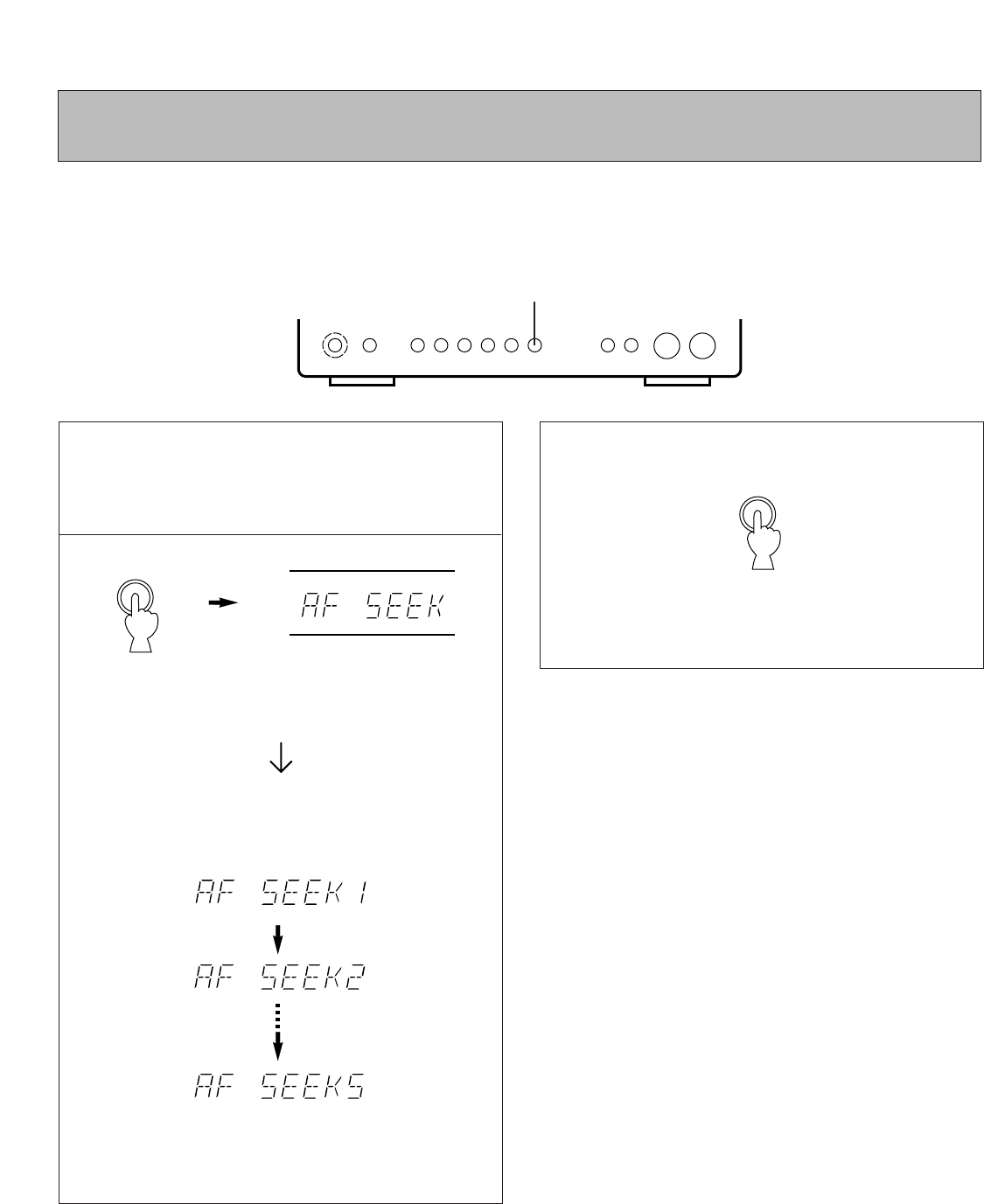1 Tune to a desired RDS station.
* Wait for about 10 seconds before proceeding to the
next step. This allows the unit to search for more
stations.
2
The unit searches for other stations with the same program.
* If the station is not an RDS station, or there is no other
station with the same program, “NO AF” flashes.
Stations with the same program are all stored and
numbered from the best quality station in sequence.
When the search is finished, the best quality station is
called.
3 If desired, you can call the second station by pressing
the AF button.
Whenever the AF button is pressed, stored stations are
called in sequence.
When pressed after the last station is selected, the first one
is restored.
To cancel this function
Press a button other than the AF button.
All of the stored stations will be also cleared.
16
Calling the best quality RDS station which broadcasts the
same program (AF SEEK)
This function automatically searches for and calls another RDS station of the best reception quality which broadcasts the same
program now you are listening to.
This function utilizes AF (Alternative Frequencies for the same program station) and PI (Program Identification) of RDS data service.
The search is carried out among the RDS network stations.