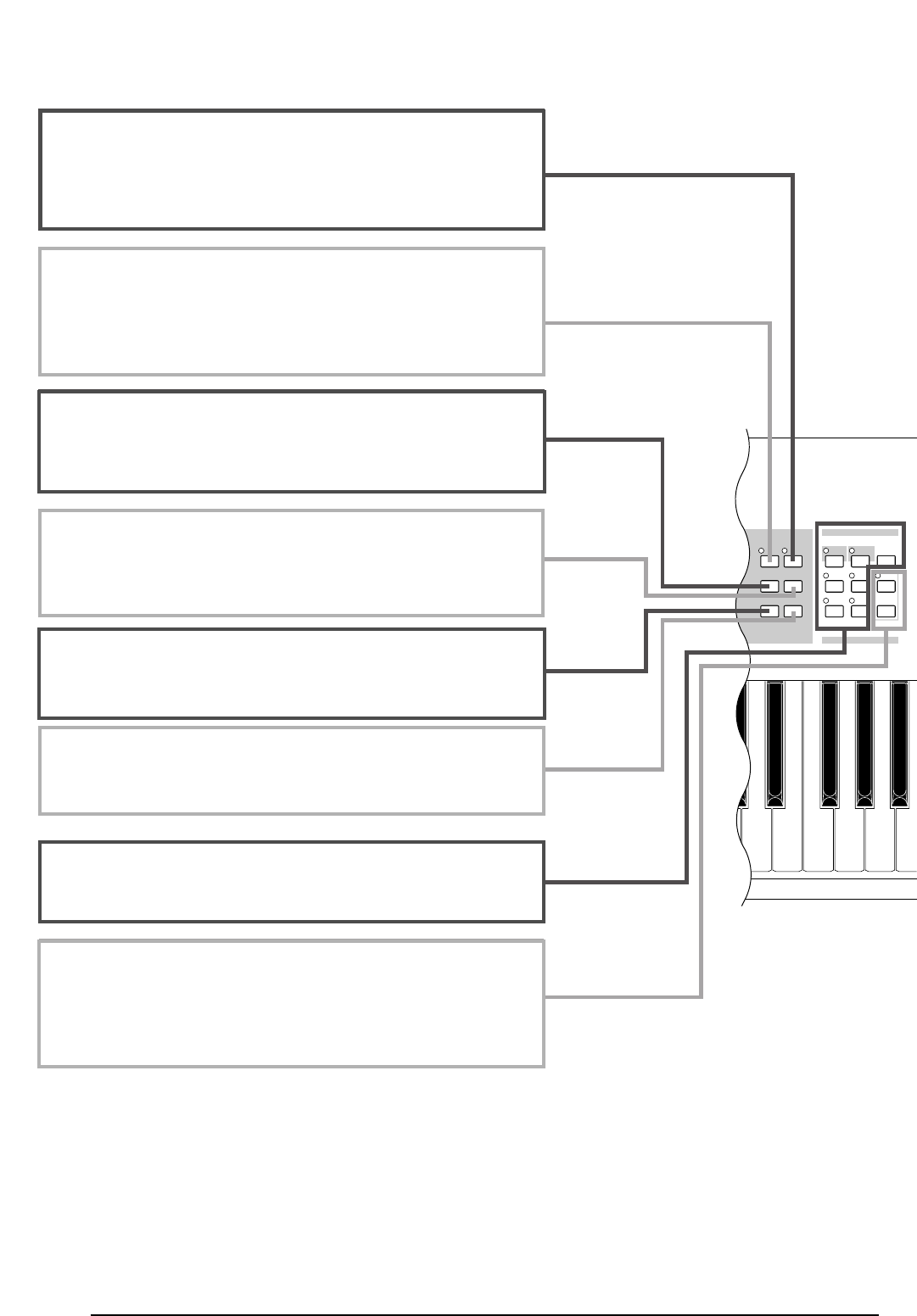EF
BYPASS
M
ASTER
KEYBOARD
EXIT
DEC
/
NO INC
/
YES
ENTER
STOREVOICE
M
ODE
UTILITY
EDIT JOB
PLAY
/
STOP
CARD
SEQ
PLAY
PERFORM
COMPARE
[ENTER] key (Pages 24, 25)
While selecting a Memory or Bank for Voice or Performance, press
this key to determine such a memory location. Also, use this key to
execute a Job or a Store operation.
[DEC/NO] key (Page 24)
Use this to decrease the value of the parameter at which the cursor
is positioned. Also use it to cancel a Job or a Store operation.
[INC/YES] key (Page 24)
Use this to increase the value of the parameter at which the cursor is
positioned. Also use it to execute a Job or a Store operation.
[EF BYPASS] key (Page 56)
Enables/dsiables the Effect Bypass. Press the key (its LED will light)
to bypass the effects used with the current Voice or Performance.
The bypassed effects (Reverb, Chorus, or Insertion) are specified in
Utility Mode (Page 135).
[MASTER KEYBOARD] key (pages 57, 111)
The S80 keyboard can work as MIDI master keyboard in
Performance mode. When the key is pressed and switched on (the
LED will light), the keyboard can play and control multiple MIDI
sound modules connected to the S80.
[EXIT] key (Page 23)
The menus and screens of the S80 have a hierarchical structure.
Press this key exit from the current screen and return to the previous
level in the hierarchy.
MODE keys (Page 21)
Press these to keys to select Voice, Performance, Utility or other
Modes.
SEQ controls (Pages 26, 132)
Press the [SEQ] key to enter Sequence Play Mode. Here, you can
play a MIDI file from Memory Card. Use the [PLAY/STOP] key to
start or stop playback of the currently selected file.
S80
8
Botón MASTER KEYBOARD (páginas 57, 111)
El teclado del S80 puede funcionar como teclado maestro MIDI en el
modo de Actuación. Cuando se pulsa y activa el botón (diodo ilumi-
nado), el teclado podrá reproducir y controlar múltiples módulos de
sonido MIDI conectados al S80.
Botón EF BYPASS (página 56)
Este botón activa y desactiva el efecto Bypass. Pulse el botón (se ilu-
minará el diodo) para pasar por alto los efectos utilizados en la Voz o
Actuación actual. Los efectos bajo la acción de este control (reverbe-
ración, chorus o inserción) se especifican en el modo de Utilidades
(página 135).
Botón EXIT (página 23)
Los menús y las pantallas del S80 tienen una estructura jerárquica.
Pulse este botón para salir de la pantalla actual y subir al nivel ante-
rior.
Botón ENTER (páginas 24, 25)
Al seleccionar una Memoria o Banco de Voces o Actuaciones, pulse
este botón para determinar la ubicación de dicha memoria. Además,
puede utilizar este botón para ejecutar una operación (Job) o proceder
al almacenamiento (Store).
Botón DEC/NO (página 24)
Utilice este botón para disminuir el valor del parámetro en que se
encuentre el cursor. También puede utilizarlo para cancelar una opera-
ción (Job) o almacenamiento (Store).
Botones MODE (página 21)
Utilice estos botones para seleccionar los modos de Voces (Voice),
Actuación (Performance), Utilidades (Utility), etc.
Controles SEQ (páginas 26, 132)
Utilice el botón SEQ para acceder al modo de Reproducción de
Secuencias (Sequence Play). En este modo podrá reproducir un fiche-
ro MIDI de una tarjeta de memoria (Memory Card). Utilice el botón
PLAY/STOP para iniciar y detener la reproducción del fichero selec-
cionado.
Botón INC/YES (página 24)
Utilice este botón para aumentar el valor del parámetro en que se
encuentre el cursor. También puede utilizarlo para ejecutar una opera-
ción o proceder al almacenamiento.