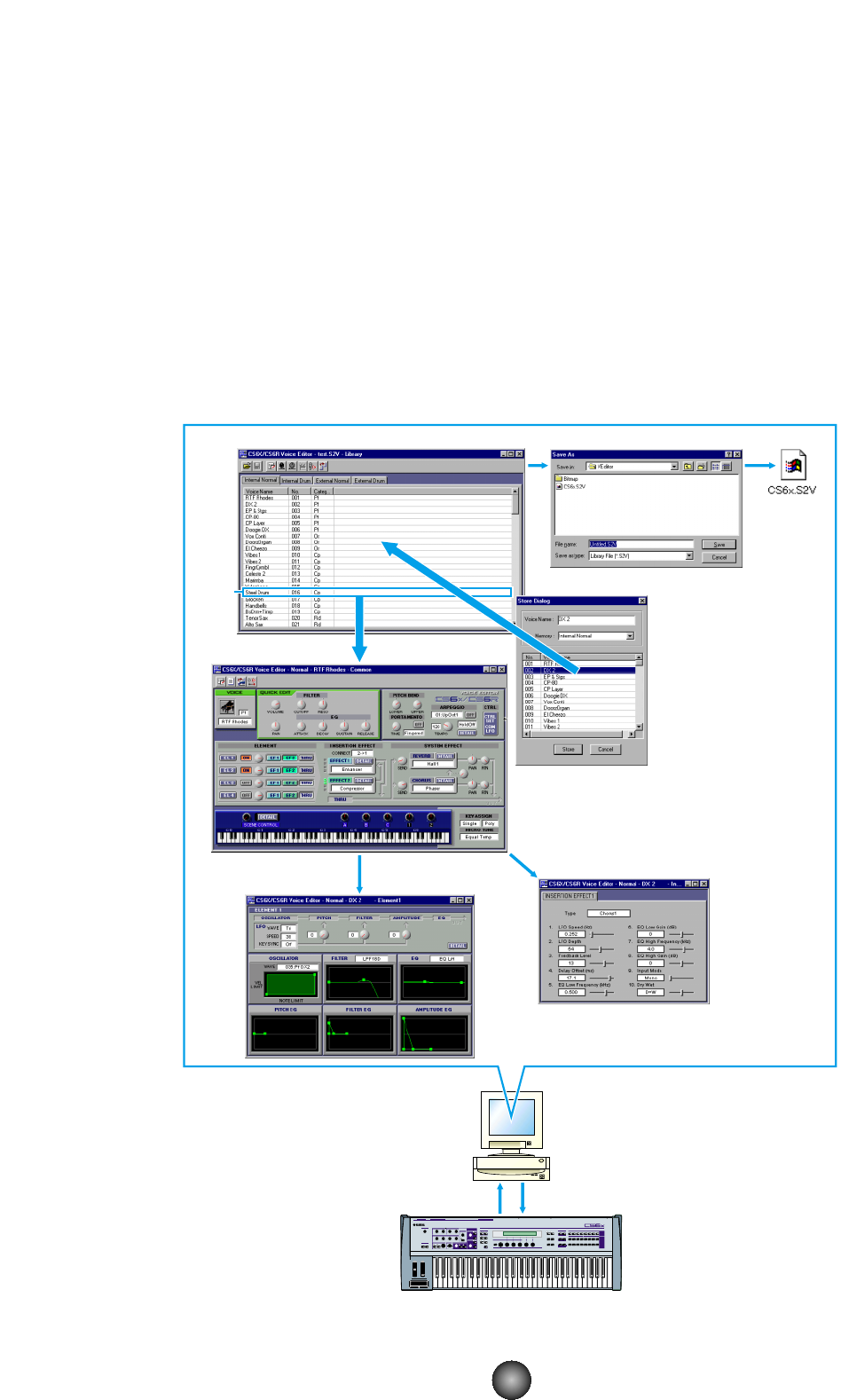Introduction
With CS6x/CS6R Voice Editor and S80/S30 Voice Editor (hereafter referred to as Voice Editor),
you can edit your CS6x/CS6R/S80/S30 synthesizer’s voices and effects via your computer. Its
graphical user interface provides for easy editing by presenting each synthesizer parameter on
screen as a knob, slider, switch, and so on, which can be manipulated using your computer’s
mouse or keyboard. Finally, all the changes you have made to your voices can be saved to
your computer. If you have saved your edits to a Memory Card (SmartMedia) in the computer,
you can insert the memory card into your CS6x/CS6R/S80/S30 synthesizer and its contents can
be read directly.
n Voice Editor for Windows is a plug-in for XGworks(lite). To use Voice Editor for Windows, XGworks(lite)
must be installed beforehand.