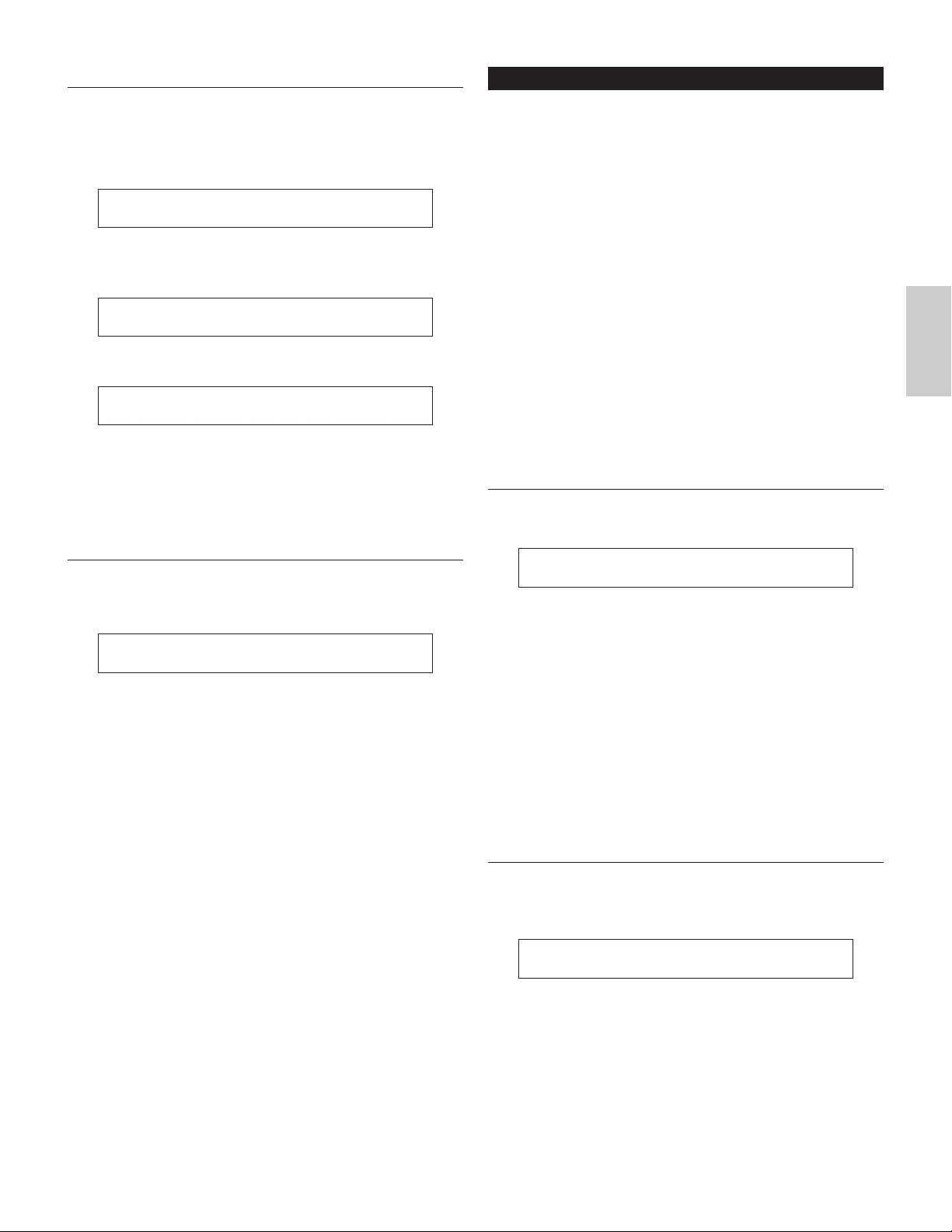RCV Sw3 (Receive Switch 3)
When set to “on,” each Voice in each Part will receive
volume, pan, sustain pedal, foot switch and Control
Change messages.
Parts 1 to 16
Plug-in Part
Multi Plug-in Part
Drum Voice Part
❏Settings:
Vol (Volume): off, on
Pan: off, on
Sus (Sustain): off, on
FS (Foot Switch): off, on
RCV Sw4 (Receive Switch 4)
When set to “on,” each Voice in each Part will receive
Program Change and Control Change messages when
you change Performance Bank/Program.
❏Settings:
BankSel (Bank Select): off, on
PgmChng (Program Change): off, on
CtrChng (Control Change): off, on
Part Controller
You can set various Controller parameters for the Multi
Plug-in Parts 17 to 32. The following six screens for
the Multi Plug-in Part parameters are available.
CTL MW Control (MW Control Depth) (Multi Plug-in
Parts only)
CTL MW Modulation (MW Modulation Depth) (Multi
Plug-in Parts only)
CTL AT Control (AT Control Depth) (Multi Plug-in
Parts only)
CTL AT Modulation (AT Modulation Depth) (Multi
Plug-in Parts only)
CTL AC Control (AC Control Depth) (Multi Plug-in
Parts only)
CTL AC Modulation (AC Modulation Depth) (Multi
Plug-in Parts only)
CTL MW Control (MW Control Depth)
(Multi Plug-in Parts only)
The Modulation Wheel can be used to control Filter and
Amp parameters for each Multi Plug-in Part (17 to 32).
■Filter
Set the amount by which the Modulation Wheel can
be used to adjust the filter’s Cutoff frequency.
❏Settings: -64 ~ +63
■Amp
Set the amount by which the Modulation Wheel can
be used to adjust the output level (amplitude).
❏Settings: -64 ~ +63
CTL MW Modulation
(MW Modulation Depth)
(Multi Plug-in Parts only)
The Modulation Wheel can be used to control the
amount of pitch/filter/amplitude modulation applied to
each Multi Plug-in Part (17 to 32).
■PMod (Pitch Modulation Depth)
Set the amount by which the pitch modulation
changes when the Modulation Wheel is used.
❏Settings: 0 ~ 127