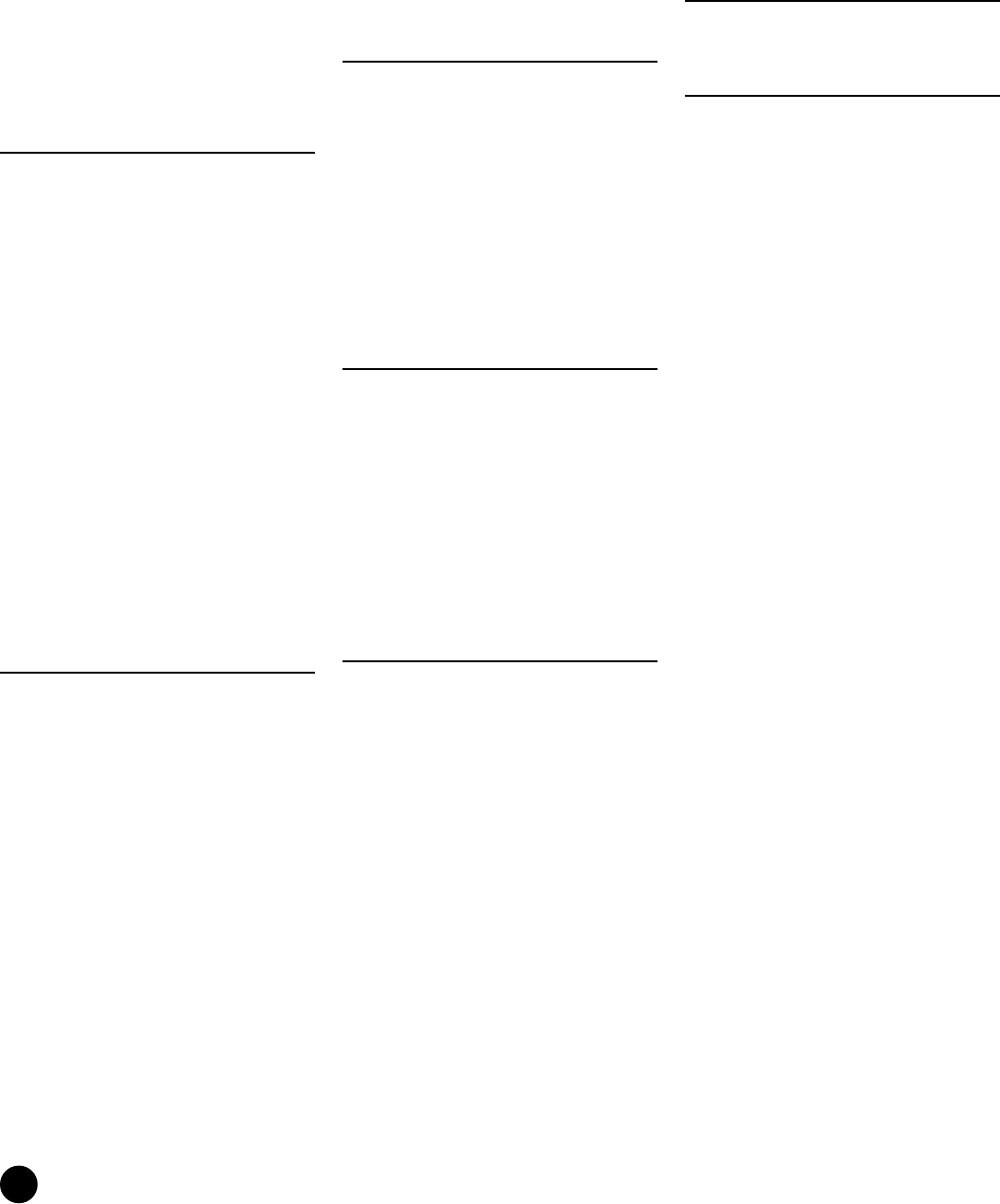86
Play ...................................................................................51
Playing in Multi Mode
Playing the Songs ............................................................51
Playing Voices
PLFO Fade
PLFODelay ......................................................................61
Poly (Control #127) .........................................................
Polyphonic Aftertouch
Porta Sw
Porta Time .......................................................................58
Portamento Control (Control #084)
Portamento Switch (Reference)
Portamento Switch (Control #065) (About MIDI) ..........
Portamento Time (Reference) .........................................58
Portamento Time (Control #005) (About MIDI)
Power Supply
Power-on Procedure ........................................................12
[PRESET/(DRUM/PERC)] button ..................................
PRESET
Program Change ..............................................................75
R
Receive Note Off .............................................................
Receive Note On
Recording and Playback using an External
MIDI Sequencer ..............................................................14
Relative ..............................................................................8
Release Time (Control #072) ..........................................74
Renam (Renaming the Files) ........................................... 55
Rename ............................................................................ 67
Renaming the Files (Renam) ...........................................55
Reset All Controllers (Control #121) ..............................75
Resetting (initializing) parameters of a Multi
to their default settings ....................................................48
Resonance (Quick Guide)
Resonance (Reference) ..............................................
Resonance Velocity Sensitivity .......................................
ResoVel ...........................................................................60
Rev Return
RevEF ..............................................................................63
Reverb ..............................................................................46
Reverb Effect Type (Reverb Type MSB/LSB) ...............63
Reverb Pan
Reverb Parameters
Reverb Return
Reverb Send
ReverbSend ................................................................58, 62
RPN (Registered Parameter Number)
LSB (Control #100) .........................................................
RPN (Registered Parameter Number)
MSB (Control #101)
RxNote On
RxNoteOff ........................................................................62
S
S&H (Sample & Hold) .................................................... 69
Save .................................................................................54
Saving Data to an External Device (Bulk Dump) ...........49
Saving S08 Settings to an External Device
(Bulk Dump Send)
Saving the S08 data to Memory Card (Save) ..................54
Saving the Settings (Store) ..............................................50
Saw (Sawtooth Wave) .....................................................69
Scaling ..............................................................................39
Selecting a Mode .............................................................24
Selecting a Screen
Selecting GM2/XG Banks ...............................................
Selecting with the data dial
Send Chorus To Reverb
Send Variation To Chorus ............................................... 64
Send Variation To Reverb ...............................................64
SEQ SETUP (Sequencer Setup) ......................................
SeqAll (Sequencer All Chain) ......................................... 52
Sequence Play
Sequence Play Job ...........................................................52
Sequencer .........................................................................17
Setting the Chain .............................................................51
slaves ...............................................................................12
Slider ................................................................................11
SmartMedia .....................................................................53
SndCho → Rev
SndCho→ Rev ..................................................................59
SndVar → Cho ................................................................ 64
SndVar → Rev .................................................................
Soft Pedal (Control #067)
Song Playback .................................................................
Sostenuto (Control #066) ................................................73
Specifications ..................................................................83
Splitting the Keyboard — Setting Upper
and LowSer Ranges for the Voices .................................
STANDBY/ON switch
Store .................................................................................50
Switching Between Screens and Entering Settings .........41
Switching Elements (or Keys, Parts) On/Off (Mute) ......
System and Insertion Effects ...........................................46
System Effects ................................................................. 46
System Exclusive Messages ............................................76
SYSTEM MESSAGES ...................................................76
System Realtime Messages .............................................76
T
Tempo
TG (Tone Generator)
The Compare Function ....................................................41
The Controls & Connectors
TONE ..............................................................................64
Tone Generator
Top Panel
Total Level.......................................................................
Total Lvl ..........................................................................58
Total Vol
Total Volume
Touch Sensitivity
Transpose .........................................................................63
Tri (trianglular Wave)......................................................
Troubleshooting ...............................................................78
Turning on the S08 ..........................................................12
Types of Parameters (Absolute and Relative) .................28
U
USB ...................................................................................6
USB connection
USB terminal ...................................................................11
USER ...............................................................................20
[USER/(SE)] button.........................................................
Using Controllers .............................................................
Using Multi Mode ...........................................................
Using the Copy function
Using the Foot Controller to Control Parameters
Using the Foot Switch to Advance
Through Programs ........................................................... 38
Using the Jobs ..................................................................
Using the Memory Card ..................................................53
Using the S08 as a Multitimbral Tone Generator
Using Voice Category Search ......................................... 31
Utility Job ........................................................................67
V
V EfBypass
Var Pan ............................................................................63
Var Return .......................................................................
VarConnect ......................................................................63
VarEF ........................................................................59,
Variation ..........................................................................46
Variation Connecton
Variation Effect Type ................................................59, 63
Variation Effects
Variation Pan ...................................................................63
Variation Parameter (Multi) ............................................
Variation Parameter (Voice)............................................
Variation Return .............................................................. 63
Vel Curve .........................................................................
VelLmt-L/H .....................................................................59
Velocity ............................................................................39
Velocity Curve .................................................................
Velocity Limit Low/High ................................................59
Velocity Sensitivity Depth ..............................................58
Velocity Sensitivity Offset ..............................................
VelSnsDpt ........................................................................58
VelSnsOfs ........................................................................58
Vibrato Delay Time (Control #078) ................................74
Vibrato Depth (Control #077) .........................................
Vibrato Rate (Control #075)
VOICE .............................................................................64
Voice & Element .............................................................21
Voice Edit (Drum)
Voice Edit (Normal) ........................................................58
Voice Edit (Quick Guide)
Voice Editor .......................................................................
Voice Effect Bypass ........................................................
Voice Job
Voice Mode AC1 Control Number .................................
Voice Mode Controller Reset
Voice Selection for Each Part ..........................................
Voice Store ......................................................................63
Voice/Multi/File Name Settings
(Entering Characters) .......................................................
Voices & Multis ..............................................................20
[VOLUME] slider ........................................................... 11
W
Wave ................................................................................
Wave Number (Wave Selection)
Waveform ........................................................................
X
XG .....................................................................................
XG Bank
XG System On .................................................................