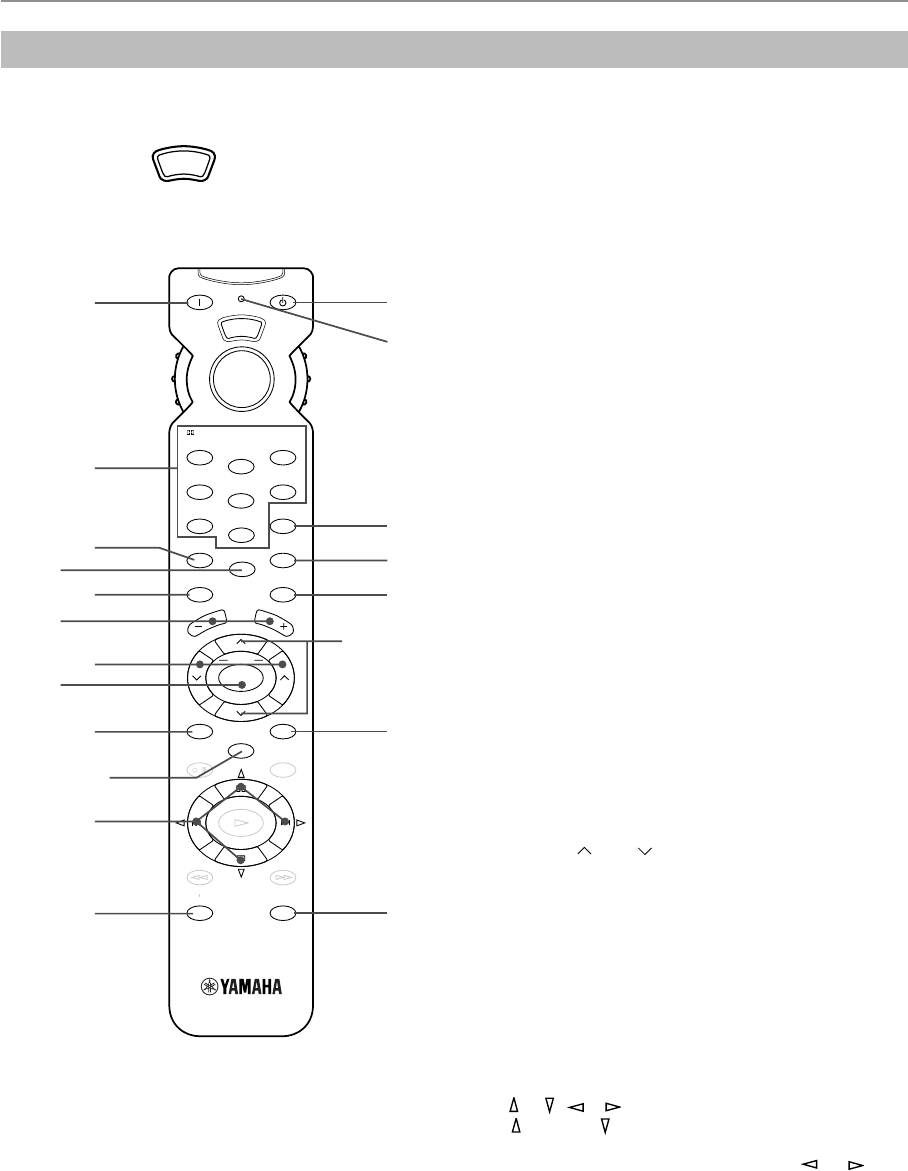66
Ⅵ AMP/TUN
* The keys drawn in a light tone do not function.
Key name and function
The key functions differ depending on the position selected by the selector dial as shown below.
Note
TV POWER and TV VOLUME function if you have entered the
code for your TV.
1 POWER
Press this key to turn on the power of this unit.
2 Input selector keys
Press a key to select the input source.
3 EXT. DEC.
Press this key to select the input signals from the EXTERNAL
DECODER INPUT terminals as the input source. This function
takes priority over the input selector key setting. “EXT.
DECODER” will be illuminated on the display panel.
The source selected with the input selector keys becomes the
current input source when “EXT. DECODER” is not illuminated
on the display panel.
* If the DSP key (
5) is pressed, you can select the HALL
program by pressing this key while the indicator (
C) is
illuminated.
4 A/B/C/D/E
Press this key to select a group of preset stations.
5 DSP
Press this key. While the indicator (
C) is illuminated for about
three seconds, select a DSP program using the keys
(
2, 3, D). No DSP program can be selected after the
indicator goes off.
6 PRESET +/–
+: Press this key to select the next preset station number.
–: Press this key to select the previous preset station
number.
7 VOLUME (up)/ (down)
Press these keys to increase or decrease the volume.
8 MUTE
Press this key to mute the volume. The volume can be
returned to the original level by pressing any remote controller
key which controls this unit.
The indicator on the VOLUME control flashes during the mute
mode.
9 SLEEP
Press this key to turn the built-in SLEEP timer on and off, and
set the SLEEP time. (Refer to page 64.)
0 / / /
The (up) and (down) keys select the DSP parameters,
or select speaker(s) or functions according to the mode
selected by the LEVEL or SET MENU key. The or keys
adjust or make changes in the selected parameter, speaker(s)
or function.