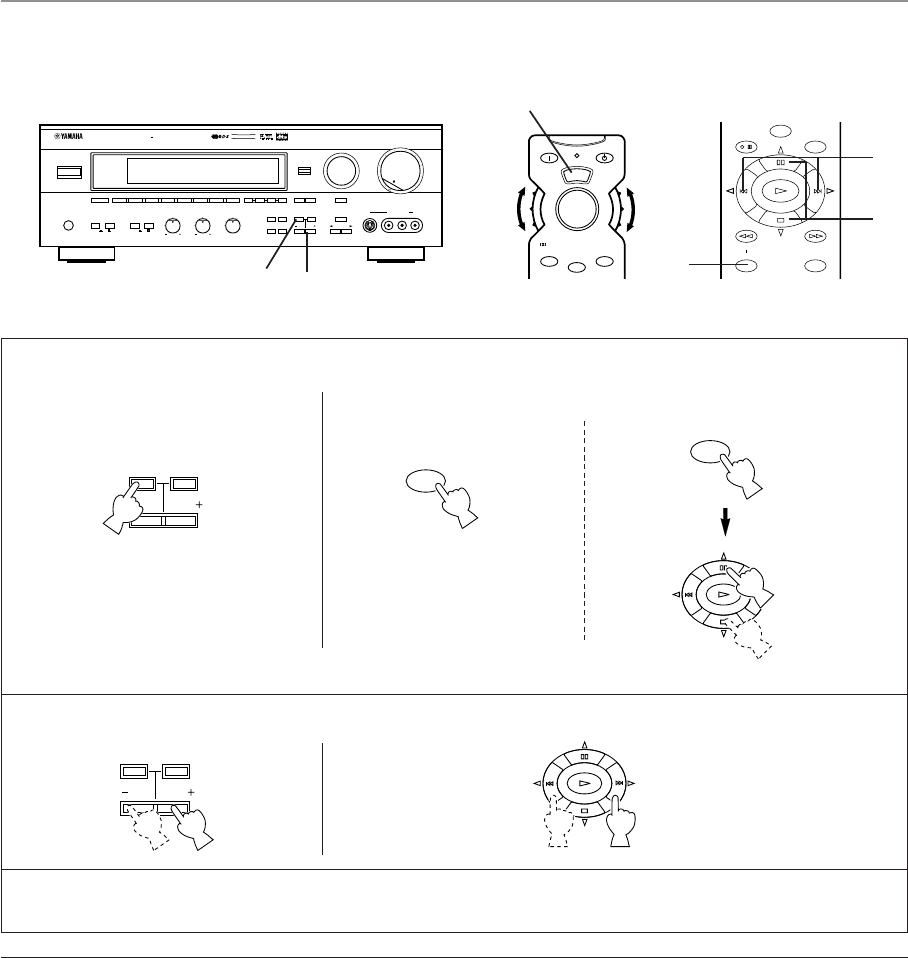52
1 Select the speaker(s) whose level you want to adjust by using one of the following methods.
When operating on the front panel: When operating on the Remote controller:
Press a button repeatedly until the name of the desired speaker(s) appears on the display.
2 Adjust the level on the selected speaker(s).
3 Repeat steps 1 and 2 to make adjustments on the other speaker(s).
Notes
●
If the function “1. CENTER SPEAKER” in the SET MENU
mode is set in the “NONE” position, the sound output level
of the center speaker cannot be adjusted. This is because
in this mode, the center sound is automatically output from
the left and right main speakers.
●
Once the output level is adjusted, the level value will be the
same in all the digital sound field programs.
●
The value of each speaker output level you set the last time
will remain memorized even when this unit is in the standby
mode.
However, if the power cord is disconnected for more than
one week, these values will be automatically changed to the
factory default settings.
BASIC OPERATION