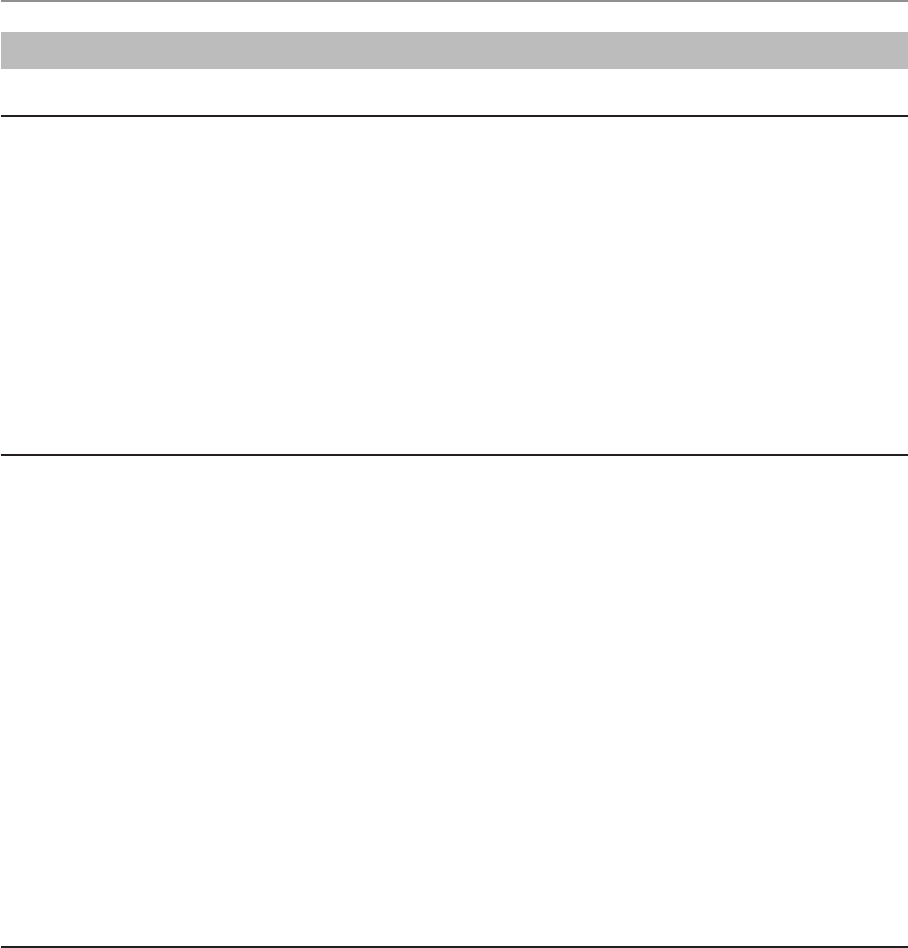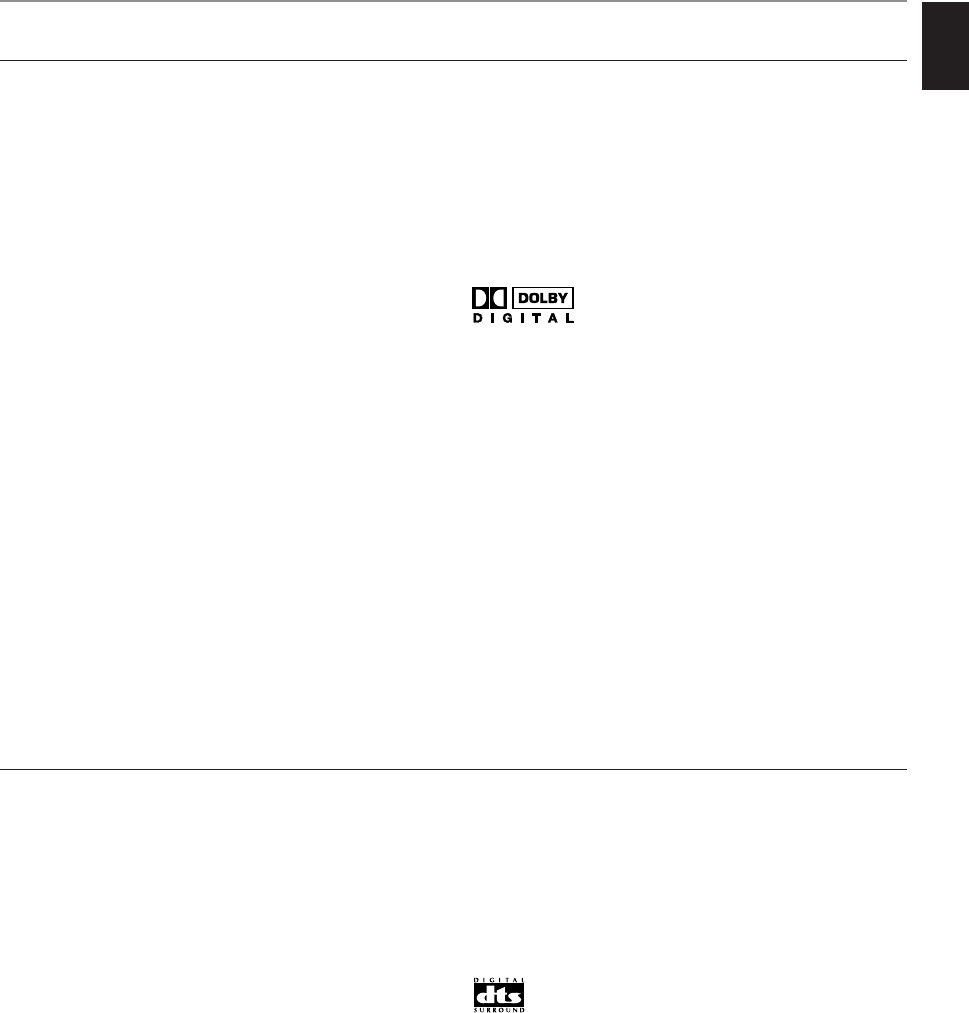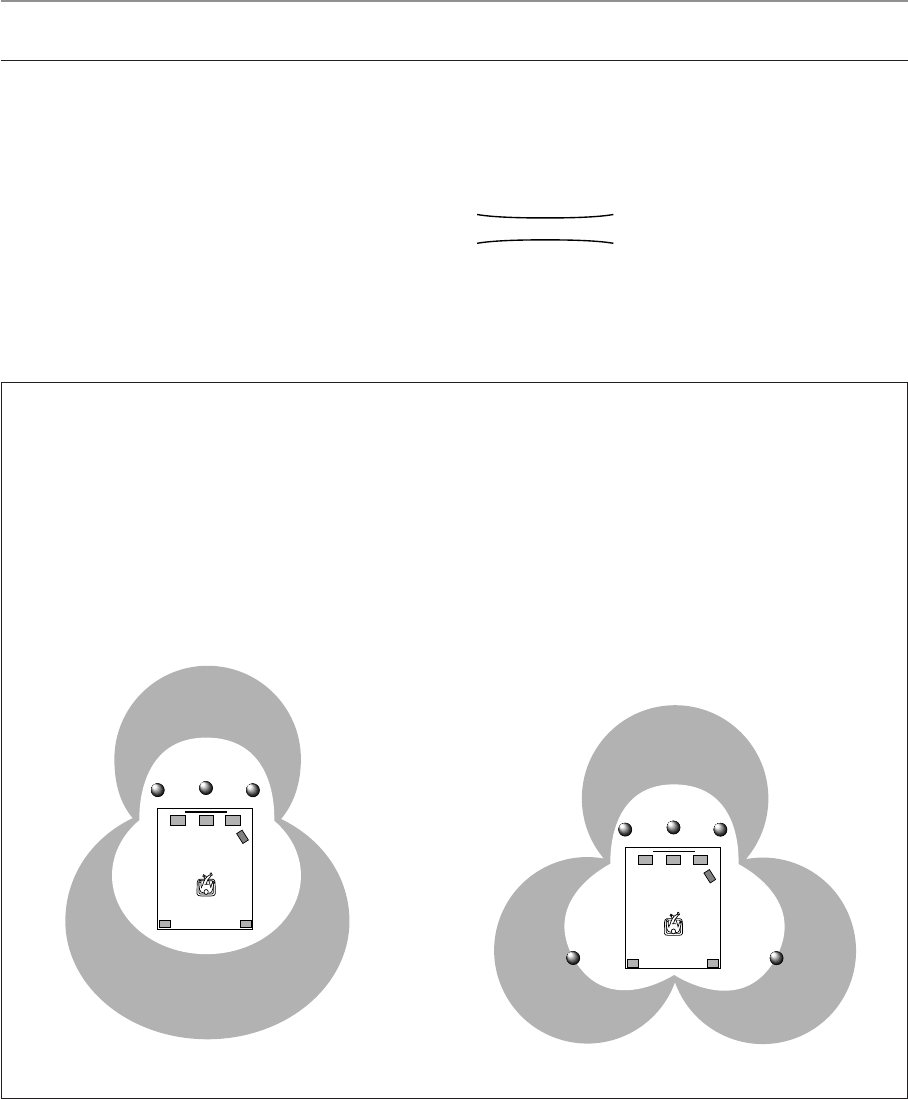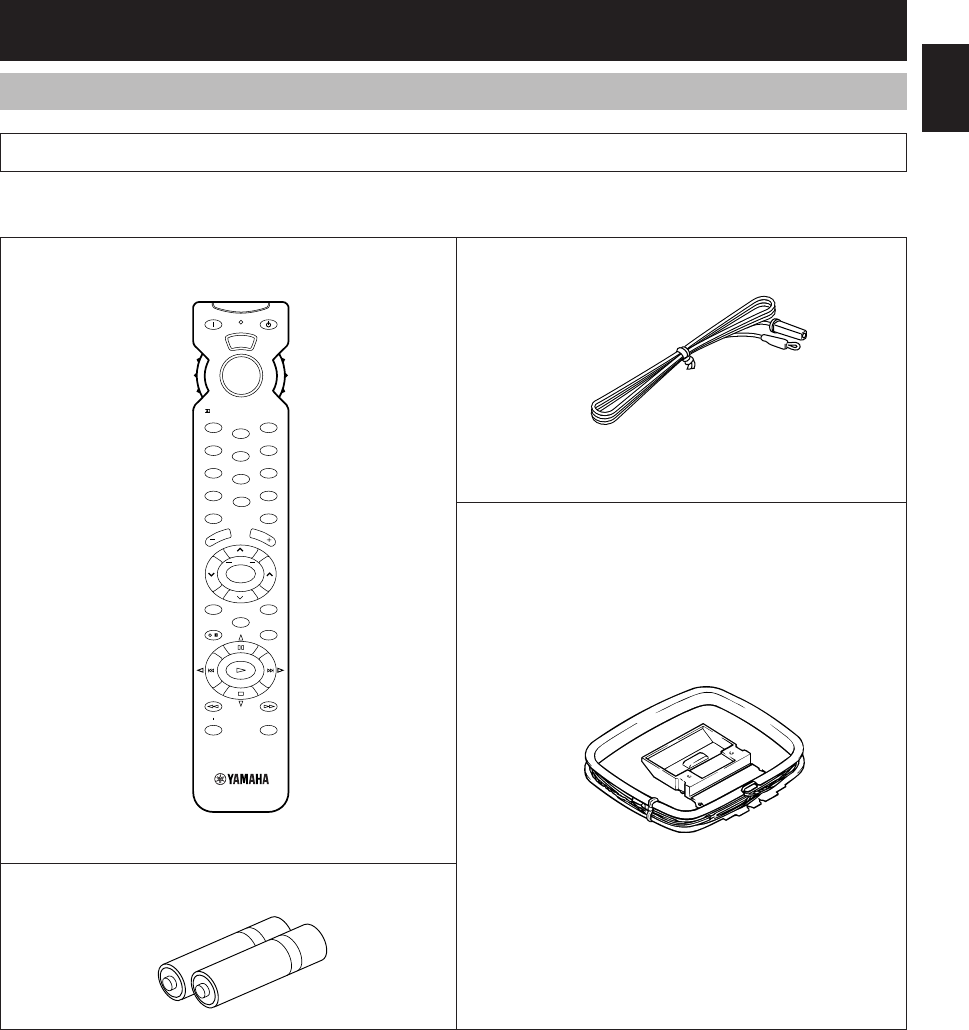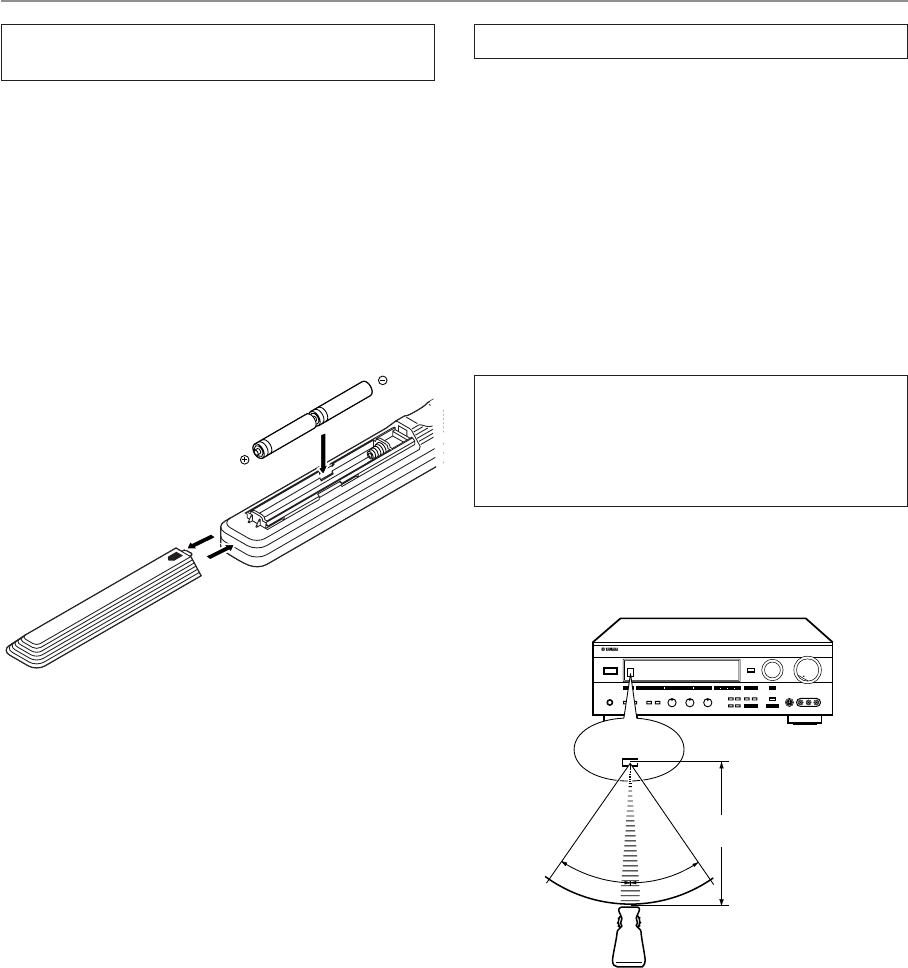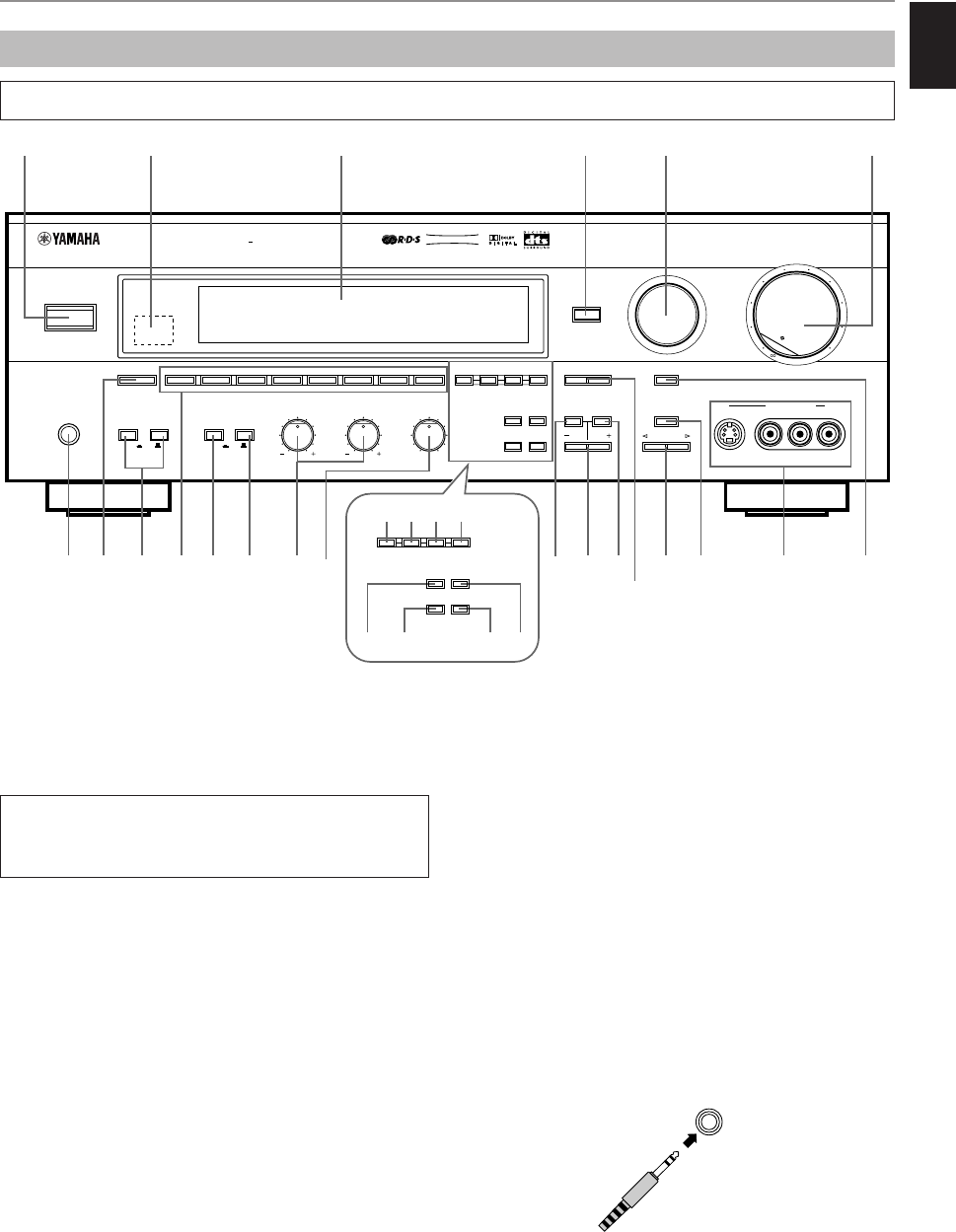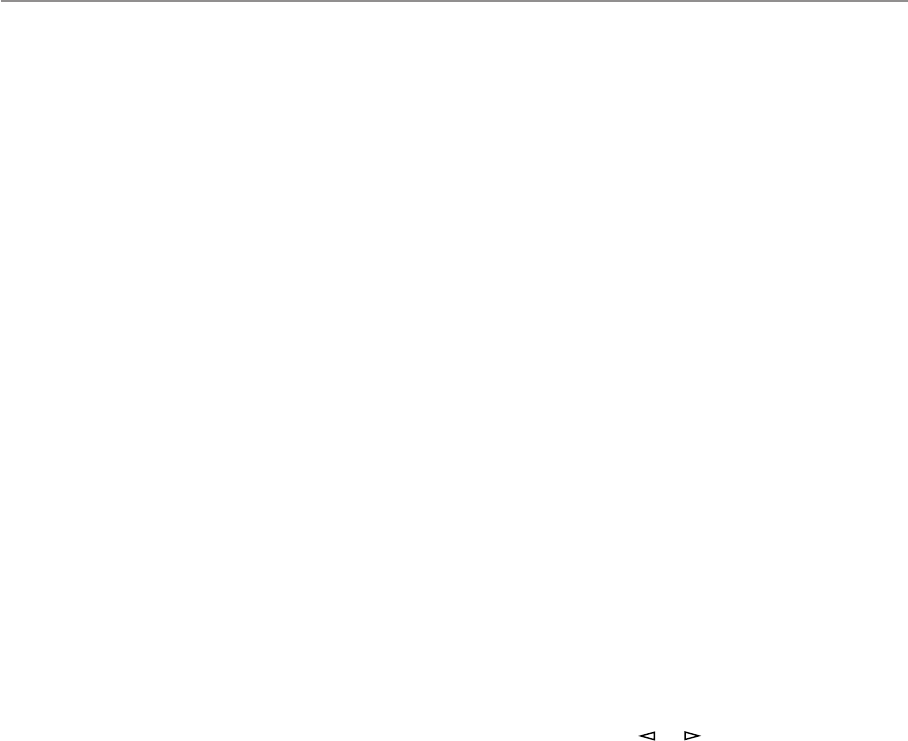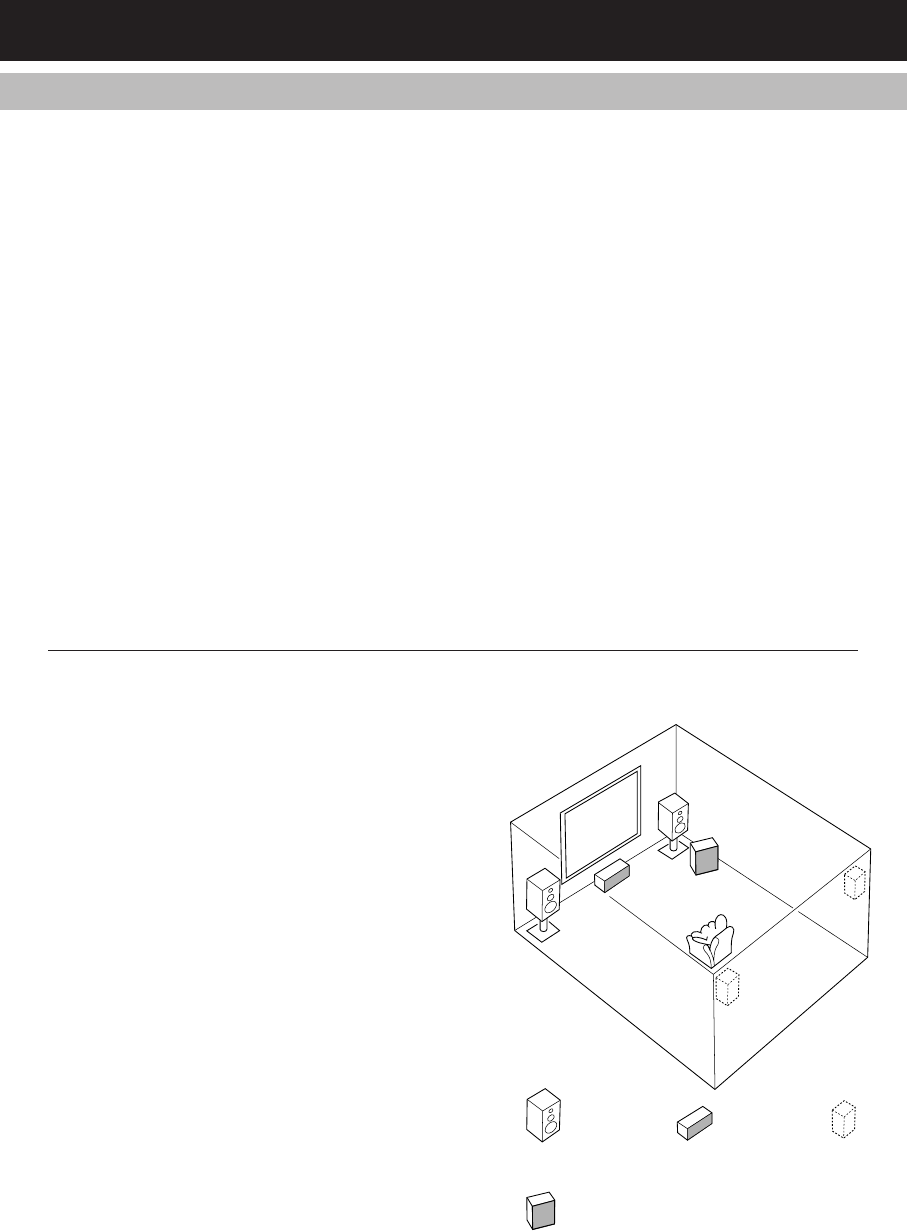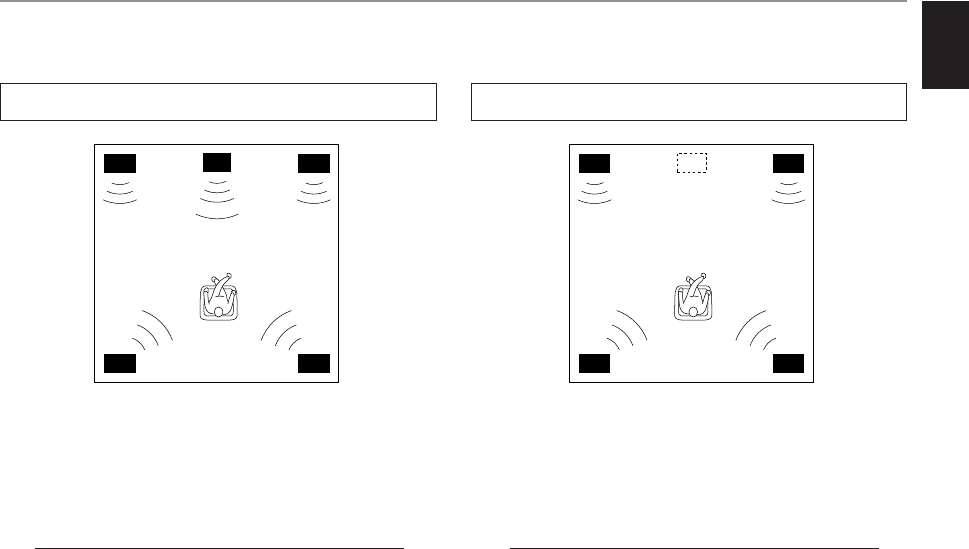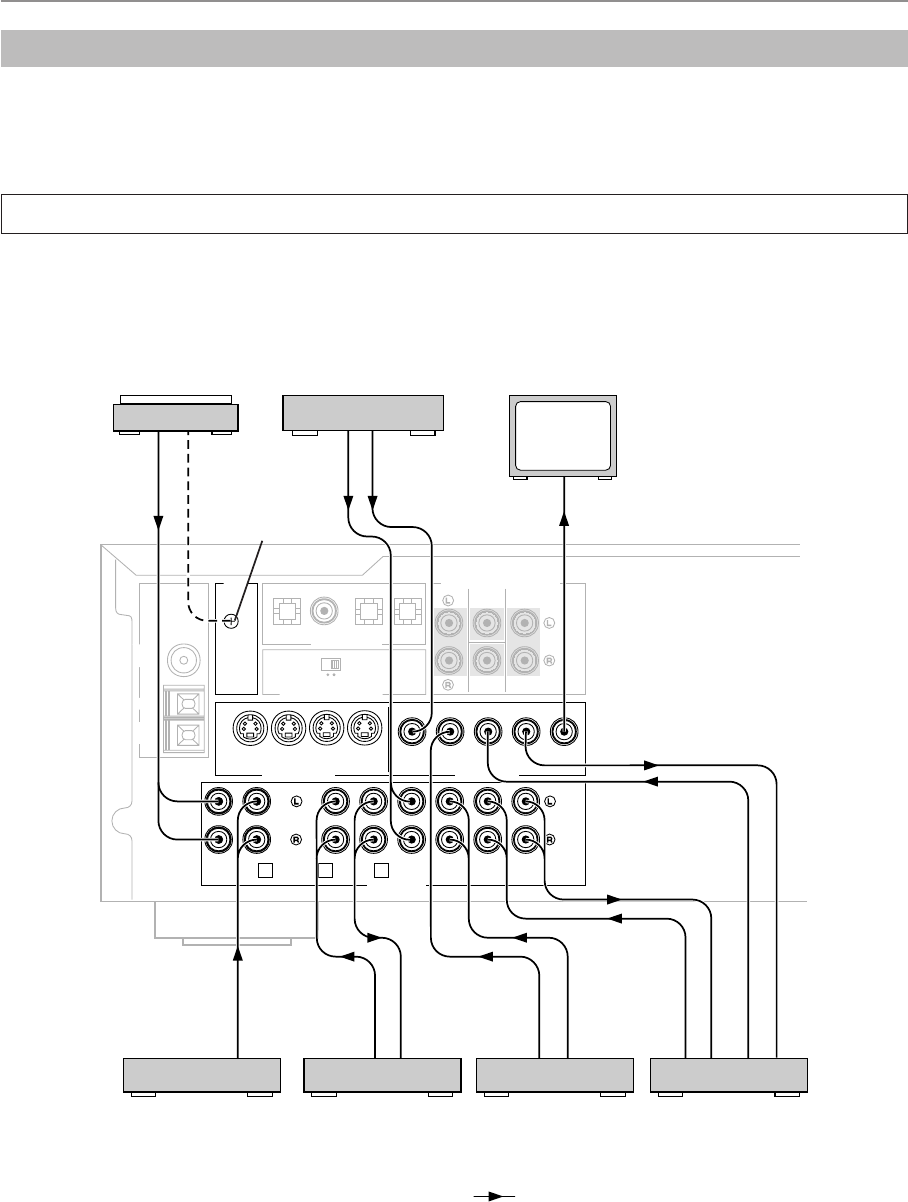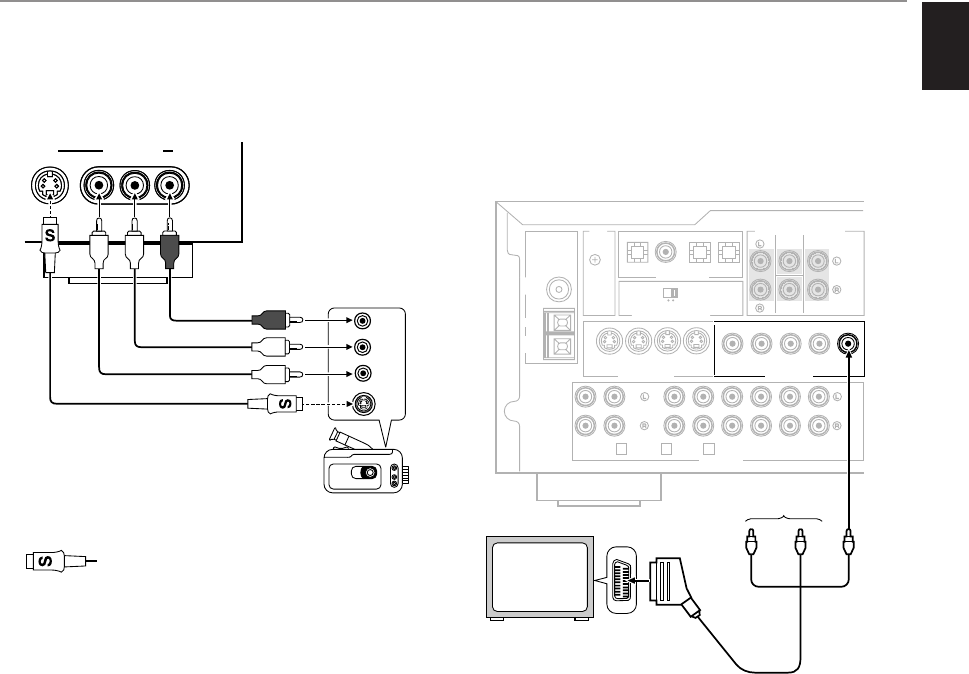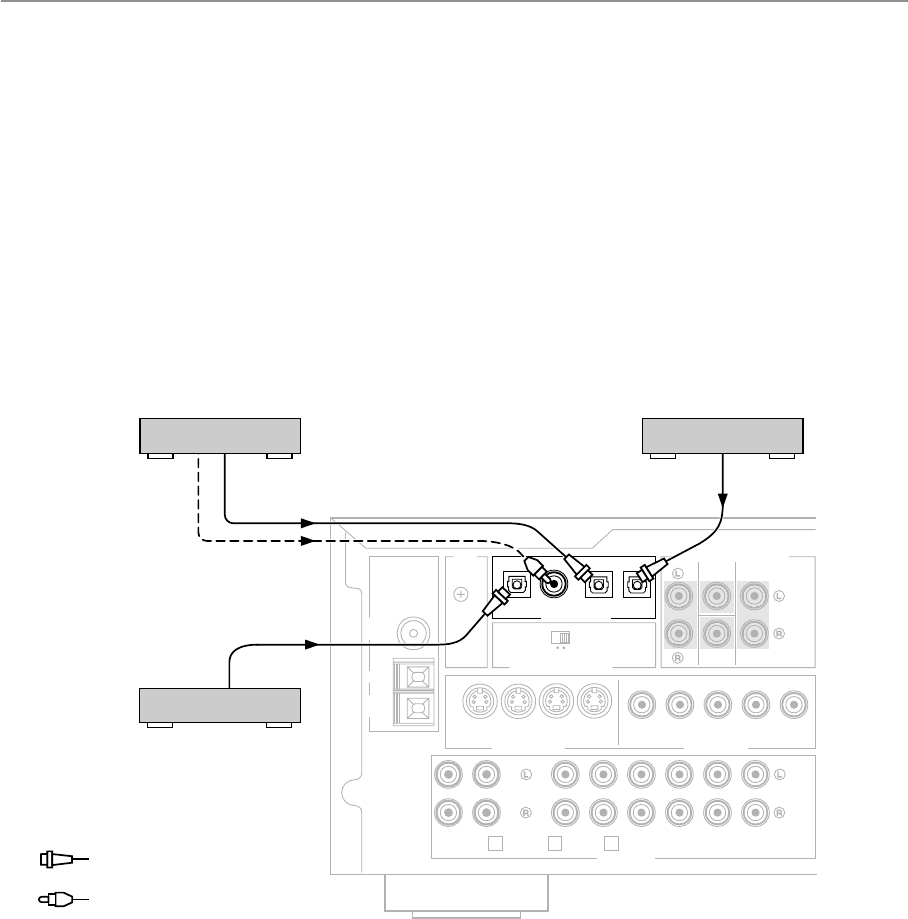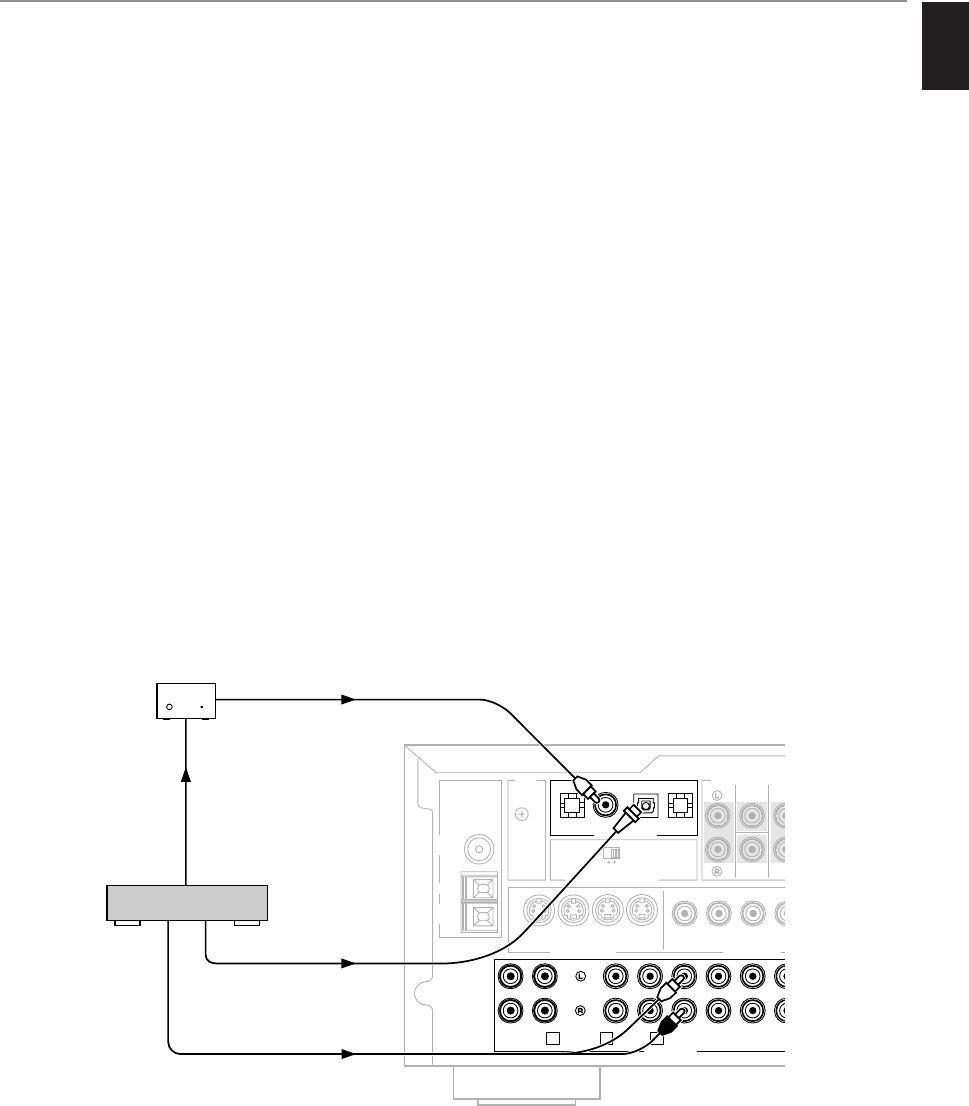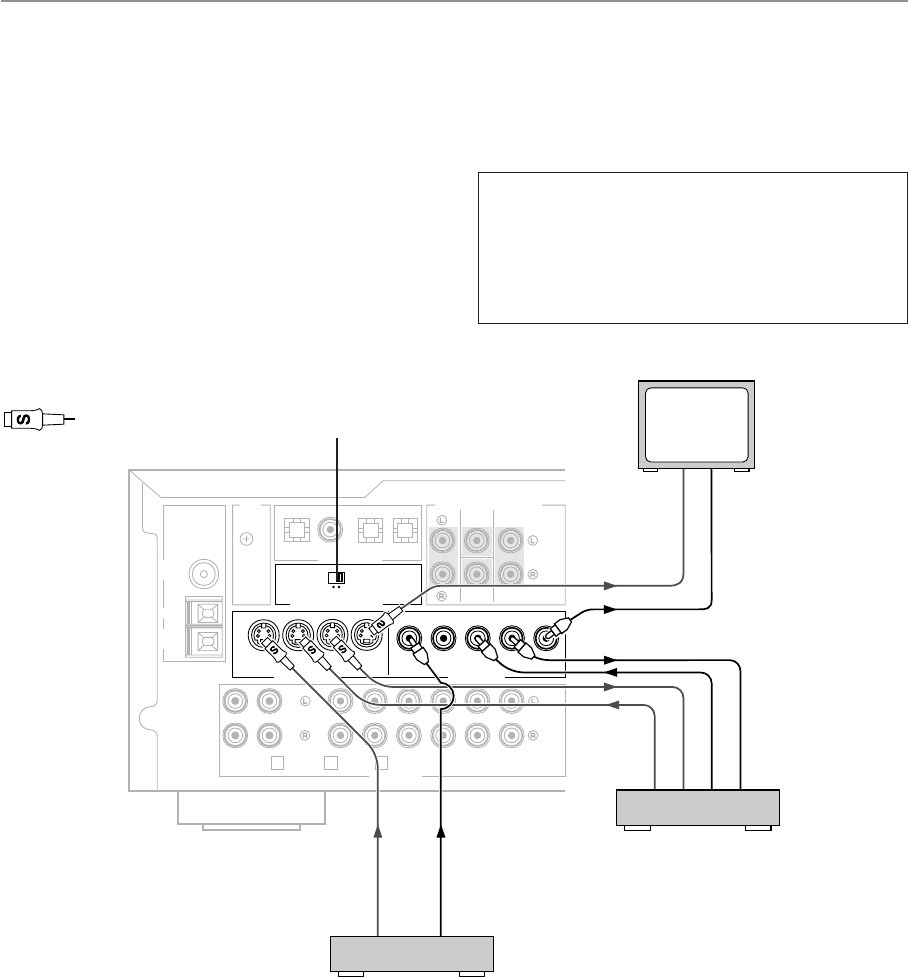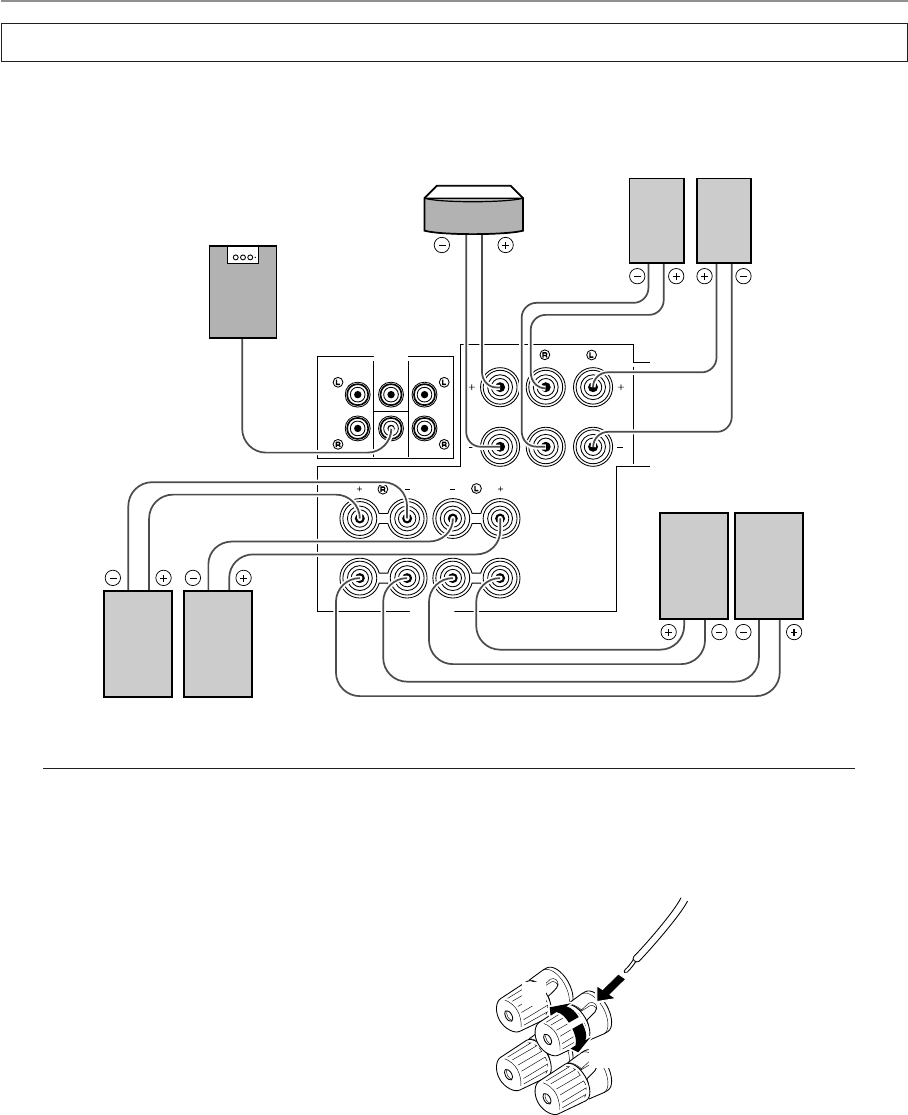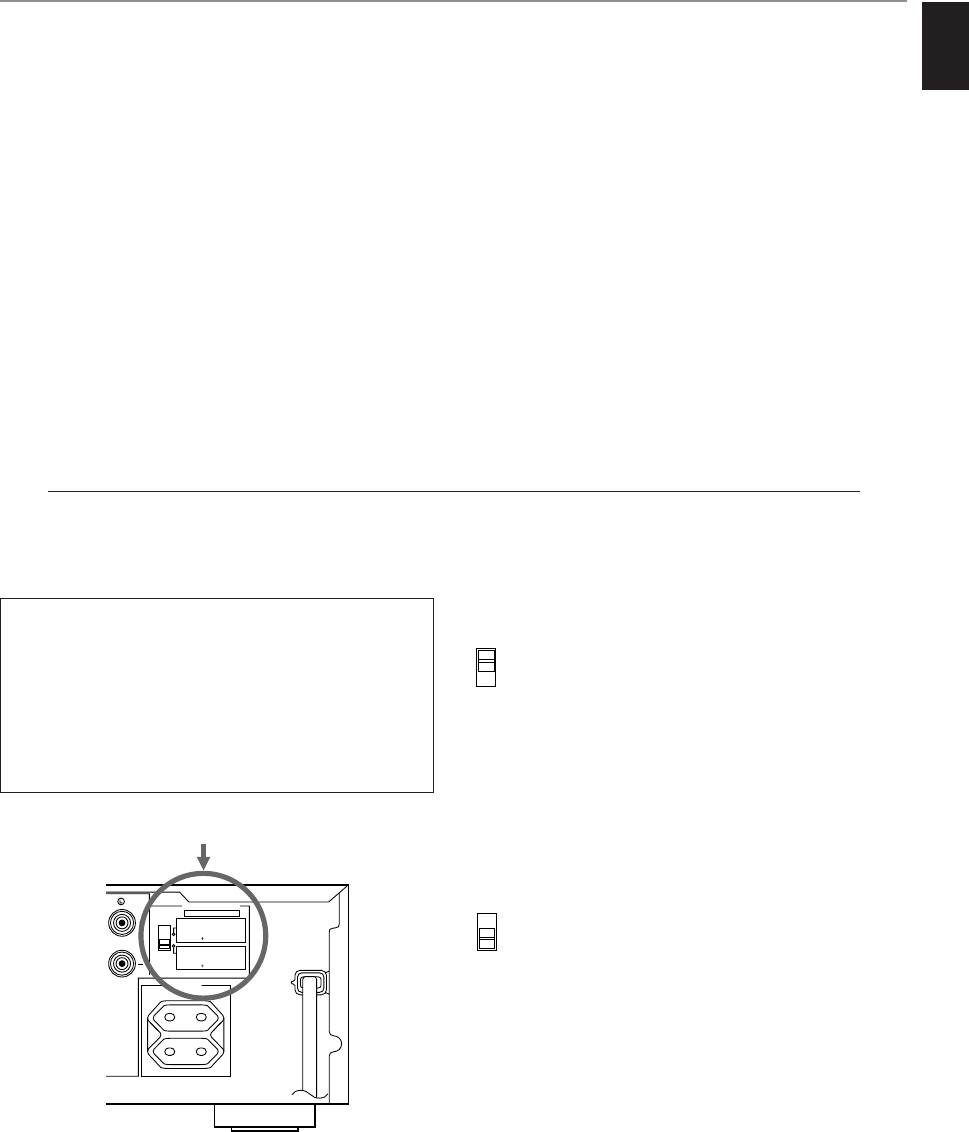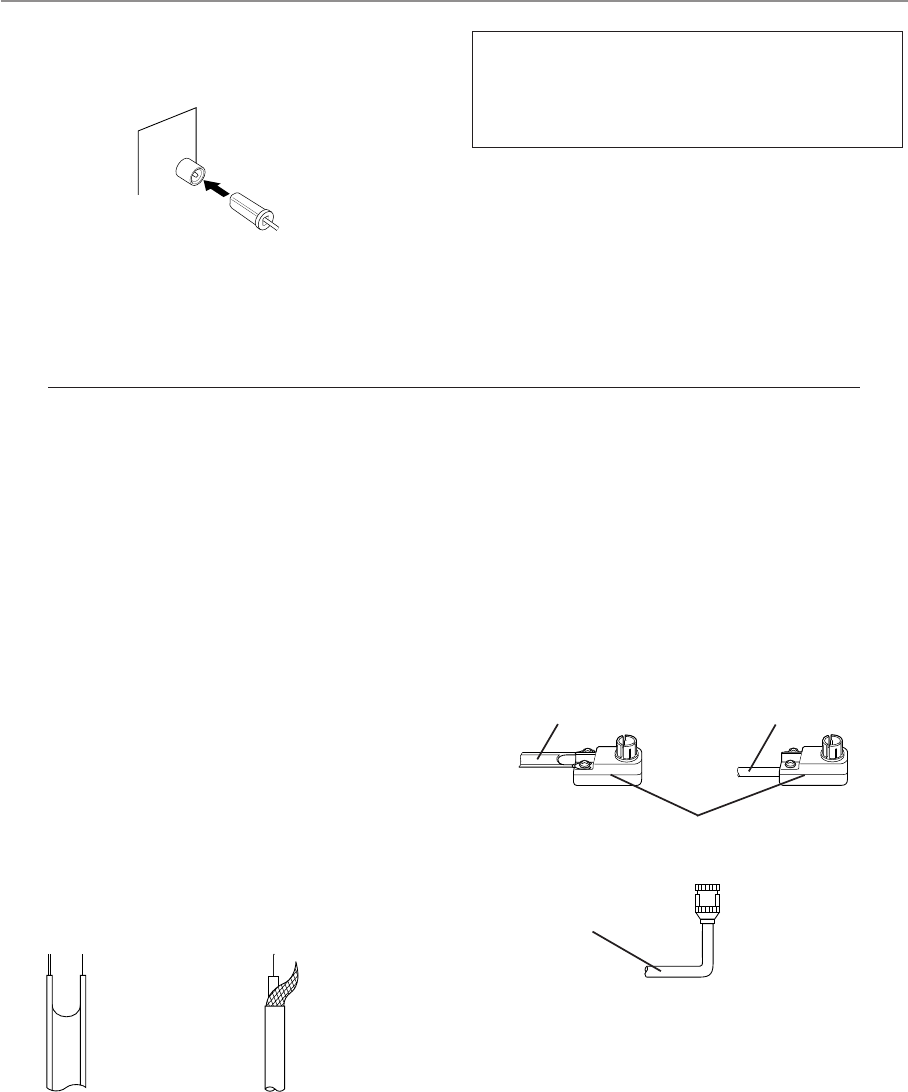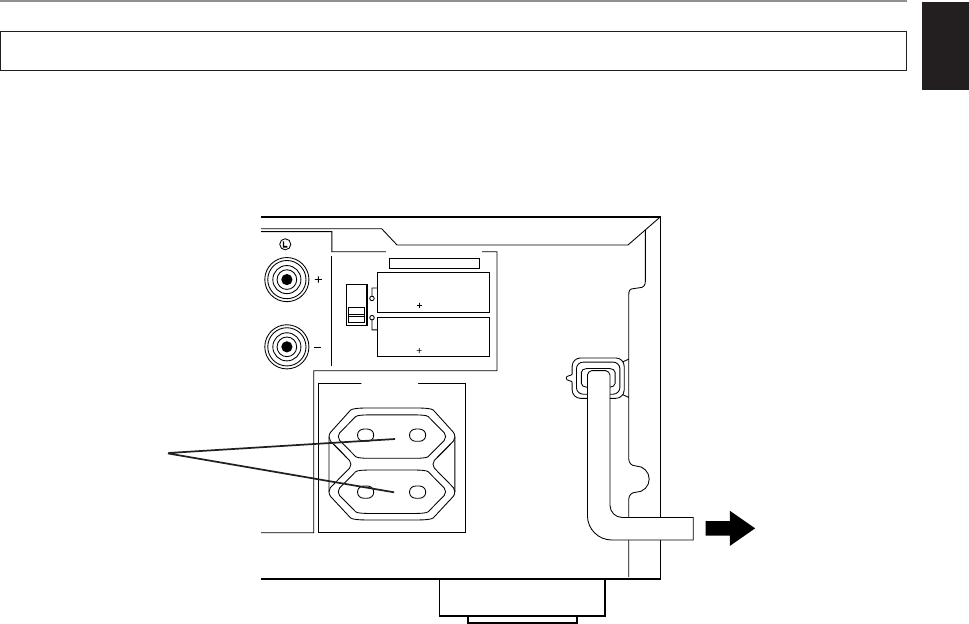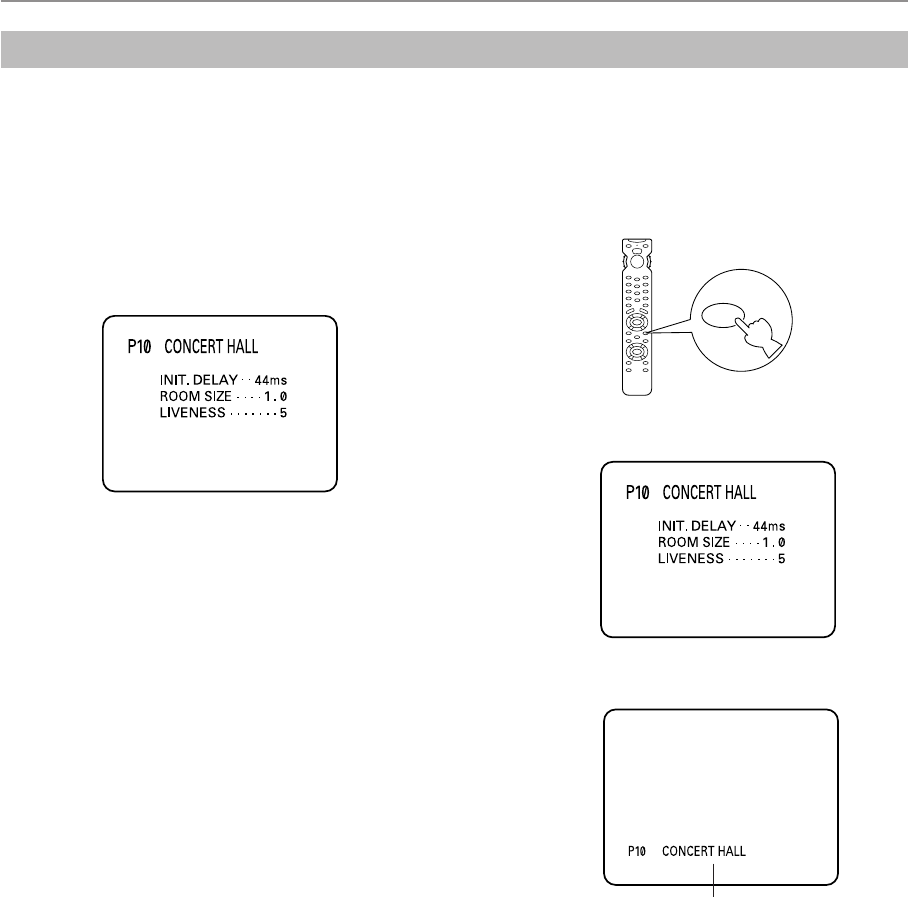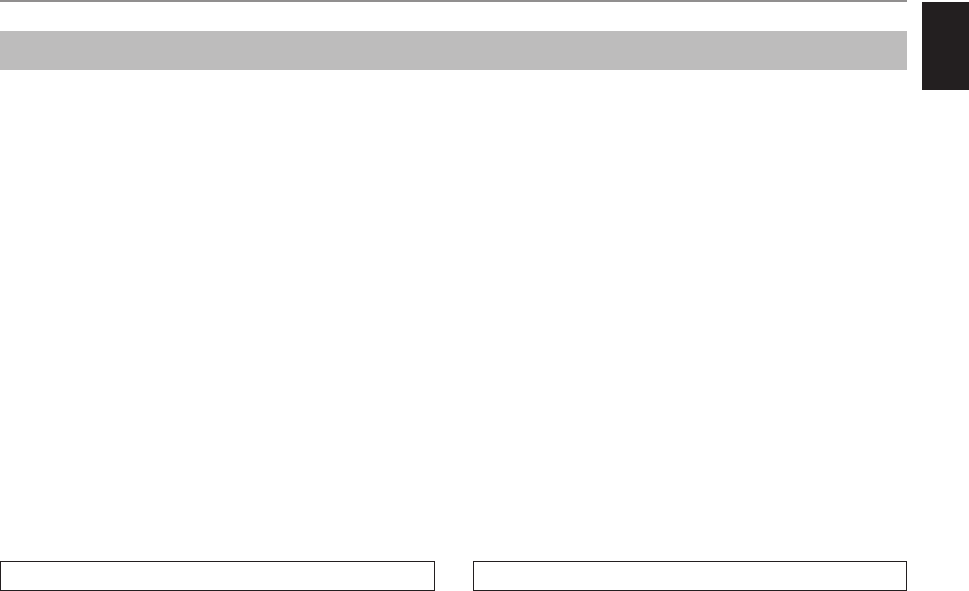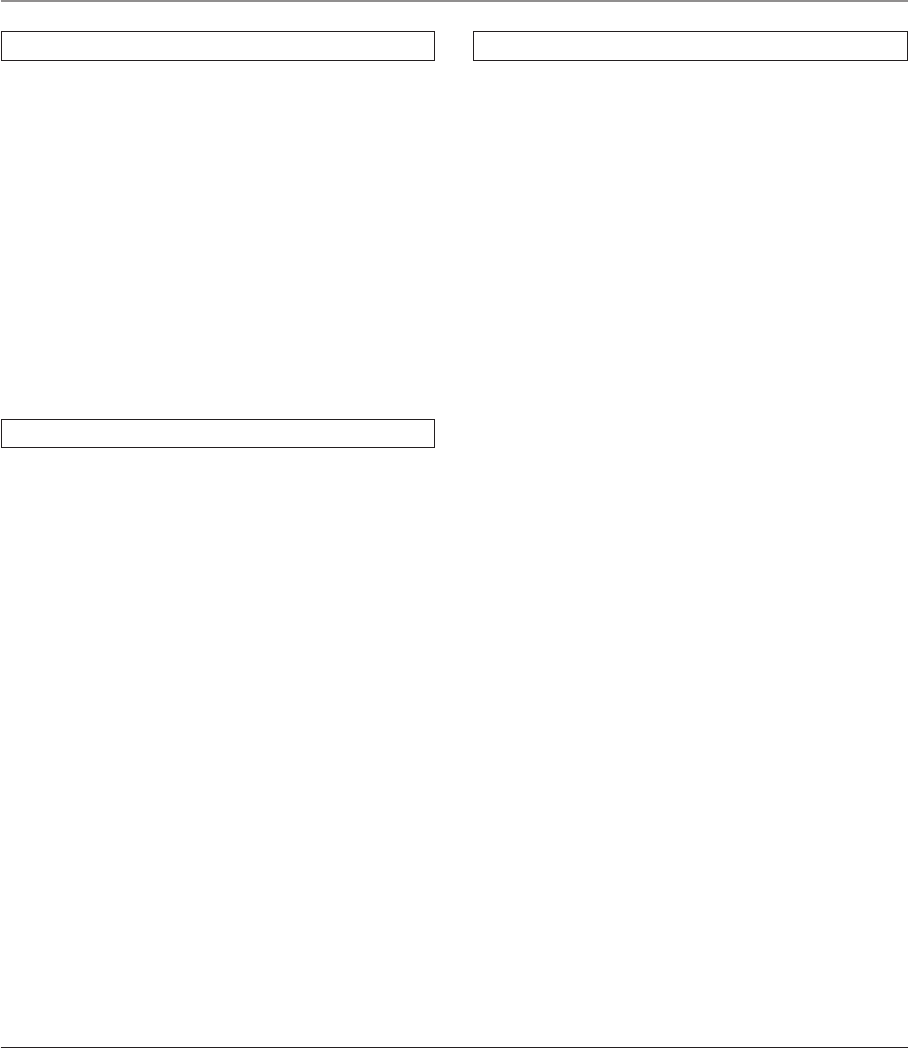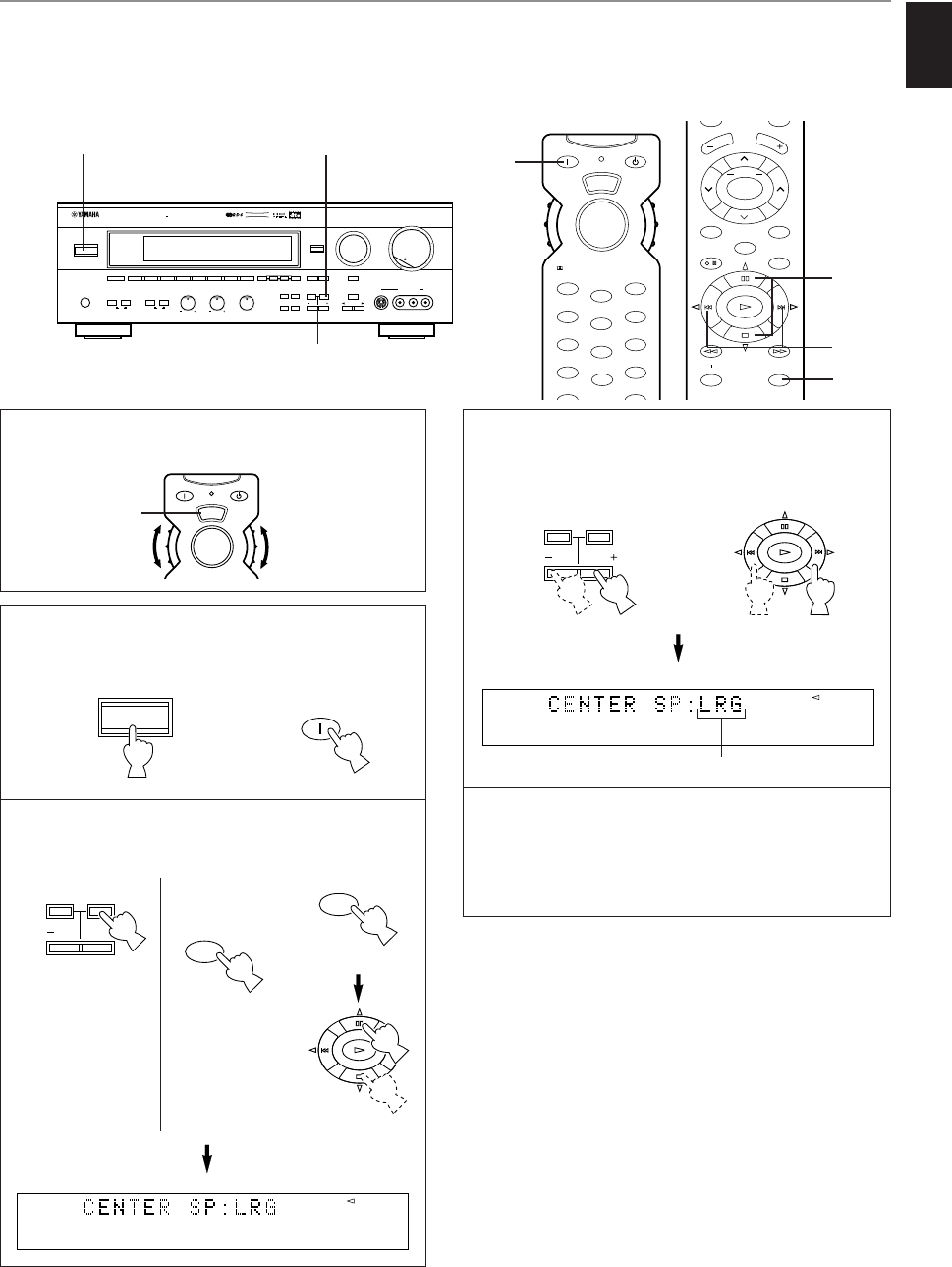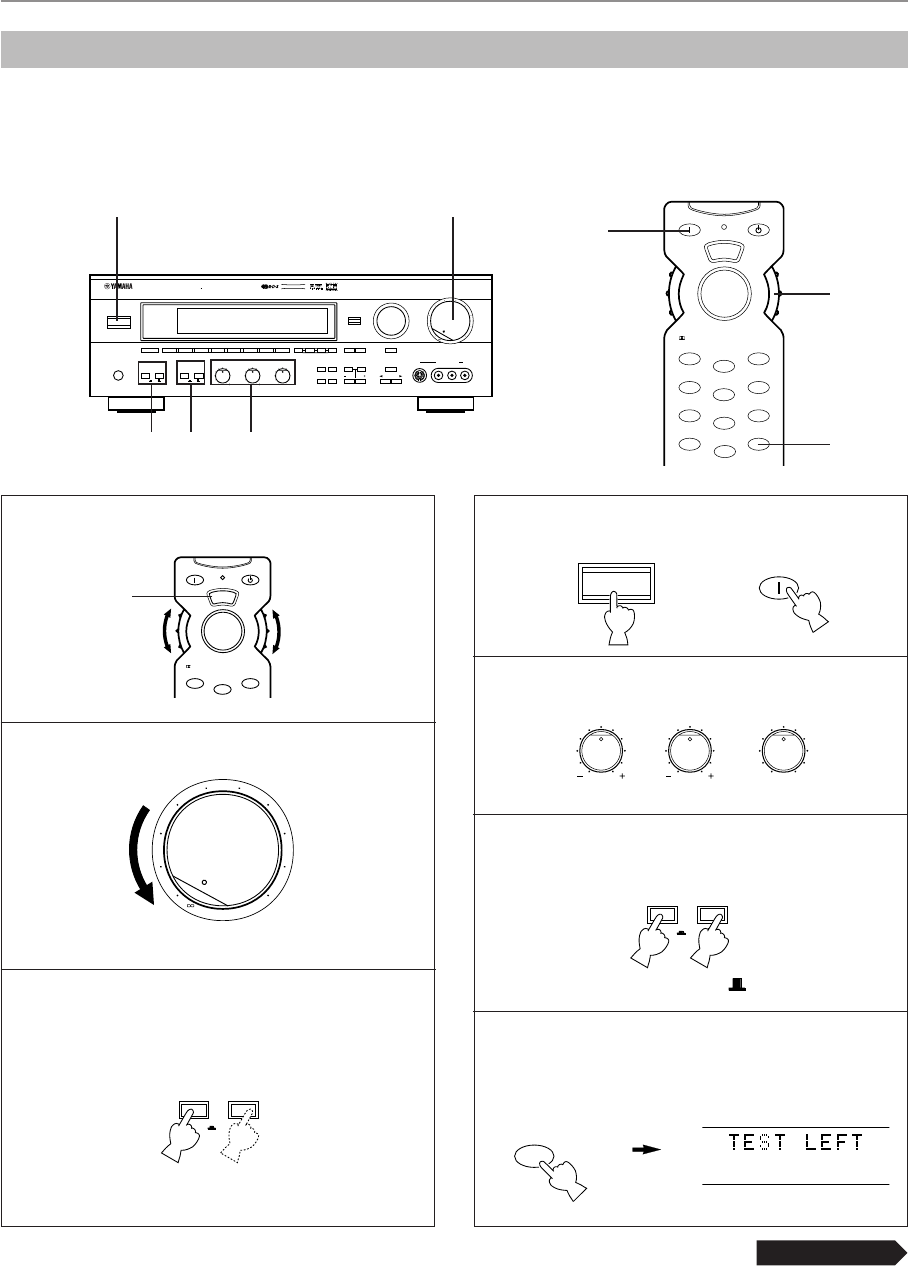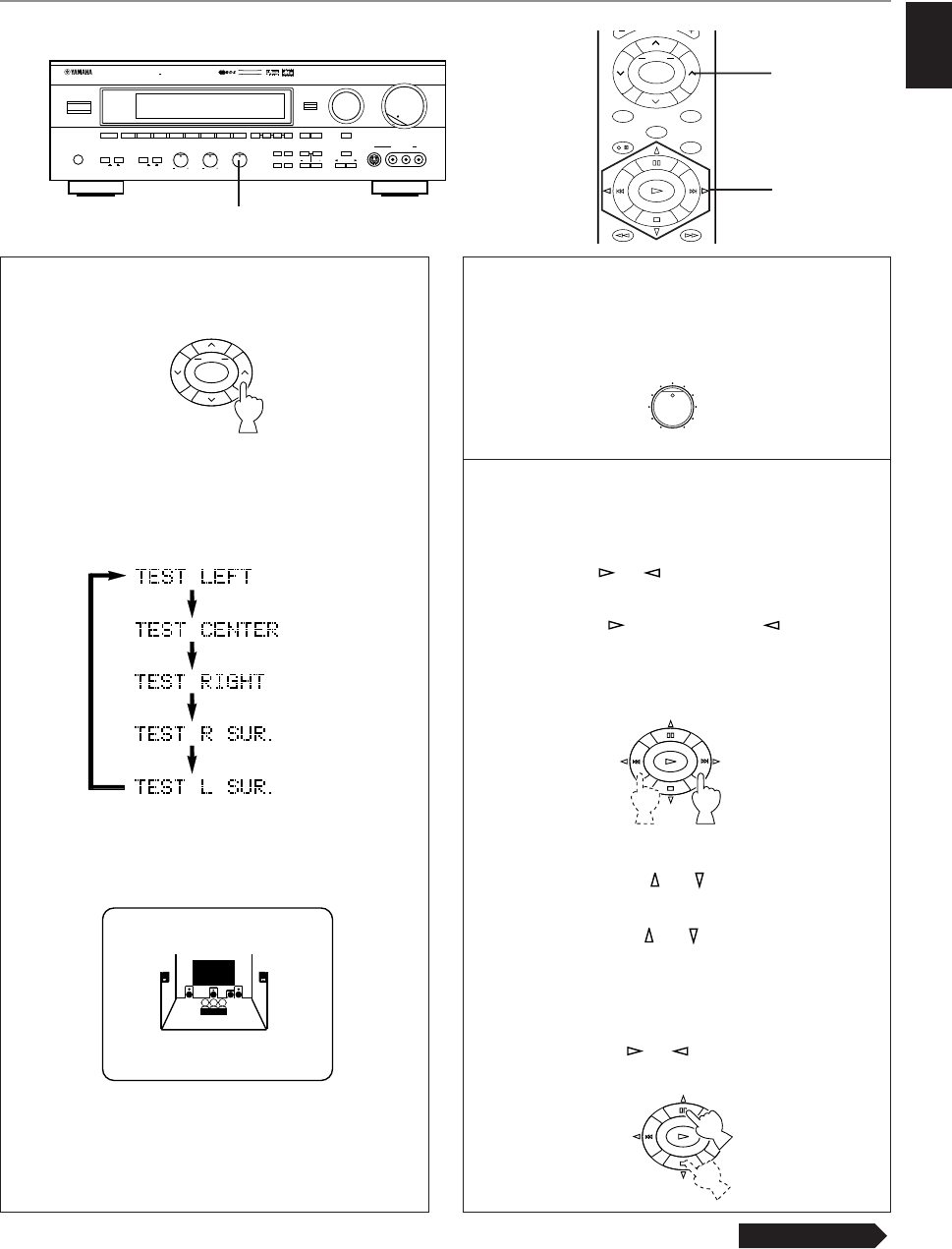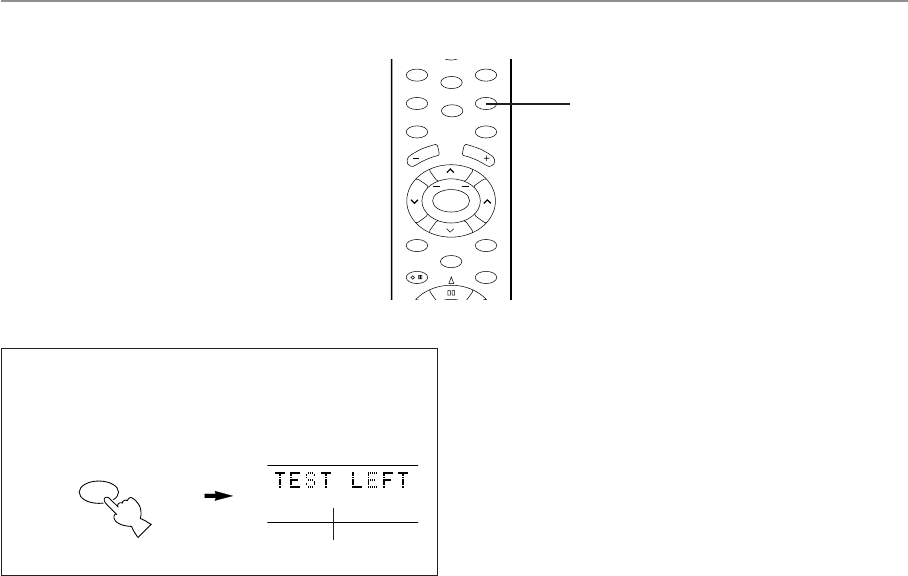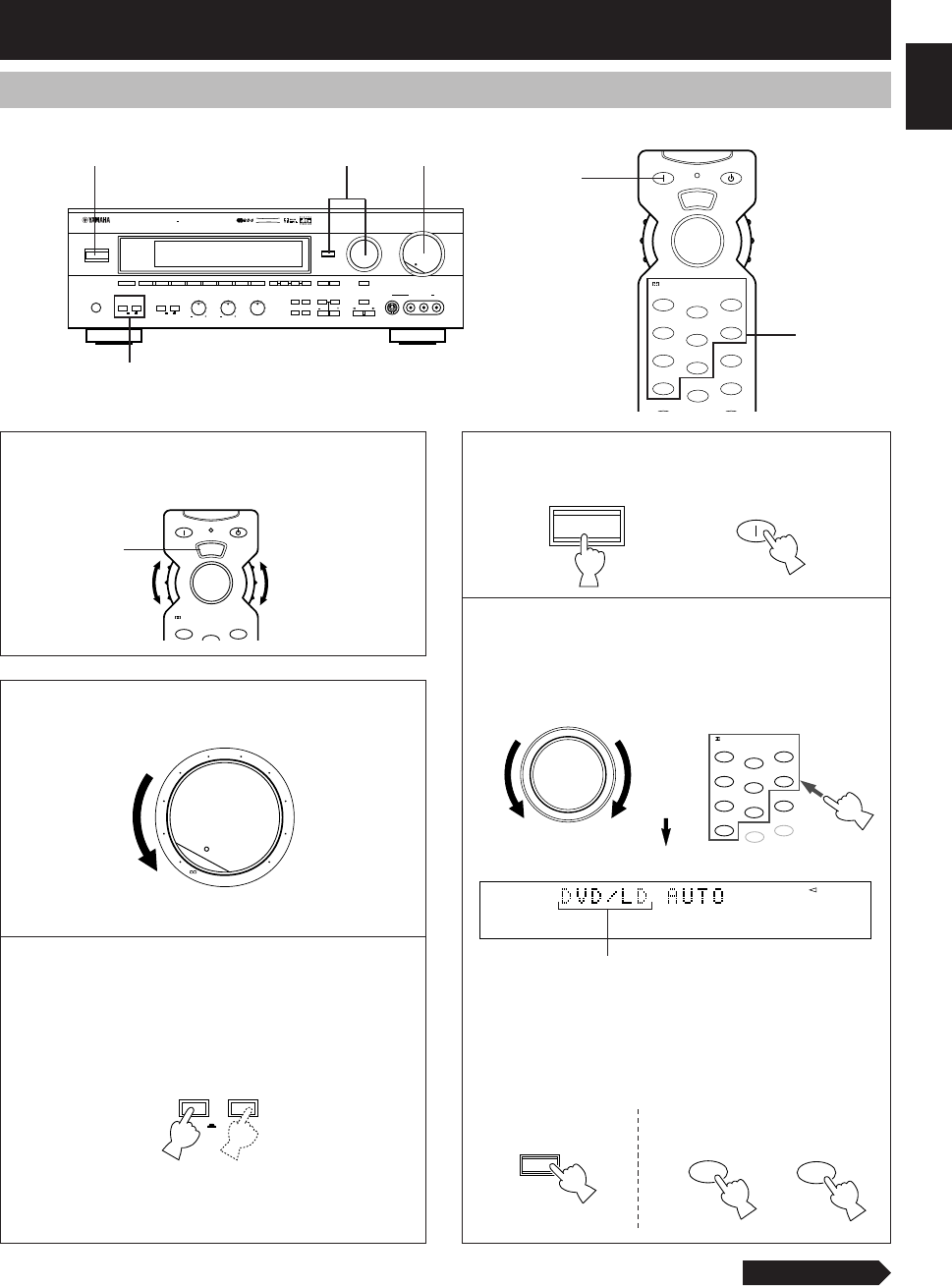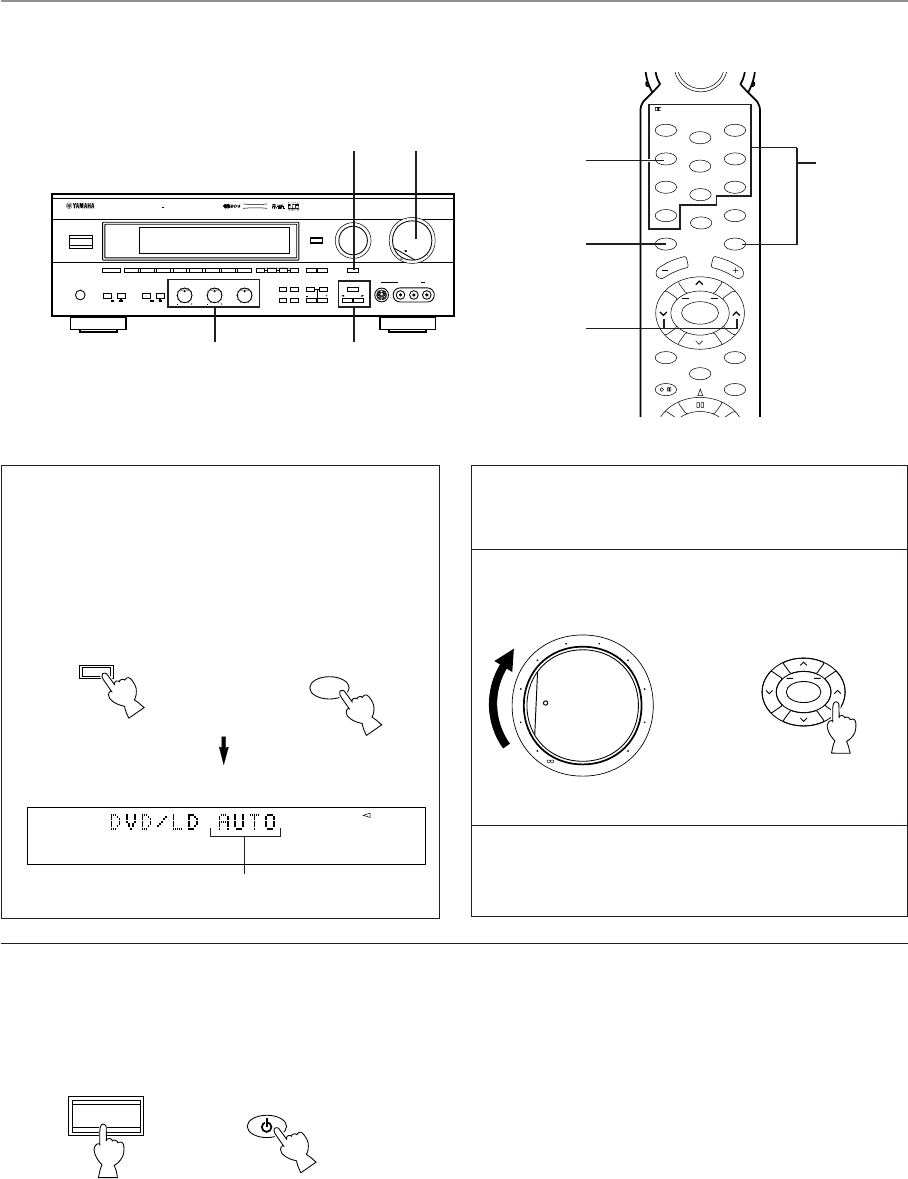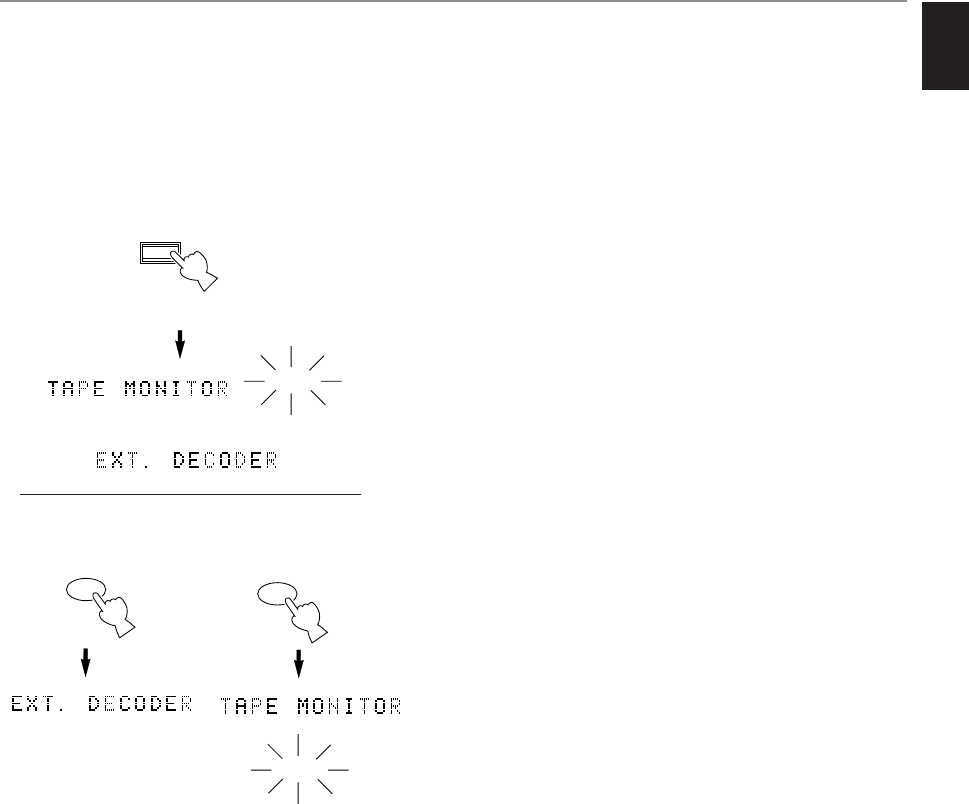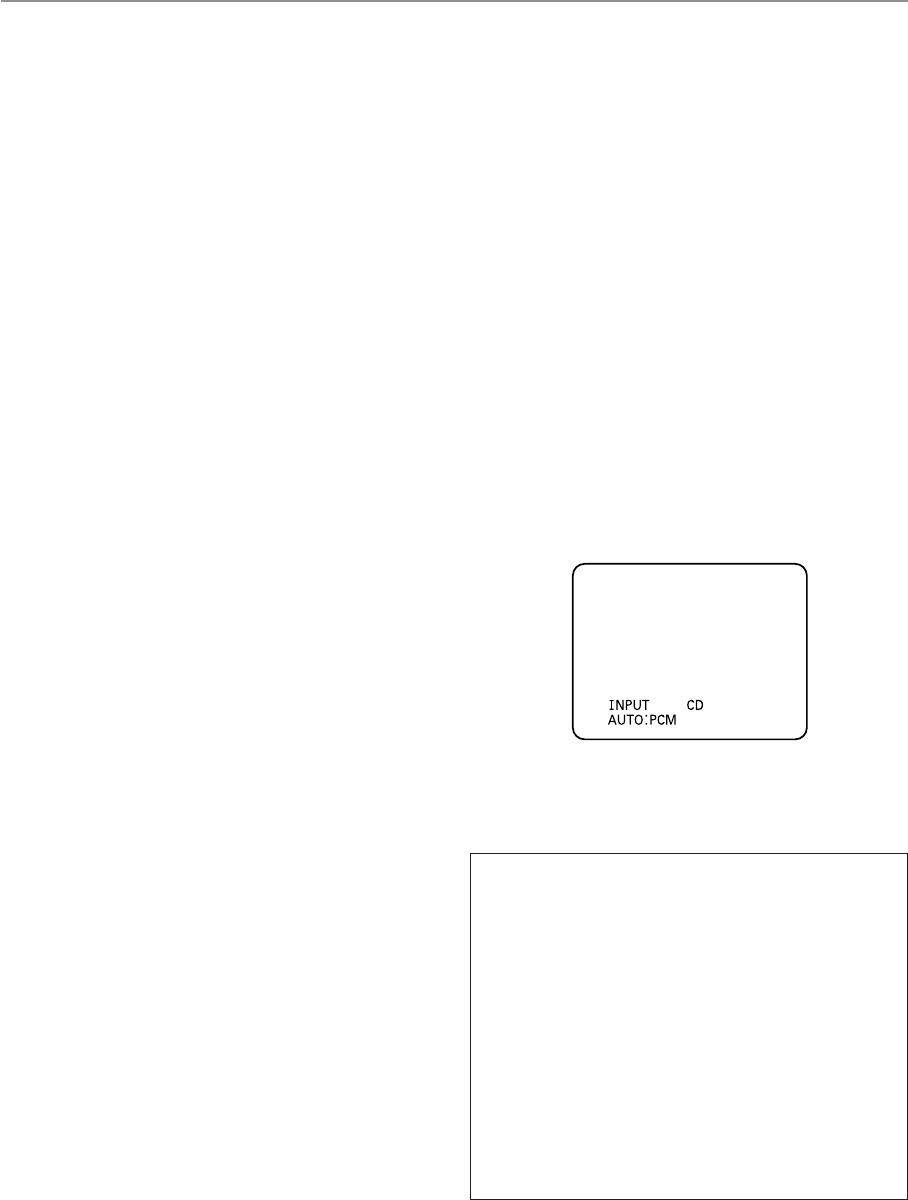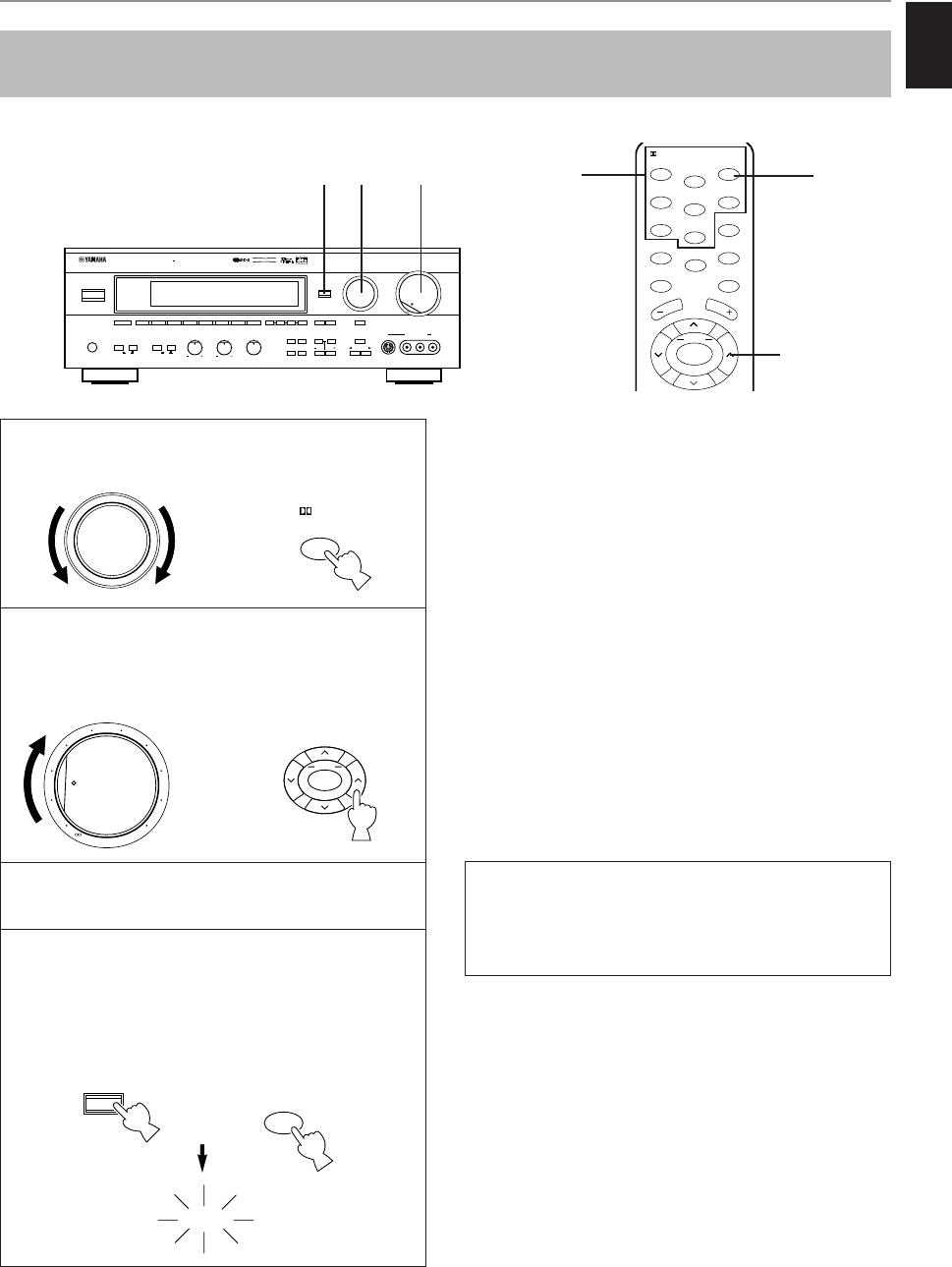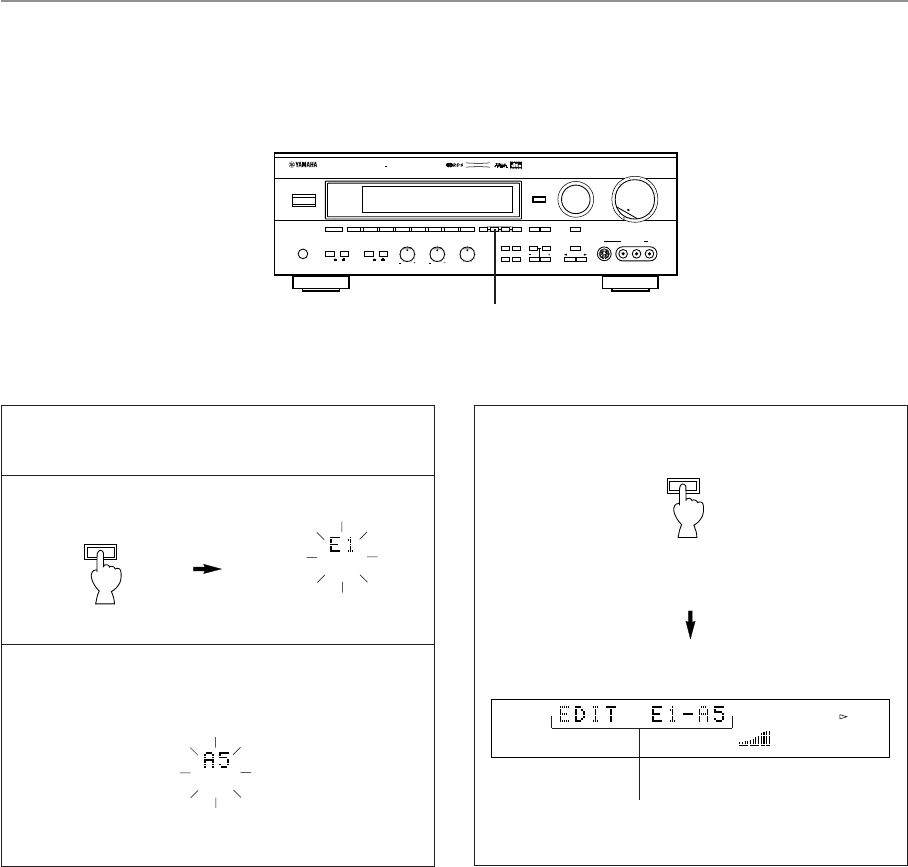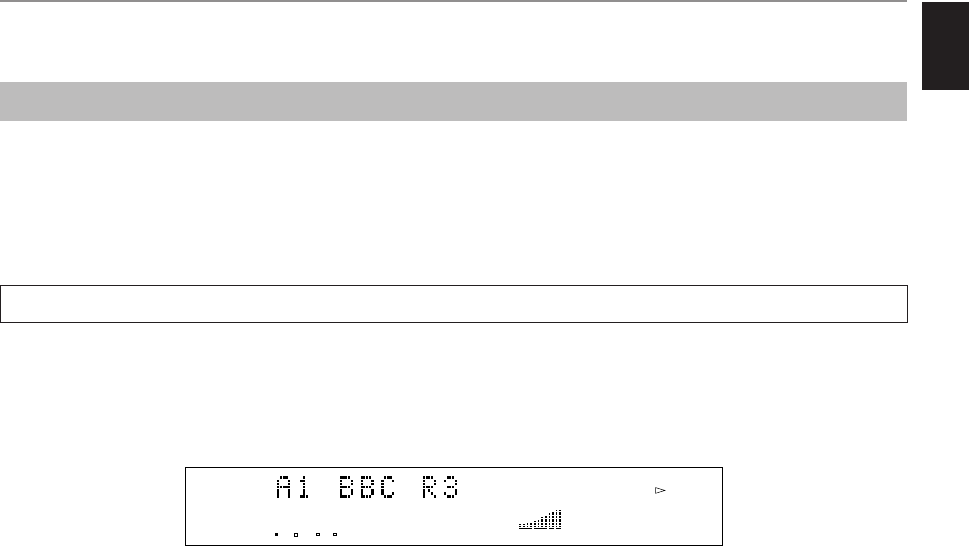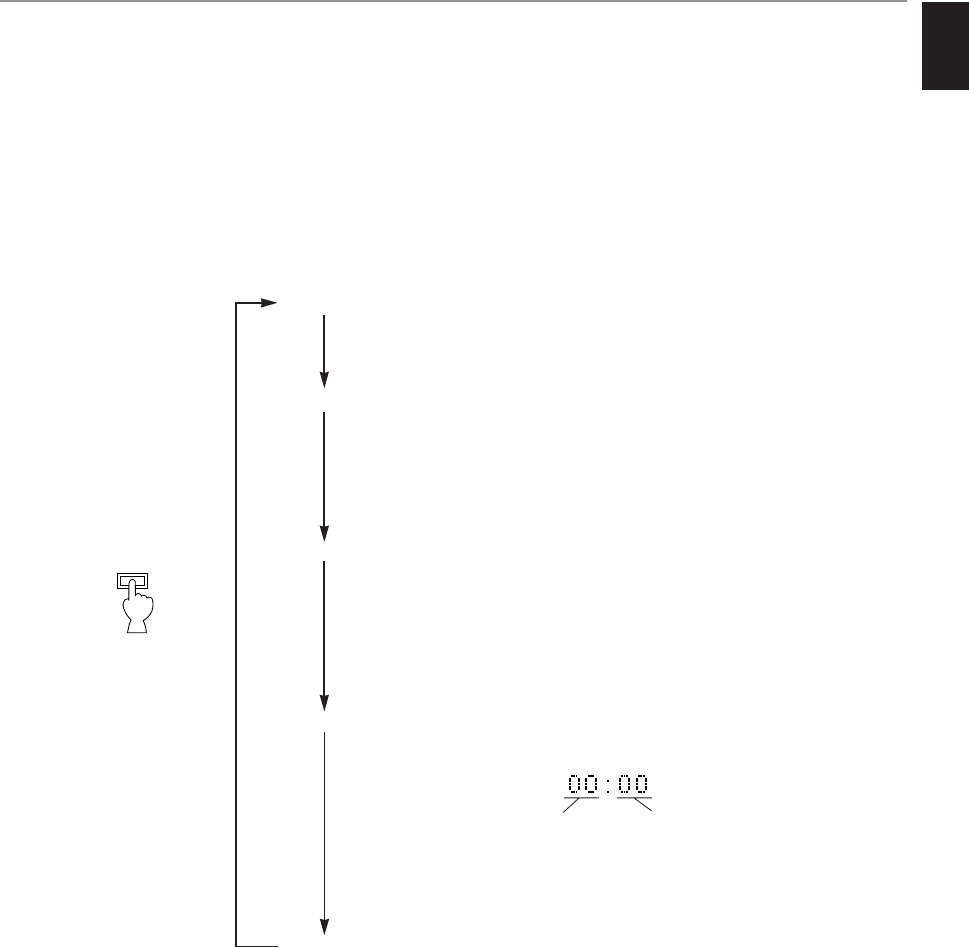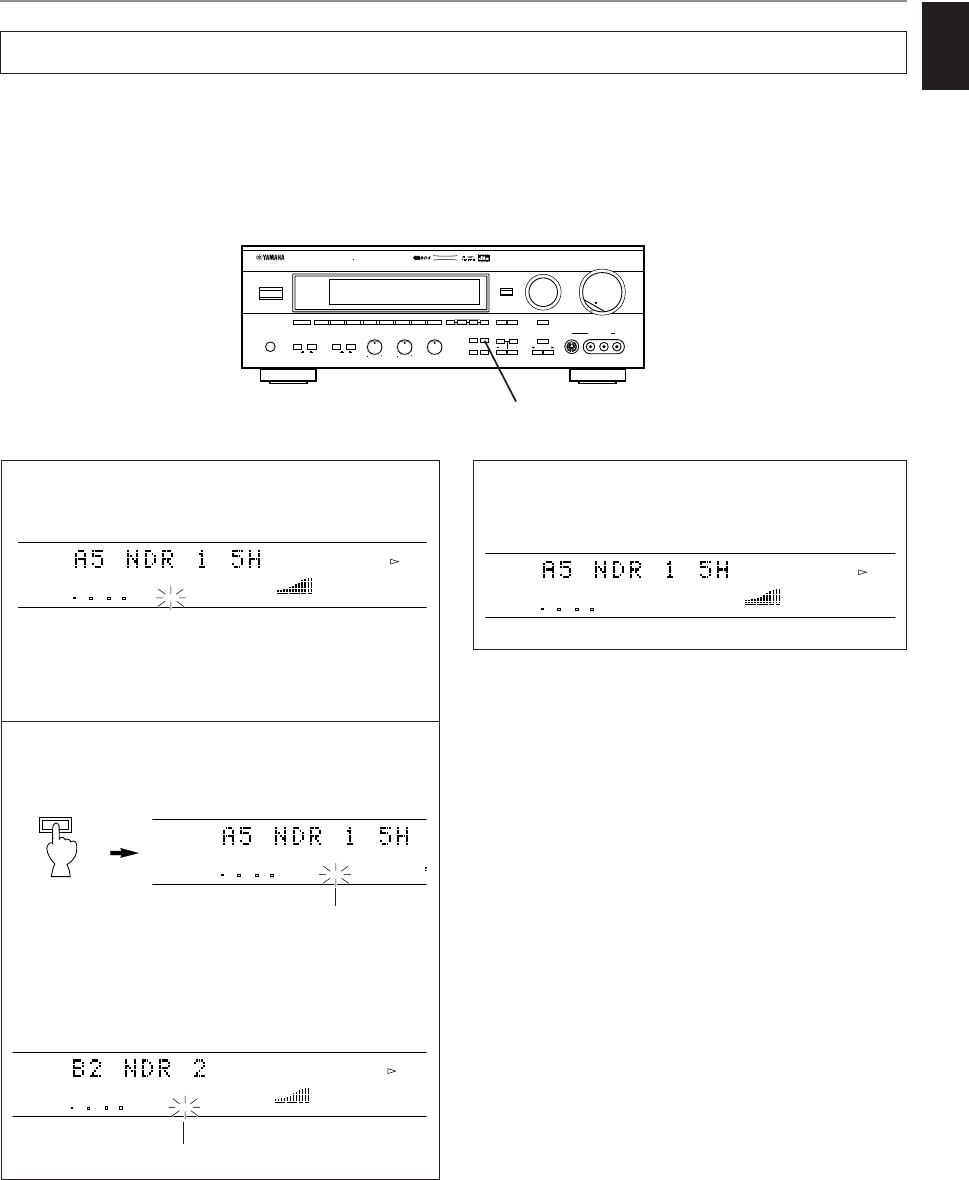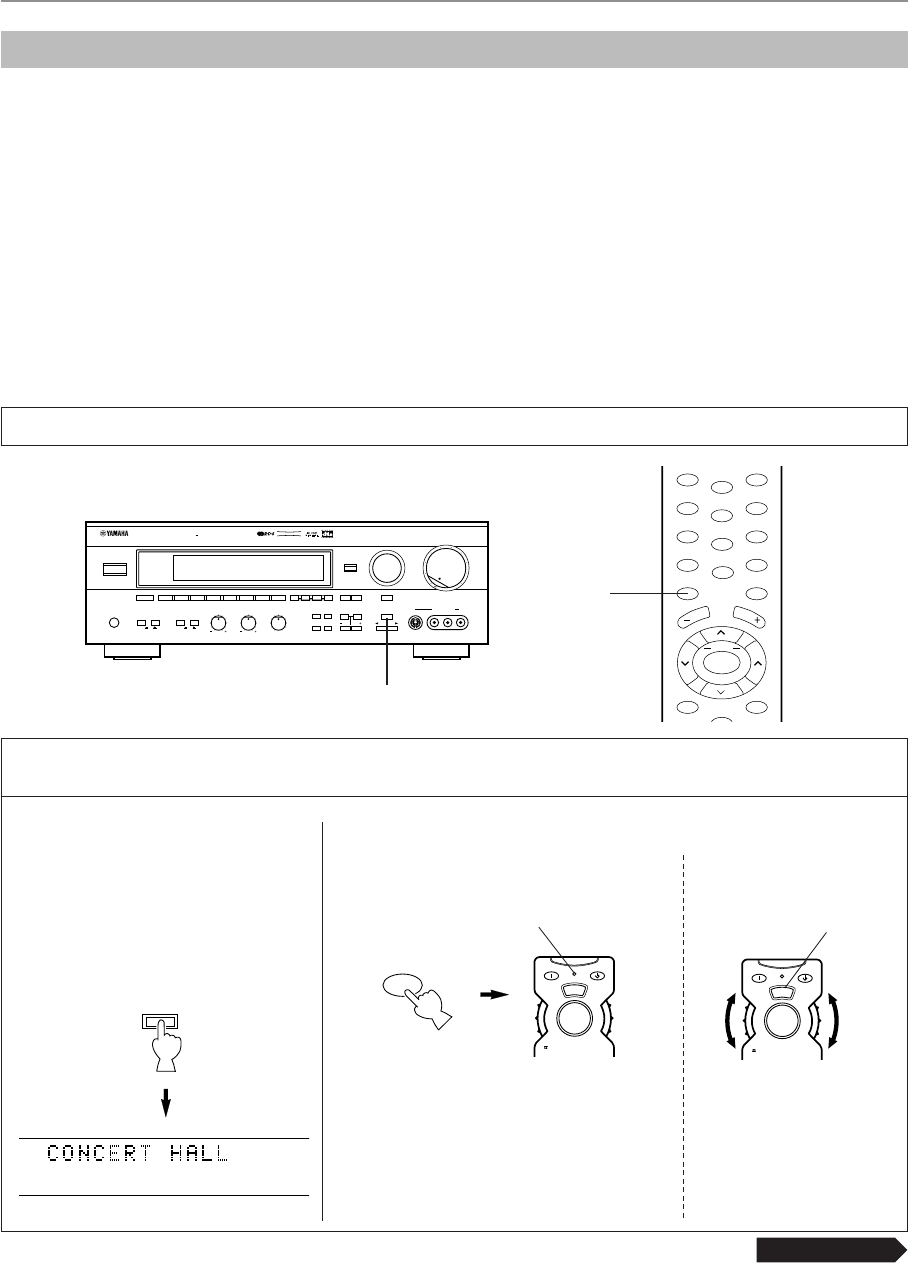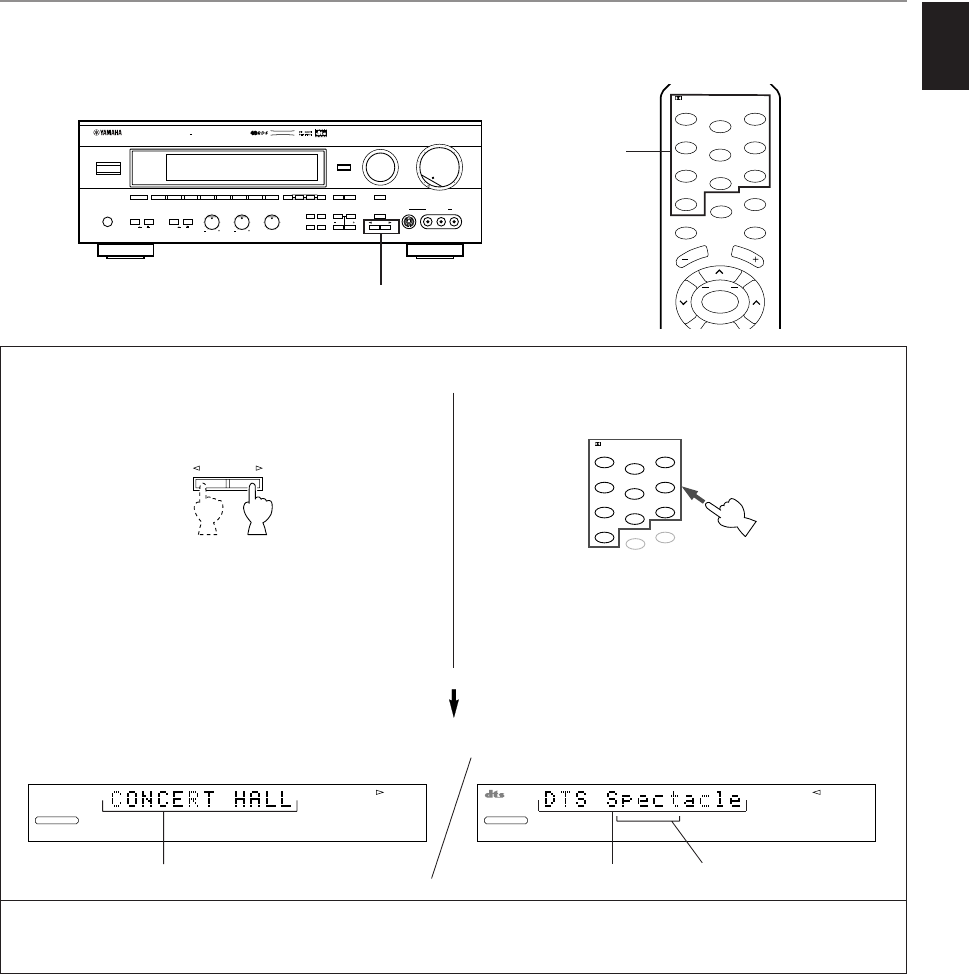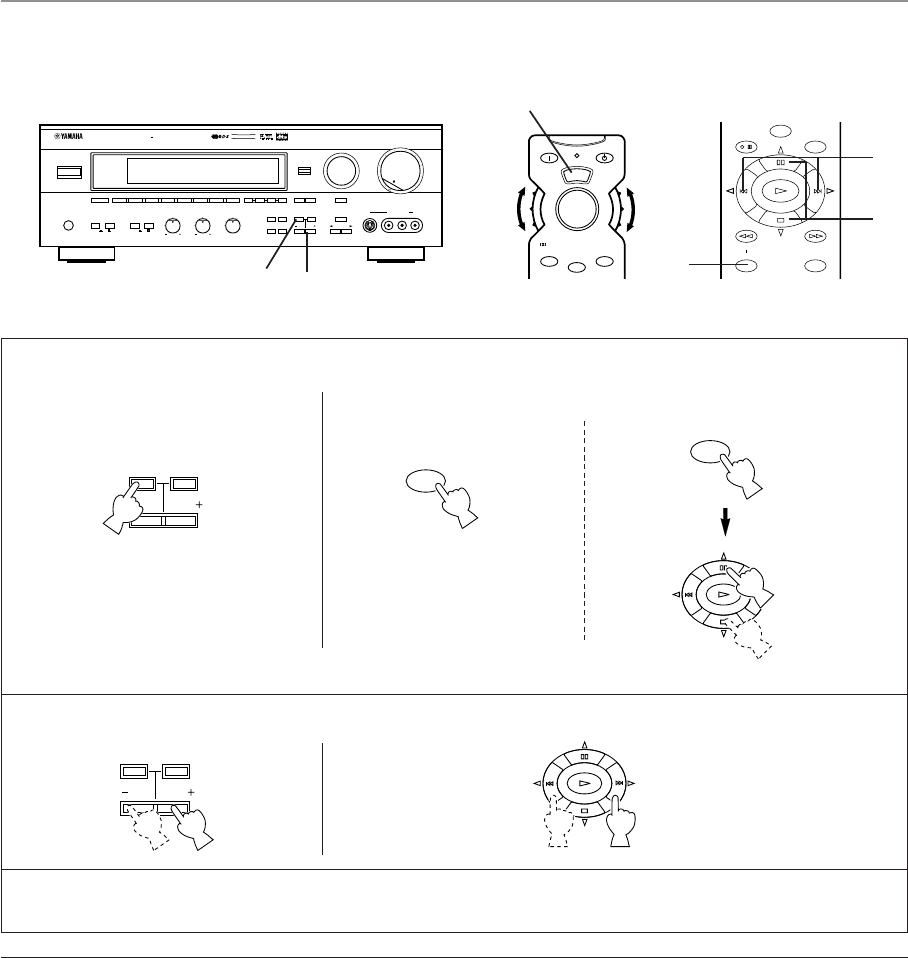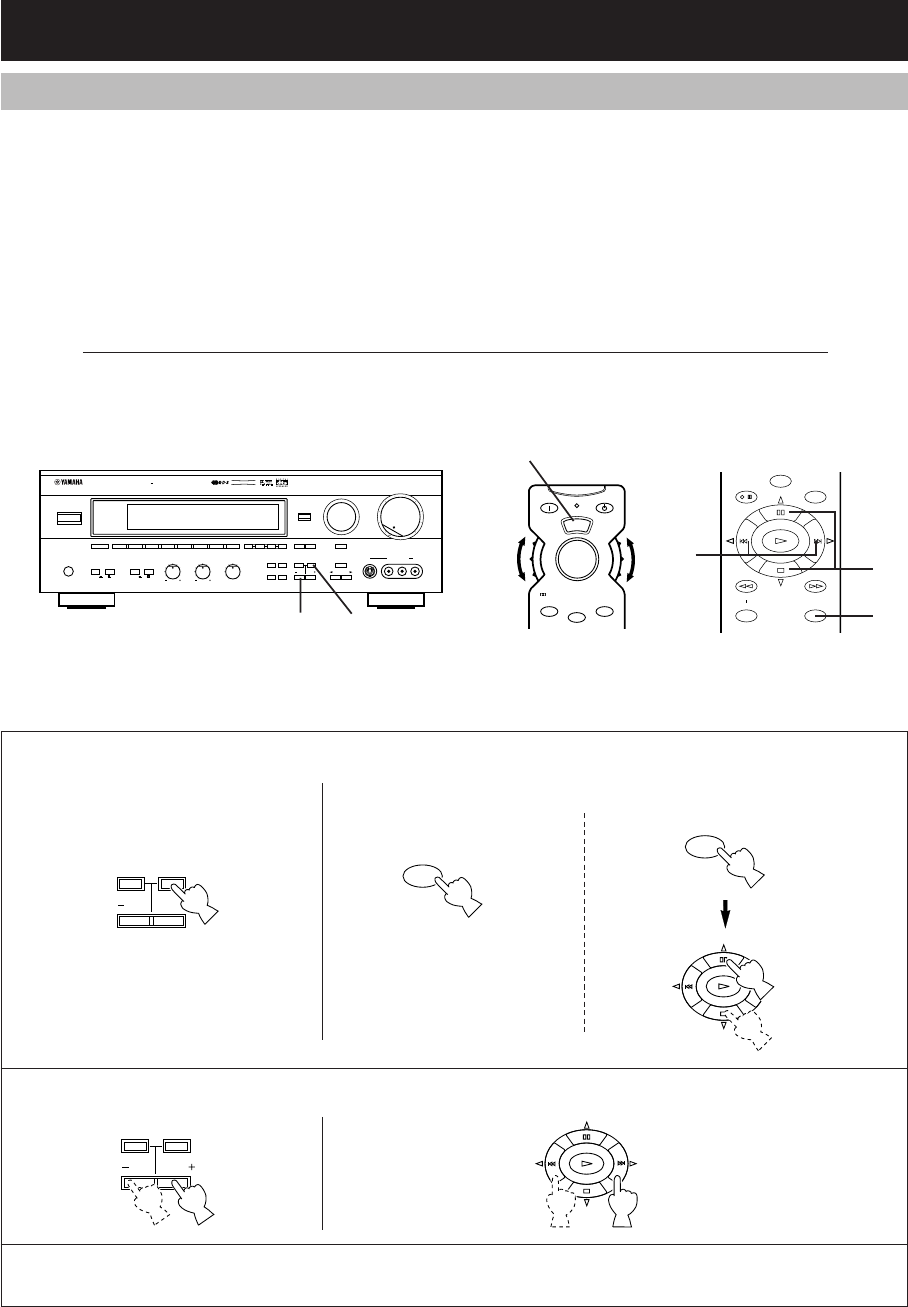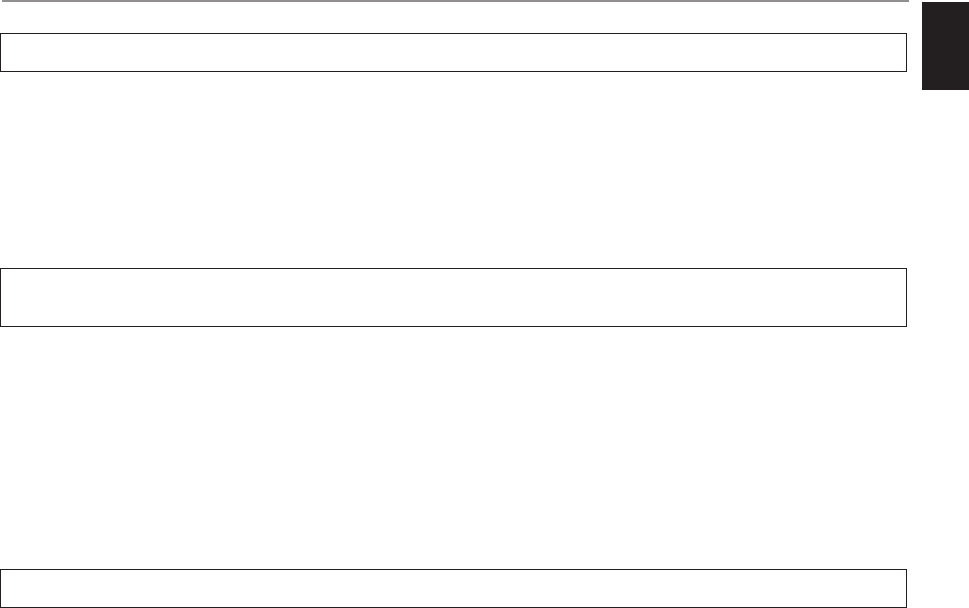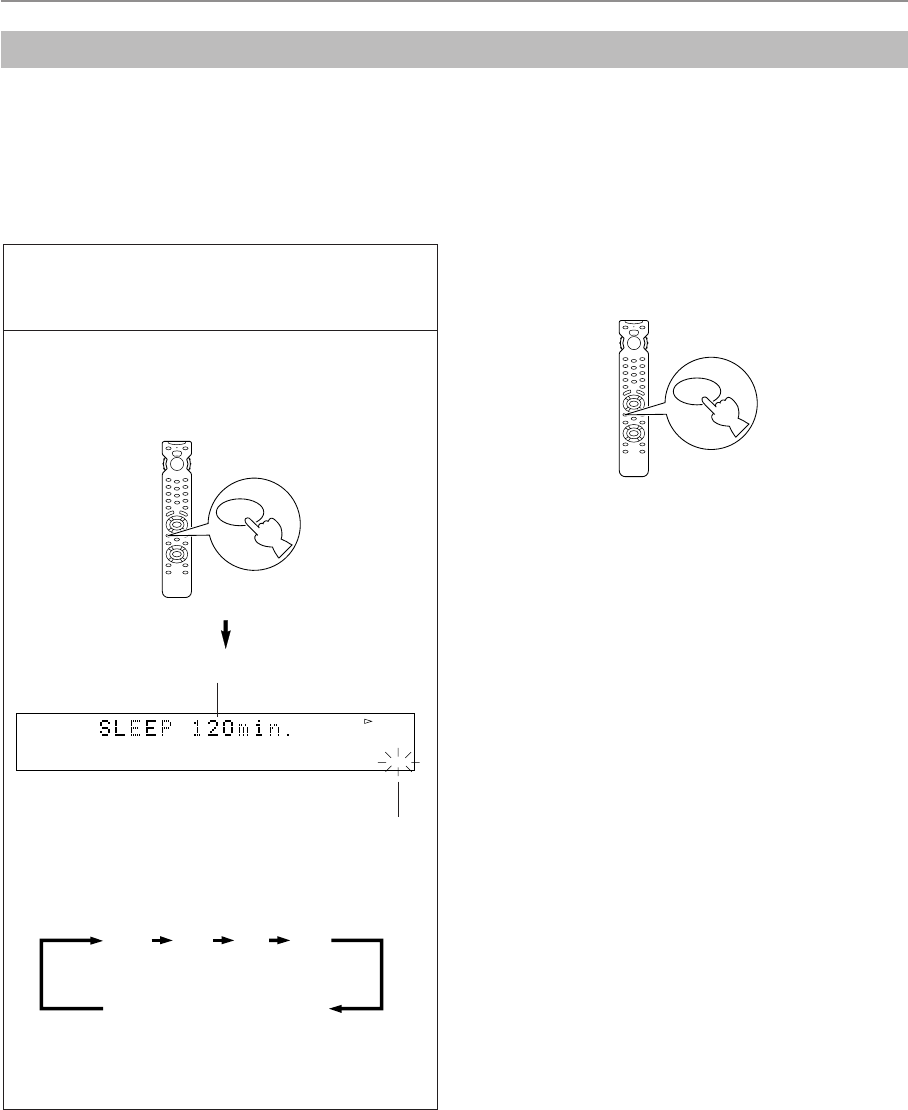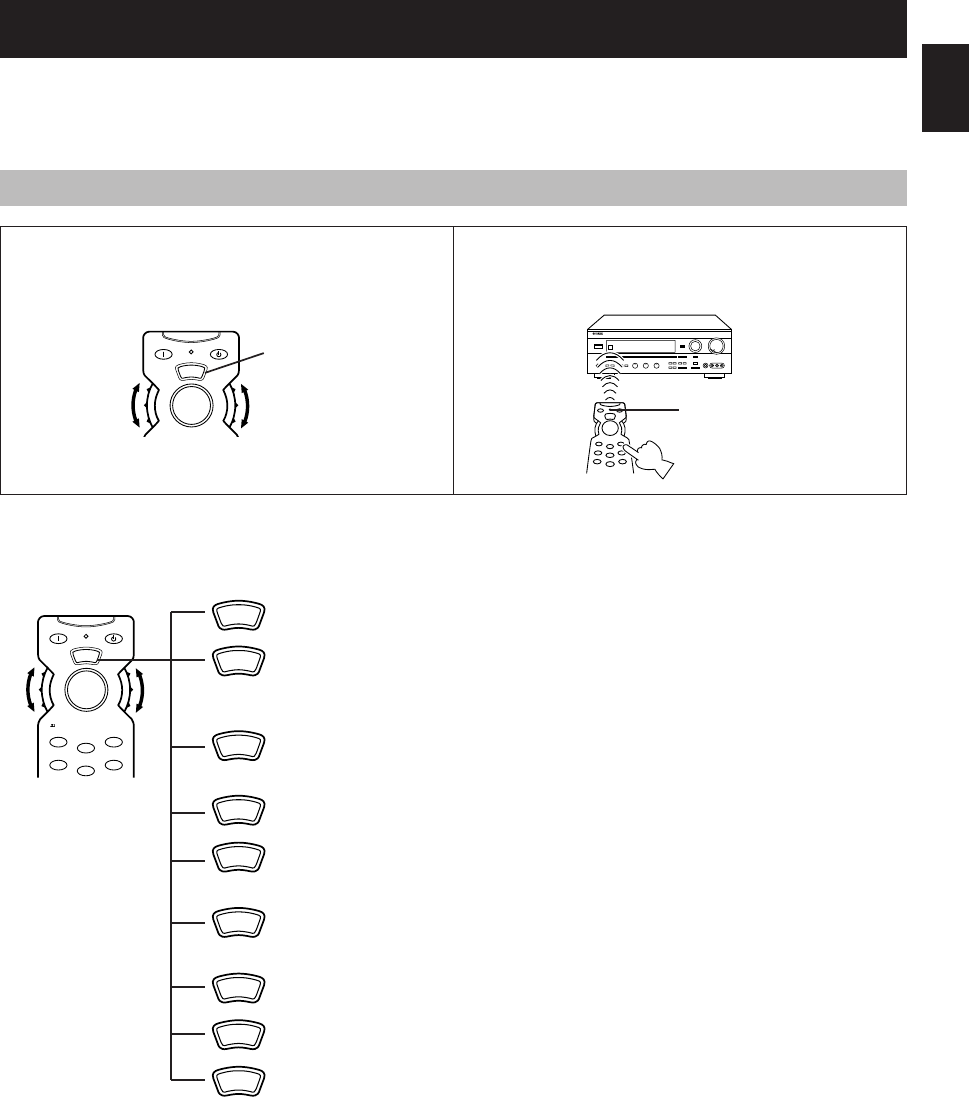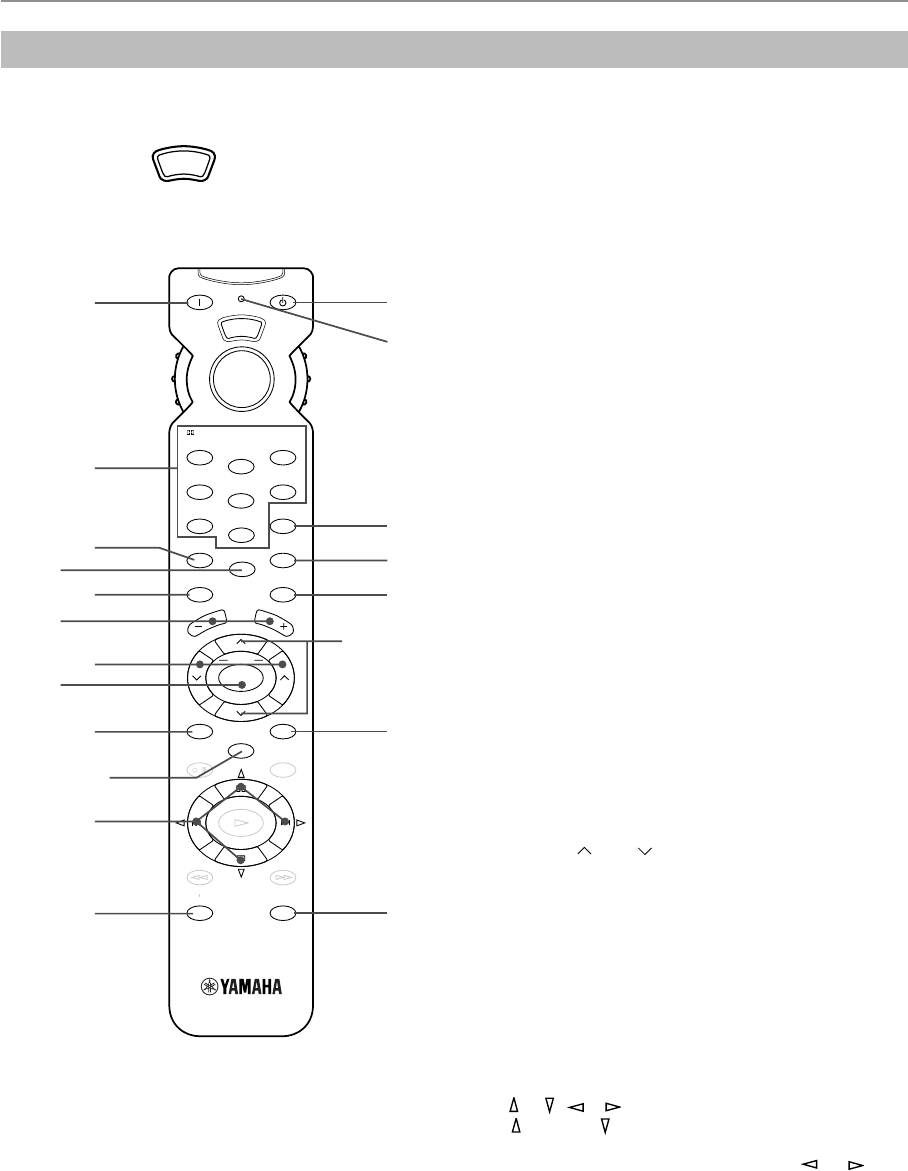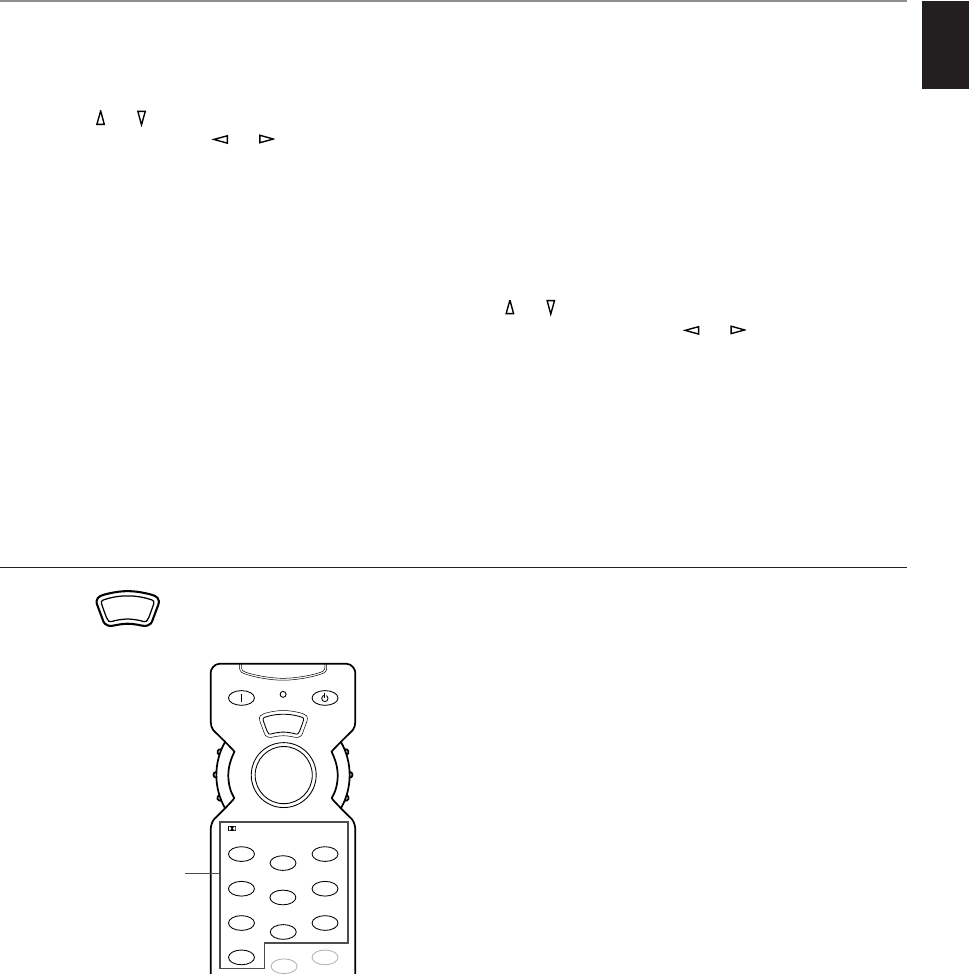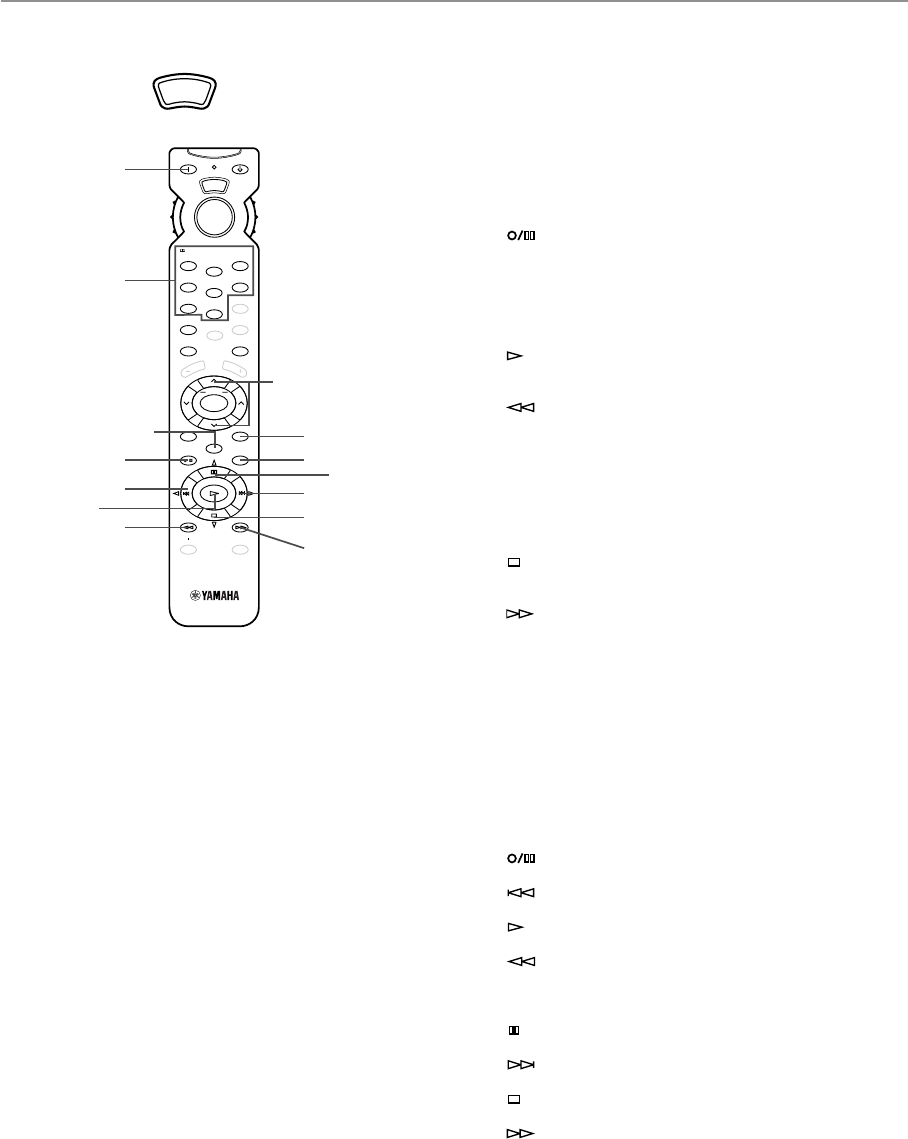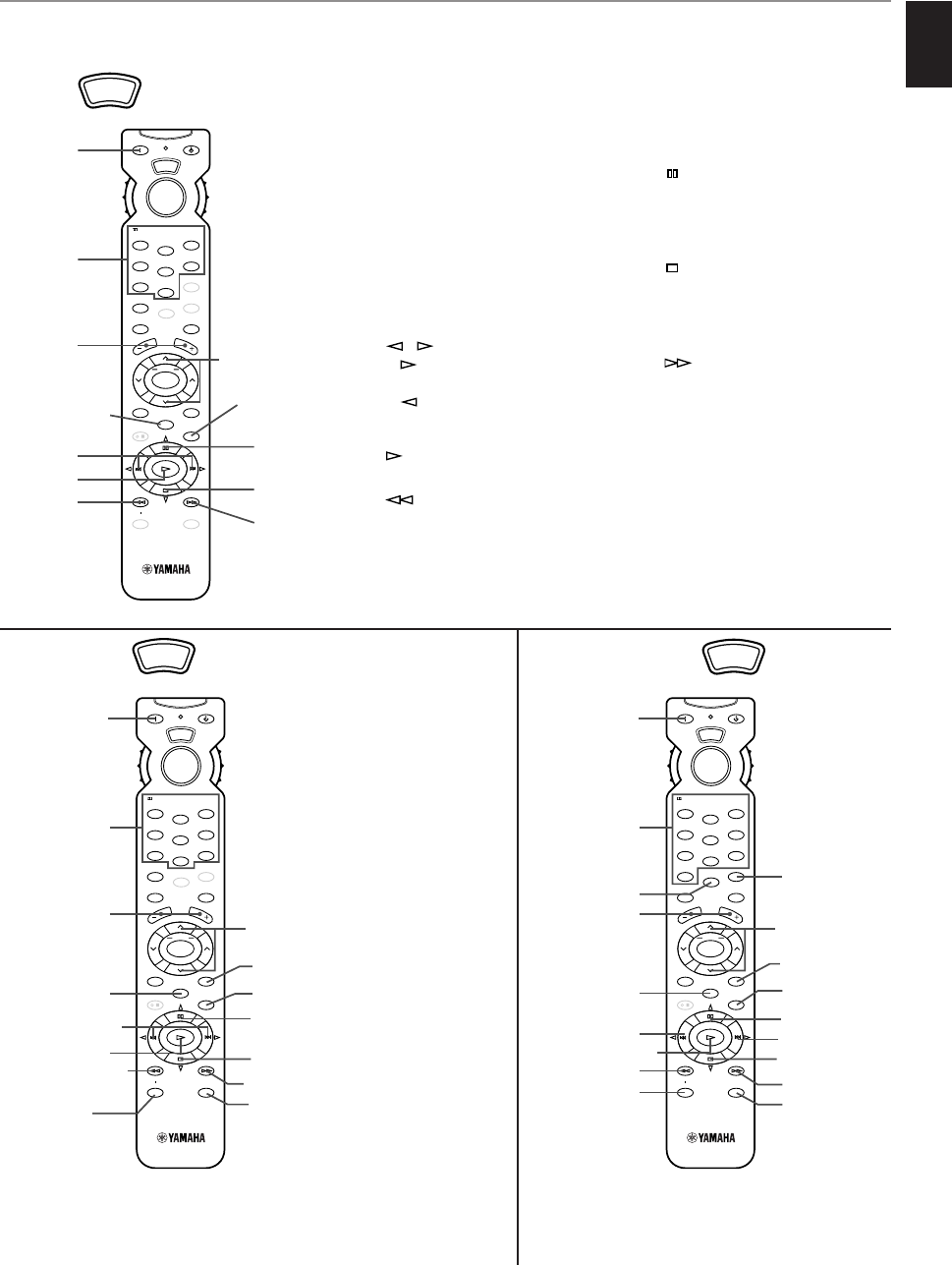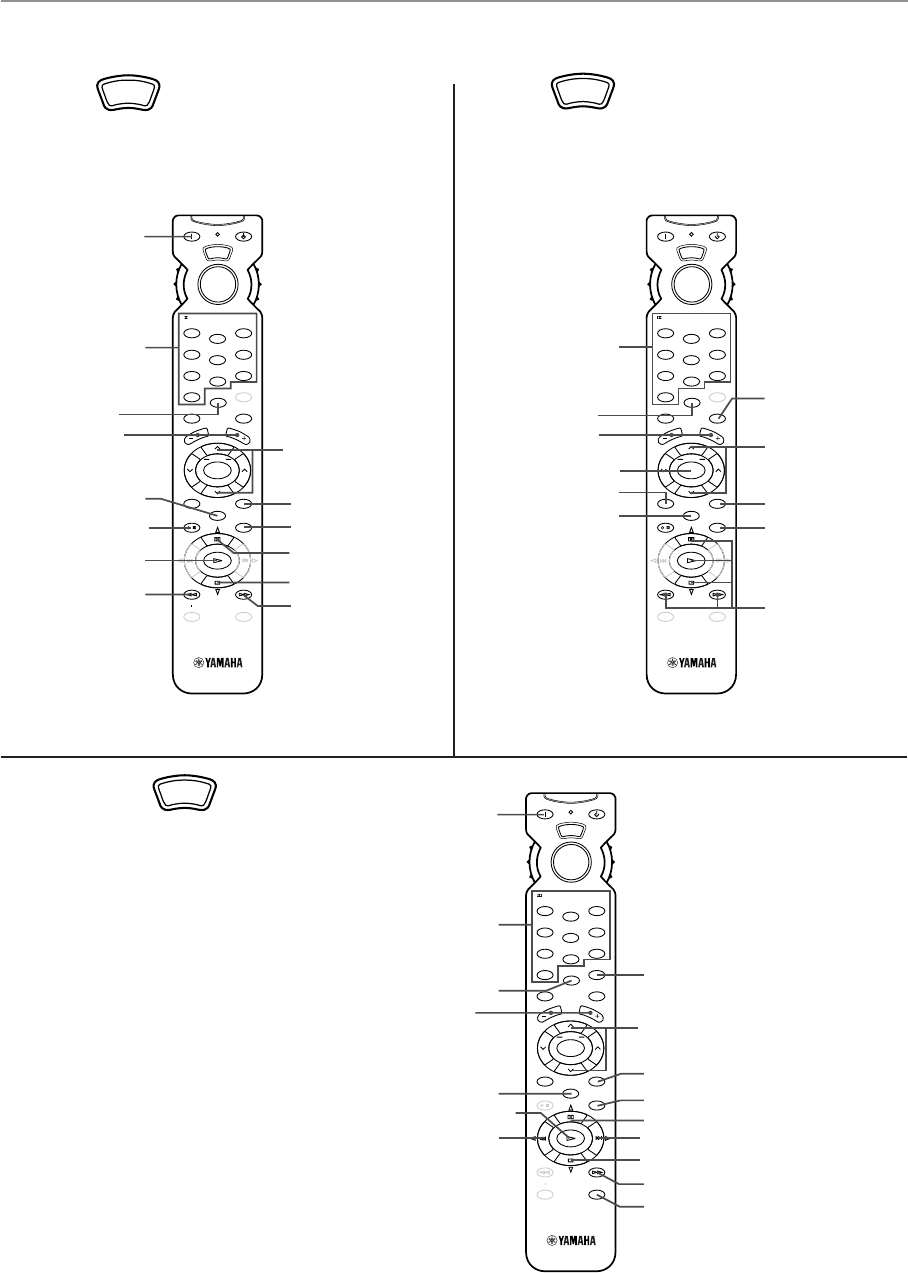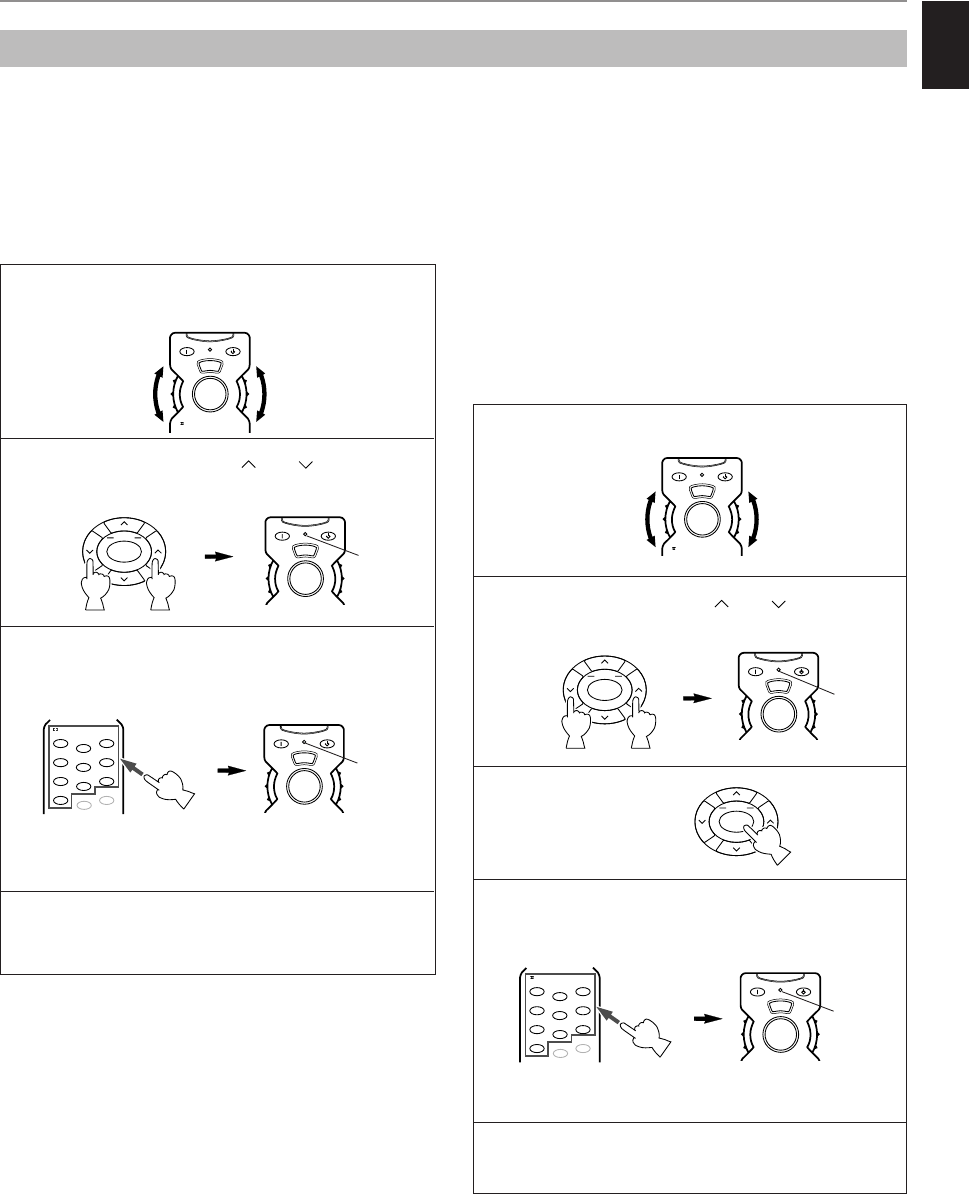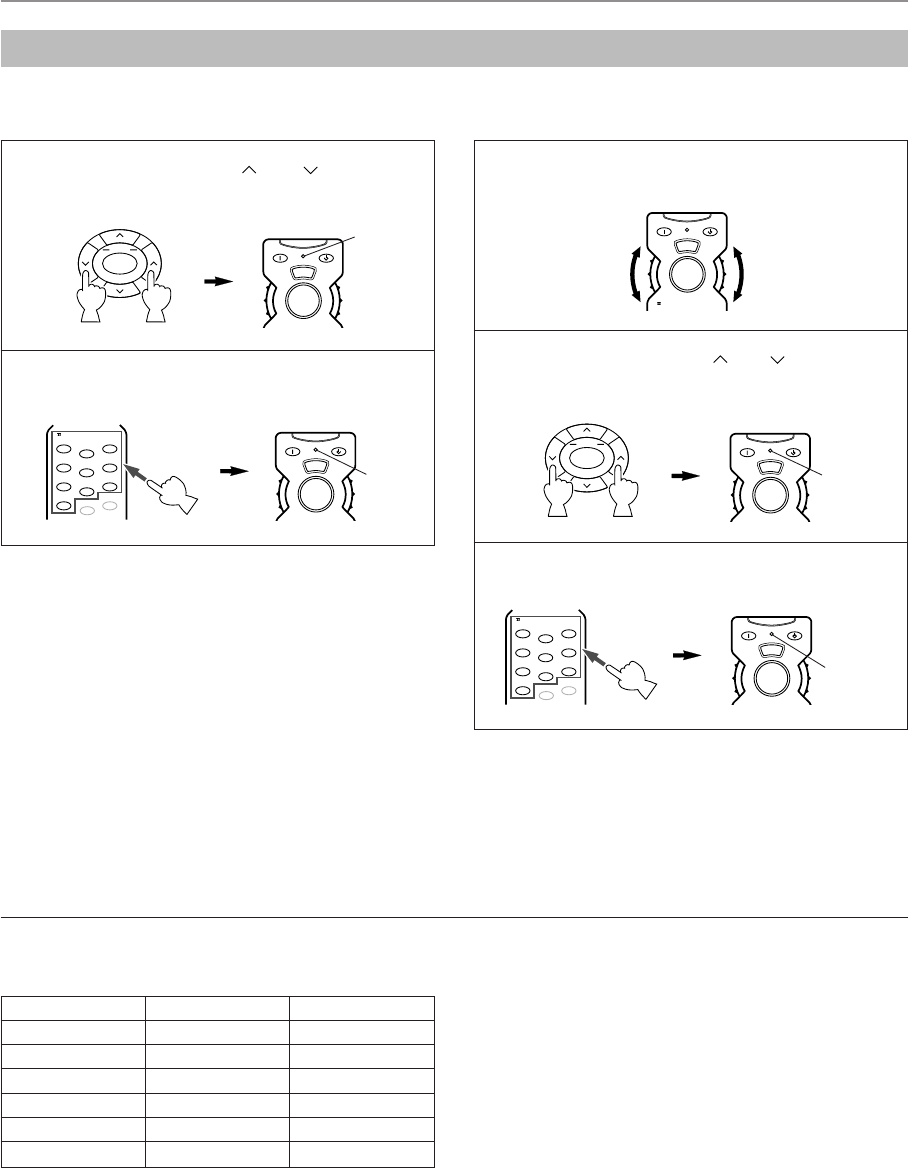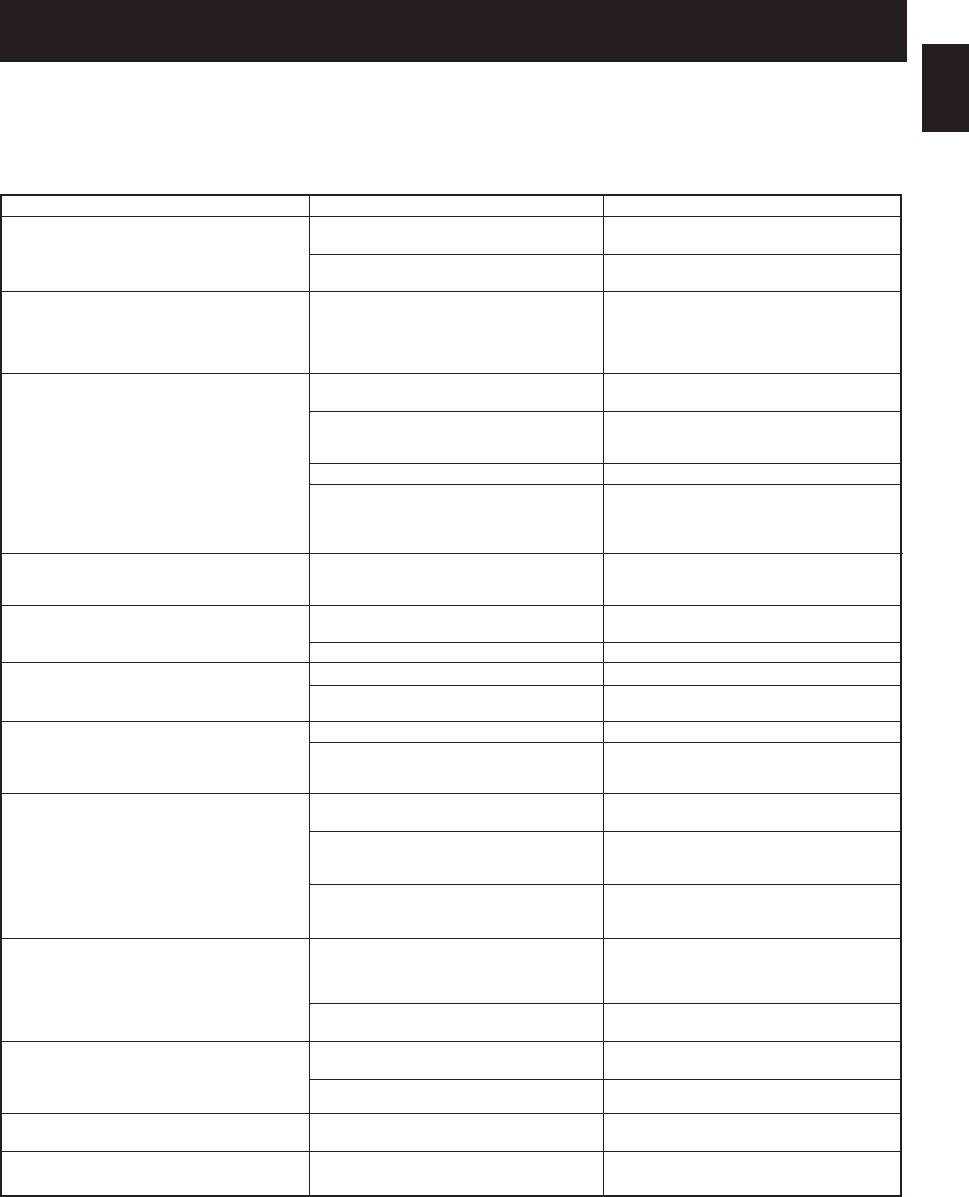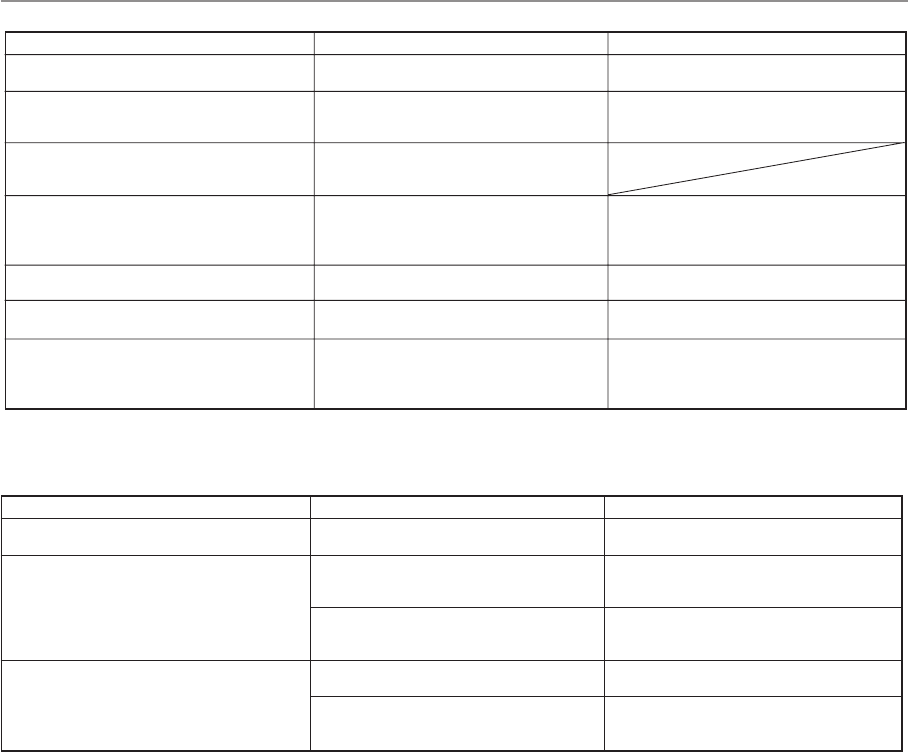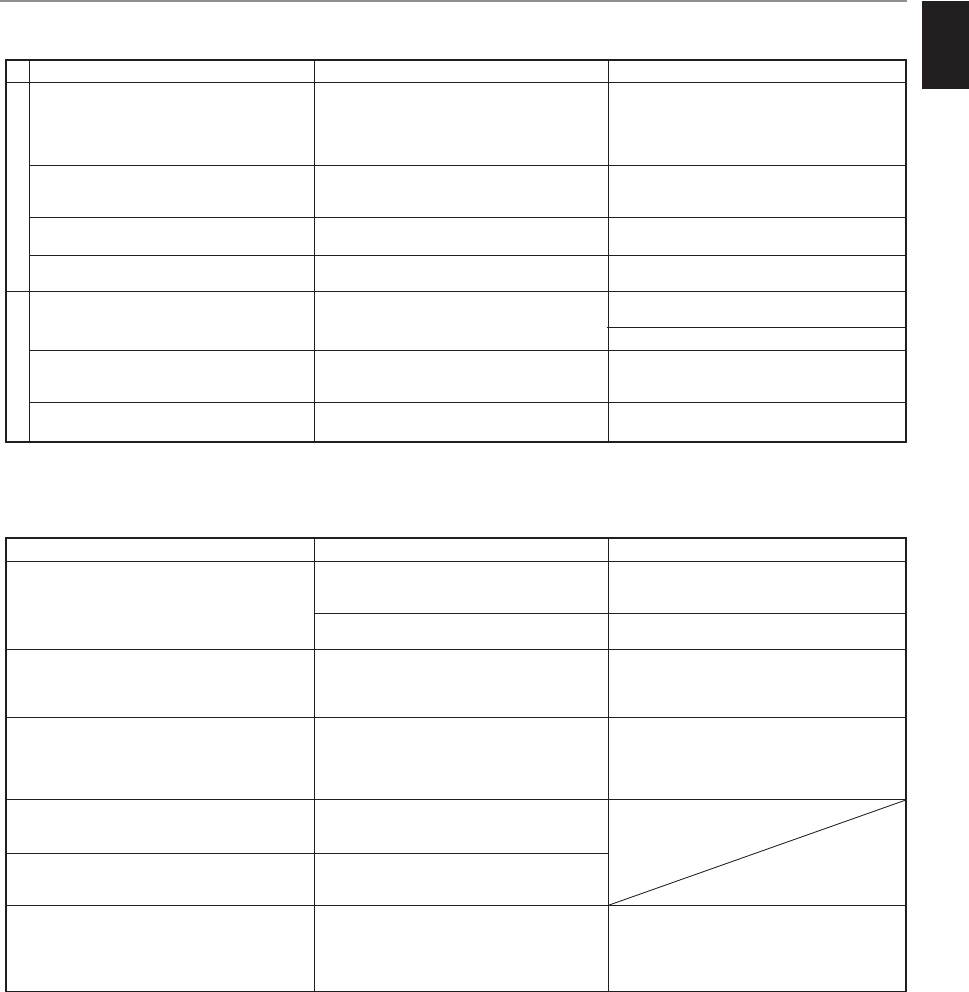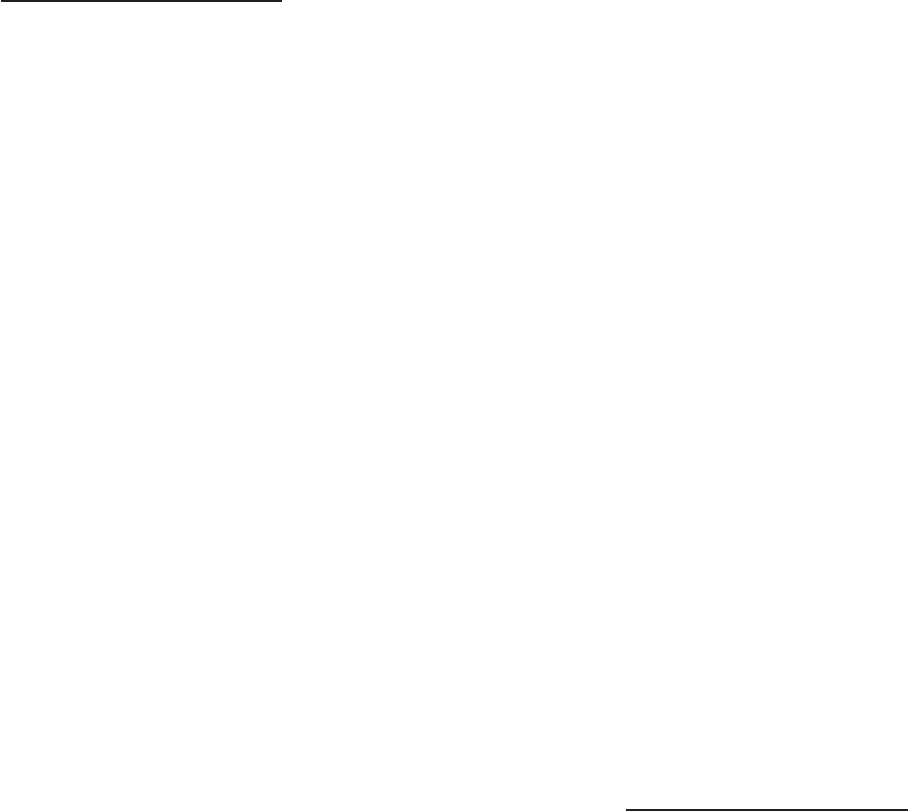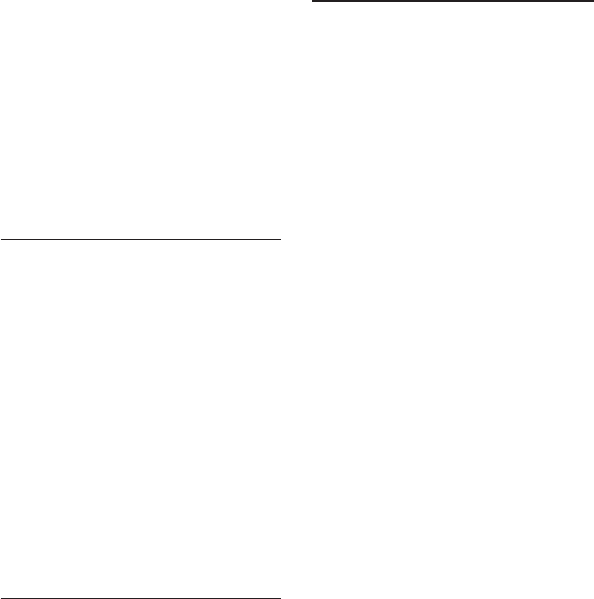76
AUDIO SECTION
Minimum RMS Output Power Per Channel
(Power Amp. Section)
(When both channels are driven)
MAIN L/R
20 Hz to 20 kHz, 0.04% THD, 8 ohms
................................................ 85W+85W
1 kHz, 0.07% THD, 8 ohms
............................................ 100W+100W
CENTER
20 Hz to 20 kHz, 0.04% THD, 8 ohms
.......................................................... 85W
1 kHz, 0.07% THD, 8 ohms ............ 100W
REAR L/R
20 Hz to 20 kHz, 0.04% THD, 8 ohms
.................................................85W+85W
1 kHz, 0.07% THD, 8 ohms
.............................................100W+100W
Maximum Power (EIAJ) [China and General
models only]
1 kHz, 10% THD
, 8 ohms
(When both channels are driven)
MAIN L/R ................................125W+125W
CENTER.............................................125W
REAR L/R ...............................125W+125W
Dynamic Power Per Channel
(by IHF Dynamic Headroom Measuring Method)
MAIN L/R (8 ohms/6 ohms/4 ohms/2 ohms)
(When both channels are driven)
..................................115W/140W/170W/200W
Dynamic Headroom
[U.S.A. and Canada models only]
MAIN L/R (8 ohms) .......................... 1.31 dB
DIN Standard Output Power Per Channel
[Europe, U.K. and Singapore models only]
MAIN L/R (1 kHz, 0.7% THD, 4 ohms)
(When both channels are driven) ..... 130W
IEC Power
[Europe, U.K. and Singapore models only]
MAIN L/R (1 kHz, 0.04% THD, 8 ohms)
(When both channels are driven) ....... 95W
Power Band Width
8 ohms, 40W, 0.09% THD
(When both channels are driven)
MAIN L/R .........................10 Hz to 50 kHz
Damping Factor (SPEAKER A)
MAIN L/R (20 Hz to 20 kHz, 8 ohms)
..................................................... 80 or more
Input Sensitivity/Impedance
CD/TAPE⅐MD/DVD⅐LD/TV⅐DBS/VCR
/VIDEO AUX ................... 150 mV/47 k-ohms
PHONO MM......................2.5 mV/47 k-ohms
Maximum Input Signal
CD/TAPE⅐MD/DVD⅐LD/TV⅐DBS/VCR
/VIDEO AUX (EFFECT ON)
(1 kHz, 0.5% THD) ................... 2.2V or more
PHONO MM (1 kHz, 0.04% THD)
............................................ 110 mV or more
Output Level/Impedance
REC OUT....................... 150 mV/1.0 k-ohms
PRE OUT............................ 2.6V/1.1 k-ohms
SUBWOOFER (MAIN SP: SMALL)
............................................ 4.0V/1.2 k-ohms
Headphone Jack Rated Output/Impedance
Output Level
CD/TAPE⅐MD/DVD⅐LD/TV⅐DBS/VCR
/VIDEO AUX Input: 1 kHz,
150 mV, RL=8 ohms ........................ 0.55V
Impedance .................................... 390 ohms
Frequency Response (20 Hz to 20 kHz)
CD/TAPE⅐MD/DVD⅐LD/TV⅐DBS/VCR
/VIDEO AUX to MAIN L/R SP OUT
........................................................ 0±0.5 dB
RIAA Equalization Deviation
PHONO MM ....................................0±0.5 dB
Total Harmonic Distortion (20 Hz to 20 kHz)
CD/TAPE⅐MD/DVD⅐LD/TV⅐DBS/VCR/VIDEO
AUX to MAIN SP OUT, 40W/8 ohms
.............................................. 0.025% or less
PHONO MM to REC OUT, 1V
................................................ 0.02% or less
Signal-to-Noise Ratio (IHF-A Network)
CD/TAPE⅐MD/DVD⅐LD/TV⅐DBS/VCR/VIDEO
AUX to SP OUT (Input Shorted 150 mV)
(EFFECT OFF) ...................... 96 dB or more
PHONO MM to REC OUT
(Input Shorted 5 mV)
[U.S.A., Canada, China and General
models] .................................86 dB or more
[Europe, U.K., Australia and Singapore
models] .................................82 dB or more
Residual Noise (IHF-A Network)
MAIN L/R SP OUT ................. 170 µV or less
Channel Separation (Vol. –30 dB, EFFECT
OFF)
CD/TAPE⅐MD/DVD⅐LD/TV⅐DBS/VCR/VIDEO
AUX Input 5.1 k-ohms Shorted
1 kHz/10 kHz
........................................ 60/45 dB or more
PHONO MM Input Shorted
1 kHz/10 kHz
.........................................60/55 dB or more
Tone Control Characteristics
Bass
Boost/Cut ........................... ±10 dB (50 Hz)
Turnover frequency ........................ 350 Hz
Treble
Boost/Cut ......................... ±10 dB (20 kHz)
Turnover frequency ....................... 3.5 kHz
Bass Extension (MAIN L/R) .......+6 dB (50 Hz)
Filter Characteristics
MAIN L/R, CENTER, REAR L/R
(MAIN, CENTER, REAR SP: SMALL)
(H.P.F.) .......................fc = 90 Hz, 12 dB/oct.
SUBWOOFER (L.P.F.)
.................................... fc = 90 Hz, 18 dB/oct.
Gain Tracking Error (0 to –60 dB)
MAIN L/R ....................................3 dB or less
VIDEO SECTION
Video Signal Type
[U.S.A. and Canada models]................NTSC
[Europe, U.K., Australia and Singapore
models] .................................................. PAL
[China and General models] ....... NTSC/PAL
Video Signal Level ................. 1 Vp-p/75 ohms
S-Video Signal Level
Y ......................................... 1 Vp-p/75 ohms
C .................................. 0.286 Vp-p/75 ohms
Maximum Input Level ........... 1.5 Vp-p or more
Signal-to-Noise Ratio ............... 50 dB or more
Monitor Out Frequency Response
..................................... 5 Hz to 10 MHz, –3 dB
FM SECTION
Tuning Range
[U.S.A. and Canada models]
..........................................87.5 to 107.9 MHz
[Europe, U.K., Australia, China, Singapore
and General models] ........87.5 to 108.0 MHz
50 dB Quieting Sensitivity (IHF, 75 ohms,
100% mod., 1 kHz)
[U.S.A., Canada, China and General
models only]
Mono.................................1.6 µV (15.3 dBf)
Stereo................................23 µV (38.5 dBf)
Usable Sensitivity (75 ohms)
[Europe, U.K., Australia and Singapore
models only]
DIN, Mono (S/N 26 dB) .....................0.9 µV
DIN, Stereo (S/N 46 dB).....................28 µV
Alternate Channel Selectivity (±400 kHz)
[U.S.A., Canada, China and General
models only]..........................................75 dB
Selectivity (two signals, 40 kHz Dev. ±300
kHz)
[Europe, U.K., Australia and Singapore
models only] .........................................55 dB
Signal-to-Noise Ratio
(IHF) Mono/Stereo
[U.S.A., Canada, China and General
models]..........................................81/75 dB
(DIN-Weighted, 40 kHz Dev.) Mono/Stereo
[Europe, U.K., Australia and Singapore
models]..........................................75/69 dB
SPECIFICATIONS