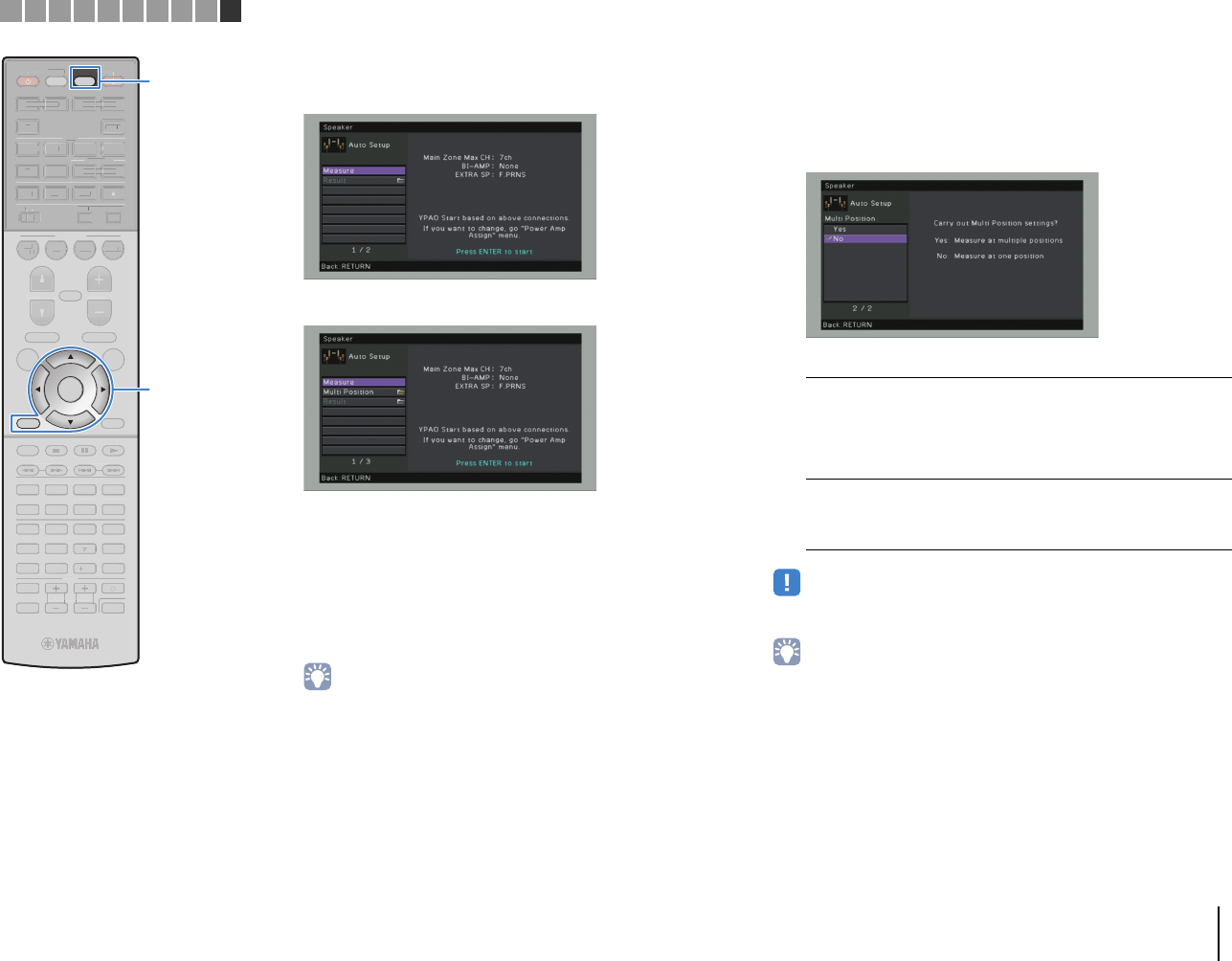-
Mijn Yamaha RX-V675 gaat steeds vanzelf uit. HDMI, de kabels alles gecheckt en losgekoppeld maar gaat nog steeds uit. Soms al ne enkele seconden. Gesteld op 18-11-2015 om 23:31
Reageer op deze vraag Misbruik melden-
heb je hier al een antwoord op of oplossing voor? ik heb hetzelfde probleem helaas
Waardeer dit antwoord Misbruik melden
Geantwoord op 15-2-2016 om 14:07
-
-
Zelfde verhaal hier. Na een paar uur gewoon vanzelf uitgeschakeld. Nu al een paar dagen op rij. Geantwoord op 25-3-2016 om 22:13
Waardeer dit antwoord (2) Misbruik melden -
beste
Reageer op deze vraag Misbruik melden
hoe kan ik muziek spelen via een usb stick - dit lukt mij niet na het lezen van de handleiding Gesteld op 15-3-2014 om 13:07-
je stick moet geformateerd zijn als fat32 daarna kun je mappen en of bestanden op je stick kopieren
Waardeer dit antwoord Misbruik melden
usb selecteren op je receiver en genieten maar Geantwoord op 17-9-2014 om 00:24
-
-
als ik de yamaha rxv 675 aanzet staat hij op maximaal volume. de boxen exploderen bijna.
Reageer op deze vraag Misbruik melden
hoe stel ik dit in? Gesteld op 2-2-2014 om 17:13-
instellingen via afstandsbedienig on screen Geantwoord op 17-9-2014 om 00:25
Waardeer dit antwoord Misbruik melden
-