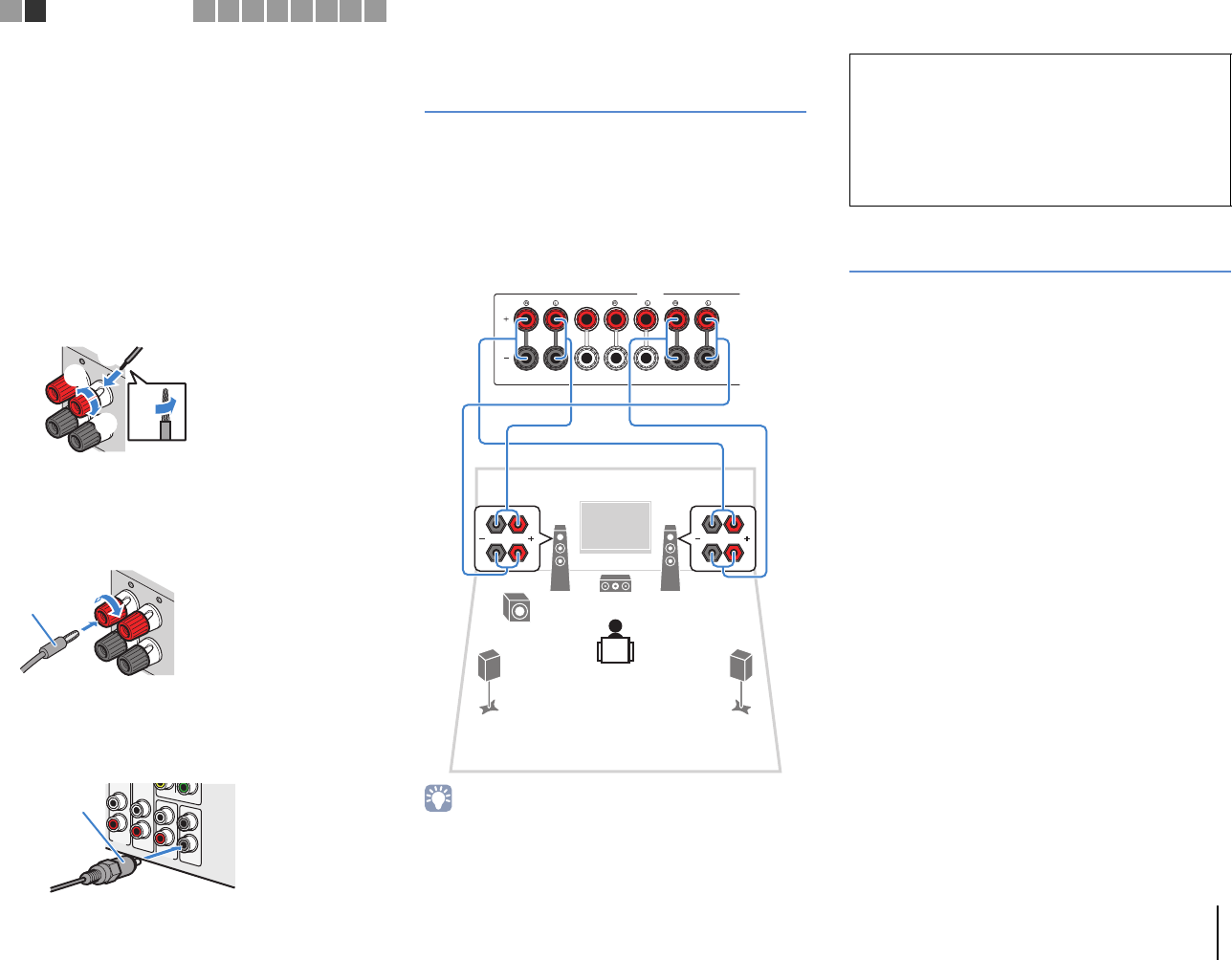-
IK heb geen signaal vanaf de hdmi out naar de tv.
Reageer op deze vraag Misbruik melden
Heb al enkele keren faktory reset uitgevoerd, mocht niet baten.
Geluid is wel ok,
Iemand een idee ?
Gesteld op 13-1-2017 om 14:26-
probeer eens een andere HDMI kabel Geantwoord op 13-1-2017 om 17:03
Waardeer dit antwoord Misbruik melden
-
-
Beste Yamaha,
Reageer op deze vraag Misbruik melden
Ik heb laats het model RX v 475 gekocht. Ik speel mijn muziek af via mijn iPod. Nu laat hij wel alle nummers op het scherm, maar door onbekende rede wil hij de muziek niet meer afspelen. Het play teken verschijnt wel op het scherm maar hij begint niet te lopen. Voorheen had ik dit niet.
Groet,
Allard Gesteld op 3-2-2014 om 20:09-
Hallo Allard, ik heb net zo'n apparaat. Een soortgelijk probleem is bij die van mij ontstaan. De muziek op m'n NAS was eerst netjes af te spelen, nu zonder enige aanwijsbare reden 'ziet' hij de NAS nog wel maar kan hierop geen muziek meer vinden. De gegevens zijn wel op een andere manier ( pc ipad) te zien.
Waardeer dit antwoord Misbruik melden
Beste Yamaha ook hier graag een antwoord op Geantwoord op 15-4-2014 om 18:09
-