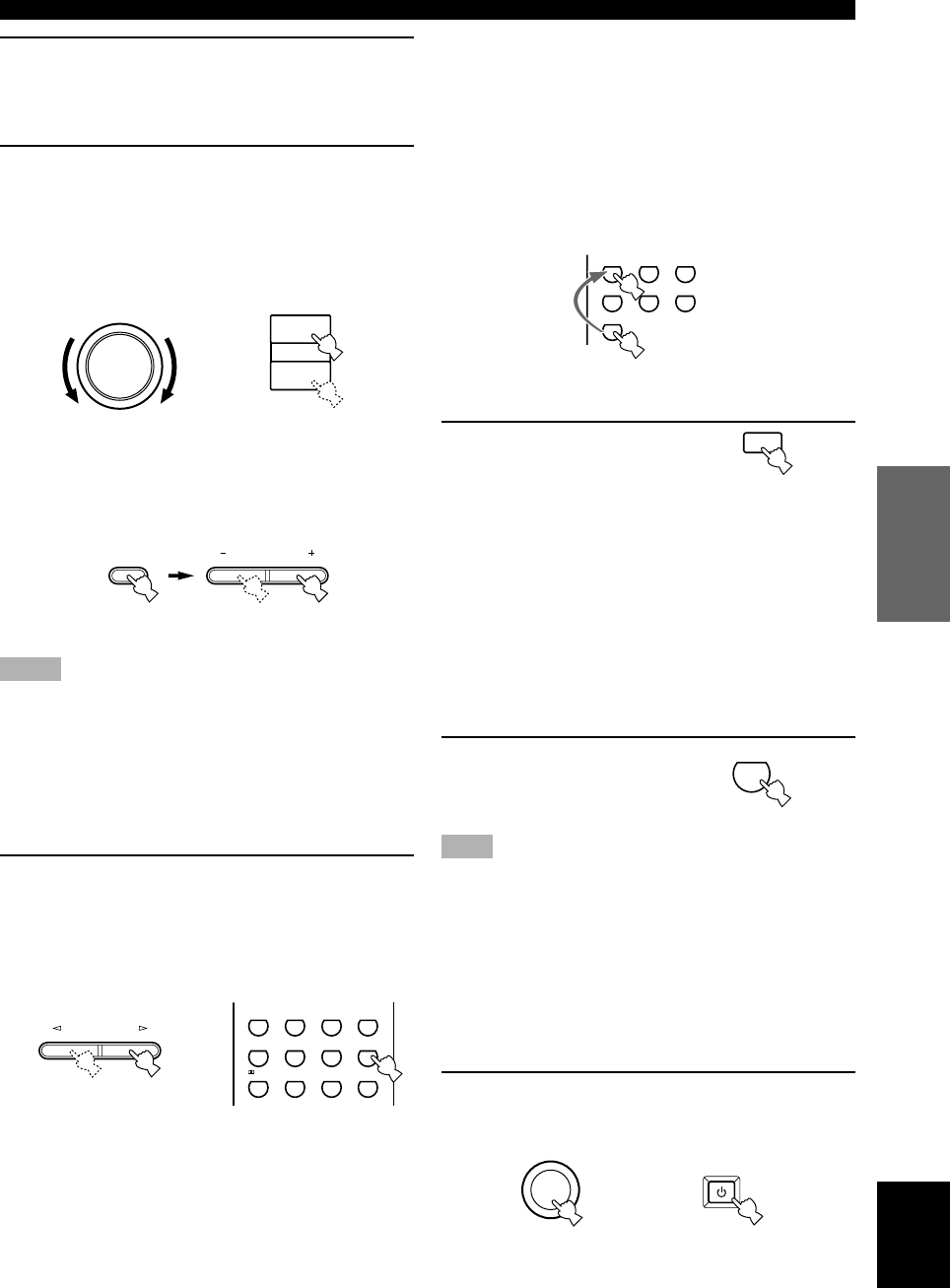-
Ik ben opzoek naar een bijpassende afstandsbediening, wie kan mij helpen Gesteld op 26-1-2024 om 13:04
Reageer op deze vraag Misbruik melden -
hallo,hoe vind ik de balans op de versterker rs-v2400 rds Gesteld op 14-2-2023 om 16:38
Reageer op deze vraag Misbruik melden -
welk type afstands bediening heb ik nodig voor mij rx v440 rds Gesteld op 6-11-2022 om 09:49
Reageer op deze vraag Misbruik melden -
iemand heeft wat verkeerds ingedrukt en nu staan de rechter speakers uit,hoe zet je dit weer aan? Gesteld op 31-10-2020 om 23:18
Reageer op deze vraag Misbruik melden -
wie heeft er nog een afstandbediening voor mij?alvast bedankt Gesteld op 3-3-2018 om 20:55
Reageer op deze vraag Misbruik melden-
Ik had een originele nieuwe afstandsbediening voor de dvd spelergekocht.
Waardeer dit antwoord Misbruik melden
De yamaha s540.
Bij ..www. afstandsbediening-online.nl.
En koste inclusief versturen €19.95.
En met 2 dagen in huis. Geantwoord op 4-3-2018 om 12:35
-
-
ik zoek de nederlandse gebruiksaanwijzing .
Reageer op deze vraag Misbruik melden
van de yamaha rx-v440rds.thuisbioscoop verst.
vindt alleen maar buitenlandse talen.
wie kan mij aan een nederlandse helpen. Gesteld op 18-2-2018 om 14:45-
Heb jij deze inmiddels al aangesloten? Ik heb er namelijk ook 1 die ik wil aansluiten thuis, maar ik snap er vrij weinig van Geantwoord op 27-2-2018 om 09:10
Waardeer dit antwoord (1) Misbruik melden
-
-
Hallo.
Waardeer dit antwoord Misbruik melden
Ja ik heb mijn Yamaha set aangesloten.
De versterker en de bijpassende dvd speler.
Via de engelse gebruiksaanwijzing.
Dat ging prima.
Het lijkt moeilijker dan het is.
De versterker is vrij simpel te bedienen.
De dvd speler moet wel zijn eigen afstandsbediening hebben.
Anders kun je deze niet afstellen.
Ik heb deze nog appart bijgekocht.
De afstandsbediening van de versterker kun je wel gebruiken om de dvd speler te laten afspelen en zo .
Dat werkt wel prima.
Geantwoord op 27-2-2018 om 20:29