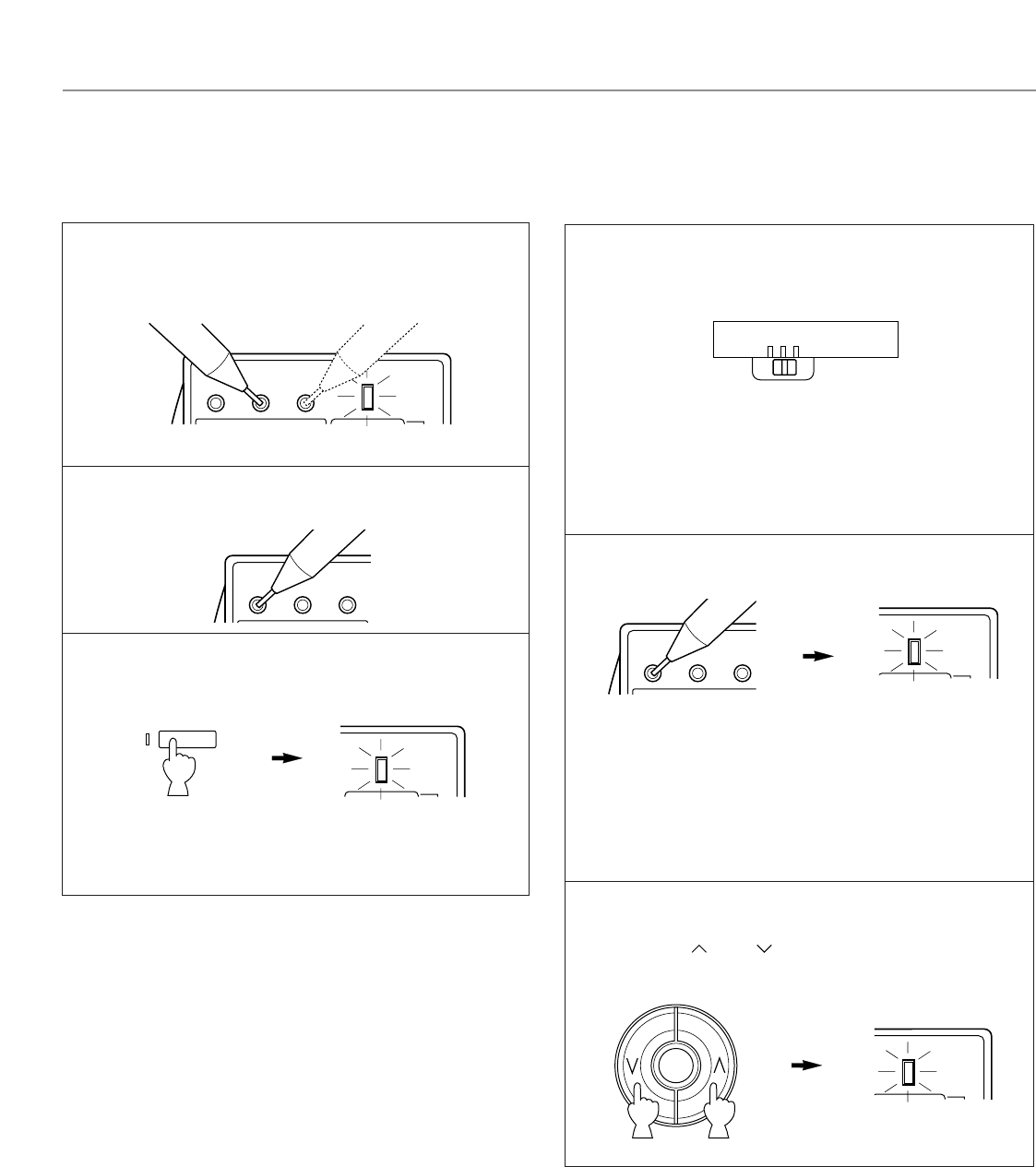82
REMOTE CONTROLLER
1 To clear a learned key function, press the LEARN button
using a ball-point pen or similar object.
To clear a macro you made, press the MACRO button.
2 Press and hold the CLEAR button using a ball-point pen
or similar object.
3 Holding the CLEAR button pressed, press and hold the
key whose function you want to clear until the indicator
flashes 3 times.
To clear two or more functions sequentially, do not
release the CLEAR button, and repeat this step.
Note
If you clear a learned function of a key, the key is restored by
the originally preset function. (except the keys which are
originally preset with no function.)
To Clear a Learned Function To Clear All Learned Functions
1 Select the kind of key functions all of which you want to
clear by using the MACRO switch on the side panel of
the remote controller.
OFF: Select this position if you want to clear all of the
learned functions except macros.
QUICK: Select this position if you want to clear all of the
macros you made.
SLOW: Select this position if you want to clear all of the
learned functions including macros.
2 Press the CLEAR button using a ball-point pen or
similar object.
* If one of the following is made after you press the CLEAR
button, the TRANSMIT/LEARN indicator flashes rapidly
and the current mode is canceled. Press the CLEAR
button again.
• MACRO switch is switched to another position.
• Another key is pressed.
• There is no operation for about 30 seconds.
3 Press and hold the CLEAR button again. While holding
down the CLEAR button, press and hold the MASTER
VOLUME and keys simultaneously until the
indicator flashes 7 times.