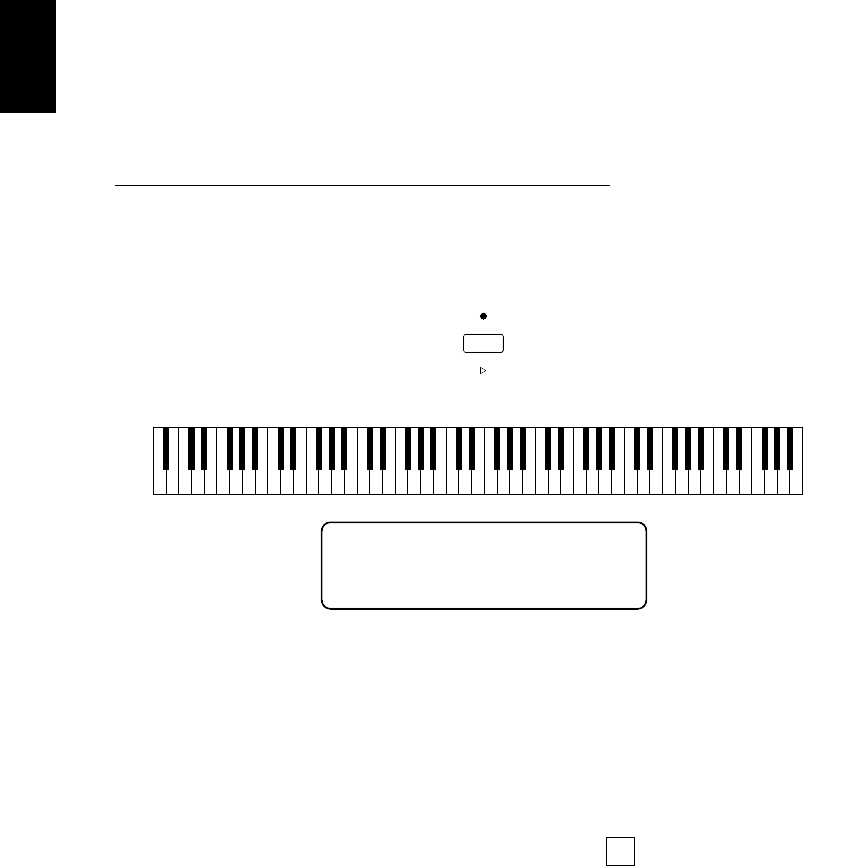34
VOICE PLAY MODE
As you play in Split mode, the pitch of both voices will transpose according
to main and sub voice settings when you press the [TRANSPOSE] button.
You can play two-handed duets with different instruments by transposing the
sub voice up or down two octaves to match the pitch range of the main
voice.
If the P-150 is in Dual mode and the MIDI transmit switch is enabled, the
TRANSPOSE screen will display internal and MIDI main voice and internal
sub voice transposition values.
As you play in Dual mode, the pitch of both voices will transpose according
to independent main and sub voice settings when you press the
[TRANSPOSE] button. Thus, you can create two-note harmonies by
lowering the sub voice so that it plays a fifth or an octave below the main
voice.
If the P-150 is in Single mode and the MIDI transmit switch is enabled, the
TRANSPOSE screen will display internal and MIDI main voice transposition
values.
As you play in Single mode, the pitch of the entire keyboard will transpose
according to the main voice setting when you press the [TRANSPOSE]
button. (The sub voice is not active in Single mode.)
If the MIDI transmit switch is disabled, only the main voice (and sub voice,
depending on mode) transposition value will be displayed.
2.
Press the [TRANSPOSE] button again to return the keyboard
to normal pitch.
The LED above the [TRANSPOSE] button goes out and the keyboard
returns to normal pitch.
SETTING THE TRANSPOSE AMOUNT
1.
When the transpose function is on, hold the [TRANSPOSE]
button and press a key on the keyboard.
The key that you press becomes the new transpose amount. The TRANSPOSE screen appears.