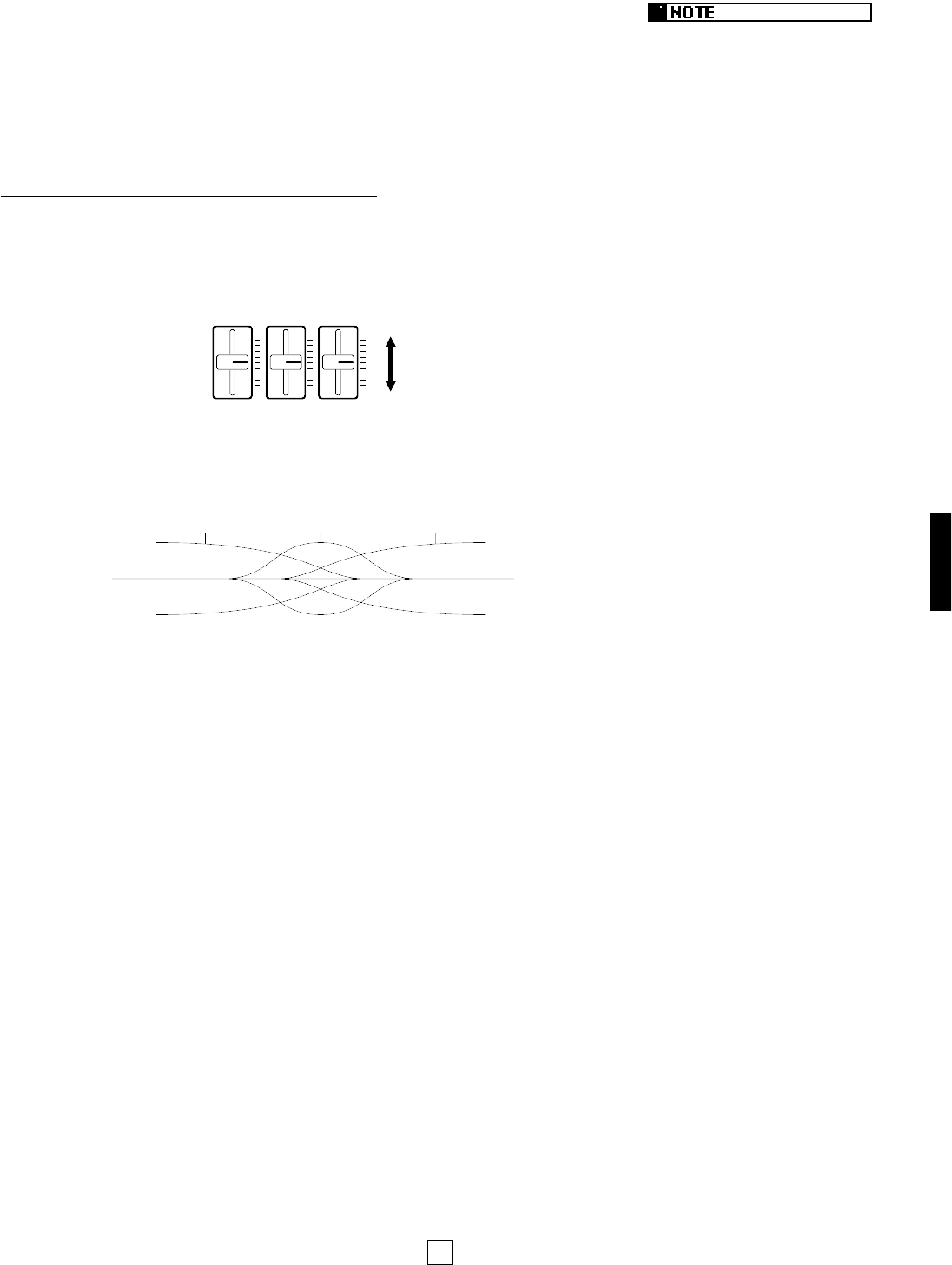25
VOICE PLAY MODE
ADJUSTING THE EQUALIZATION
Move an [EQUALIZER] slider up or down.
Move either the [LOW], [MIDDLE] or [HIGH] slider upward to increase the level of
output for that range, or move it downward to decrease the level of output for that
range.
The graph below shows how the equalizer modifies the sound output of each range.
■ Main and Sub Voices
The P-150 is capable of generating two different AWM voices at once, either in
Dual mode or Split mode. These are divided into main and sub voice areas of the
keyboard which can be assigned to either end of the keyboard.
In Dual mode, the order that you press the [SELECT] buttons will determine which
voice is the main voice and which is the sub voice. Since both voices are sounded
simultaneously, the distinction between the main voice and sub voice is not
important when you play the keyboard, but you’ll need to keep it in mind when
setting the detune relationship and balance levels. (For details about Dual mode,
see page 26.)
In Split mode, the main and sub voices each are assigned to separate areas of the
keyboard, known as the main and sub keyboard areas. The two keyboard areas
are separated at a specified key known as the split point. You can determine the
split point, assign the main and sub voices to either end of the keyboard, and
adjust the volume balance of the two voices in relation to each other. In general,
the main keyboard area is normally above the split point; however, there may be
cases when you’ll want to play the main voice below the split point. (For details
about Split mode, see page 28.)
Note that when you play two voices in either Dual or Split mode, the P-150 will
apply the main voice reverb type and depth setting and modulation type and speed
setting to both voices, and ignore any settings which you may have made for the
sub voice.
■ Panel Equalizer
The P-150’s three-band equalizer works just like a graphic equalizer found on
many home stereo amplifiers. The three sliders provide direct access to the P-
150’s output in LOW, MIDDLE and HIGH frequency ranges, which gives you
considerable control over the quality of the sound.