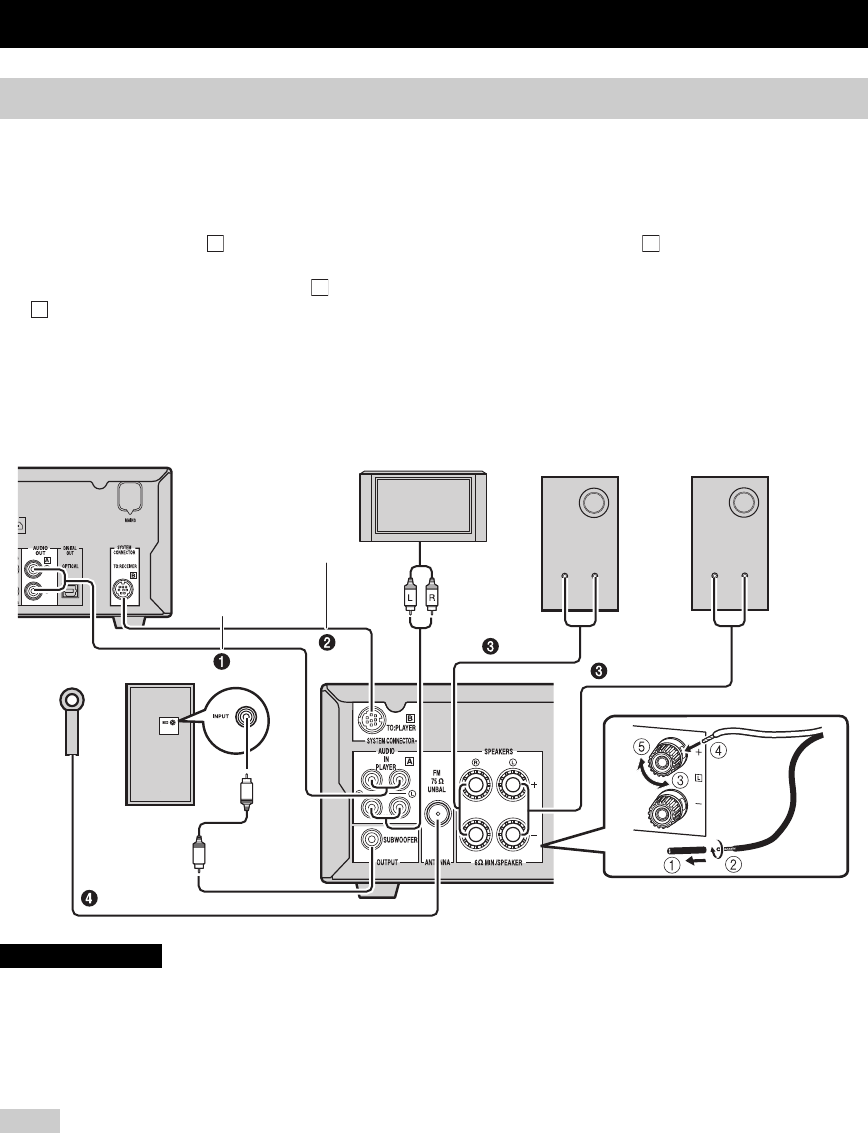-
Is er SPDIF ingang? Of hoe kan ik Digicorder op de radio aansluiten om terug naar zenders te kunnen luisteren via kabel? Gesteld op 15-7-2023 om 16:43
Reageer op deze vraag Misbruik melden -
Kan op dit systeem een Bluetooth ontvanger worden aangesloten voor het afspelen van muziek vanaf een telefoon? Gesteld op 26-9-2019 om 17:38
Reageer op deze vraag Misbruik melden-
Geen probleem. Gewoon een losse Bluetooth ontvanger op de aux ingang aansluiten. Bv eentje van Logitech. Staan al voor 10-15 euro te koop tweedehands. Geantwoord op 26-9-2019 om 19:22
Waardeer dit antwoord Misbruik melden
-
-
Het kan trouwens ook met een simpel aux-kabeltje, evt in combinatie met een verlengkabel. Je hebt dan een kwalitatief betere, stabielere en meer storingsvrije verbinding die ook nog es geen stroom verbruikt, bijna niks kost en geen stopcontact nodig heeft. Succes! Geantwoord op 27-9-2019 om 08:30
Waardeer dit antwoord Misbruik melden -
Als ik hem aanzet knippert het lampje groen maar ik kom niet verder
Reageer op deze vraag Misbruik melden
Gesteld op 10-12-2015 om 11:54-
hallo weet jij hoe dit op te lossen? ik zit namelijk met het zelfde probleem. mar op heel google geen oplossing te vinden Geantwoord op 15-5-2016 om 11:07
Waardeer dit antwoord (21) Misbruik melden
-