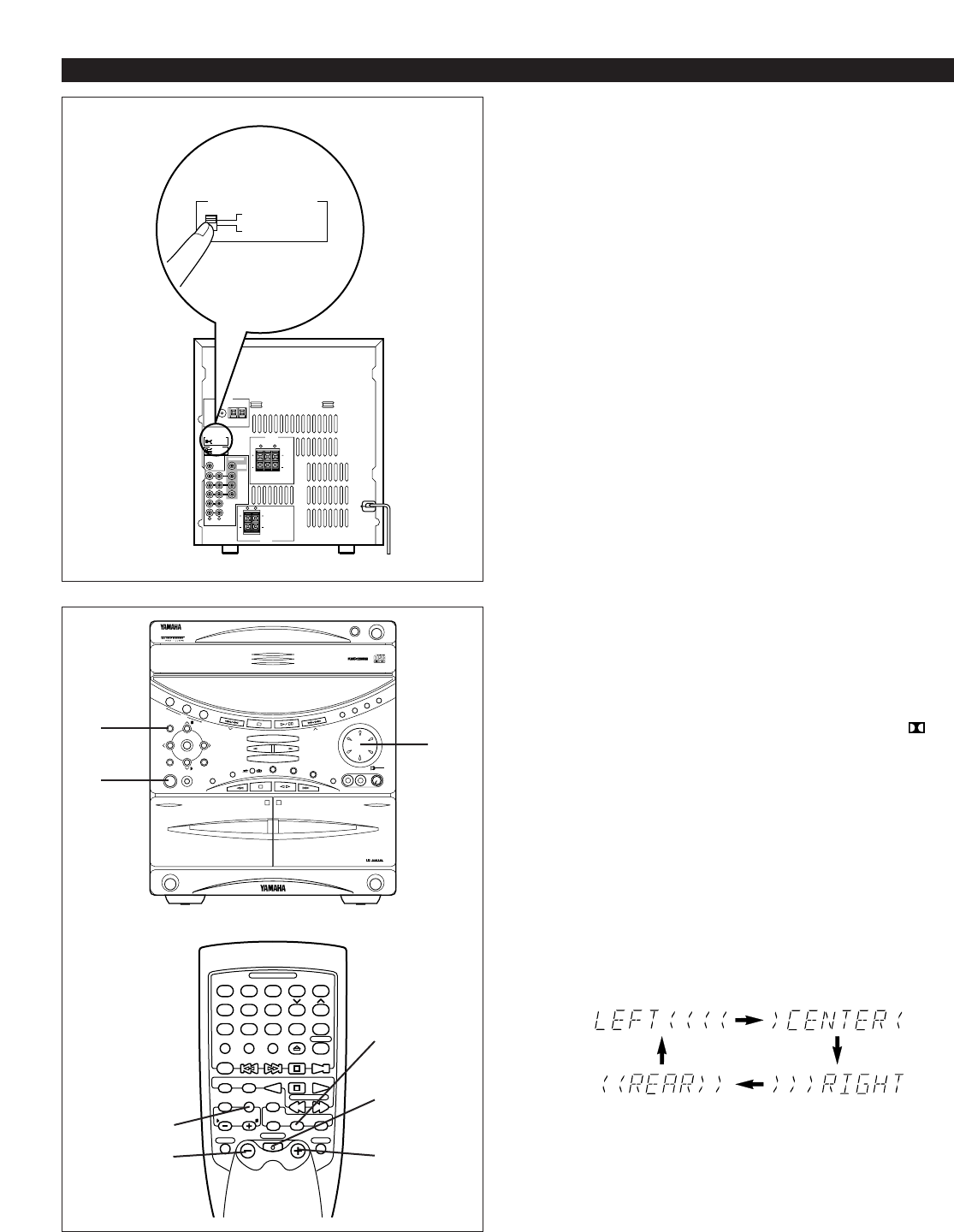This procedure lets you adjust the sound output level balance
between the front, center, and rear speakers using the built-in
test tone generator. When this adjustment is performed, the
sound output level heard at the listening position will be the
same from each speaker. This is important for the best
performance of the built-in Dolby Pro Logic surround decoder.
The adjustment of each speaker output level should be
done at your listening position with the remote control
transmitter. Otherwise, the result may not be satisfactory.
Before operation
Set the CENTER MODE switch on the rear panel of the main
unit to the position suitable for your speaker system
configuration. (Refer to page 9 for details.)
NORMAL (For 5 speaker configuration):
Select this position when you use the center speaker.
PHANTOM (For 4 speaker configuration):
Select this position when you do not use the center
speaker. The center sound will be output from the left
and right front speakers.
1 Press the POWER switch to turn the power on.
2 Turn the VOLUME control fully counterclockwise to
decrease the volume to minimum.
3 Press the PROGRAM button once or more so that “
PRO LOGIC” lights up on the sound field program
indicator.
4 Press the TEST button.
* “TEST” flashes on and off on the display.
5 Press the VOLUME + (up) button to increase the volume.
You will hear a test tone (like pink noise) from the left front
speaker, then the center speaker, then the right front
speaker, and then the rear speakers, for about two seconds
each. The display changes as shown below.
* The test tone from the left rear speaker and the right rear
speaker will be heard at the same time.
(L and R)
4
3
1
52
3
1
2, 5