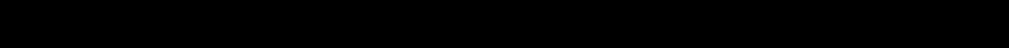Index
140 En
■ N
11.1-channel speak 23
11.1-channel sp 21
11.2-channel speak 23
11.2-channel sp 21
11ch Enhancer 59
11ch Stereo ............... 59
2ch Stereo ....................... 59
5.1-channel speaker 24
5.1-channel speaker
5.2-channel speaker 24
5.2-channel speaker
7.1-channel speaker 24
7.1-channel speaker
7.2-channel speaker 24
7.2-channel speaker
■ A
AC IN 20
AC OUTLET(S) ............. 20, 38
Action Game ......................
Adaptive DRC ........... 86
Adaptive DSP effect level ......... 86
Adaptive DSP Lvl 86
Adaptive dynam 86
Adjusting speake 61
Adjusting tonal quality .......... 61
Advanced automa 46
Advanced se 119
Advanced sou 72
Adventure ..... 58
AMP, Operation 12
Arena ............ 57
Audio and vi ............ 88
Audio cable p ..... 28
Audio compon ...... 34
Audio compon
Audio Info. 95
Audio informatio 95
Audio input jack select ......... 82
Audio input jack select .... 52
AUDIO jacks ........................ 28
Audio jacks ............ 28
AUDIO SELECT
Audio Select 82, 93
Audio signal fl 29
Auto ............. 89
Auto Bypass 88
Auto bypass ..... 88
Auto Setup, troublesh ..... 126
Automatic audio d 89
■ B
Back ground vi
Background vid ............. 51
Basic automatic setup ........................... 44
Basic, Manual Setup .... 83
Basic, Manual setup 83
Bass Cross Over
Bass cross over .......... 84
Bass Out 85
Bass out 85
Battery charge indicator,
Front panel display .....
BGV ................ 83
BI-AMP ....... 120
bi-amplification 27
Bi-amplifier mode 120
Blu-ray Disc p
Bndry Gain Com ................
Bookmarks, n
Boundary ga .....................
■ C
Cable plugs
Cellar Club ...........................
Center .............
Center Image ........
Center Level .........
Center speaker ...............
Center Width ........
Chamber .........
Channel Mute .
Channel mute
Church in Freiburg .....
Church in Royaumo ...
Church in Tokyo
Cinema ...........
CINEMA DSP HD³ mo
CINEMA DSP indicator,
Front panel display
CLASSICAL 1 .....
CLASSICAL 2 .....
Component I/P
Component interlace/progressive
conversion .....
COMPONENT VIDEO jac .
COMPONENT
VIDEO MONITOR OUT jacks .............
Configuration .
Connecting a DV
Connecting a multi-format pla .
Connecting a VCR .....................
Connecting an ex .
Connecting an iPod universal dock
Connecting audio compo ................
Connecting external amplifier .....
Connecting networ ...
Connecting power cable ................
Connecting speaker cable
Connecting subwoof
Connecting the USB m
Connecting to
Connection a Blu-ray Disc player ....
Connection an HD DVD player ....
Connection, DVD
Connection, pro ....................
Connection, set-t
Connection, TV
Controlling other compon
remote control .....
Conversion .....
Cooling fan op
■ D
Decoder description
Decoder indicators, Front panel display ...........40
Decoder Mode ...............
Decoder parameter de ..............
Decoder selection .
Decoder Type ....
Default audio inp ...................
Default decoder m
Default Gateway
Default gateway
DHCP ................
DHCP setting ...........
Dialogue Lift, Sou ....... 77
Digital audio jacks ........... 20
DIGITAL COAXIA 28
DIGITAL OPTICAL jacks ........... 28
Dimension ..... 81
Dimmer ......... 93
Dimmer ......... 93
Dipole speake 21
Direct ............ 80
Disco ............. 58
Display window, remo 12
DNS Server (P) ................ 92
DNS Server (S) ................ 92
DOCK terminal 20
Drama ............ 58
DSP indicators, Fron 40
DSP Level, Sound field paramet ........... 77
DVD player con ............ 32
DVD recorder co 33
Dynamic Range ...... 87
Dynamic range 87
■ E
Effect sound level
of the sound field ........... 77
ENHANCER ....... 59
ENHANCER indicator, Front panel display
....... 41
ENTERTAIN ...... 57
External amplifier conn 35
External decoder 35
■ F
FAN MODE 120
Files/Directories, USB menu ........ 66
Front ........ 84
Front Panel Disp. .......................... 93
Front panel d 40
Front panel display ........... 93
Front panel d 93
Front panel d 12
Front Presence .. 84
Front Presence L 80
Front Presence R L 80
Front presence sp ...................... 26, 84
Front speaker set 51
Front speakers ..................... 84
Front/rear USB port indicator,
Front panel display ...... 40
■ G
Genres, network ........... 66
Graphic user in 74
Graphical user interface menu .................. 53
GUI language setting ....... 39
GUI menu .............. 53
GUI screen position ......... 90
■ H
Hall in Amsterdam 56
Hall in Frankfurt .... 55
Hall in Munich A ................... 55
Hall in Munich B ....... 55
Hall in Stuttgart 56
Hall in USA A .................... 56
Hall in USA B 56
Hall in Vienna 56
HD Cubic indicato .........
HD DVD player connection ............................ 31
HDMI ............ 28
Index