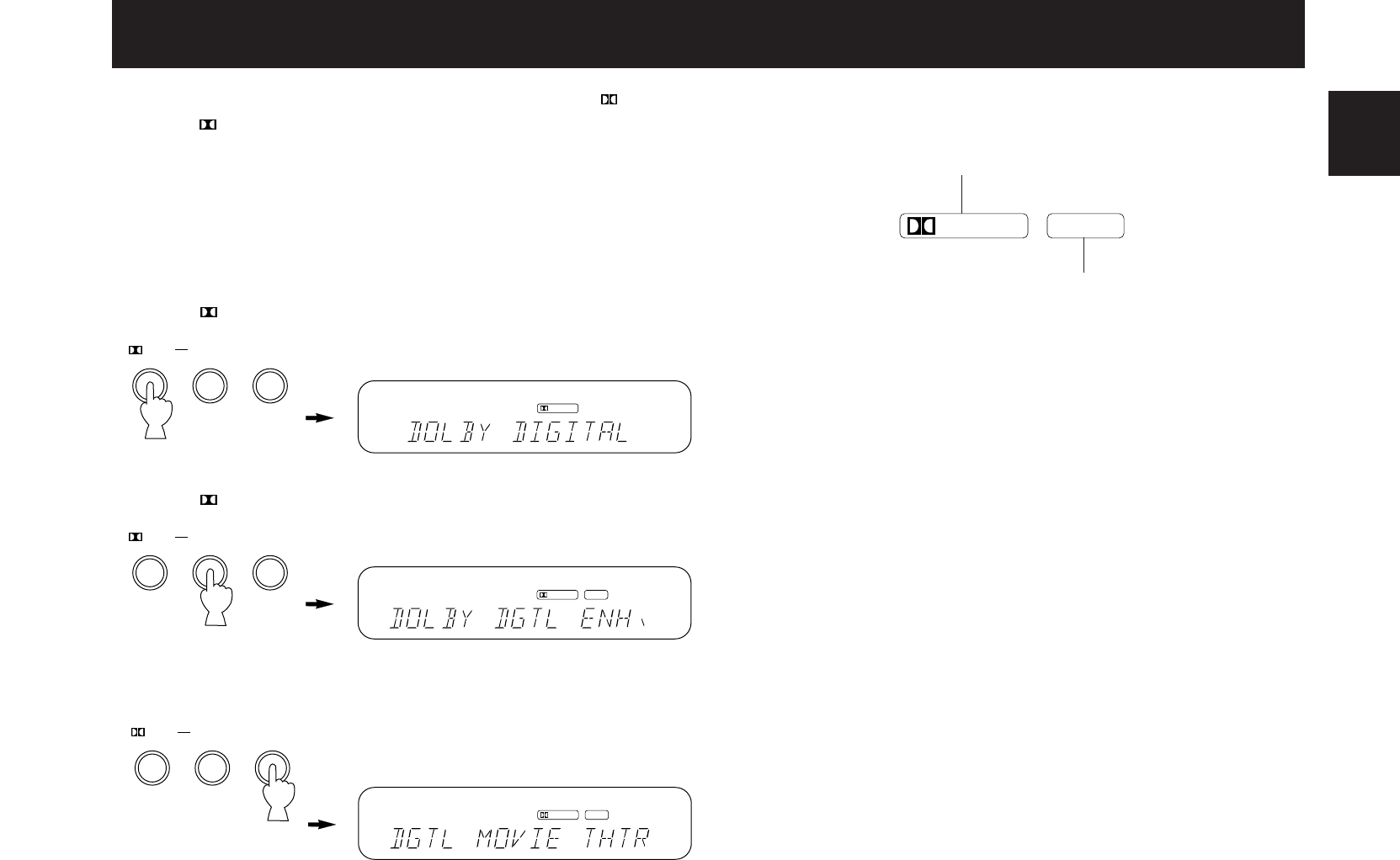23
English
This unit provides you with three sound field programs (
DIGITAL, DIGITAL ENHANCED and DIGITAL MOVIE
THEATER) to enjoy listening to an audio/video source with the
Dolby Digital (AC-3) decoded.
To select a program, simply press a sound field program
selector button for the desired program. The name of selected
program appears on the display panel.
To select DIGITAL:
To select DIGITAL ENHANCED:
To select DIGITAL MOVIE THEATER:
* The following indicators on the display panel show you what sound
processing is being made.
NOTES
• When the power of this unit turns on or when the input source is
changed to the other, the program which was used when the
currently selected input source was selected the last time will
automatically recalled.
• When no signal is input or signals not encoded with the Dolby
Digital (AC-3) are input to this unit, “NO DOLBY DGTL” appears
on the display panel, and no signal is output from the 6CH
DISCRETE OUTPUT jacks of this unit.
• When the input signals encoded with the Dolby Digital (AC-3) are
in 2-channels only, “DOLBY DGTL 2ch” appears on the display
panel, and the signals are output from this unit without the Digital
Sound Field Processing.
• Make sure that the source you will play is encoded with Dolby
Digital (AC-3). Dolby Digital (AC-3) will not be decoded if the
source is not encoded with Dolby Digital (AC-3).
SELECTING SOUND FIELD PROGRAMS
Lights up when the Dolby Digital (AC-3) is being decoded
Lights up when the Digital Sound Field Processing is being made