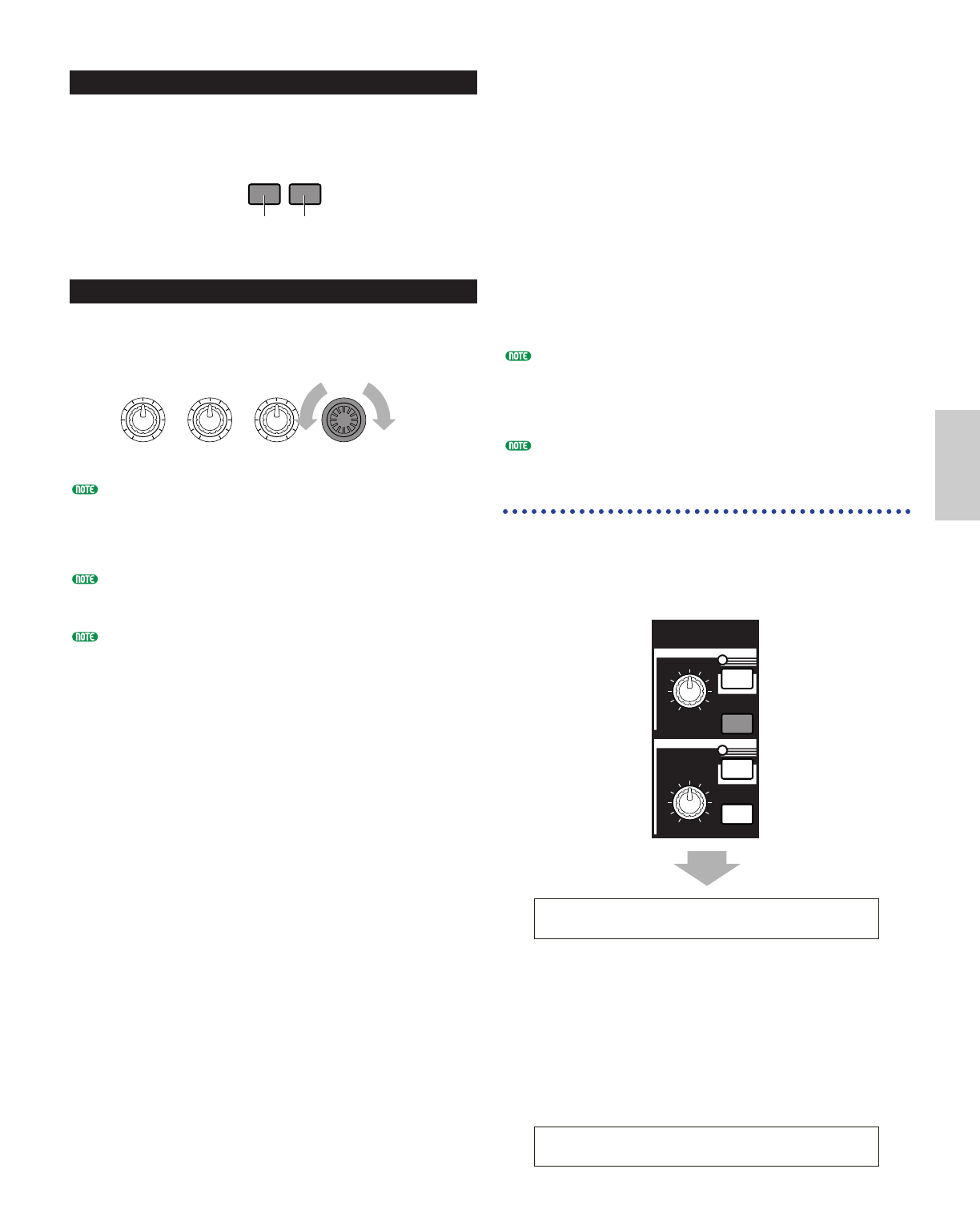Using the [DEC/NO] and [INC/YES] Keys
If you press the [INC/YES] key, the next Clip Kit is
selected and displayed. Pressing the [DEC/NO] key
selects the previous Clip Kit.
Using the [DATA] Knob
Turn the [DATA] knob clockwise to increment the Clip
Kit Number and anti-clockwise to decrement it.
The CS6x/CS6R is factory-fitted with 4MB of internal
DRAM-type memory. Since DRAM is volatile memory, its
contents are cleared when you switch your synthesizer off.
Therefore, there are no Phrase Clips contained in memory
when you switch your synthesizer on.
If you raise the pitch of a short Phrase Clip loop, you may
hear noise during playback. In which case, you should
lengthen of the loop time (Page 150).
You may also hear noise at the loop end point of the
Phrase Clip. In which case, you should adjust the end
point of the loop to find the optimum position (Page 151).
Phrase Clip Record
In Phrase Clip Record Mode, you can record sounds
into the synthesizer through a microphone or from
audio equipment as Phrase Clips. You can then create
a Clip Kit consisting of different Phrase Clips spread
out across the range of the keyboard, and play the
sounds just as you would a normal instrument sound.
Furthermore, you can resample Voice/Performance
sounds played via the keyboard or the Playback
Sequencer. You can store a maximum of 256 Clips (in
total of 4 megabytes) in the instrument's internal
memory. You can also store them onto an external
Memory Card.
Phrase Clips are stored to Memory Card in a proprietary
file format. Details about saving files are given on Page
173. Using the included Card Filer software, Phrase Clips
stored on Memory Card can also be saved to, and managed
in, a computer connected to the synthesizer.
Refer to Page 53 for a basic idea of Phrase Clip.
Entering Phrase Clip Record Mode
1Press the [REC] key in Phrase Clip Play Mode. At
the following screen, you can specify the note (Clip
Key) on the keyboard used to play back the Phrase
Clip.
2Use Knob [C] while holding down the [REC] key (or
press a note on the keyboard) to assign the Clip Key.
When you have assigned the Clip Key, release the
[REC] key and the Recording screen will appear.
Press the [PHRASE CLIP] key or the [EXIT] key to
return to Phrase Clip Play Mode.