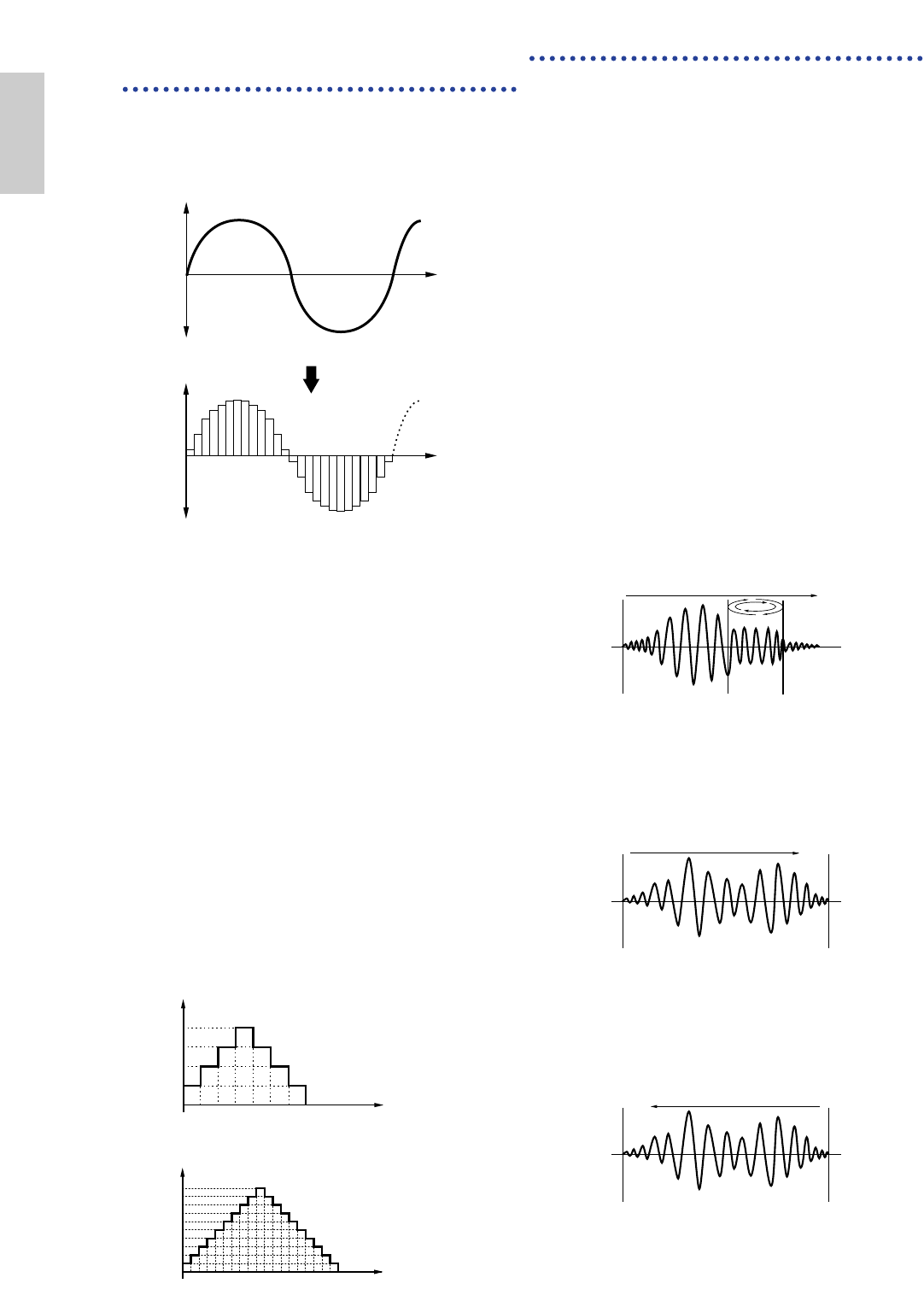Sampling Rate and Bit
Resolution
As an example, the illustration shows a sine wave.
When recording (sampling) the sine wave, the
A/D converter basically takes snapshots of the
wave’s levels at fixed intervals in time.
In the graph, the horizontal axis represents time
and the vertical axis represents signal level.
The number of snapshots of levels taken in one
second is known as the sampling rate and is given
in Hertz. The A/D converter of this synthesizer
has a sampling rate of 44.1kHz, which means that
it takes 44100 snapshots of the waveform’s levels
within one second. The higher the sampling rate,
the closer the reproduced (digital) signal is to the
original.
On the vertical axis, the number of levels is given in
bits and is known as the bit resolution. The A/D
converter of this synthesizer has a bit resolution of
16 bits, which means that there are 2
16
(i.e., 65536)
levels on the vertical axis. As with the sampling rate,
the higher the bit resolution, the closer the
reproduced (digital) signal is to the original.
Incidentally, audio on CDs is also sampled at
44.1kHz in 16 bits.
Figure A: Lower sampling rate and bit resolution
Figure B: Higher sampling rate and bit resolution
Playing Back Phrase Clips
You can play back your Phrase Clips in three
different ways, as follows.
First, there is “loop” playback. A section of the
Phrase Clip is continuously looped during
playback. This is often used for creating drum
pattern loops from breakbeats.
When you play a note on the keyboard, the
Phrase Clip plays from the start point to the end
point. It then returns to the loop point and plays
to the end point again, and keeps doing this until
you release the note.
With musical instruments in general, the
characteristic part of the sound (the “attack” section)
is usually at the beginning, just after the start point.
After this, the sound does not vary a great deal while
the note is being held, and you can set the loop and
end points at either end of this section. When
playing back a Phrase Clip of an instrument that has
been looped like this, the attack section of the sound
is played back once and then the looped section is
played back continuously until you release the note.
Looping is also way of creating usable instrument
sounds without using up too much memory.
The second playback method is known as “one
shot.” When you press a note on the keyboard,
the Phrase Clip plays from beginning to end just
once. This type of playback is commonly used for
Phrase Clips of drum and percussion sounds.
Third, you can select “reverse” playback. When
you press a note on the keyboard, the Phrase Clip
plays from end to beginning just once. This is
useful for creating reversed cymbal sounds and
other special effects.
You can set points and playback modes for the
loop in Phrase Clip Edit Mode (Page 146).