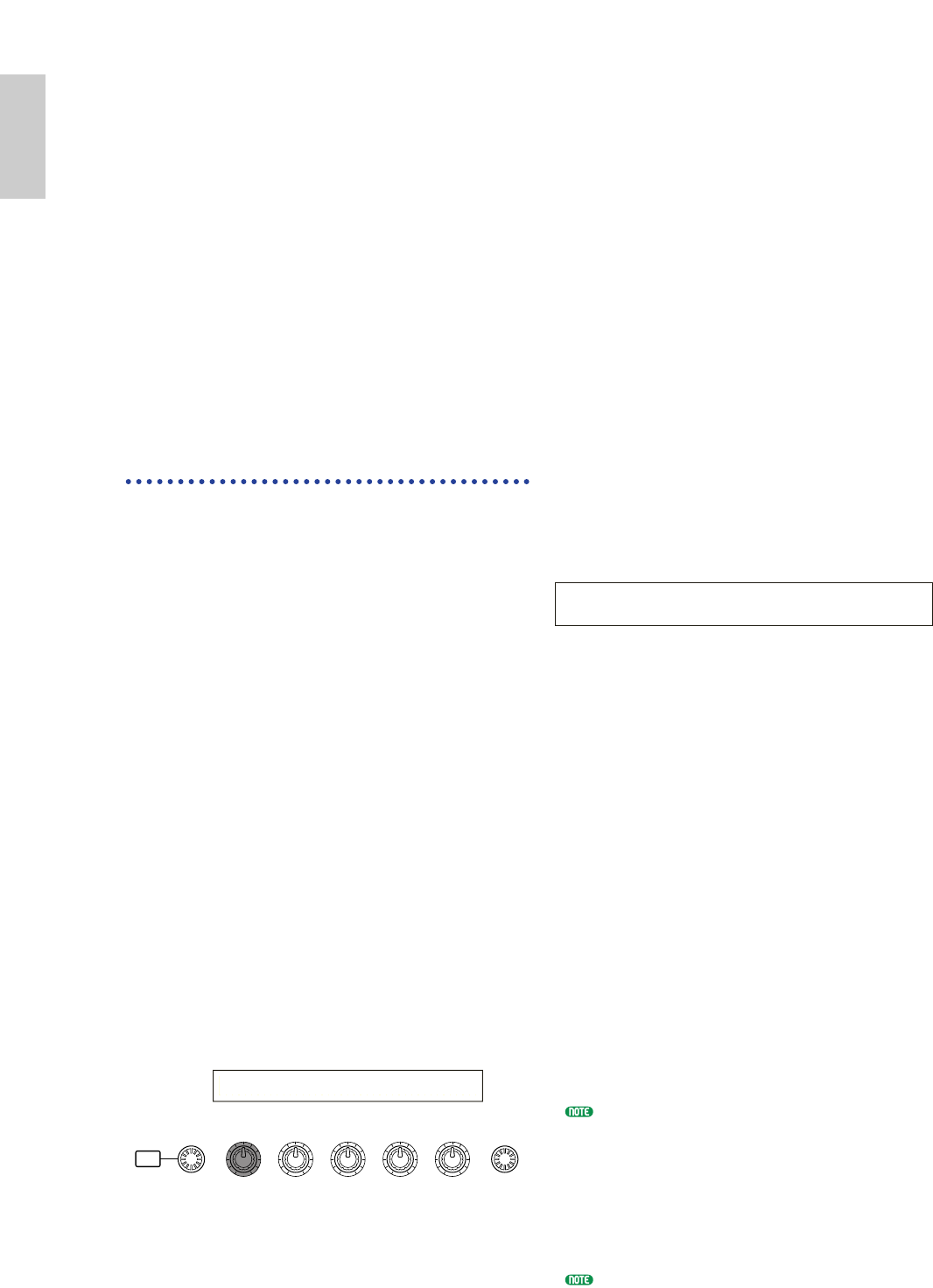[Clip 001] is now reversed as Variation 1 and
looped for one bar as Variation 2, and both
Variations can be played by pressing notes C1 and
D1. In the same way, you can change the points
for Variations 3 to 8 and set up different loops to
that of Variation 1/2.
Therefore, each Phrase Clip can be played back in
a variety of ways according to different notes on
the keyboard, and you can assign completely
different Phrase Clips with different Variations to
other notes. Such a collection of Phrase Clips and
Variations is known as a “Clip Kit.”
ºNext, press the [JOB] key to enter Phrase Clip
Job Mode. We will now take a quick look at
how to execute a Job.
Executing a Job
In Job Mode, you can perform various operations
(Jobs) on your edited Phrase Clips. You can copy
and delete items, create Variations, use Loop
Remix and Extract to modify your Phrase Clips
and so on. In this example, the totally unique
Loop Remix feature will be explained. The
explanation continues from step º above.
¡In Phrase Clip Job Mode, use the [PAGE] knob
to switch to the PCLP LoopRemix screen. Loop
Remix takes the data from an existing Phrase,
changes it around, and creates a separate new,
looped Phrase Clip. (The original Phrase Clip
remains in its original state and a completely
new Phrase Clip is created with Loop Remix.)
By setting the Type and Vari parameters, you
can easily create a variety of new Phrase Clips.
™By pressing the respective note on the keyboard
or by using Knob [A], you can select the source
Phrase Clip to which Loop Remix will be
applied. Let’s select [Clip 001] as the source
and create a new Phrase Clip. If you have
followed the previous procedure and assigned
Variations to the white notes between C1 and
C2, you can press any of these notes; [Clip 001]
will still be selected.
£Use Knob [1] to set the Type parameter, which
specifies the type of loop change (i.e., which
part of the loop will be modified). Combined
with the Vari parameter, it is possible to create
a variety of loop patterns using Loop Remix.
There are five Types in total, and we will use
Type 2 here.
¢Use Knob [2] to set the Vari (Variation)
parameter, which specifies the amount by
which the loop will be modified. The four
available Variations (A to D) apply increasing
amounts of modification. Let’s select “D” here
in order to create the largest modification.
∞Press the [ENTER] key and you will see a
confirmation message. Now press the
[INC/YES] key to confirm and the Loop Remix
will be executed on [Clip 001] using the Type
and Vari parameters set earlier. To cancel the
operation, press the [DEC/NO] key
After the Loop Remix operation has completed,
you will see the following message.
At this point, you can press the note on the
keyboard assigned to [Clip 001] and listen to
the sound after Loop Remix has been applied.
You should hear a completely new type of
pattern, including reversed sections of sound.
However, if you are not satisfied with the
result, you can repeat steps £ to ∞ and apply
Loop Remix by pressing the [INC/YES] key at
the present screen. By changing the
combination of Type and Vari parameter
settings, you should be able to create loop
patterns that sound completely different.
§Once you have a Phrase Clip that you are
satisfied with, press the [DEC/NO] key at this
screen and you will be returned to the PCLP
LoopRemix screen.
The new Phrase Clip will have a new name and
number, and be assigned to the keyboard in place
of the original Phrase Clip (which is still retained
in memory but is no longer assigned to notes).
Phrase Clips are retained in memory (DRAM) even
after you exit Phrase Clip Mode, and until you
switch the power off. However, if a Clip Kit has
been created after editing or executing a Job, it will
be lost when you exit Phrase Clip Mode. Therefore,
you should always store your Phrase Clips before
exiting this mode. Up to four Clip Kits can be stored
in internal memory. Details about storing Phrase
Clips are given on Page 160.
Once you have created a Clip Kit, you can play it
in Phrase Clip Play Mode or use it as a Part in a
Performance, just as with Voices (Page 129).