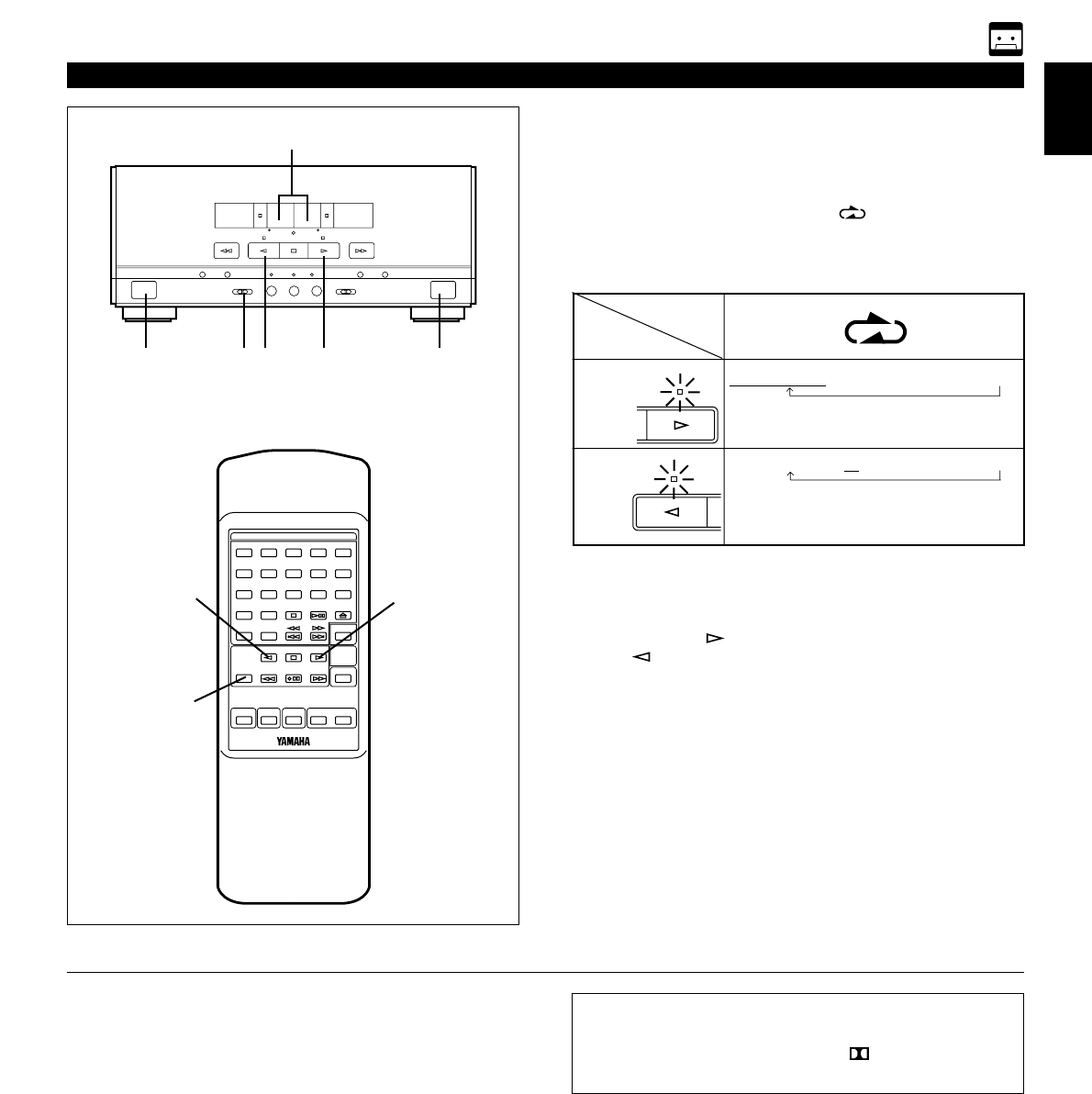E-29
English
Continuous playback
1 Load the tapes into the DECK A and DECK B cassette
compartments.
2 Set the reverse MODE switch to .
The reverse MODE switch can be operated before or during
playback, and changes tape playback as follows:
3 Press the DECK A or B selector button to select the tape
to be played back first.
4 Press the play button to listen to side A, or the
play button for side B.
Dolby B and C Type Noise Reduction
With cassette tapes, the most noticeable form of noise is high
frequency hiss. To reduce this hiss noise, this unit has been
equipped with a newly developed Dolby C noise reduction
system in addition to its conventional Dolby B NR. Either type
of noise reduction may be selected with the switch provided.
Dolby B NR has a noise reduction effect of about 10 dB in
the high frequency range. The corresponding figure with
Dolby C NR is about 20 dB, but this is over the entire range
where the human ear is most sensitive to noise (2 kHz to 8
kHz). Also, Dolby C NR has the same noise reduction effect
at both high and low signal levels. In addition, Dolby C NR
improves the tape’s MOL (Maximum Output Level).
Dolby noise reduction is a 2 part process that acts both on
recording and playback; be sure that the noise reduction
button is set to the same position on record and play.
* Noise in the source material cannot be reduced with the
Dolby NR system.
<Tape A>
<Tape A>
TAPE DECK OPERATION
Tape Deck
3
1 2 4 4 1
4
4
3
Tape A Side A → B → Tape B Side A → B
(Repeats 8 times)
Starts from Tape A Side A.
Tape A Side A → B → Tape B Side A → B
(Repeats 8 times)
Starts from Tape A Side B. (Tape A Side A
is not played at the first time.)
Dolby noise reduction manufactured under license from
Dolby Laboratories Licensing Corporation.
“DOLBY” and the double-D symbol are trademarks of
Dolby Laboratories Licensing Corporation.