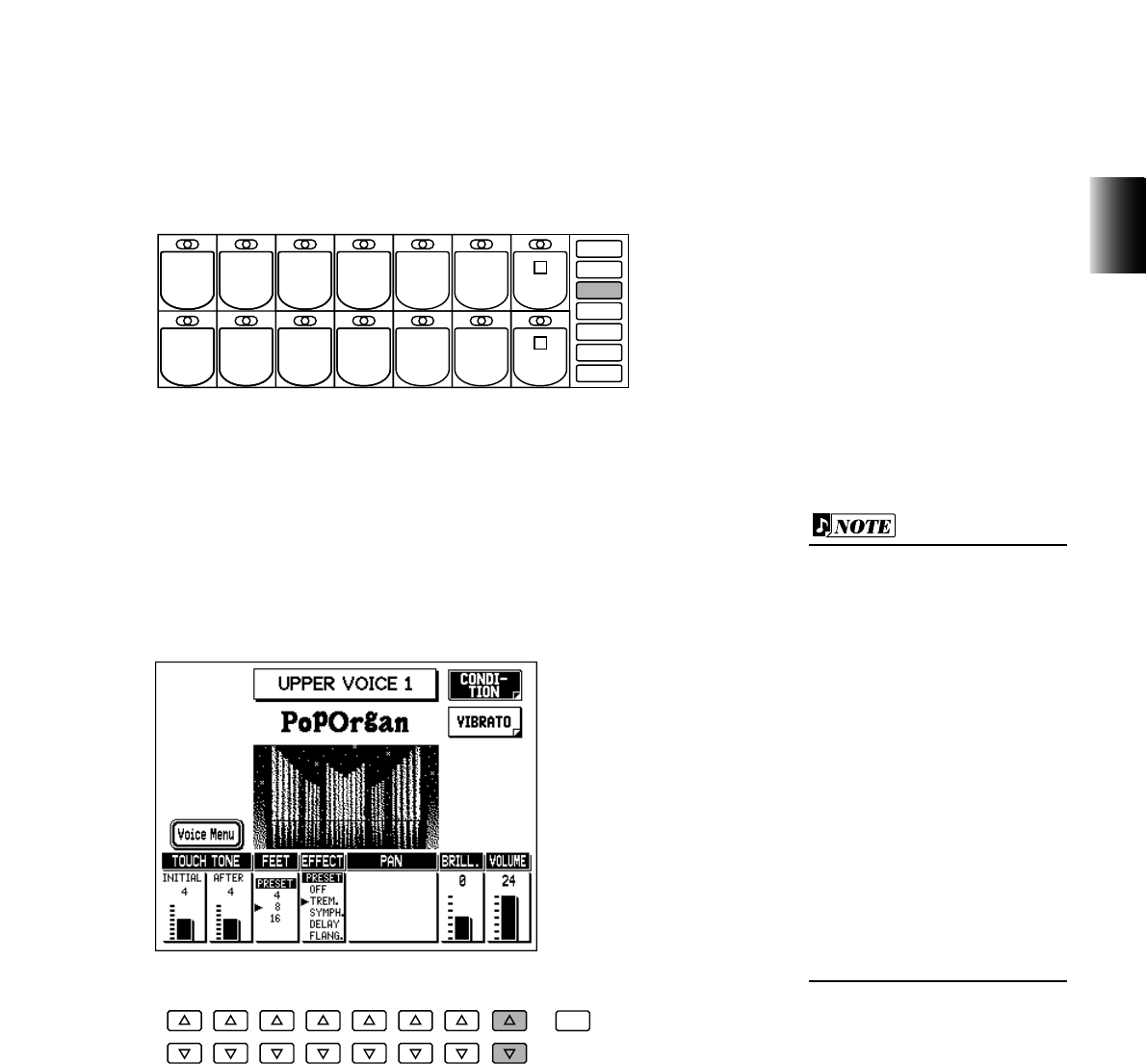17
2.
Voice Sections
Coarse:
Use the touch controls at the right of each Voice section on the panel to set the desired level for
each Voice. The controls have seven volume settings, from a minimum of 0 (MIN) to a
maximum of 24 (MAX). (The lamps on the controls light to indicate the volume.)
Fine:
Fine adjustments to the volume are made from the Voice Condition page. You can select this
page in one of three ways:
• Press the same panel Voice button again.
• Press the same Data Control button corresponding to the
selected Voice.
• Press the Menu button corresponding to “Condition” in
the display.
Use the Data Control buttons directly under VOLUME in the display to change the level of the
selected Voice. The level is indicated both by a numeric value (0 – 24) and a graphic bar.
• Pressing a Voice button once
calls up that Voice’s Voice Menu
display. Pressing it again (or the
Menu button next to
“Condition”) calls up the Voice
Condition page. Successive
presses of either button toggle
between the Voice Condition
and Voice Menu pages.
• You can also make fine
volume settings from the Voice
Display page. (See page 23.)
For more information on the
Voice Condition controls and
other Voice-related settings, see
“Voice Controls and Effects”
(page 32).