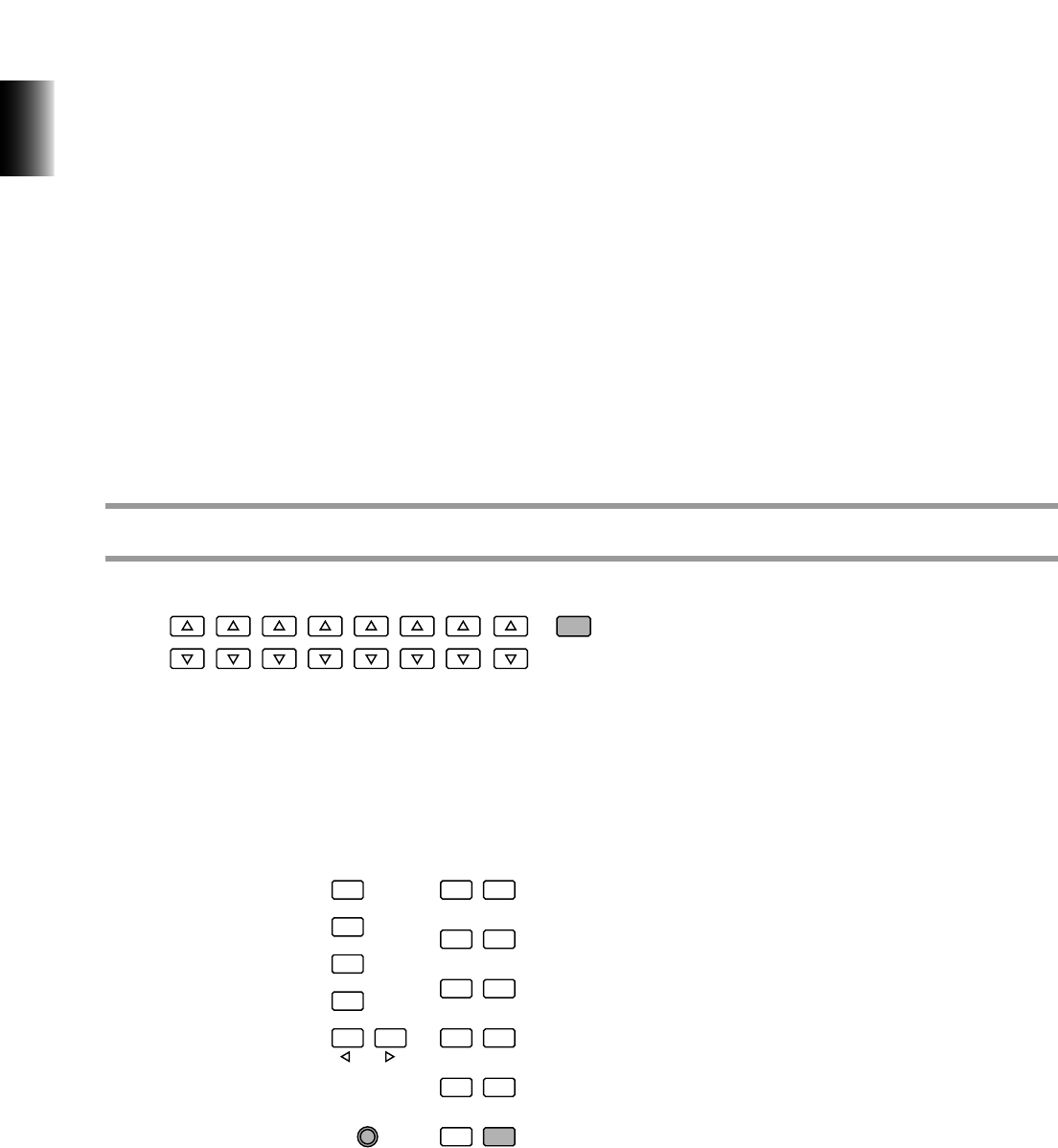14
1. Introductory Guide
3. Select the desired Help Menu section.
Press the MENU button corresponding to the desired subject. Each Menu section covers a
different subject (or group of functions) of the AR-100, and each has several “screens”
You can also scroll through the entire set of Help Menus by using the PAGE buttons.
4. Use the appropriate Data Control buttons to scroll up and down through
the individual “screens” of the selected Menu.
Pressing one of the bottom two right Data Control buttons goes down one “screen” of the
selected Help message. Pressing one of the top two right Data Control buttons goes up one
“screen.”
5. To leave the Help pages, press the HELP button again.
Other Controls
• COARSE button
This lets you make quick “jumps” when adjusting values. Simultaneously hold down the
COARSE button and press the appropriate Data Control button. For example, in the above
example display, hold down the COARSE button and press the bottom right Data Control
button below VOLUME to quickly decrease the value.
• HOLD button
This lets you keep the display at the current function. Normally, the display automatically
changes when another function’s button is pressed; the HOLD button disables that change.
Pressing the button again cancels Hold.
• CONTRAST dial
Use this to adjust the display contrast for optimum viewing.