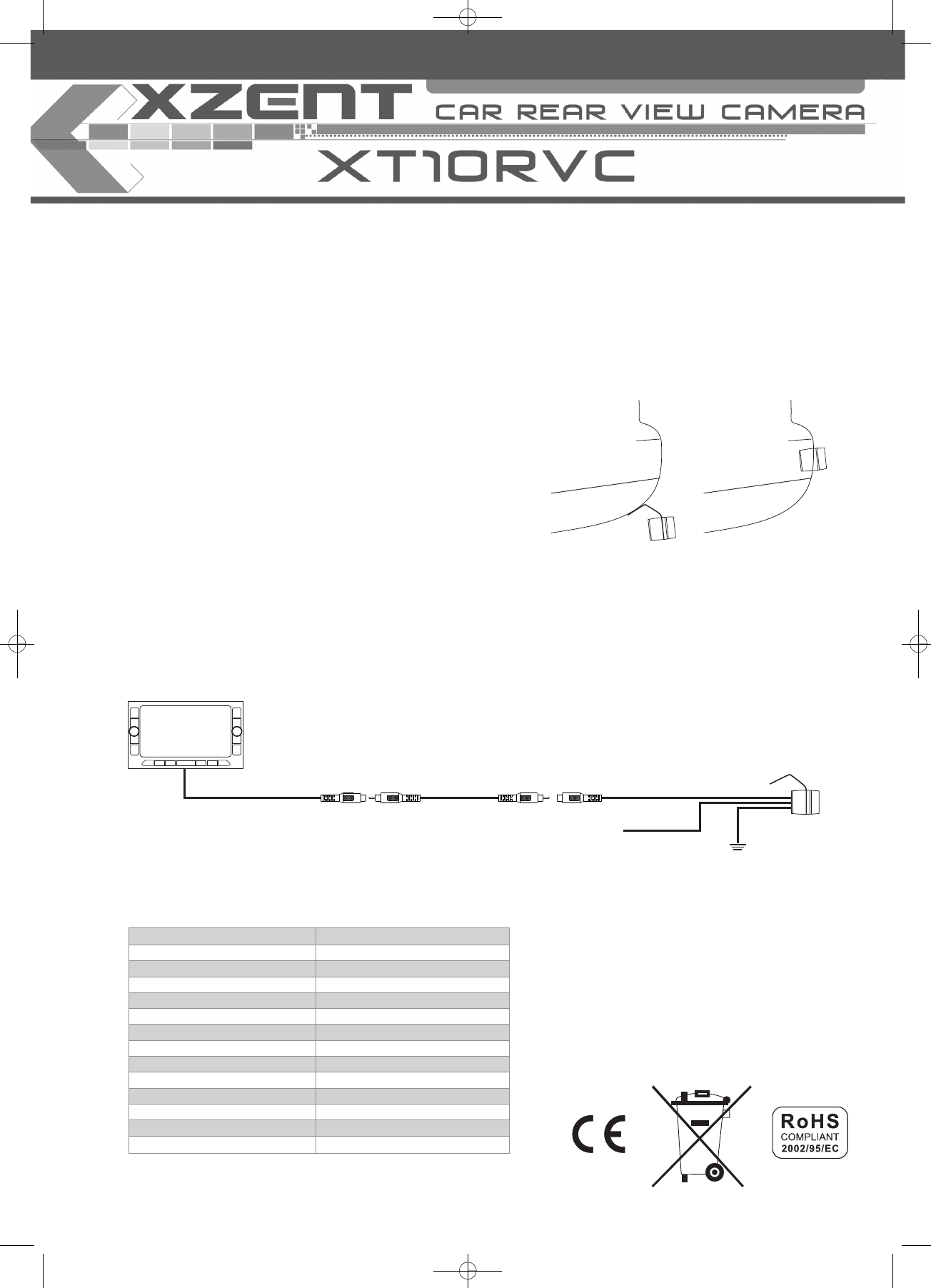Please read this documentation carefully before you attempt to install and use this rear view camera model. Note that the given info
applies only to this particular model – installation by professionals is always highly recommended.
Do not damage tubing or wiring when drilling holes. Arrange the wiring so it is not crimped or pinched by sharp metal edges.
1. Mounting
The XZENT XT10RVC rear view camera can be mounted on almost any type of vehicle. Depending on the dimensions and shape of the
target vehicle, the camera may be installed in different locations.
The XT10RVC camera can be mounted in two different ways:
· Using the chrome plated bracket with the mounting ears (a)
· Flush-mount in the back door or the rear bumper (b)
For SUV and light truck vehicles, the ideal mounting height of the XT10RVC is in,
or right below the rear bumper – while for limousine and coupé type vehicles, a
higher position, just above the license plate holder will give better results.
After installation, the camera picture may be adjusted by untightening the lens
holding ring counterclockwise. Now you can turn the camera around its line of
sight in order to finetune the position. Instant success is guaranteed, if somebody
else is simultaneously checking the image position on the monitor.
Important: Once you are satisfied with the adjustments fasten the lens holder hand-tight, in order to keep the camera waterproof.
2. Electrical Connection
Most Navi-/Moniceivers feature a separate input to sense the state of the the reverse gear light (not to mix up with the taillights!).
Modern vehicle specific units (like the ZENEC E>GO series) do not even need that input signal, cause their design allows them to extract
this information directly from the vehicles CAN - Bus.
Please consult the manual and/or wiring of your specific device about how it switches to an alternative video input.
Use the included connection cables exclusively. Altering or replacing them, will void your warranty.
*Yellow RCA: Video Out of reverse cam, goes to RVC Video-In of Navi-/Moniceiver
*Red wire: Power connect to +12V switched by ignition key
3. Technical Specifications
This product and the accompanying manual is subject to change without notice
Image device 8.4 mm/0.33’’ CMOS Sensor
Sensor resolution 510 x 492 pixels
TV-system NTSC
IP Protection Rating IP67
Resolution of video 420 TV lines
Automatic Gain Control Yes
Autom. Backlight Compensation Yes
Signal/Noise ratio ≥ 48 dB
Minimum illumination 1 Lux
Video output 75 Ohms/1Vp-p
Power supply 12 V
Current consumption 70 mA
Operating temperature -20 ºC - 65 ºC
Viewing angle 170º
XT10RVC Rear View Camera Instructions
ab
Environmental Reference
If at any time in the future you should need to dispose
this product please note that waste electrical products
should not be disposed with the household waste.
Please recycle where facilities exist. Check with your
local authorities or retailer for recycling advice (Waste
Electrical and Electronic Equipment Directive).
Black wire GND 0V
*Red wire +12V
*Yellow RCA