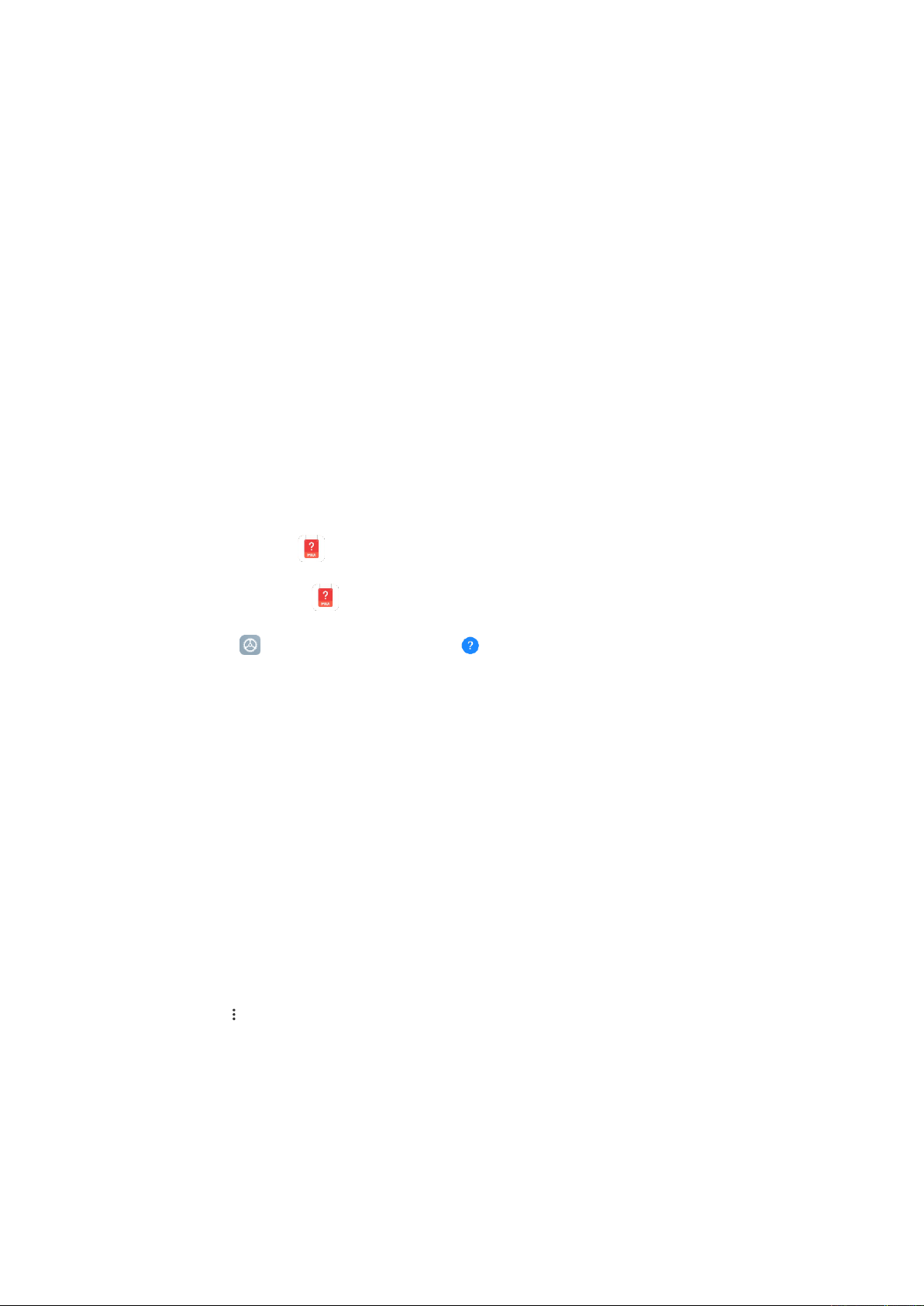2. Compass
Place your device on a horizontal surface to see the compass face.
Hold your phone vertically to see the picture provided by your camera.
3. Level
Swipe left from the start page to use your phone as a level.
Services & Feedback
You can report the issues you encounter while using your device to our developers. Your
suggestions on how to improve MIUI are welcome, too. We always do our best to fix the issues
you report in the upcoming updates.
1. How to open Services & Feedback
You can access the Services & Feedback app using one of the following methods:
• Tap the app icon in the Tools folder on your home screen.
• Go to Settings, scroll down, and tap Services & feedback at the very bottom.
2. Submitting feedback
Check one of the boxes before describing your issue. Use Issues for bugs and Suggestions
for improvements.
Describe the issue you've encountered. You can add images, screen recordings, and logs to
your report.
Select the item your feedback is referring to so we can locate the issue.
If you're reporting a bug, tell us its reproductivity percentage.
Tap Send to submit your feedback.
3. Viewing progress
Tap the More icon in the upper-right corner of the start page and select View feedback
history to view the issues you reported.
Tap any issue to view progress.
If our developers comment your feedback, you can reply to them from the details page of
the issue.