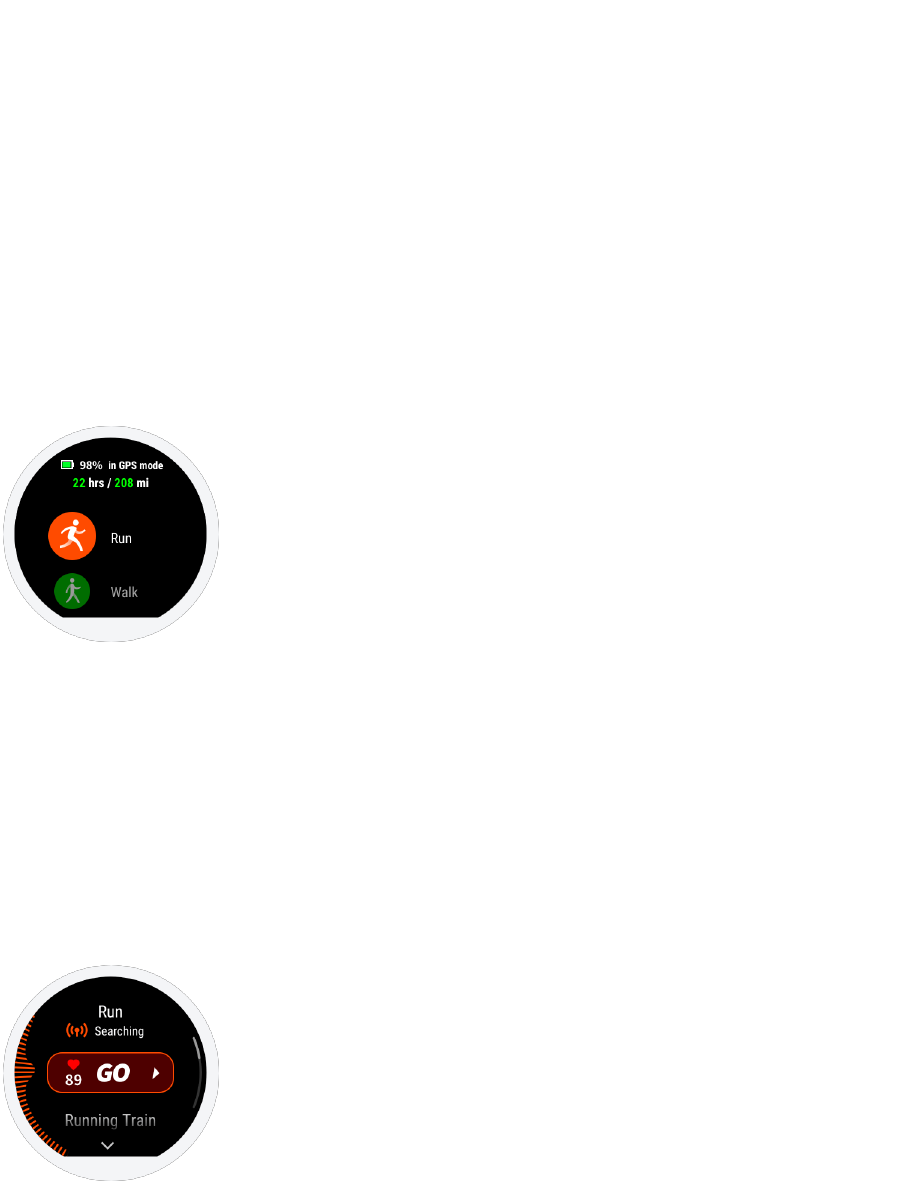10
⚫ Checking for updates on the watch
Swipe down from watch face to access System Settings: Weather, Battery Life, Silent Mode,
and More Settings.
Tap on More settings.
Swipe UP until you find Update.
Tap to check for updates, and download to the latest version.
⚫ Checking for update on the Amazfit Watch App
In Amazfit Watch App >> My Watch >> More >> Watch system update.
Activities
1. Starting an Activity
Amazfit Stratos supports Outdoor/Indoor Running, Trail Running, Walking, Outdoor/Indoor
Cycling, Elliptical, Climbing, Pool Swimming, Open Water, Triathlon, Skiing, Tennis, Soccer
and more.
After unlocking your watch, you can press the middle button on the right side of the watch to
quickly access Sports widget. Another method is swipe right from the watch face to access
sports widget. Tap More, you can view all the supported activities. Swipe up or down or press
the top and bottom button to choose the activity, tap on the activity or press the middle button
to start.
2. Starting a Run
Tap Run, watch will automatically initiate the search for a GPS signal. Wait until GPS has full
signal and tap on “GO” or press the middle button to start running. During running, you can
view time, pace, heart rate, calories, speed, altitude and more on the watch screen.