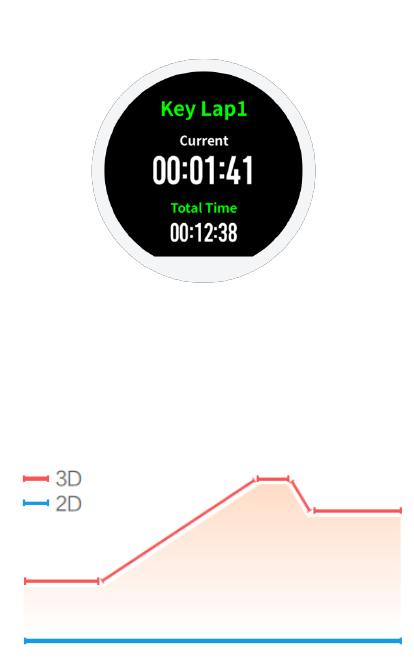6
3. 3D Data
You can determine whether to enable the 3D Data in the Sport Settings in Running mode. If
enabled, the watch will start calculation by 3D data as shown below.
4. Peripheral Connection
The watch supports heart rate bands with Bluetooth 4.0 and A2DP Bluetooth earphones. You
can pair or connect the watch with the above devices in the Peripheral Connection Settings
under the Sport Settings for using during activities.
The watch can be connected with only one of the same type of Bluetooth devices at the same
time. After the activity is started, the watch will try to connect with the device it was
connected last time. You can set in the Peripheral Connection Settings to change the device
to be connected.
Running Training
Interval training:
Start the Amazfit Watch app. Click Me > My Watch > Settings > Activity. Select Interval
Training to configure your own training.
About GPS Search
The watch will start GPS positioning automatically after it enters the Activity Preparation
page for running and other outdoor sports. Upon successful positioning, the watch will remind
you of the same. The GPS positioning will be turned off automatically when the watch is
switched from the Activity Preparation page or at the end of the activity. Each round of GPS
search lasts three minutes. If the watch fails to get the location within the time limit, it will
notify you to relocate. If no activity is performed within 20 minutes after successful
positioning, the watch will automatically turn off the positioning to save power. You need to
relocate if you want resume.