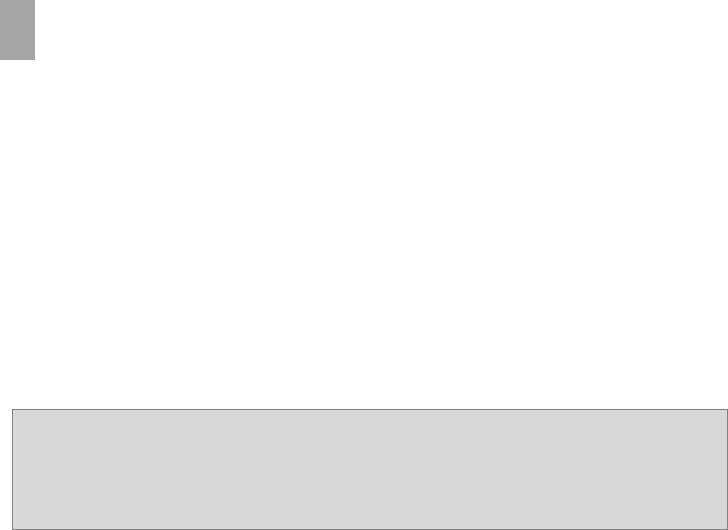The charge process
The LBC 500XTR standards has a 4-stage process to charge en maintain the
battery the correct way. The charger will always start in the first stage, the bulk
phase (LED red). This first stage has a minimum time length of 30 minutes, so
also when a full battery is connected. In the second stage, the equalize stage
(LED yellow) the will be charged to 100%. The length of the charging time
depends on the battery quality, battery capacity, depth of discharge and the
current draw of any present users. Furthermore any faults could delay the
process.
If the charge process is finished, the charger will switch automatically to the float
charge (LED green) keeping the battery under continues maintenance. If the
charger is in this stage for 24 hours at a minor current, the charger will go to its
‘jogging’ mode. This is a special charge stage for batteries that aren’t used for a
longer period of time, for instance during a winter break.
Important
The charging process may only be stopped when it is finished, so when the
green
charging process LED lights or flashes. If the charging process is
interrupted before it is completed, the battery loses its charge and its acid
balance.
When disconnecting the battery, at interruption of the mains voltage or when the
charger is put in its stand-by function, the current charge process will stop.
When a battery is re-connected, the mains voltage is present again or when the
charger is re-activated from its stand-by function, in all cases a new charge
process will start.
When a problem is detected at the start or during the charge process, the
‘power’ LED will light up red. Advice the Trouble Shooter for the needed actions.
LiFePO4 setting
If the charger is set on the LiFePO4 setting, then the charger will follow a special
charging program for this kind of battery, including a BMS auto start system. If
the charger doesn’t detect a battery, it will send a pulse every 20 seconds to
start up a potentially present BMS. During these pulses the 4 setting LED’s will
light as indication.
Turning the charger on/off
With the push button ‘power/mode’ button on the front side, the charger can be
turned off. Push and hold this button for 2 seconds, the charger will turn in its
stand-by function. In this stand-by mode the “Power” LED will flash two times
every 10 seconds. During this period the charger is in its power save mode.
To re-activate the charger, the ‘power/mode’ button must be pushed shortly. The
‘power’ LED will turn to green again. If a battery is present, a new charge
process will start directly.