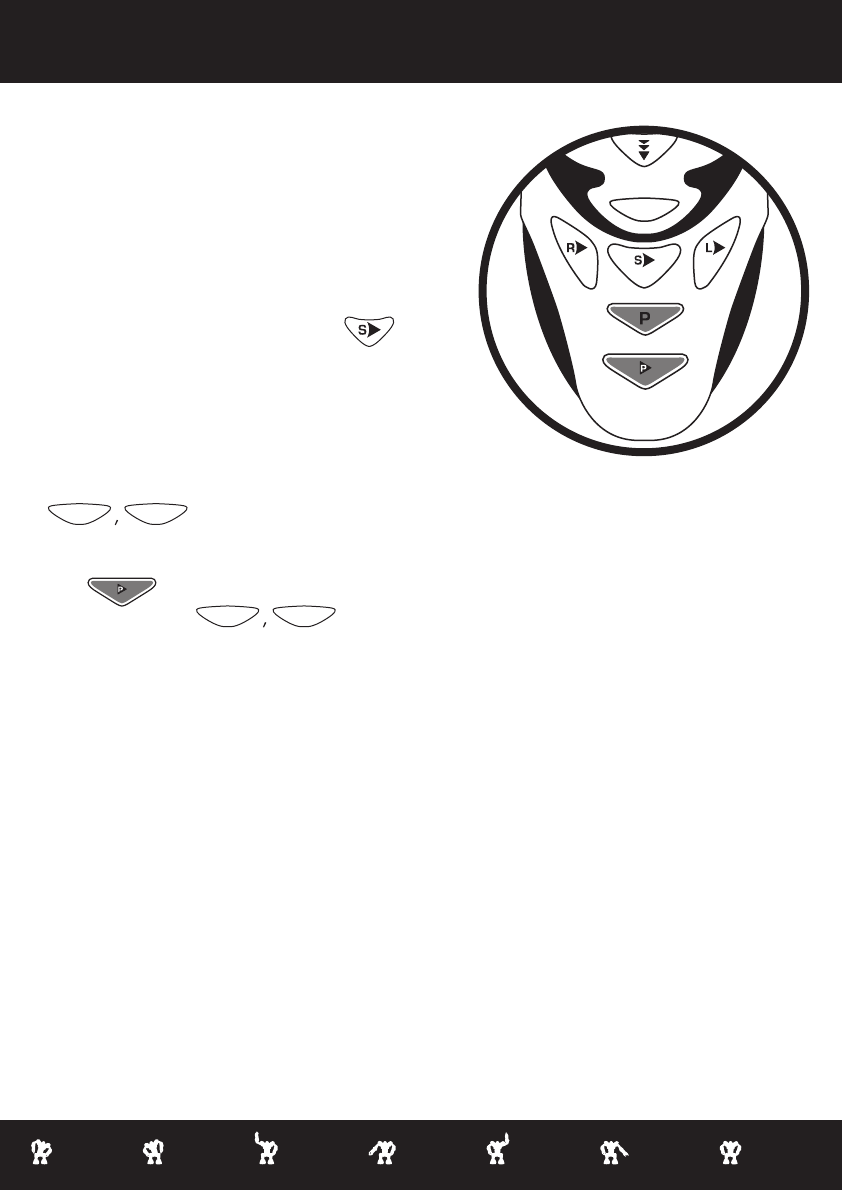Robosapien can be set up as a "room guard" or can
even start dancing to your favorite music using the
built-in Sonic Sensor Program function.
• Sonic Sensor Programs:
a) Ensure the Controller is in the normal Command
mode (indicator light on the Controller is DARK).
b) Press the Sonic Sensor Program button ( )
once; Robosapien says "BEEP!". You are now in
program entry mode.
c) Program up to SIX steps (the SELECT button does not
count as a step).
• For example:
WALK FORWARD, RIGHT ARM OUT, STOP,
( - ROAR), TILT BODY RIGHT, TILT BODY LEFT. After six steps, Robosapien will
automatically repeat your programmed sequence so you can check what it will do.
d) If you wish to program less than six steps, you need to 'close' the program by pressing PROGRAM
PLAY ( ) after you've completed your selection - for example:
WALK FORWARD, ( - HIGH 5), WALK BACKWARDS, PROGRAM PLAY.
f) To review your program again, press SELECT once (Controller indicator light goes GREEN), followed by
Sonic Sensor button. Robosapien will run through your routine.
g) To put Robosapien into SONIC RESPONSE mode, press SELECT followed by LISTEN. He'll now wait for
a sharp sound or tap on his body, then run through your programmed routine.
• Clearing the Program/Holding the Program:
a) To clear the sonic program and return to the Default program, press the Sonic Program button once,
then PROGRAM PLAY.
b) Turning Robosapien off will also clear any programs.
c) Use the Sleep function ( SELECT, SLEEP )to hold the program in Robosapien's memory for a up to two
hours.
SELECT SELECT
SELECT SELECT