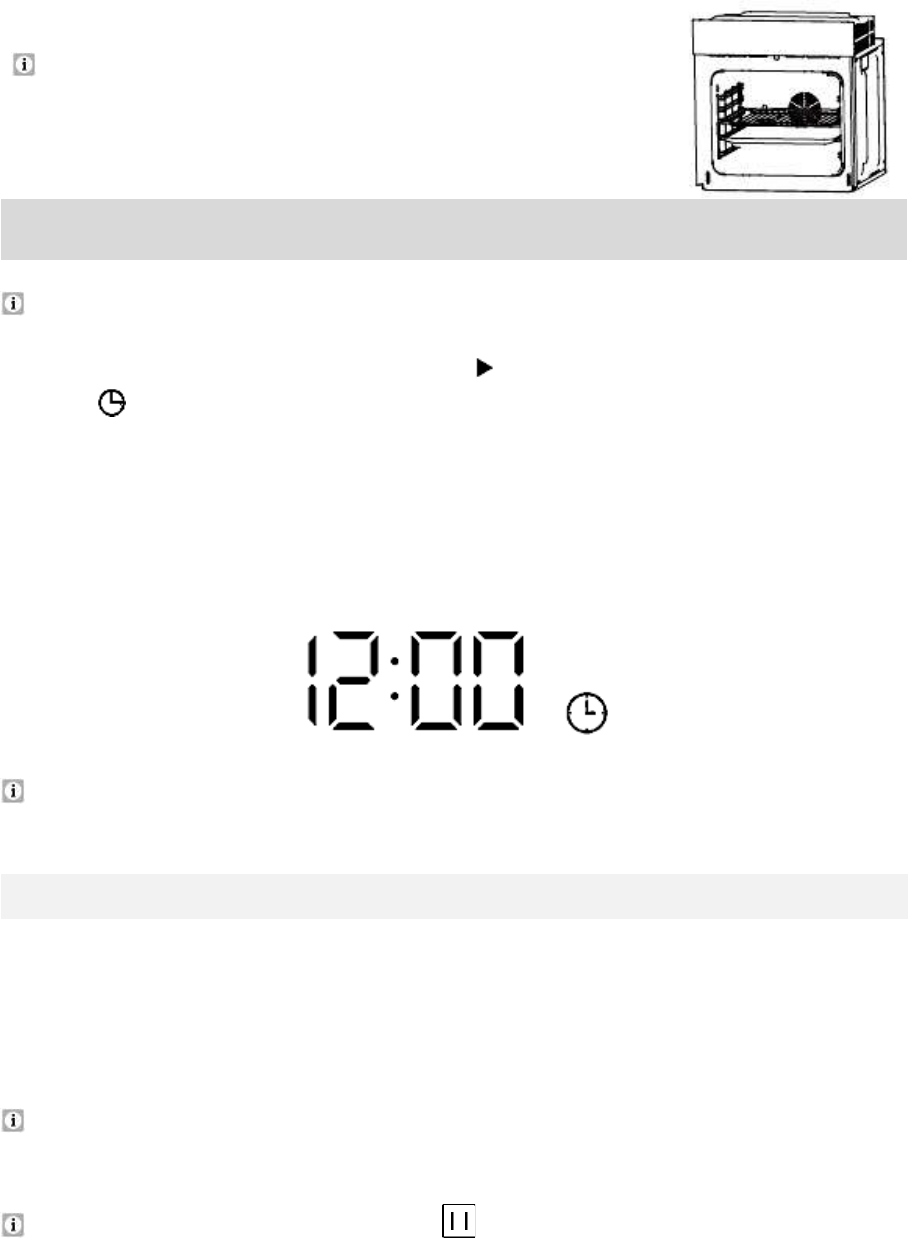Proper positioning of the trays is mandatory for safe
operation of the appliance. Otherwise hot food or
cookware can slide off the trays when removing them.
When you connect the appliance to the mains for the first time, all indicators are
on for approx. one second. The display indicates « 12:00 », the hour indicator
« 12 » and the corresponding indicator « » flash; the indicator « TIME / SYSTEM
TIME » is on. You can set the current time now; s. chapter 4.3.3 SETTING OF
THE TIME / SYSTEM TIME. If the time (hours) is not set, the appliance changes to
the minute setting after approx. 10 seconds without using any operating buttons.
If still no time setting is carried out, the appliance returns to STANDBY MODE (s.
fig. below) automatically after another 10 seconds without using any operating
buttons; s. chapter 4.3.2 STANDBY MODE.
Before you can use the oven generally, you must set the time / system
time.
❖ The appliance also starts a self-test of the automatic door locking. During the
self-test, the door lock closes and opens automatically. If no error code is
displayed within 20 seconds, the self-test of the door locking is completed
successfully.
If the error code « E-3 » is indicated on the display during the self-test: see chapter
8.1 ERROR CODES.
Press the button « PAUSE / CANCEL » to cancel the indication of the error
code. The appliance returns to STANDBY MODE automatically.