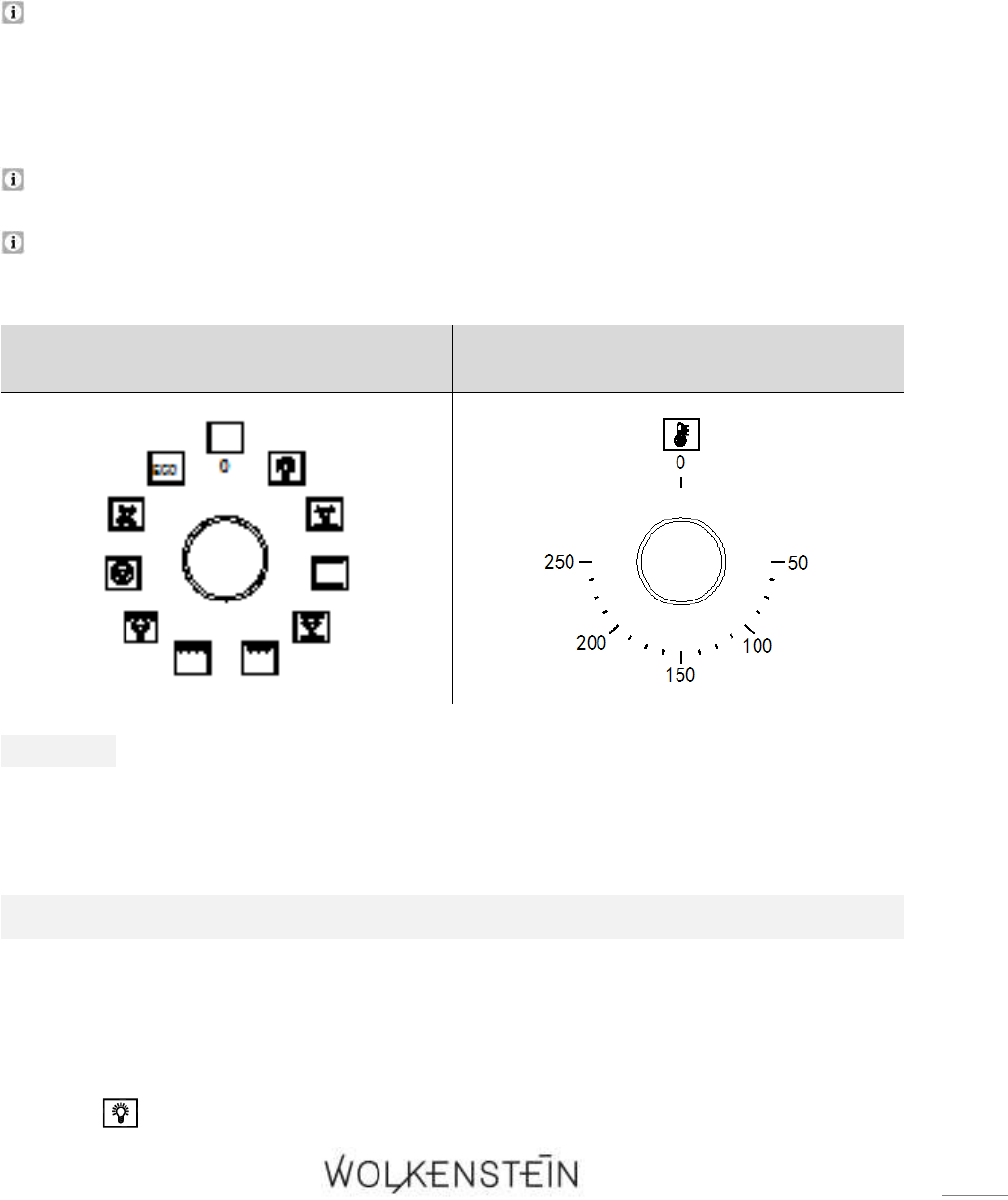should turn the rotary switch to the desired position (in clockwise or
anticlockwise direction).
➢ Use the ROTARY SWITCH FOR THE SELECTION OF THE OVEN TEMPERATURE (C /
s. chapter 3.2 CONTROL PANEL) to select a temperature. You can set the
temperature within a range of 50
0
C - 250
0
C (in clockwise direction).
➢ The oven can be switched off by setting both of these rotary switches to position
« 0 » (s. fig below).
Press the « - » or « + » BUTTON once to increase or decrease the time by 1 minute.
Press and hold the « - » or « + » BUTTON to increase or decrease the time by 1
minute in fast sequence. This applies to all settings of the TIME and / or the
TIMER.
After the end of operation, the cooling fan still continues to run for a while.
The appliance is equipped with a 24-hour display.
NOTICE! Turn the rotary switch for the selection of the oven temperature
in clockwise direction only. After you have set a temperature, you can
turn the rotary switch back to its home position. Otherwise you may
damage the rotary switch.
❖ The operational status indicator of the oven (D / s. chapter 3.2 CONTROL PANEL)
indicates that the oven is operating.
❖ If the rotary switch for the selection of the oven functions (A) is set to "internal
light" , the operational status indicator of the oven goes on as well.