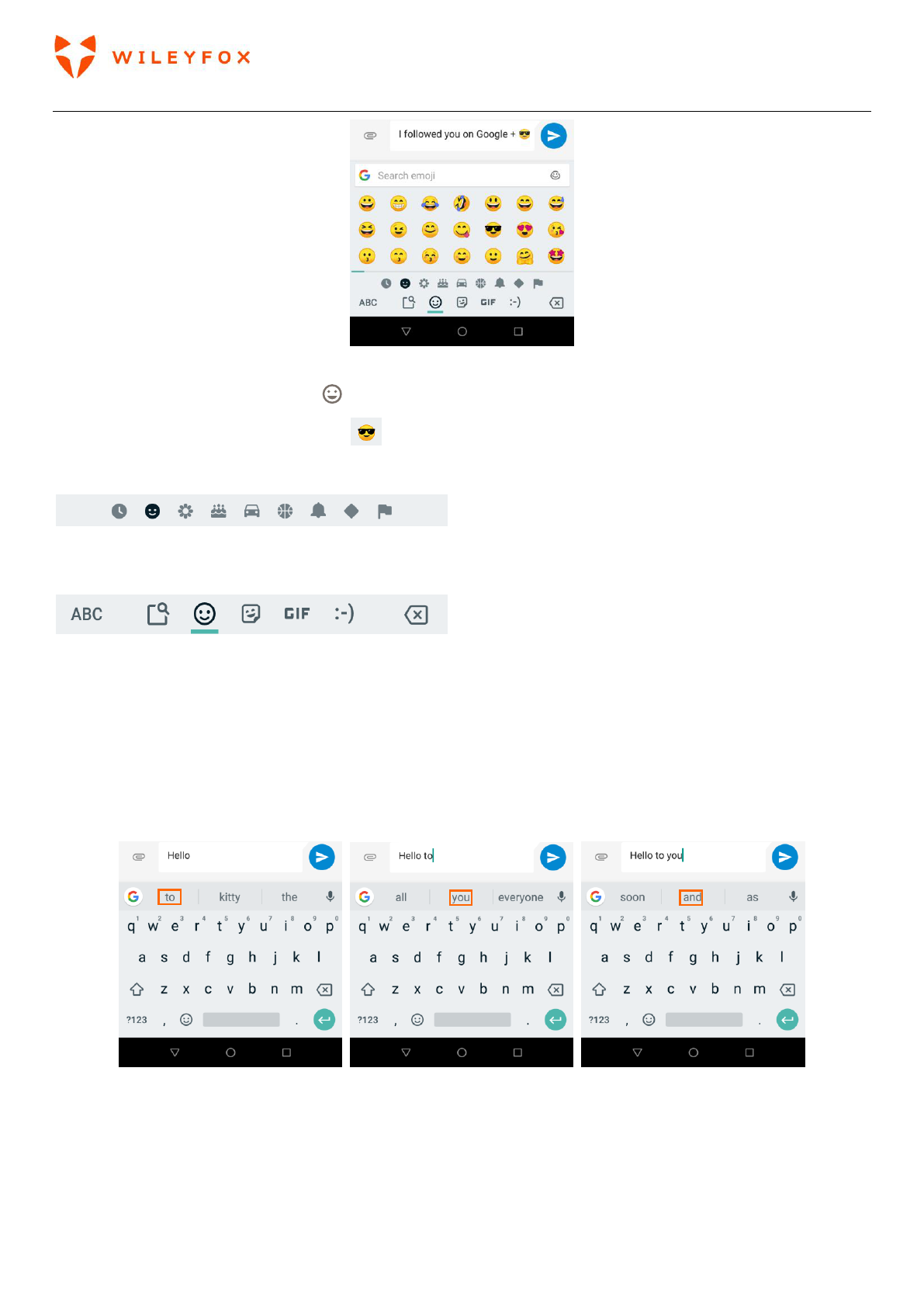Swift 2 Plus User Manual | English
34
Slide your finger to the happy face to display emojis. To add an emoji to your message, touch the
desired icon – for example just tap on .
To move between emoji’s categories, swipe left or right or touch the smaller symbols in the bottom row.
For Recently used, Emoji, Stickers, GIFs use the Bigger symbols on the bottom row.
4.3 Use next-word suggestions
1. Touch the location where you want to input text.
2. Start typing out a word. When the word you want is displayed in a list above the keyboard, touch it.
3. Continue to touch words unless the one you want doesn’t appear. If so, type it.
Android continues to suggest words as you type.