-
Hallo, als beide apparaatjes zijn ingeschakeld en mijn partner begint in de remote te praten en ik geef antwoord terug, hoor ik mijzelf terug echoën in de hoorapparaten. Klopt dat?? Gesteld op 8-5-2020 om 16:13
Reageer op deze vraag Misbruik melden







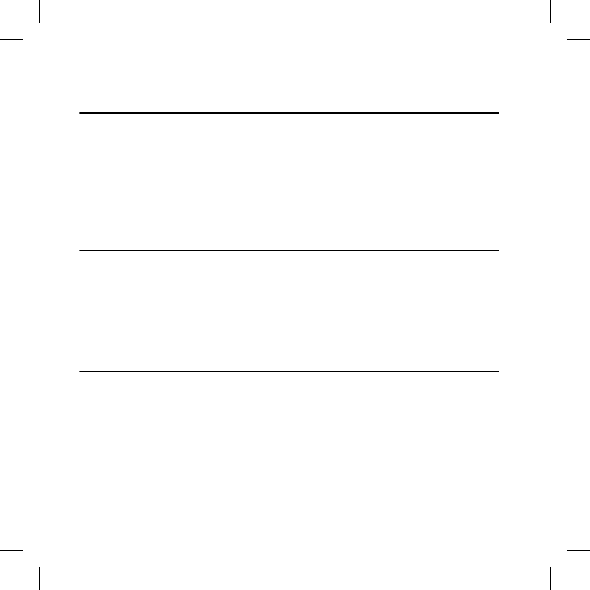
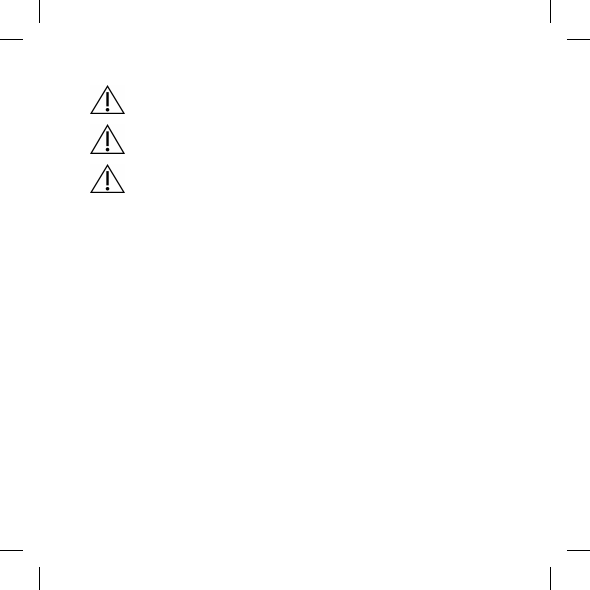

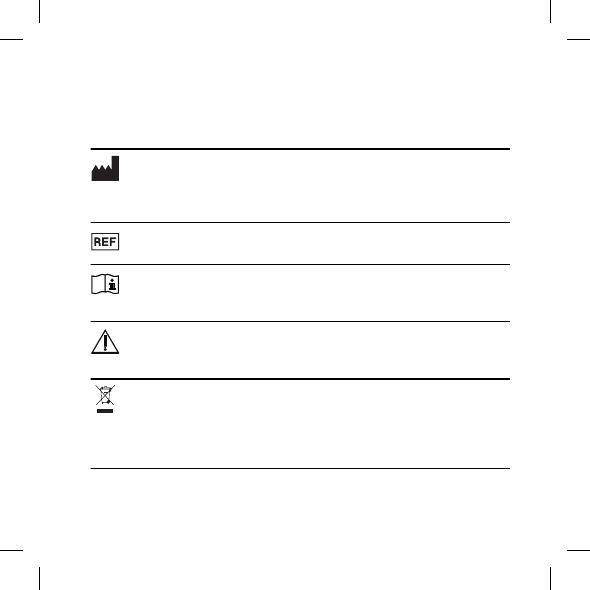
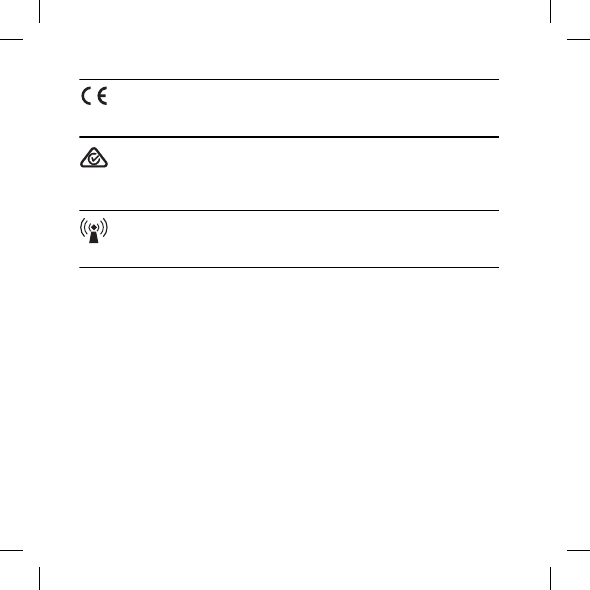

























































































Hallo, als beide apparaatjes zijn ingeschakeld en mijn partner begint in de remote te praten en ik geef antwoord terug, hoor ik mijzelf terug echoën in de hoorapparaten. Klopt dat?? Gesteld op 8-5-2020 om 16:13
Reageer op deze vraag Misbruik melden