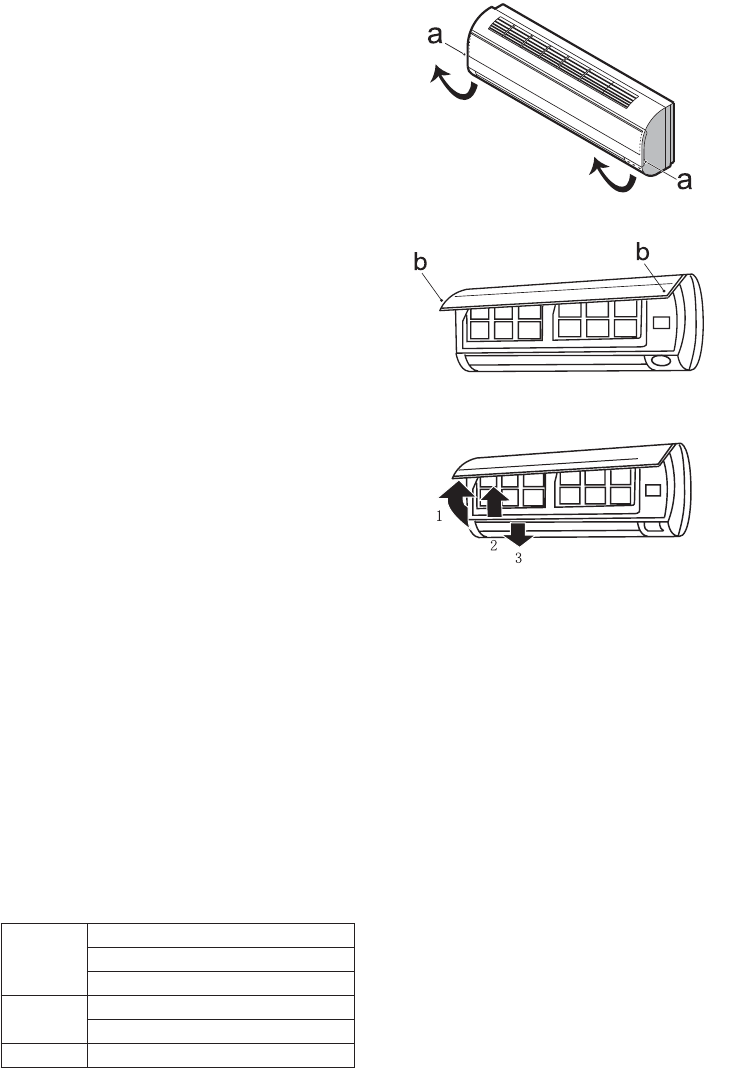37
MAINTENANCE
Unit
1. Unplug from the power supply
Turn off the appliance first before disconnecting
from power supply.
2. To remove the front panel pull it outwards
(Fig. A).
3. Wipe with a soft and dry cloth.
Use lukewarm water (below 40°C) to clean if
the appliance is very dirty.
4. Never use substances such as gasoline or
polishing powder to clean the appliance.
5. Never sprinkle water onto the indoor
unit
Dangerous! Electric shock!
6. Refit and close the front panel (Fig. B).
Refit and close the front panel by pushing it
downward.
Air filter
It is necessary to clean the air filter after using it
for about 100 hours.
Clean the air filter every two weeks if the air
conditioner operates in an extremely dusty
environment.
1. Unplug from the power supply
Turn off the appliance first before disconnecting
from power supply and remove the air filter.
1. Open the front panel.
2. Press the handle of the filter gently.
3. Slide out the filter.
2. Cleaning and refitting the air filter.
If the filter is very dirty, clean it with a solution
of lukewarm water and neutral detergent.
After cleaning let it dry.
3. Close the front panel.
Fig. A
Fig. B
PROTECTION
Operating condition
The protective device maybe trip and stop the
appliance in the cases listed below.
*For Tropical (T3) Climate condition models, the
temperature point is 52°C instead of 43°C.
If the air conditioner runs in COOLING or DRY
mode with door or window opened for a long
time when relative humidity is above 80%, dew
may drip down from the outlet.
Noise pollution
• Install the air conditioner at a place that can bear
its weight in order to operate more quietly.
HEATING
Outdoor air temperature is over 24°C
Outdoor air temperature is below -7°C
Room temperature is over 27°C
COOLING
Outdoor air temperature is over *43°C
Room temperature is below 21°C
DRY Room temperature is below 18°C