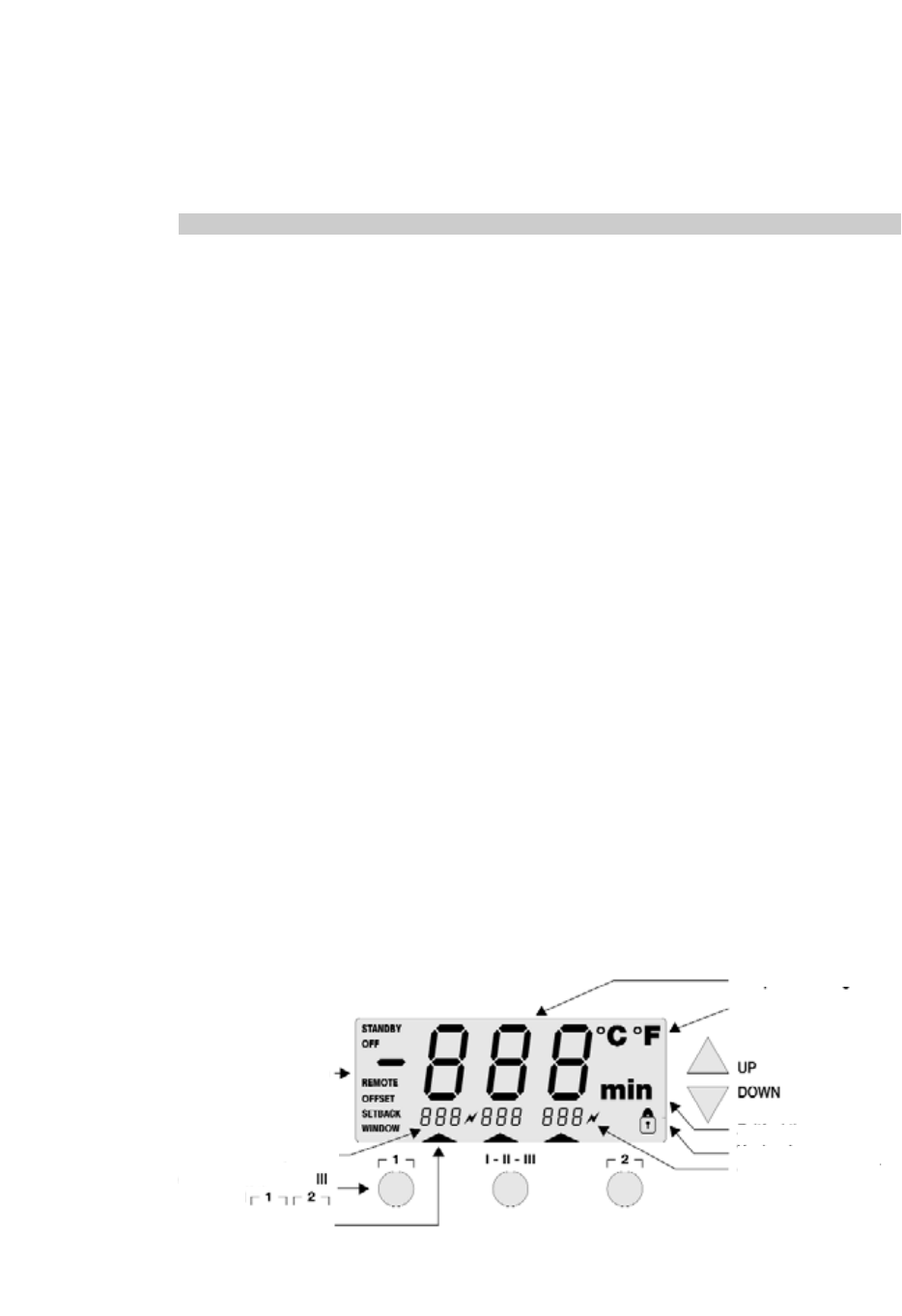36
The funnel insert (16) for the soldering iron has four different
settings and can be moved to an ergonomically favourable
position without the use of tools. Areas have been provided
on
the rear side (17) for depositing the soldering tip. The pede-
stal plate of the rest contains a sponge insert (18) for cleaning
the soldering tips.
2.3. Soldering iron
WSP 80: The WSP 80 soldering iron is characterised by fast
and precise achievement of the soldering tempera-
ture. Thanks to its slim design and a heat output of
80 W, universal application is possible, from extre-
mely fine soldering tasks to those which require
high temperatures.
WMP: The Weller Micro Soldering Iron WMP is suitable for
processing professional SMD electronics due to its
manageable design. The short distance between
grip and soldering tip makes ergonomic handling of
the 65 W soldering iron possible when carrying out
very fine soldering tasks.
WTA 50: The desoldering tweezers WTA 50 have been desi-
gned specially for unsoldering SMD components.
Two heating elements (2 x 25 W), each with its own
temperature sensor, guarantee the same tempera-
ture on both legs.
LR 82: Powerful 80 W soldering iron for soldering tasks
with high heat requirements. The soldering tip is
secured by means of a bayonet catch, which ensu
res that tips are always in the correct position after
a change.
WSP 150: Especially powerful 150 W soldering iron for sol-
dering tasks with extremely high heat require-
ments. Only one channel is active when this sol-
dering iron is used.
WMRP (only WD 2M):
Extremely powerful 40W fine soldering iron with
integrated heating technology in the soldering tip.
The soldering tip can be changed without the need
of tools thanks to a plug-in system. The soldering
tip temperature is reached extremely quickly and
is controlled precisely. Sensors built in to the
handle ensure that the soldering iron is switched
off automatically when placed down.
WMRT (only WD 2M):
Very manageable desoldering tweezers for precisi-
on SMD electronic devices. The soldering tip pair
can be changed as required without the use of
tools and can be used without additional
alignment of the soldering tips. The integrated 2 X
40W heating elements ensure that the soldering
tip temperature is reached very quickly and con-
trolled precisely. Sensors built in to the handle
ensure that the desoldering tweezers are switched
off automatically when placed down.
See Accessories for a list of other soldering tools that can be
connected.
3. Commissioning
Take care when unpacking the unit and accessories. Place
the soldering tools in the safety rest. Insert the soldering iron
plug into the connection socket (9) and (10) of the control unit
and lock by turning slightly to the right. Check that the mains
voltage matches the specification on the identification plate
and that the mains switch (7) is switched off. Connect the
control unit to the mains (13). Switch on the unit at the mains
switch (7). The unit performs a self-test when it is switched
on, whereby all display elements (1) are in operation.
English
Temperatur display
Temperatur symbol
Time functions
Interlock
Visual control check
Special functions
3 Fixed temperatures
Temperature buttons